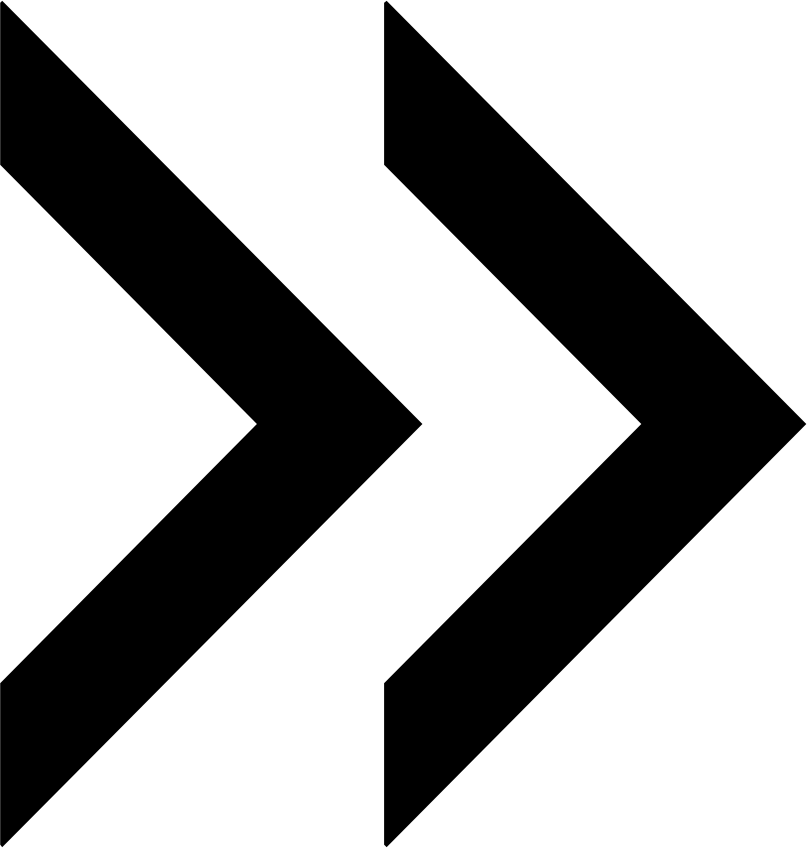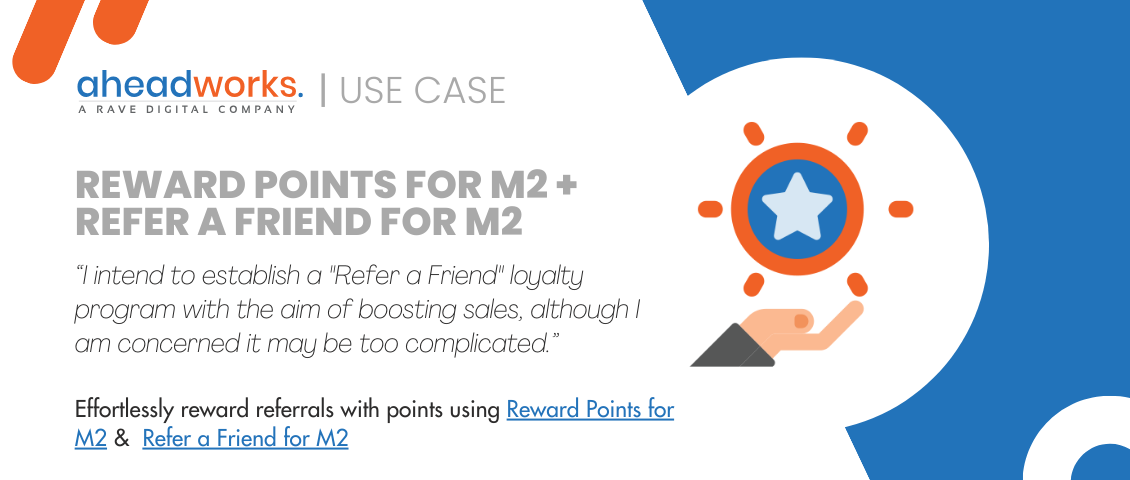aheadWorks Widens Product Lines with Partners' Extensions and Themes
Categorized as : Ecommerce
aheadWorks always strives to deliver high-quality products and only excellent services.
Our development strategy is based on mutual profitability with our customers. Amid this, we constantly improve in-house products and widen our catalog offering extensions and themes from our partners. It goes without saying that we carefully choose these modules and ensure their advanced functionality and seamless Magento integration.
Next few months we’ll put in front of you our partners’ products, which will be placed in our store. These extensions cover different areas of Magento functionality, and enable you to make the store even more effective and profitable.
 Visual Catalog Manager
Visual Catalog Manager
The Visual Catalog Manager extension allows Magento administrators to manage categories and products within them in a new, highly-effective manner, which makes possible mass product actions and saves tons of time during Magento catalogs editing.
The module provides two modes of editing: “Visual Merchandiser” and “Smart Category”.
The Visual Merchandiser mode arranges products inside categories using drag-and-drop positioning of products. Other products automatically re-arrange their lines replacing removed or replaced items.
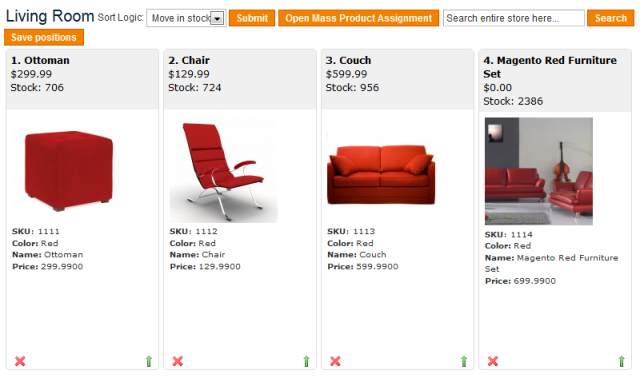
The Visual Merchandiser mode
The Smart Category mode filters products by multiple attributes and allows you to assign these products to a new category or delete these products from an existing one. Furthermore, you can easily switch from the Smart Category to Visual Merchandiser mode and manage positions of products within newly created categories.
One Click Checkout
The One Click Checkout extension gives customers an opportunity to checkout directly from the product or shopping cart page. The module does not replace native Magento ‘Add to Cart’ button, but just adds the ‘One Click Checkout’ button. Visitors enter their billing and shipping addresses to the corresponding fields of the invoked pop-up window.
Magento admins are able to choose available payment methods and customer groups, which can use the One Click Checkout functionality.
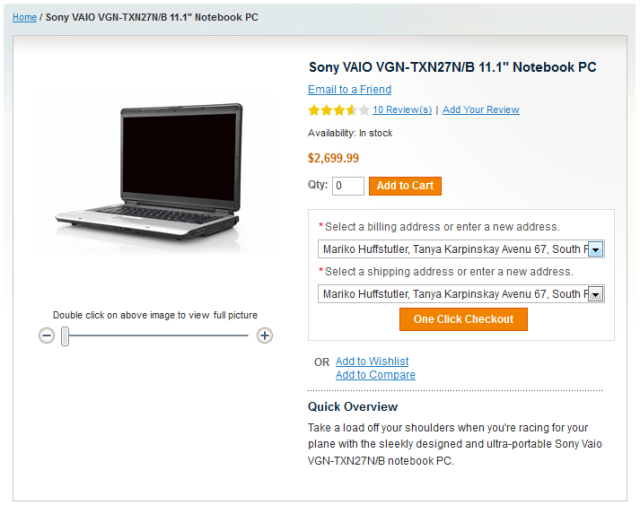
The One Click Checkout button on the product page
 Custom Form Builder
Custom Form Builder
The Custom Form Builder module helps to create multiple Magento forms, which are highly customizable and valuable for gathering additional customer-related data.
The forms include names, statuses, and customizable texts for ‘Submit’ buttons. Custom Form Builder allows you to create forms using various custom input fields: Textbox, Text area, Checkbox, Multiple Select Box, and Drop Down. It also provides mandatory/optional fields and field validation.
Magento admins can receive email notification about form submissions and add Before and After form content using the WYSIWYG editor.
 Mass Product Actions
Mass Product Actions
The Mass Product Actions extension drastically reduces time and efforts Magento admins spend on routine store configuration.
Store admins can conduct mass assignments of products to categories, and assignments of related products to a set of items in a bulk.
The extension allows you to copy custom options from one product and translate them to any number of other ones. It also enables Magento admins to carry out mass updates of product attribute sets and easily rearrange the store catalog.
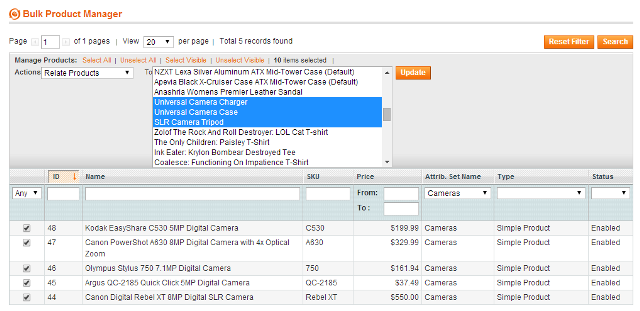
Mass related products assignment
The Mass Product Action extension has its own backend grid and will not cause any conflicts with other Magento mods. This module requires almost no configuration and starts working right after the installation.
 Quick View
Quick View
The Quick View extension is extremely valuable for Magento stores, which strive to provide high quality user experience. It allows customers to preview products straight from category pages using AJAX-based pop-up windows.
You can display the following parameters: short/full product description; rating and review summary; price; ‘Add to Cart’ button; stock availability; add to wishlist link; and additional information.
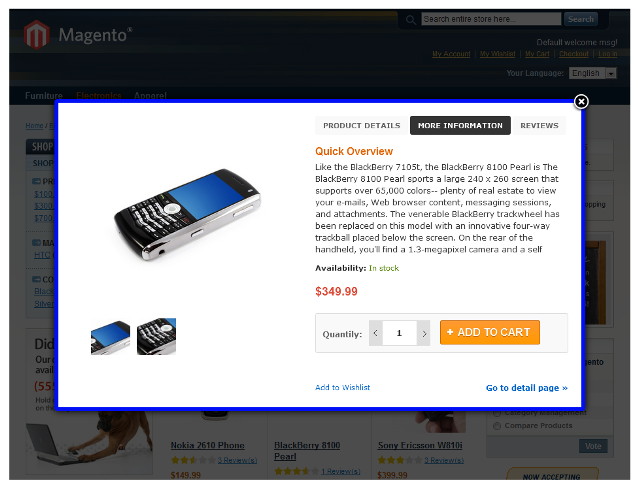
Product Quick View pop-up window
The Quick View pop-up window has highly customizable layouts, which allow you to choose a border color and loading icon.
 Global Gateway e4 Hosted Solution
Global Gateway e4 Hosted Solution
The Global Gateway e4 Hosted Solution extension ensures accepting of a wide range of payments, suitable for merchants of any size and any business area.
The whole payment process is conducted on the First Data site and then customers are again redirected to the Magento store. The module is integrated with core Magento credit card system by setting the Firstdata Global Gateway e4 system as a default one.
It saves you from storing credit card information and thus allows meeting PCI compliance requirements.
First Data Global Gateway e4
First Data Global Gateway e4 is an extension, which carries out all the mentioned above operations within the Magento platform without any redirection.
We hope, you will find these extensions valuable and take advantage of their functionality.
Next week we’ll present partners’ themes available in our store. Stay tuned!