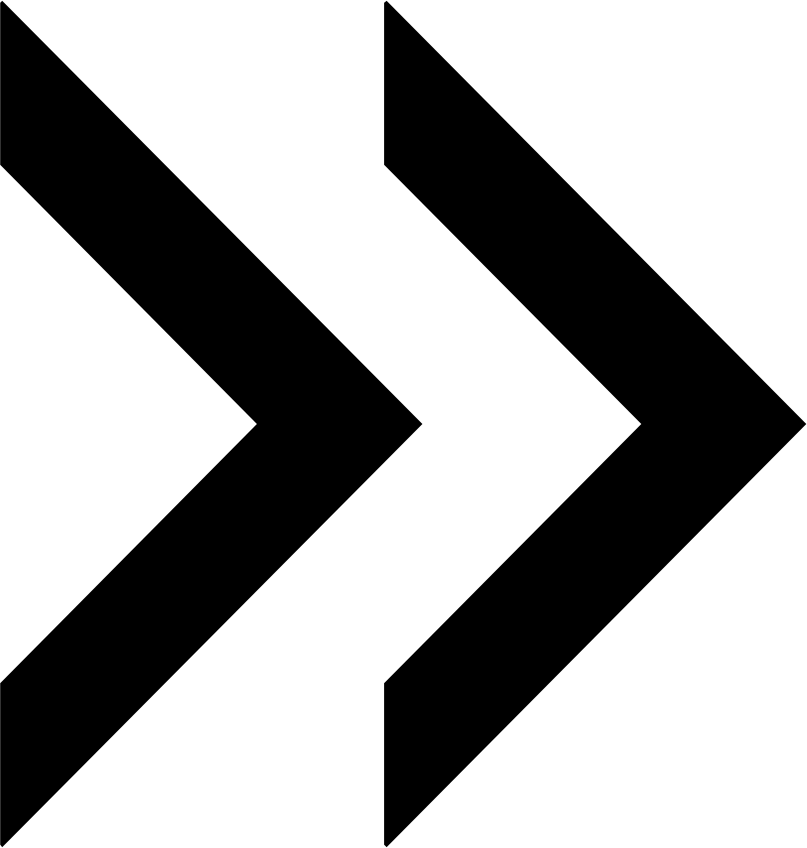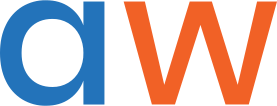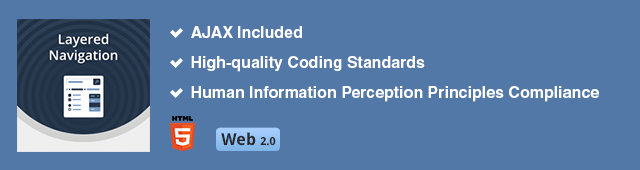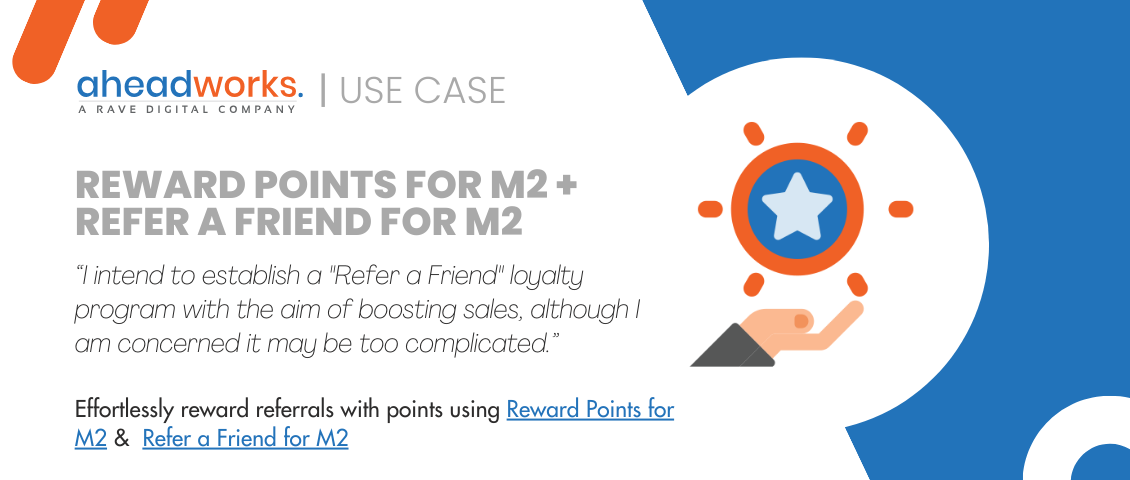Effective Navigation in Online Stores
Categorized as : Ecommerce
When we talk about an effective website navigation functionality we usually mean one important characteristic – ability to make shopping convertible on our site.
Today customers expect only instant and intuitive access to products and lightning checkout. Otherwise, they will not hesitate to leave you without purchases. And no regrets, don’t be naive.
Fortunately, we have some benchmarks indicating the necessary level of service, which leaves you a chance to stay afloat or even prosper, perhaps. Here are just few of them:
So, these stats convince that an effective shopping is to be convenient, intuitive, persuasive, and fast. An efficient navigation is undeniably very important in this process as it takes the majority of the purchasing time.
Visitor should Easily Find the Website Navigation
As shoppers are impatient they should immediately locate navigation tools and be able to use them instantly.
Website Navigation should be Consistent
Place navigation tools on every page of your site and do not change their design very often. This makes users get accustomed to their interface and understand their functionality clearly.
Do not Use Multiple Navigation Options
Multiple navigation options confuse customers and force them to leave your site, as usually people do not have much time to run through numerous options, while they want just a simple choice.
Use Generic Design for Your Navigation
Customers better perceive a familiar design of navigation elements, but try to clearly differentiate them from each other, as similar visualizations may be confusing and lead to the abandonment.
Keep Your Visual Support Realistic
The pictures used should clearly represent the supported options and naturally comply with surrounding design.
Minimize Information Access Costs
When visitors switch from one piece of information to another, it always requires some mental efforts from them. In this case, you should make this process as smooth as possible avoiding any unnecessary actions, including returns to the main menu or just page reloads. But avoid positioning multiple navigation options too close to each other or you will create an overwhelming clutter on your site.
Use the Principle of Predictive Aid
As we have already told, customers should only focus on their current task - purchasing products or searching for the information. In cases of difficulty you should proactively help them with service popups or just some “road signs”. They will allow customers to continue shopping or even predict further directions of the shopping process.
Website navigation categories are multiple and based on different aspects of the naviagation process. We’ll enumerate only some of them:
The future of navigation is assumed to be adaptive when online shops offer personal navigation functionality to each customer.
Any website and online store usually offer multiple ways of navigation, including guided or faceted navigation, which is called layered navigation in Magento.
Actually layered navigation is a set of multiple filters providing the selection of products by multiple attributes. Basically this functionality is more sophisticated than any other navigation methods, which offer content search only by one or two specific aspects.
Magento layered navigation is especially valuable for complicated product catalogs and categories. It allows customers to segment products based on the required attributes. Still simple catalogs do not usually need the layered navigation functionality, which may even confuse customers sometimes.
Layered navigation is a default Magento functionality currently improved by multiple functionality extensions. The Layered Navigation extension by aheadWorks stands high in that list and provides multiple useful additional features. Moreover, except the extremely valuable functionality the Layered Navigation extension meets high-quality coding standards and complies with human information perception principles.
Layered Navigation Features
AJAX Filtering
The AJAX-based navigation provided by the extension allows customers to quickly filter catalog base and not disrupt them with page reloads or any other excessive actions. Customers can also easily move back and forward through their choices and experience the same set of the once selected attributes.
AJAX-based Toolbar
The sorting of catalog pages, pagination, page view options, etc. also use the AJAX functionality and are rendered without page reloads.
Layered Navigation Design
The design of the layered navigation filter is highly-customizable and meets advanced user requirements for usability and clear visualization.
Magento admins are able to specify positions of the selected filters, add thumbnails to filter options, change filter titles and option labels, use multiple graphical elements, including checkboxes, radio buttons, range sliders, and “From-To” fields.
You can also add descriptions to each filtering option containing any valuable tips or functionality explanations.
The Layered Navigation extension is integrated with the AJAX Cart Pro, Advanced Search, Call for Price, and Catalog Permissions extensions what makes you able to enhance the functionality of the mentioned above modules and get some unique features at the junction of capacities.
If you need more information about the Layered Navigation extension, please visit its product page in our store. There you will find an enhanced description of the included features and be able to get an access to the readme file of the module, corresponding articles of our knowledge base, or enter demo stores and try the functionality with your own hands.
If you have something to add to this post, please share your ideas in comments below.
Subscribe to our RSS.
Today customers expect only instant and intuitive access to products and lightning checkout. Otherwise, they will not hesitate to leave you without purchases. And no regrets, don’t be naive.
Fortunately, we have some benchmarks indicating the necessary level of service, which leaves you a chance to stay afloat or even prosper, perhaps. Here are just few of them:
- Back in 2007 Amazon discovered that every 100ms of latency cost them 1% of sales;
- People spend only 5 minutes on shopping out of every hour spent online, according to Experian Marketing Services;
So, these stats convince that an effective shopping is to be convenient, intuitive, persuasive, and fast. An efficient navigation is undeniably very important in this process as it takes the majority of the purchasing time.
The Fundamentals of the Effective Website Navigation
Visitor should Easily Find the Website Navigation
As shoppers are impatient they should immediately locate navigation tools and be able to use them instantly.
Website Navigation should be Consistent
Place navigation tools on every page of your site and do not change their design very often. This makes users get accustomed to their interface and understand their functionality clearly.
Do not Use Multiple Navigation Options
Multiple navigation options confuse customers and force them to leave your site, as usually people do not have much time to run through numerous options, while they want just a simple choice.
Use Generic Design for Your Navigation
Customers better perceive a familiar design of navigation elements, but try to clearly differentiate them from each other, as similar visualizations may be confusing and lead to the abandonment.
Keep Your Visual Support Realistic
The pictures used should clearly represent the supported options and naturally comply with surrounding design.
Minimize Information Access Costs
When visitors switch from one piece of information to another, it always requires some mental efforts from them. In this case, you should make this process as smooth as possible avoiding any unnecessary actions, including returns to the main menu or just page reloads. But avoid positioning multiple navigation options too close to each other or you will create an overwhelming clutter on your site.
Use the Principle of Predictive Aid
As we have already told, customers should only focus on their current task - purchasing products or searching for the information. In cases of difficulty you should proactively help them with service popups or just some “road signs”. They will allow customers to continue shopping or even predict further directions of the shopping process.
Website navigation categories are multiple and based on different aspects of the naviagation process. We’ll enumerate only some of them:
- By types of website navigation: hierarchical, global, and local;
- By styles of navigation: text links, breadcrumbs, navigation bars, sitemaps, drop-down menus, tabbed navigation, guided navigation, tags, onsite search, footers, etc.
- By the website navigation design: vertical or horizontal bars, vertical or horizontal tabs.
The future of navigation is assumed to be adaptive when online shops offer personal navigation functionality to each customer.
Any website and online store usually offer multiple ways of navigation, including guided or faceted navigation, which is called layered navigation in Magento.
Actually layered navigation is a set of multiple filters providing the selection of products by multiple attributes. Basically this functionality is more sophisticated than any other navigation methods, which offer content search only by one or two specific aspects.
Magento layered navigation is especially valuable for complicated product catalogs and categories. It allows customers to segment products based on the required attributes. Still simple catalogs do not usually need the layered navigation functionality, which may even confuse customers sometimes.
The Layered Navigation Extension
Layered navigation is a default Magento functionality currently improved by multiple functionality extensions. The Layered Navigation extension by aheadWorks stands high in that list and provides multiple useful additional features. Moreover, except the extremely valuable functionality the Layered Navigation extension meets high-quality coding standards and complies with human information perception principles.
Layered Navigation Features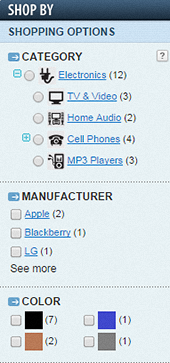
AJAX Filtering
The AJAX-based navigation provided by the extension allows customers to quickly filter catalog base and not disrupt them with page reloads or any other excessive actions. Customers can also easily move back and forward through their choices and experience the same set of the once selected attributes.
AJAX-based Toolbar
The sorting of catalog pages, pagination, page view options, etc. also use the AJAX functionality and are rendered without page reloads.
Layered Navigation Design
The design of the layered navigation filter is highly-customizable and meets advanced user requirements for usability and clear visualization.
Magento admins are able to specify positions of the selected filters, add thumbnails to filter options, change filter titles and option labels, use multiple graphical elements, including checkboxes, radio buttons, range sliders, and “From-To” fields.
You can also add descriptions to each filtering option containing any valuable tips or functionality explanations.
More Features
- The filters displaying control allows you to determine specific sets of filtering attributes for certain product categories and search result pages;
- You can use individual words for each filter, so your customers will have user-friendly URLs for the selected sets of attributes;
- Integrated range sliders allow customers to define individual ranges for price, size, weight, and other numerical attributes. Additionally, shoppers are able to filter products using decimal or integer numeric values.
- Site administrators are able to set column layouts per filter choosing from four default options (from 1 to 4 columns).
The Layered Navigation extension is integrated with the AJAX Cart Pro, Advanced Search, Call for Price, and Catalog Permissions extensions what makes you able to enhance the functionality of the mentioned above modules and get some unique features at the junction of capacities.
If you need more information about the Layered Navigation extension, please visit its product page in our store. There you will find an enhanced description of the included features and be able to get an access to the readme file of the module, corresponding articles of our knowledge base, or enter demo stores and try the functionality with your own hands.
If you have something to add to this post, please share your ideas in comments below.
Subscribe to our RSS.