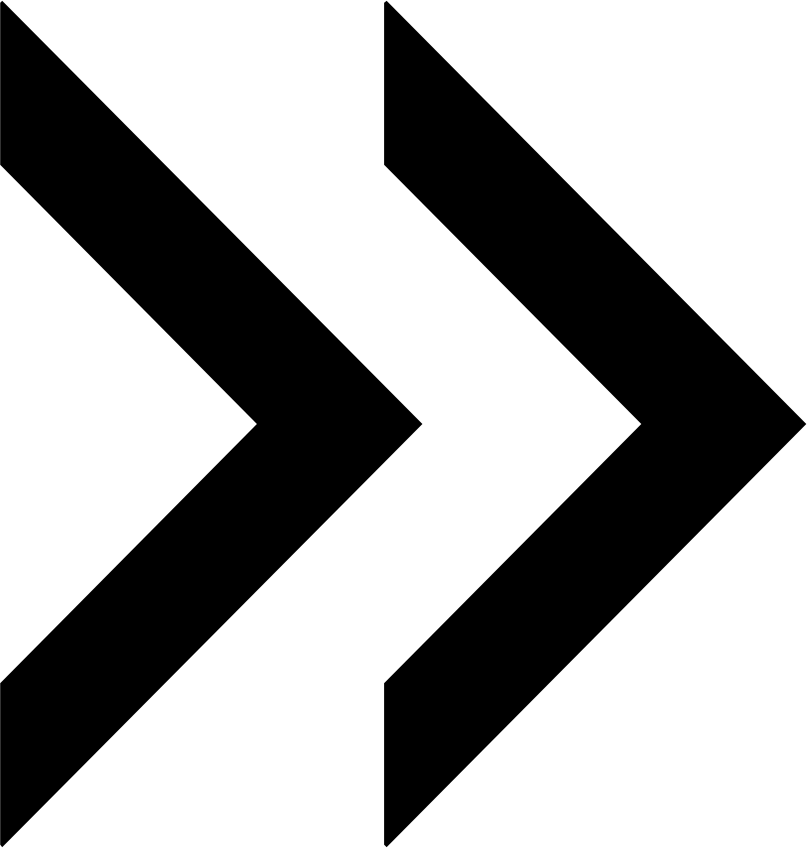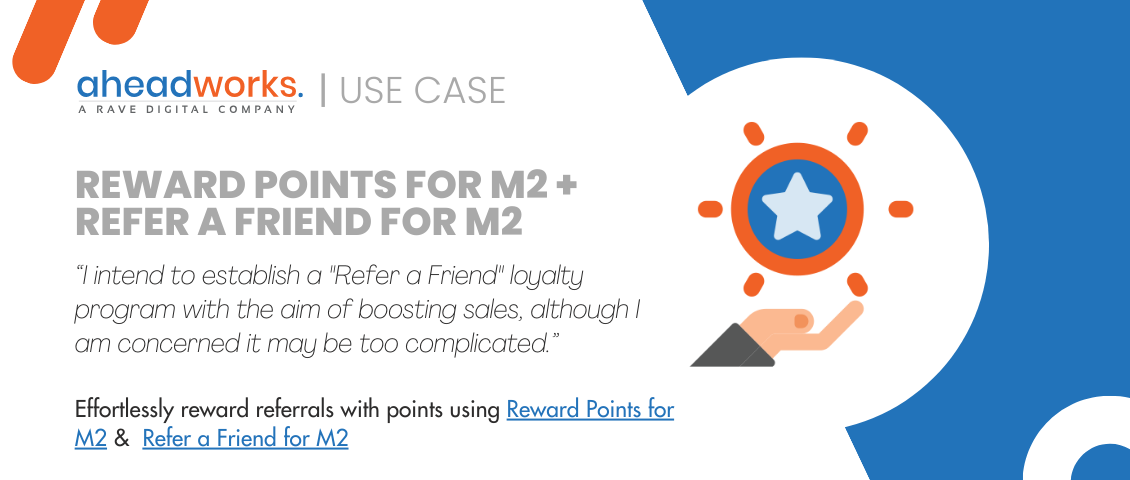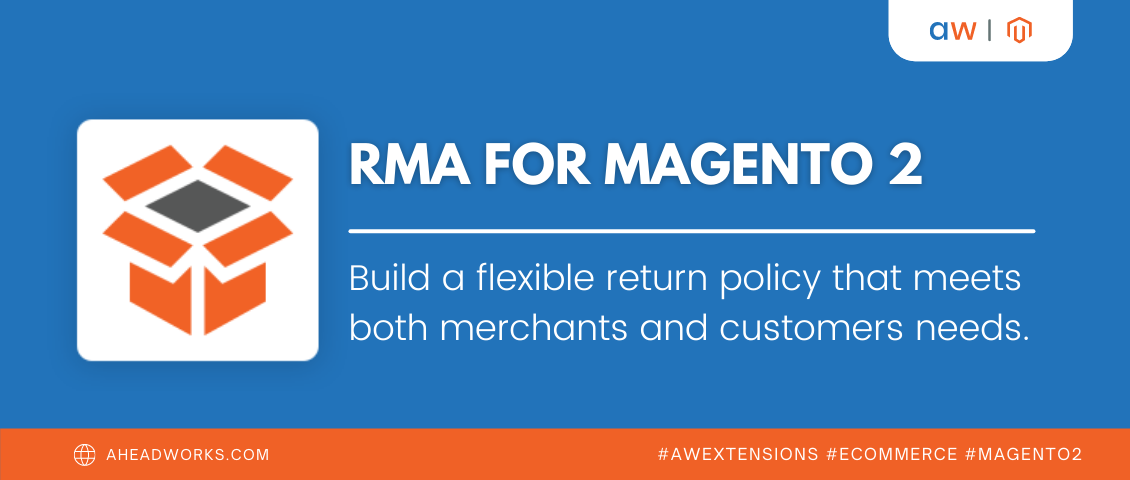
RMA by Aheadworks: Backend Request Creation, Canned Responses, and Return Management Improvements
Categorized as : Magento 2 Extensions
Due to the specifics, online shopping has some strong and weak points, which can either attract or repeal customers. Although, smart businesses have learned the ways to turn weaknesses into strengths. Today, we’ll talk about one of the major online store issues - the return process. It is quite complicated as soon as it involves a lot of steps, conditions, status changes, and constant communications between merchants and customers.
While shopping online customers are obviously in a vulnerable position. They can’t touch the item, taste it, feel it. What if the dress they buy is the wrong size? Or the coat color is not as bright as in the photo? And finally what if the beautiful expensive vase was damaged while shipping? Only brave and wasteful men are ready to take risks, while the others prefer poor in choice though more secure offline shopping.
That’s why the return policy has taken its place in eCommerce. And for making it work smooth and productive for both sides Return Merchandise Authorization is a must.
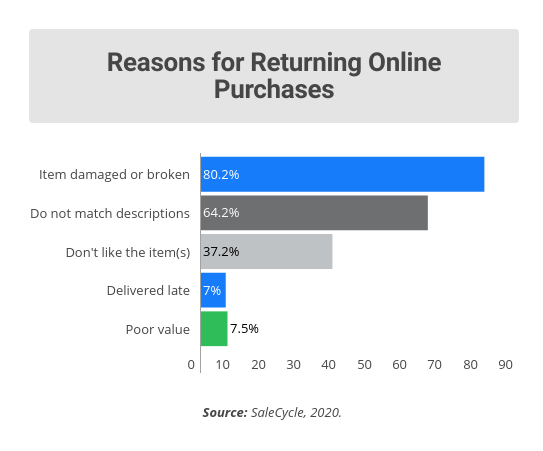
Source: SaleCycle
How does RMA work?
A Return Merchandise Authorization is a part of the process of returning a product to receive a refund, replacement, or repair during the warranty period. This customer usually fills in the form and sends it to the merchant. It can be either accepted or rejected in accordance with the store's privacy policy. For a store, RMA prevents improper product returns, while a customer gains a sense of security.
Why is RMA important for Magento-based stores?
The main purpose of any business is to simplify and clarify the whole RMA workflow and make it less time-consuming. Any considerable or even small features can serve the final goal, where each positive amendment (even the slight one) brings you closer to the smooth and fluid procedure reasonably arranged for both sides.
There are 5 key reasons for having RMA:
- It increases customer satisfaction and makes them more confident and secure.
- The first point leads to boost sales, as the possibility for a way out encourages customers to spend more money.
- Maintains good store reputation as RMA states for high-quality service.
- Feedback source. RMA helps to gain feedback first-hand, so scheduling improvements as well as increasing reviews on the website.
- And finally, RMA speeds up the return process, making it convenient for both sides.
Aheadworks Team is always ready to provide merchants with high-quality solutions and RMA extension is one of them. RMA by Aheadworks is an essential Magento extension to make your return management hassle-free.
Why choose Magento 2 RMA Extension by Aheadworks:
RMA extension for Magento 2 is a multifunctional module for building a flexible return policy beneficial both for merchants and customers. It simplifies return management with comprehensible RMA automation and helps to establish trustful relationships thanks to customizable return forms and a transparent return process.
Multiple features make it stand out against other Magento extensions and pave the way to success for its users. Let’s learn more about Aheadworks RMA extension for Magento 2.
1. RMA requests can be created from the backend
Magento admins are able to initiate and create RMA requests right from the backend. This opportunity is especially valuable if you regularly receive return requests offline. For this purpose, enter the Manage RMA page (Sales > RMA by Aheadworks > Manage RMA) and click the New Request button. This will open the New request page with the following sections: General Information, Products, Customer Information, and RMA History.
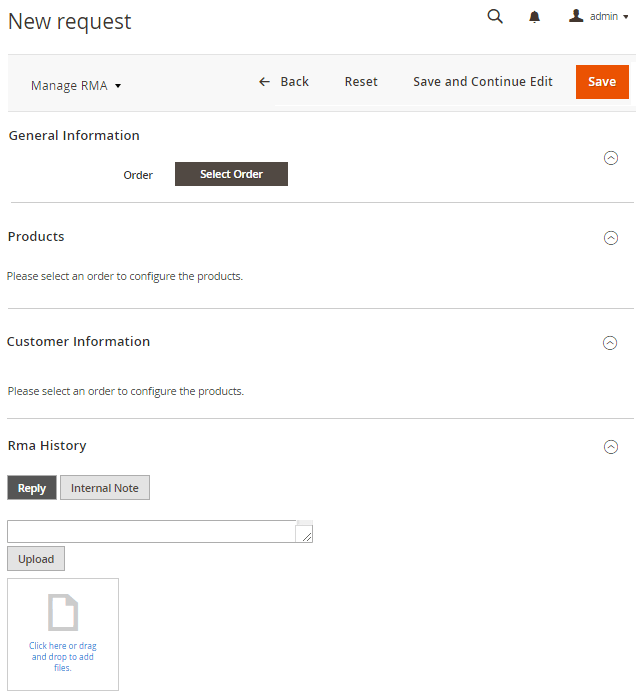
New Request Page
General Information. The section allows you to select the order to become a basis of the RMA request and specify, for example, the type of resolution (replacement or refund), and package conditions (opened, not opened, or damaged) if the above custom fields are used for your requests.
Products. As soon as the order to be returned is selected, the Products section contains all the items taken from the order and ready to be added to the RMA request. The Products grid displays the detailed information about the available items, including:
- Product Title - an active link leading to the item’s product page;
- SKU - item’s SKU;
- Product Price - the price of the product;
- Qty to Return - textbox allowing you to specify the number of items to be returned;
- Qty in Stock - current number of items in stock;
- Total Paid - the amount paid;
- Reason - dropdown that allows you to select the reason for the return of the particular item;
- Actions - the column allows you to remove the item from the RMA request.
Customer Information. The section contains the information about the customer, including Customer Name, Customer Email, and Shipping Information. This information is very useful for store databases and can be used for promo campaigns afterward.
RMA History. The section makes it possible to leave a message for the customer, leave an internal note for other admins, select a canned response to be sent, and upload an image. As soon as you save the request, the page converts into the Manage Request page, where you can check all the details once again. Note: The status of the newly created request depends on global settings specified for new requests. For example, it may turn to ‘pend for an approval’ by default.
2. Returns at customer page from the backend
The extension allows tracking returns at the customer page from the backend, making the process more convenient for the merchant.
3. Custom Statuses and Email Templates
The section allows merchants to adjust RMA request statuses by choosing the predefined one or customizing the new status. Depending on the request's type, it is also possible to send an email notification to the customer, store administrator, or both. Moreover, an email template can be attached to the particular request status to save your time dramatically.
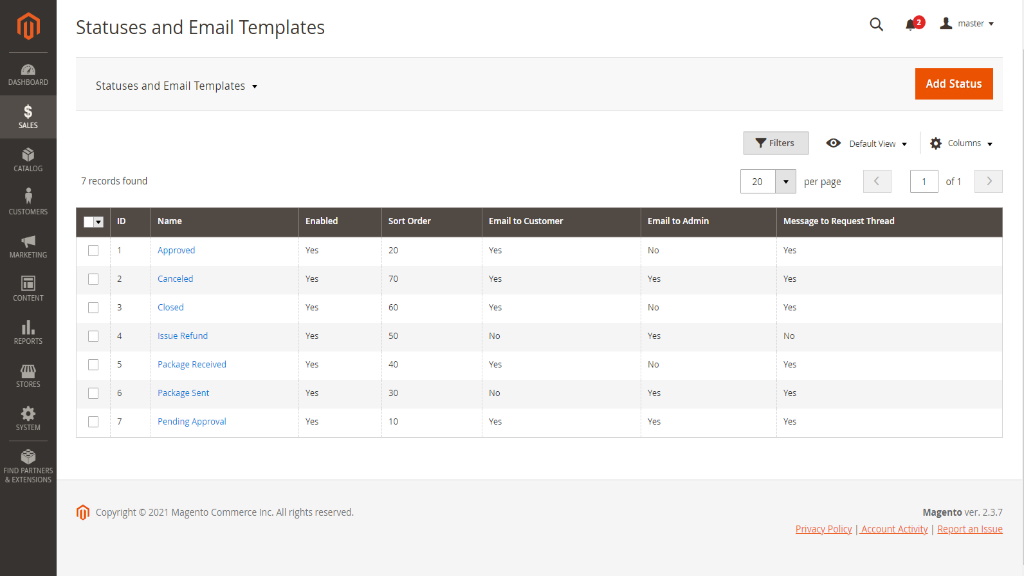
Statuses and Email Templates
4. Easy Replacement Orders and Refund Credit Memos
The most active phase of the process for a merchant happens when the returning package is received from the customer. So, when the request obtains the 'Package Received' status, you can create a replacement order for this request.
5. Canned Responses
As we’ve already mentioned above, creating a new RMA request from the backend, a Magento admin is able to add canned responses and this way accelerate the whole process. In order to create one or several canned responses, you need to enter the Canned Responses page (Sales > RMA by Aheadworks > Canned Responses). The page contains the Canned Responses grid enumerating all the created responses and containing the following columns: ID, Title, Status, Created, Modified, and Action. The latter column allows you to edit or delete individual responses.
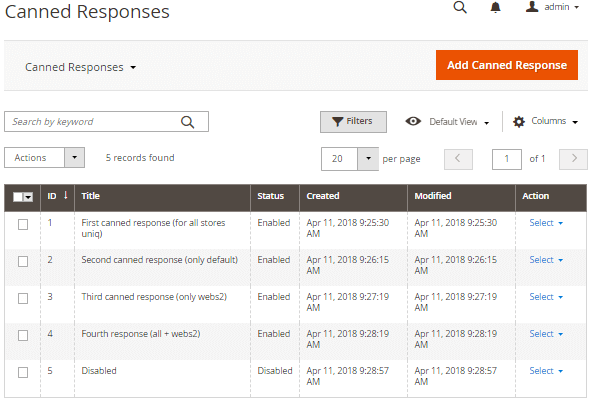
Canned Responses Grid
You can also take advantage of the provided mass-action functionality. Using the Actions drop-down menu, you can change statuses or delete multiple responses at once. In order to create a new response, please click the Add Canned Response button. The New Canned Response page allows you to enable the response, specify its title, store view, and content. The responses can be used anytime you want to provide quick replies to your customers.
6. Internal Notes for Admins
Internal notes for Magento admins are also a new feature provided by this update. The module allows leaving notes about the specifics of a particular return, customer, order, etc. visible to admins only. When you click the Internal Note button in the RMA history on the Manage Request page, the whole text area turns yellow, so you can be sure that the notification left is for internal use only. The notifications provided as notes are also colored in yellow across all RMA request communication threads.
7. Order Page Improvements
As soon as orders are the starting point and documented basis of any RMA return, the extension makes it possible to create returns right from the order page and adds the new Returns section to default Magento order pages.
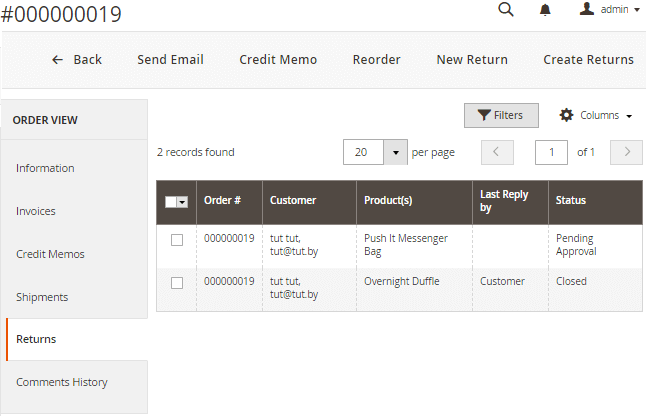
Returns Section on the Order View Page
The Returns section enumerates all the RMA requests created for this particular order. The dedicated grid contains the following columns: Request #, Order #, Customer, Product(s), Last reply by, Status, Store, Updated at, and Created at. The Request column contains an active link guiding to the Manage Request page of a particular RMA request. New Return Menu. When you enter the Order View page of a completed order, you can create a new RMA request right here using the New Return menu. The menu allows you to create new requests with no additional browsing.
8. Migration Tool
For M1 merchants planning to migrate to Magento 2 and save the history of the RMA requests created by our RMA extension for M1, we provide a straightforward workflow designed to fulfill the above challenge. For more details, please refer to the technical documentation of the extension.
9. Extended API
The module has an improved API, which allows you to transfer RMA requests from Magento to any CRM or other third-party solution.
Conclusion
These and many other useful features of the Magento 2 RMA extension create perfect conditions for a quick and seamless return process. Do you want to experience it? Download the extension.