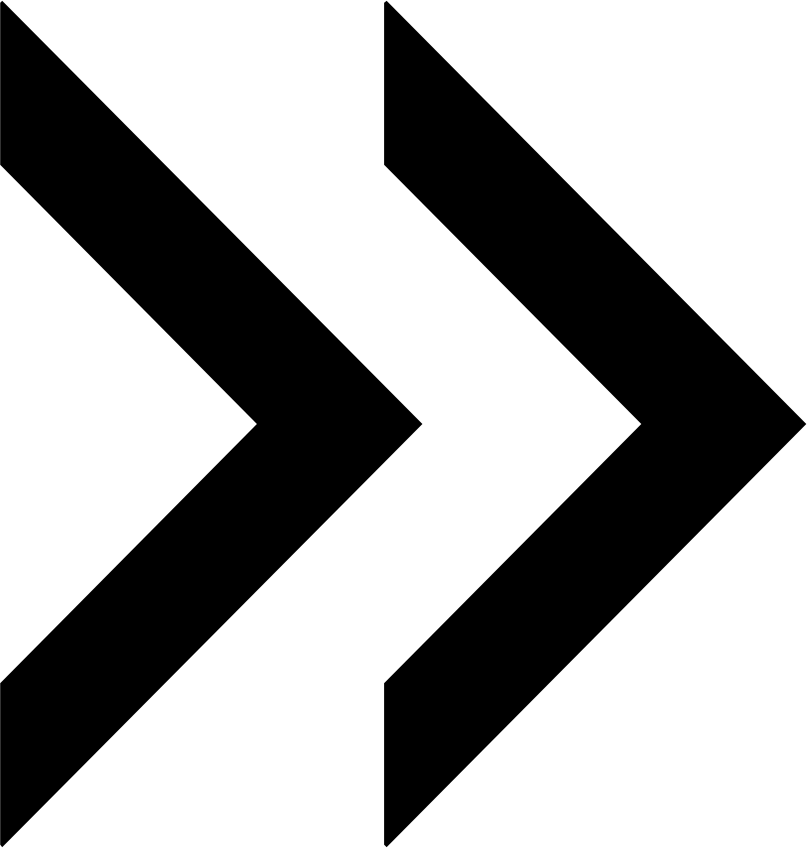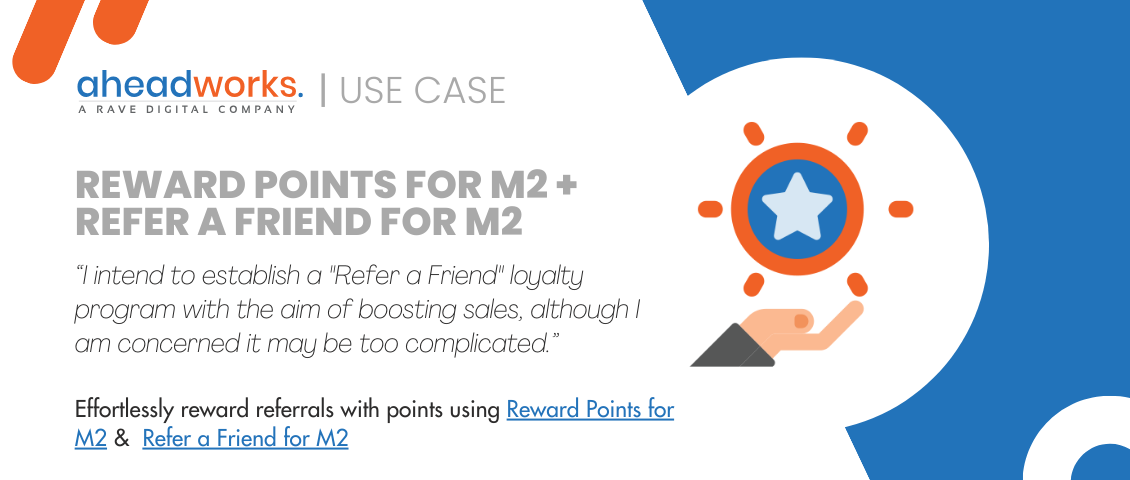Z-Blocks use case: congratulate your customers with national holidays
Categorized as : Ecommerce
Z-Blocks demonstrated features:
- per-store block displaying
- HTML content
- specified displaying interval
Z-Blocks allows you to create blocks with beforehead prescribed day and time of their displaying. For instance, you can make a list of holidays once for a year and they will be displayed at the appointed time. It is especially convenient for the owners of several on-line stores oriented on different countries. Congratulate your visitors with their national holidays. They will highly appreciate that you respect their traditions.
To make such a congratulation block follow the steps below:
General information
- Click CMS→ Z-Blocks.
- Click "Add Block" button.
- Type the block title.
- Select the store view for block displaying (if you have 2 or more stores).
- Set status to "Enabled".
- Select the block container place.
- Click "Save and Continue Edit" button.
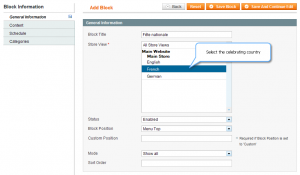
Content
- Select the menu "Content" in "Block Information" part.
- Click "Add item" button.
- Type the title of the item.
- Set status to "Enabled".
- Type the item content. You can insert plain text as well as HTML and CSS elements or images.
- Click "Save and Continue Edit" button.
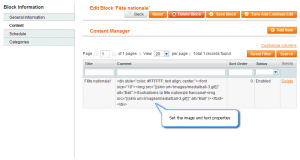
Schedule
- Select the menu "Schedule" in "Block Information" part.
- Select the block day and time displaying.
- Click "Save block" button.
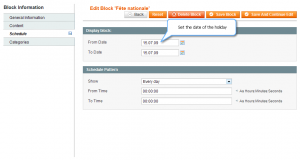
Enjoy the results!