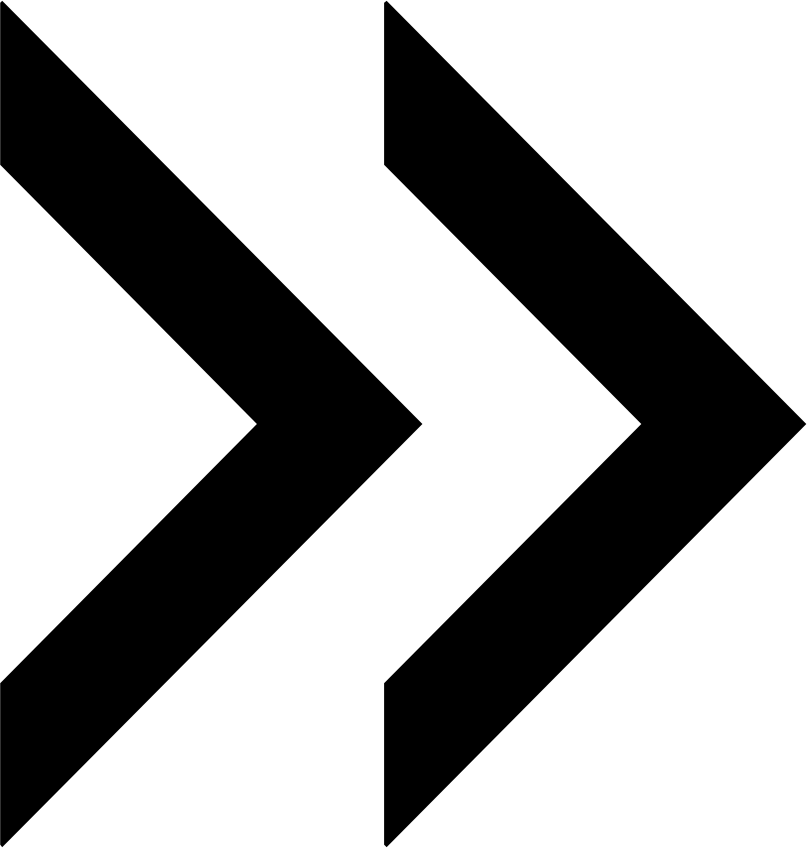Product update
How do I check which versions of the extensions are installed in my store?
For Magento 2:
You can always check the version number, currently installed on your system in the following file:
[magento2_root]/app/code/Aheadworks/[module-name]/composer.json
Just find the line with the following information:
<"type": "magento2-module", "version":"x.x.x">
For Composer installation method, the path would be different:
[magento2_root]/vendor/aheadworks/[module-name]/composer.json
You'll also be able to check your current version number with the commands in the terminal (CLI), listed below:
nano app/code/Aheadworks/[module-name]/composer.json
nano vendor/aheadworks/[module-name]/composer.json (for Composer installation method).
For Magento 1:
You can check the versions of all your Aheadworks extensions installed on the store in System -> Configuration -> Aheadworks Extensions -> Info -> Installed aheadWorks Extensions.
How do get the latest version of my extension(s)?
Starting from February, 1 2022 Aheadworks has switched to the subscription-based model. Since that time, the updates are available only for users with active Support and Upgrades subscription. If you are subscribed, you can download the latest version of your extensions in your personal account on our site, under "My Projects And Licenses" tab. Just click on the "View Licenses" link, next to your Project name, and you'll get to the section with your Composer keys and download links.
Pay attention: In case your subscription is inactive, you don’t have access to the updates. To subscribe or renew your expired subscription, you need to re-purchase the license with subscription included.
How do I update the extension?
If the extension was not customized, you just need to install it over your current version, following the installation instructions which can be found in the extension documentation.