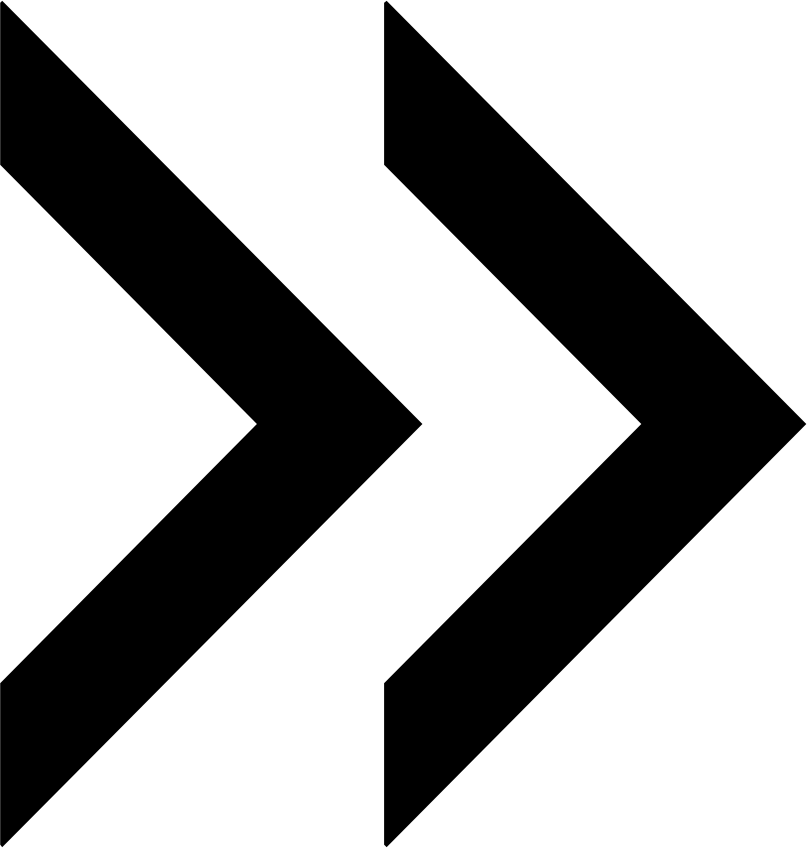What is the Support and Upgrades Subscription, how does it work?
This article is applicable to Magento 2 extensions only. As for subscription products (such as Buildify), you are always eligible for support while subscription is running.
What benefits do I get with the active Support and Upgrades subscription?
Currently, the license for all our products includes a limited-time support period. During this period you are eligible for our free technical support and free upgrades. If you want to extend the period and be eligible to receive the latest versions of your extension, you should subscribe to Support and Upgrades. Once you cancel the subscription and its term has elapsed, or if regular payment has not been duly submitted, technical support and upgrades aren’t provided anymore.
| Please note: You can’t extend the subscription after its expiration. |
How do I manage my support and upgrades subscriptions?
There are two ways to manage your existing subscriptions:
Option 1.
You can manage the support and upgrades subscriptions for the products you have purchased in the My Projects And Licenses tab in your account dashboard.
You should choose the option to "View licenses" attributed to the Project of your interest.
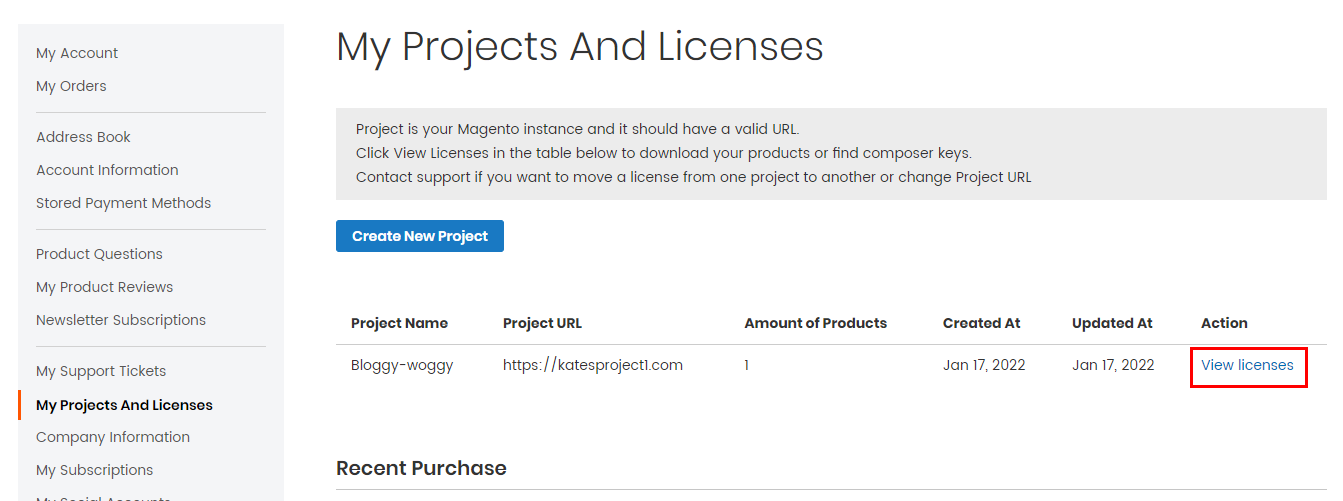
Once you move to the Project level, you will be able to:
- download the most recent version of the extension (contingent your have active Support and Upgrades);
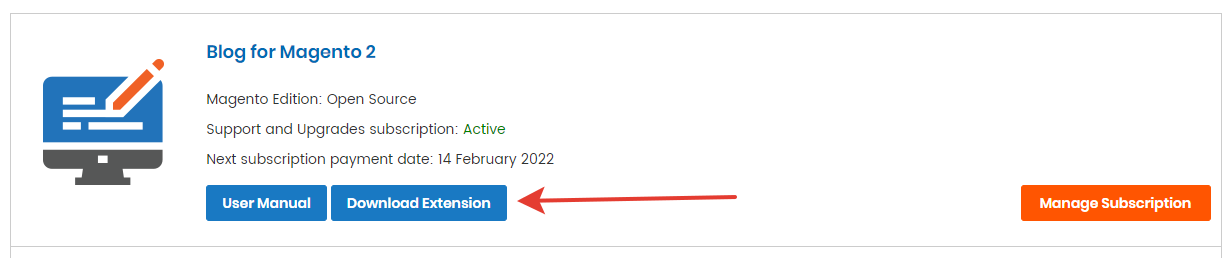
- find composer keys and composer package name for respective Magento 2 products;
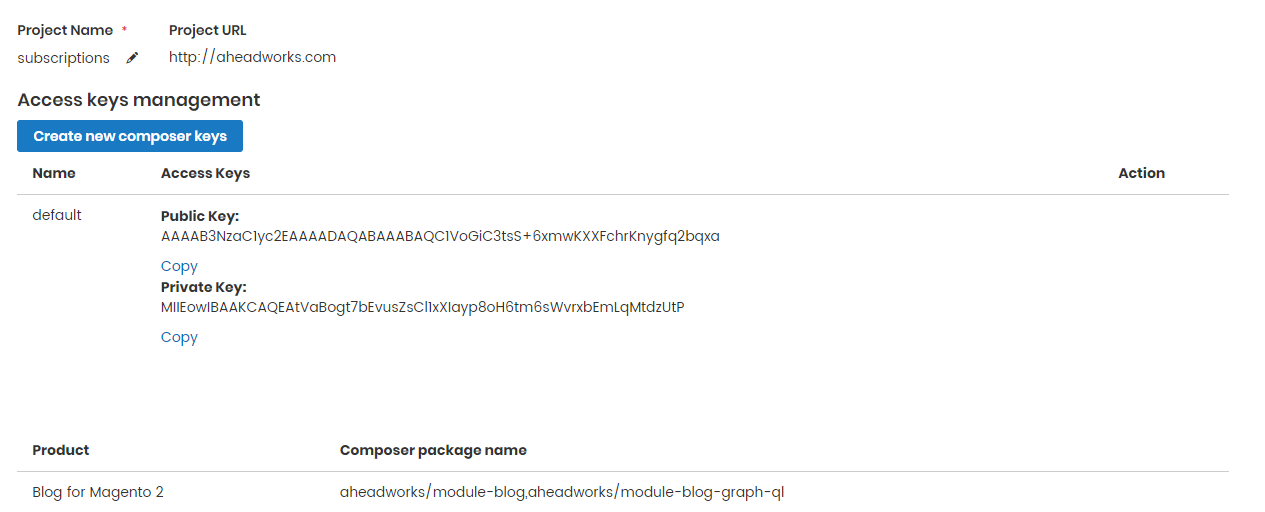
- check the next payment date due for your Support and Upgrades subscription;
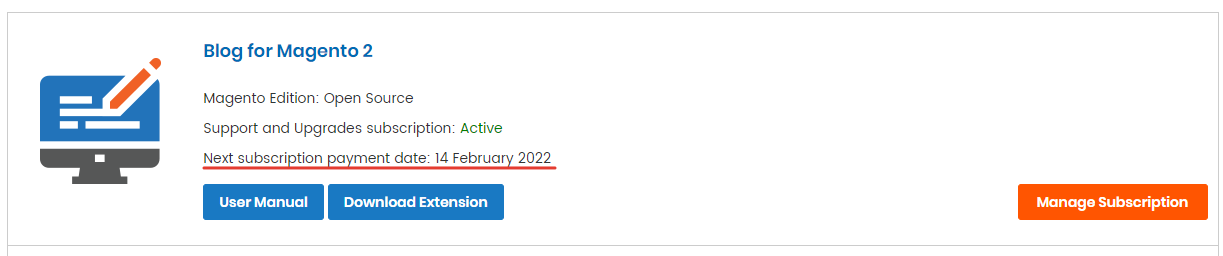
- cancel auto-prolongation of your Support and Upgrades subscription;
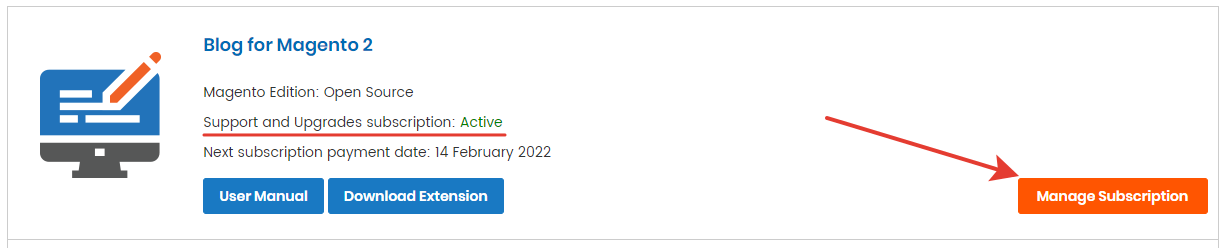
- check when the paid Support and upgrades period will expire in cases when you cancel the auto-prolongation of your subscription;
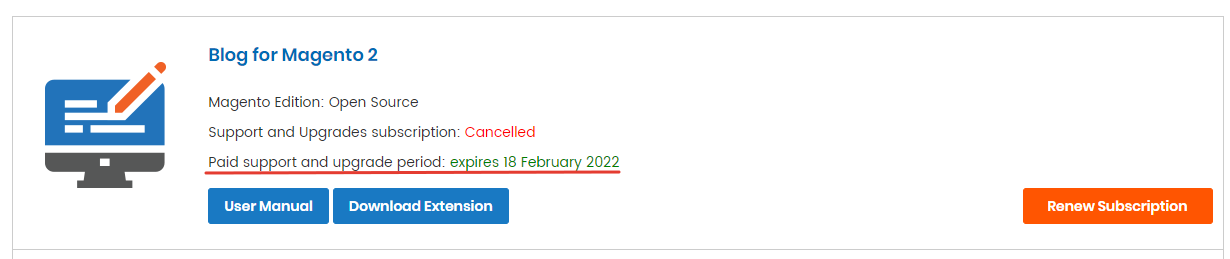
- reactivate auto-renew for subscription where auto-renewal has been cancelled (contingent the paid period has not fully expired).
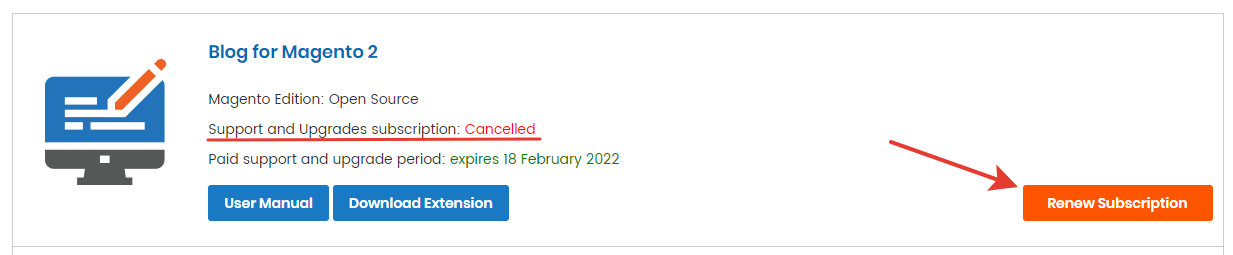
Note: no actions are available for subscriptions that have been cancelled and fully expired.
The Manage Subscription button
will redirect you to the Subscription Profile.
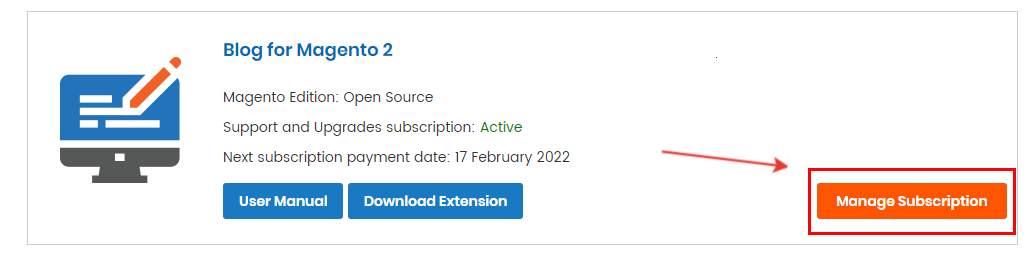
Here you can edit or cancel your subscription.
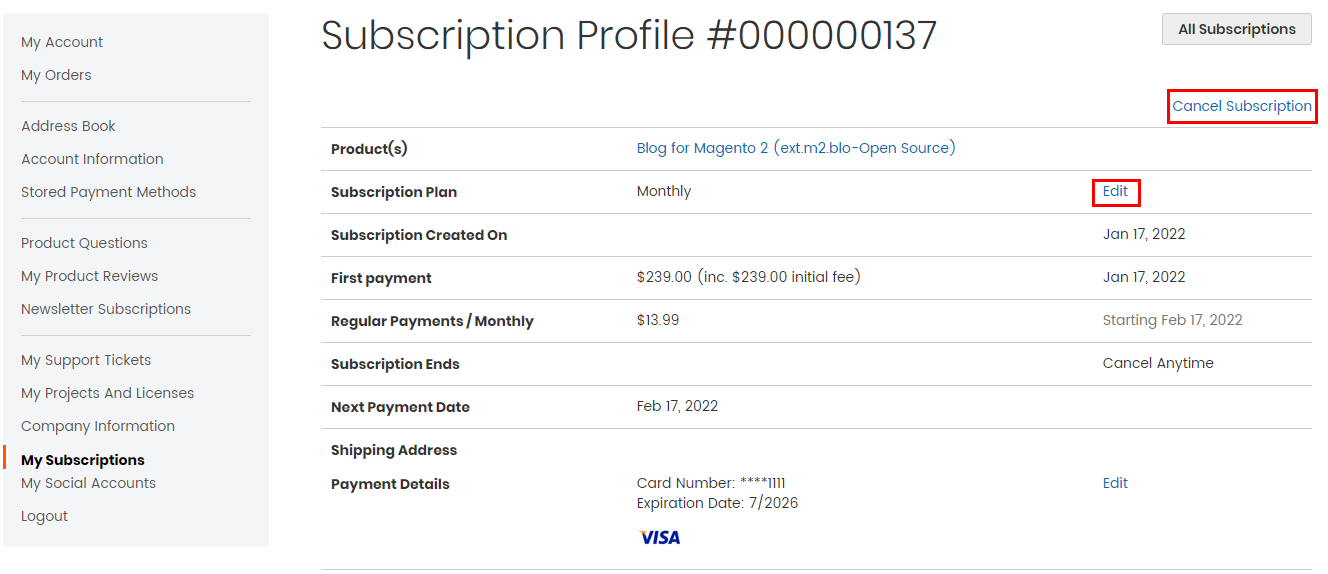
Option 2.
You can right away go to the “My subscriptions” tab in your account.
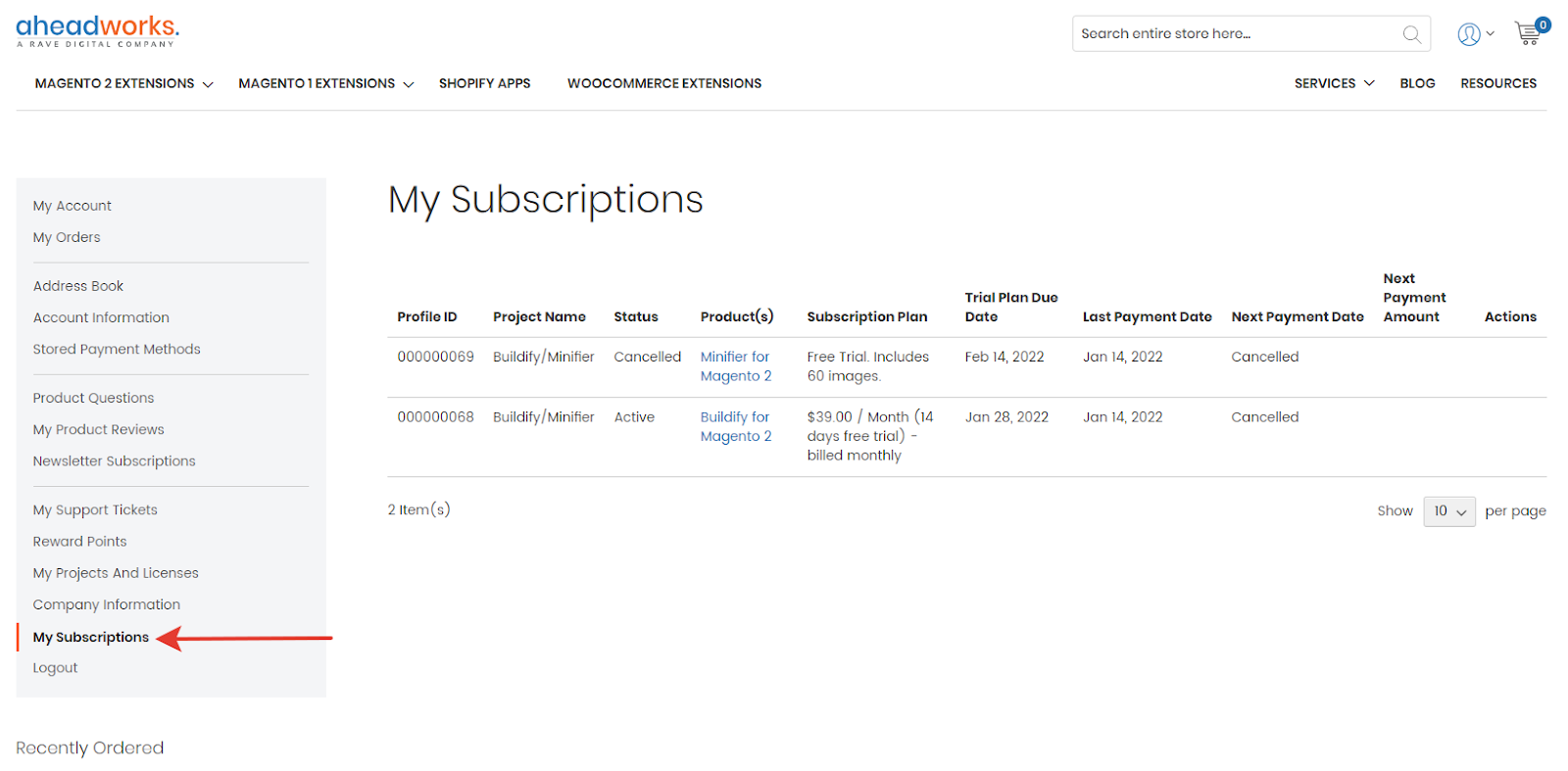
Here upon selecting proper Subscription profile, you can do the following:
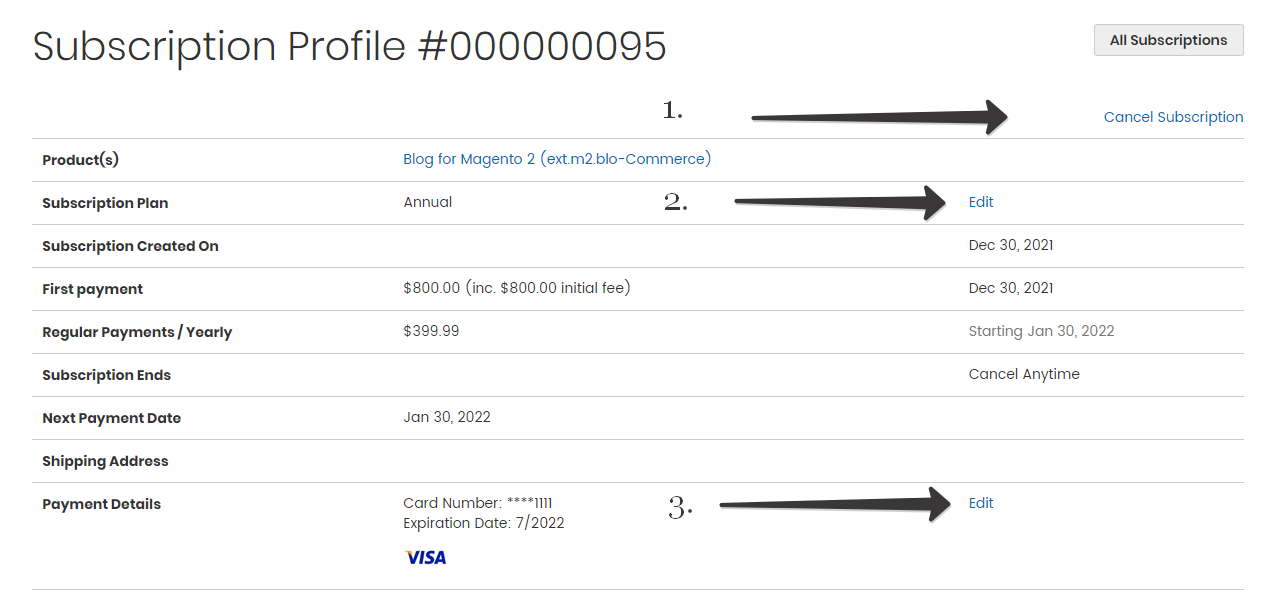
- Cancel auto-renewal of the subscription
- Switch to another subscription plan
- Edit your payment details
How much does it cost to extend the subscription?
Prices for Support and Upgrades subscription depend on the product price itself and the subscription plan (monthly or annual). The regular subscription payment can always be found on: the product description page (when selecting respective plan), on the subscription details page, or in the Order.
|
Please note, that after the subscription expiration, you are not able to extend or renew it anymore. In this case, to receive the latest version of the extension, you need to repurchase the product with a subscription again. |