What are the features available to the Company Account Admin?
Company Admin is the user who is assigned to this role while the company is created from the backend or is registered on the frontend. Company Admin will be that person who has:
- full access to all company accounts settings on the frontend,
- is able to view all of the orders placed by other company users,
- set up company permissions and roles.
All these features allow companies to have better control over purchases and permissions that are granted to different actors as well as to have all the important information in one place.
To make the process of adding new accounts to the company easier we’ve implemented company domains functionality: Company Admin can indicate the domains which belong to the company in the Company Information tab and starting from that moment new company users whose emails are within these domains will be automatically associated with the company account.
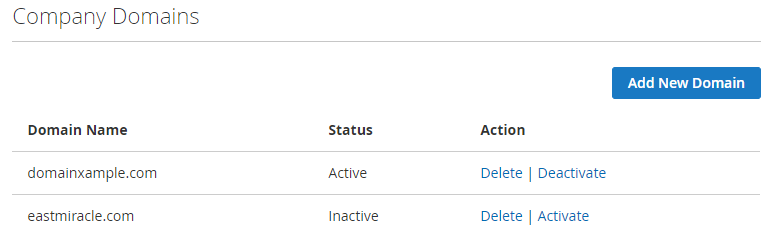
Admin has access to a Company Users Grid which provides information on all the users of the company. Directly from this grid Company admins can edit the details of the users, and quickly update their status if this is needed.
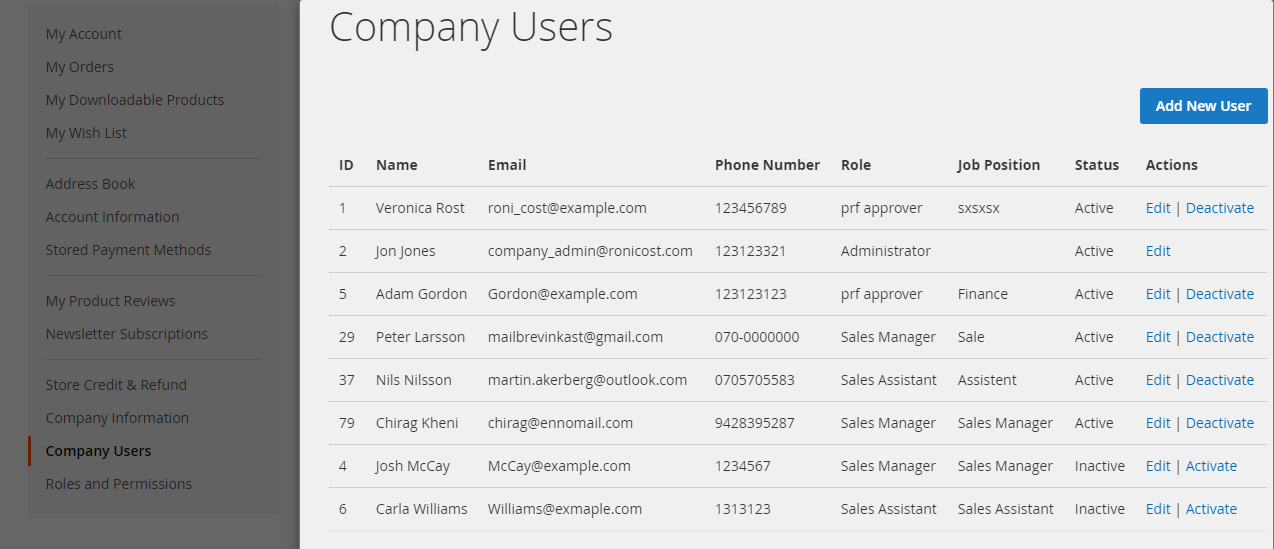
Besides automatically adding users to a company by domain,it is also possible to add them manually under a Company Admin account: there is an Add a new User tab where you can find a corresponding form (where all the fields are required).
Please note, that Job Position is the position of the user within the company, and User Role is his/her role within the company account.
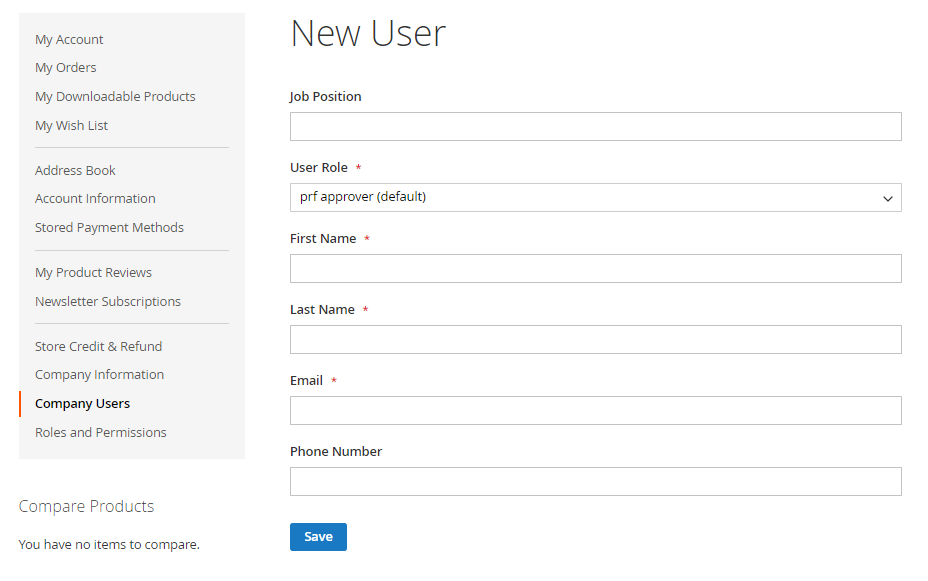
Roles are as well created from the company admin account on the frontend in Roles and Permissions tab. This way, each company is able to create only those ones that are relevant. All created by the admin roles within the company are collected into a single grid from where they may be edited. It is also possible to set up one Default role which will be granted to all new accounts within the company.
So to create a role, the company admin should name it and specify the corresponding permissions. For example, a Sales Assistant may view Company Information, but may not edit it. At the same time, this is the person to fully deal with the sales and negotiations. Also, Company admins are able to set the limit of reward points available for each role. So you may be totally sure that all the users have capabilities relevant to their status.
If the user had a positive balance of Points then, after adding them to the company, all their Points will be transferred to the Company Admin balance. From the backend Company Admin can give the user rights to use these points, but by default, nobody can use them.



