If I buy an extension, how would I get it?
After you make a purchase, the order will appear in the "My Orders" section of your personal account page:
https://ecommerce.aheadworks.com/sales/order/history/
Once the order is completed, the extensions packages and composer keys will become available in My Projects And Licenses -> Recent Purchases section. From here you can assign extensions to the already existing project. Or you need to create the new project and after assign extensions to the project. To do this click on the View Licenses link in the table below to download the extension and find composer keys.
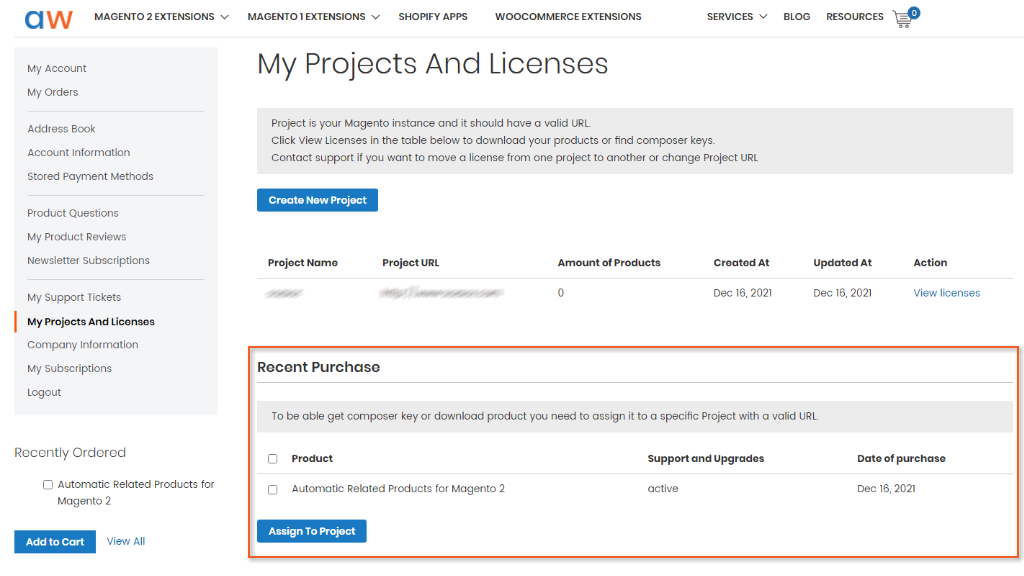
Customers who have already previously made purchases at the checkout will see the message about assigning process.
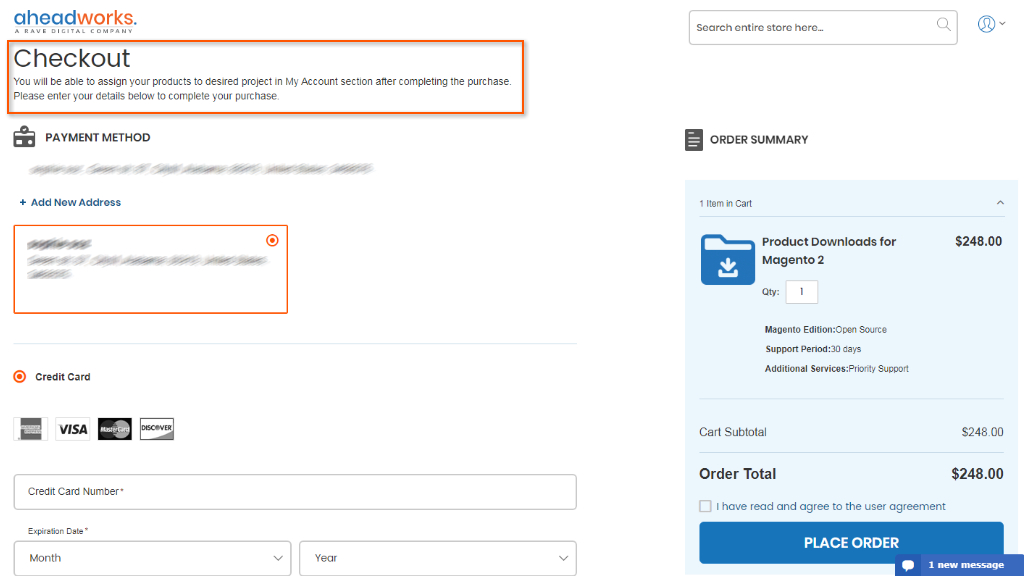
If you have questions you can contact support.



