I'm waiting for reply in my helpdesk ticket
If you have submitted a ticket to our helpdesk and got no response, it may happen because of several reasons:
- ticket has not been actually submitted
- ticket has been replied but the notification email hasn't arrived
- load of our support service team is rather high and we would need some time to process your request
The first thing we suggest you to do is to check your ticket using our website. You just need to sign in on our website, and go to My Support Tickets section of your personal account page.
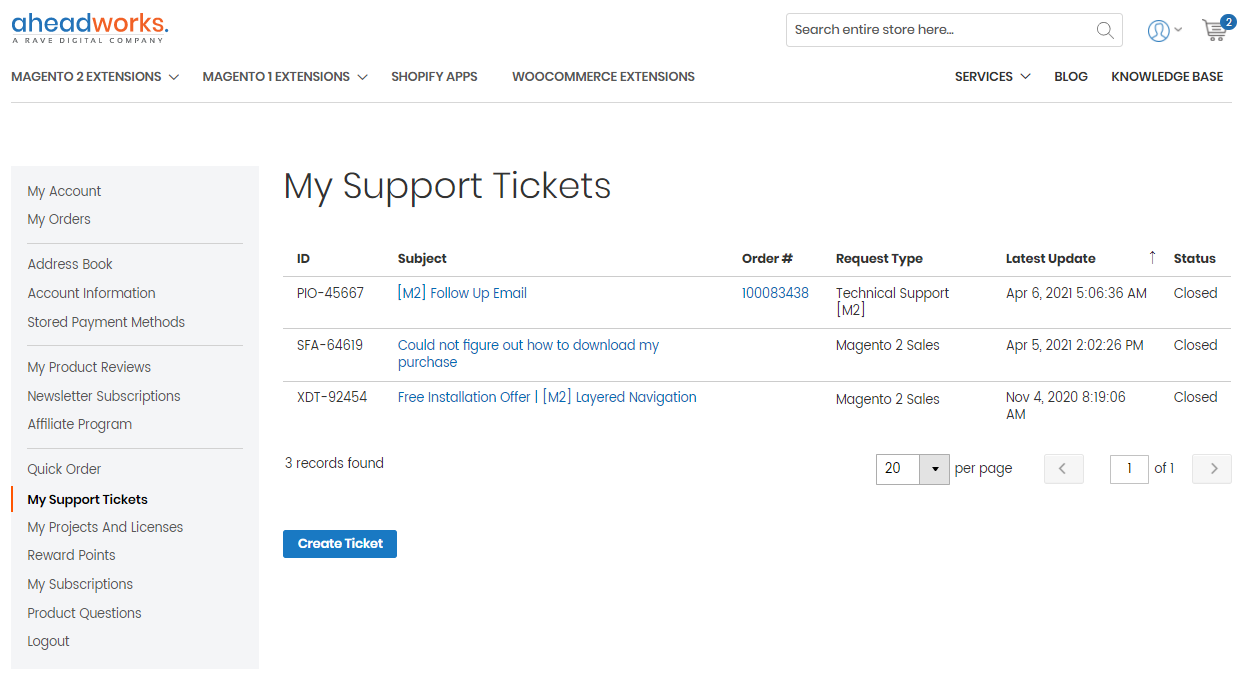
The section is available by the following link: https://aheadworks.com/aw_helpdesk2/ticket/
If you see no ticket has been created by your message, please, use 'Create Ticket" button to add new ticket.
If the ticket exists, just open it and look if our specialist has replied to it or not.
Sometimes it happens that our customer service specialist replies in a ticket but notification email fails to arrive. It may be because of many reasons and the most common are:
- the email got to a spam or a trash folder under your email account;
- the email is blocked by a firewall or some other filtering software or the domain is in a black list;
- you are using an email protection service which requires every respondent to pass a verification before any message arrives.
In this case, we suggest you to check your spam folder, firewall settings and other software that may block emails. If your problem needs time to be fixed, you can use theMy Support Tickets section of your account to post messages and receive responses in tickets.



