User Manual - Advanced Reviews
- Installing Advanced Reviews
- Set up cron
- Uninstall Script
- Importing Reviews
- Compatibility
- Getting Around
- Advanced Reviews on the Backend
- Advanced Reviews Frontend Use
- Other Functions
Magento 2 Advanced Reviews allows embracing your customers' opinions, as well as sharing your own ones about the products and services on offer. Opinoins come as reviews, summaries, comments, ratings, recommendations and flags of abuse. Furthermore, alongside some useful integration options the extension provides a powerful set of configurations to guide, stimulate, notify and control customers in putting their opinions into writing.
Installing Advanced Reviews
Command Line Installation
- Backup your web directory and store database
- Download the Advanced Reviews installation package
- Upload the contents of the Advanced Reviews installation package to your store root directory
- In the SSH console of your server, navigate to your store root folder:
cd path_to_the_store_root_folder |
run the following command:
php bin/magento module:enable Aheadworks_AdvancedReviews |
then:
php bin/magento setup:upgrade |
after:
php bin/magento setup:static-content:deploy -f |
5. Flush store cache; log out from the backend and log in again
|
Make sure the installation is done from the FTP administrator account. Otherwise, set 775 permissions to the store root directory after the extension is deployed. |
Composer Installation
- If you are installing an extension from Aheadworks for the first time, you need to add our composer repository to your Magento store:
Login to your ssh console and navigate to your store folder:
cd path_to_the_store_root_folder |
Run the following commands:
composer config repositories.aheadworks composer https://dist.aheadworks.com/ |
On successful execution of the commands you will be able to use the composer to install the extensions.
2. To install the extension:
Login to your ssh console and navigate to your store folder:
cd path_to_the_store_root_folder |
3. To install the latest version of the extension:
composer require aheadworks/module-advanced-reviews |
if you need to install a specific version, run this command:
composer require aheadworks/module-advanced-reviews:<version> |
|
Specify the version of the extension in <version> |
When prompted, enter Public Key (Username) and Private Key (Password):
.png?version=1&modificationDate=1613403388968&cacheVersion=1&api=v2&width=450)
Both Public Key (Username) and Private Key (Password) can be found in My Projects and Licenses in your personal account on our site:
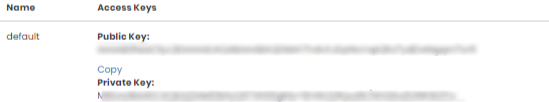 |
4. Enable the extension:
php -f bin/magento module:enable Aheadworks_AdvancedReviews |
Next, register the extension:
bin/magento setup:upgrade |
Recompile your Magento store if you are in the Production mode:
bin/magento setup:di:compile |
To verify that the extension is enabled, run this command:
bin/magento module:status |
Clean store cache, by running the following command:
bin/magento cache:clean |
Log out and Log in the backend again.
|
Want to use the Hyvä theme module? To install the Hyvä theme module, you need to install the module via composer using command:
|
To upgrade the extension:
5. To update or upgrade an extension:
Download the updated extension file. Take note of the module-name and version. Export the contents to your Magento root.
If a composer package exists for the extension, run one of the following.
Update per module name:
composer update aheadworks/module-advanced-reviews |
Updater per version:
composer require aheadworks/module-advanced-reviews:<version> |
Run the following commands to upgrade, deploy, and clean the cache.
php bin/magento setup:upgrade --keep-generated |
Set up cron
If you have already configured cron jobs for your Magento installation then you can skip this step. Read the following instructions on setting cron job for your Magento store: Magento user guide.
Generally, it would be enough to run in SSH console of your server:
crontab -e |
And insert the following line:
*/3 * * * * php -c <ini-file-path> <your Magento install dir>/bin/magento cron:run |
Don't forget to confirm saving request when exit.
Uninstall Script
Since Magento introduced declarative Database you need to be very carefull when uninstalling or disabling the module.
|
NOTE: Please be very careful when uninstalling/disabling this module. This module uses a declarative DB scheme. Once the module is uninstalled the DB tables will be lost. |
To uninstall the script, run the following command:
php bin/magento module:uninstall Aheadworks_AdvancedReviews |
Please note:uninstall script works correctly only if the module was previously installed via Composer
|
Note for a developer: To use the uninstall script in the standard workflow, see Magento\Setup\Console\Command\ModuleUninstallCommand::validate(). The function should return an empty array for further correct processing. You can simply comment out the lines 319-338. |
Importing Reviews
All the reviews created before the Advanced Reviews is installed can be imported into the extension and further processed by the module.
Import of the existing reviews is performed by a separate command in the console:
php -f bin/magento advanced-reviews:import |
Upon the command, all the necessary information about native reviews is collected and imported in batches (100 reviews each) into our tables. At the end of the import, the id of the last native imported review is written to the native Flag Magento table. If for some reason, the import is interrupted, the console will display a description of the exception/error that occurred, and the last successfully imported id will also be written into the Flag table. As soon as the error is removed, you can run the command once again.
|
The general rating of the imported reviews is rounded to one of the 5-star rating values used by the extension. |
Import reviews via CSV
To import reviews, go to the System > Data Transfer > Import. Before importing the reviews, you need to import the Customer Main File.
Compatibility
|
Module Version |
Magento Version |
|
1.4.0 and earlier versions |
2.3.Х - 2.3.6 2.4.0 - 2.4.3 |
|
As of version 1.4.1 |
2.3.7-p3+ 2.4.0 - 2.4.5 |
|
As of version 1.5.1 |
2.4.4 - 2.4.5 |
|
As of version 1.6.1 |
2.4.4 - 2.4.6 |
|
As of version 1.6.6 |
2.4.5 - 2.4.7 |
The PHP version depends on your current Magento version. Please, refer to your Magento version release notes.
Getting Around
Business Advantages
The Advanced Reviews is a must-have Magento extension for any Magento store. Both, the tone of the reviews and their numbers influence purchasing decisions and entice customers to your store. The Advanced Reviews extension not only allows your shoppers to submit reviews conveniently and swiftly being able to evaluate different aspects of their experience with the product, but also engage shoppers and merchants in communication over the product or service, and thereby build trust.
What Makes It Different
- Review comments enable Magento admins to answer questions and assert own vision;
- Review summary and Featured Reviews blocks make customers grasp the general tone of all the reviews instantly;
- Helpfulness ratings and Verified Buyer badges add even more credibility to reviews and build trust among shoppers;
- Unsubscribe options allow customers be in control of their participation in reviewing.
- Export of reviews and some related data to CSV/Excel XML
Integration
Advanced Reviews Frontend Use
The extension, in fact, starts working right after the installation. You just need to configure it in accordance with your preferences. When the configuration stage is passed, you can start collecting reviews immediately.
The extension provides two ways to submit reviews - in the store and by emails.
Web-page Review Submission Forms
The most obvious place to leave a review is a product page. The extension replaces native Magento review forms with its own improved user interface and frontend functionality. Traditionally, reviews can be submitted by both registered users and guests. If a product doesn't have any reviews yet, the reviews tab contains only the review submission form and a corresponding notification that your review is going to be the first one for this product. Otherwise, the tab indicates the number of available reviews in square brackets.

The form contains four compulsory (marked with an asterix) and, depending on the configuration, five optional fields:
- Nickname - the name of the author;
- Email - the email address of the author;
- Your rating - allows customers to evaluate their experience related to the product on a star-scale from 1 to 5 depending on their contentment;
- Advantages - promts to indicate the pros of the product;
- Disadvantages - prompts to indicate the cons of the product;
- Comment - the review itself;
- Review Summary - the main thought of the review in brief (will appear as a headline to your review);
- Do you recommend this product? - the box contains three options: Not specified, No, Yes.
- Image upload field - a drag-and-drop form for sharing images.
To finalize your review click the 'Submit Review' button below the form.
|
Guest-reviews are auto-attached to an existing account if email addresses match. |
|
The non-mandatory Summary field is displayed once the customer starts typing his/her review into the Comment field. It is auto-filled with the first 5 words of the review followed by "...". The author may alter this text to the desired one. Deleting all text from the field is also possible. Alterations will not be affected should the customer wish to turn back to the Comment again. |
In case the product has been reviewed already by other customers the Reviews tab on the product page will also contain an outline of customer reviews - the Customer Review block.
The Customer Review block contains cumulative information about all the reviews on the product, including an overall rating, number of reviews, number of customers who recommend this product, and the general rating split by stars. Right there customers are able to add their reviews using the Write a Review button. Next comes the list of all individual reviews. At the end of the list the Write a Review button is provided once again so visitors do not have to scroll the page up to find its first appearance.
Review Block
The review section displays the list of reviews of a particular product. The list can contain the Featured Reviews block.
The Featured Reviews block will always stay on top when a page is loaded by default. There are a few specifics you may find useful to know about this block:
- The reviews which fall into the Featured category do not participate in sorting or filtering, they stay on top of all product reviews;
- If there are several reviews in this block, they come pre-sorted by the helpfulness parameter, with fallback to date (newest first);
- The block doesn't allow voting or abuse report on the reviews. Comments are not displayed;
- If there are more than 10 reviews, then the button "Read more reviews" appears;
- Images: Clicking previous/next, a user can only see the images of the chosen review.
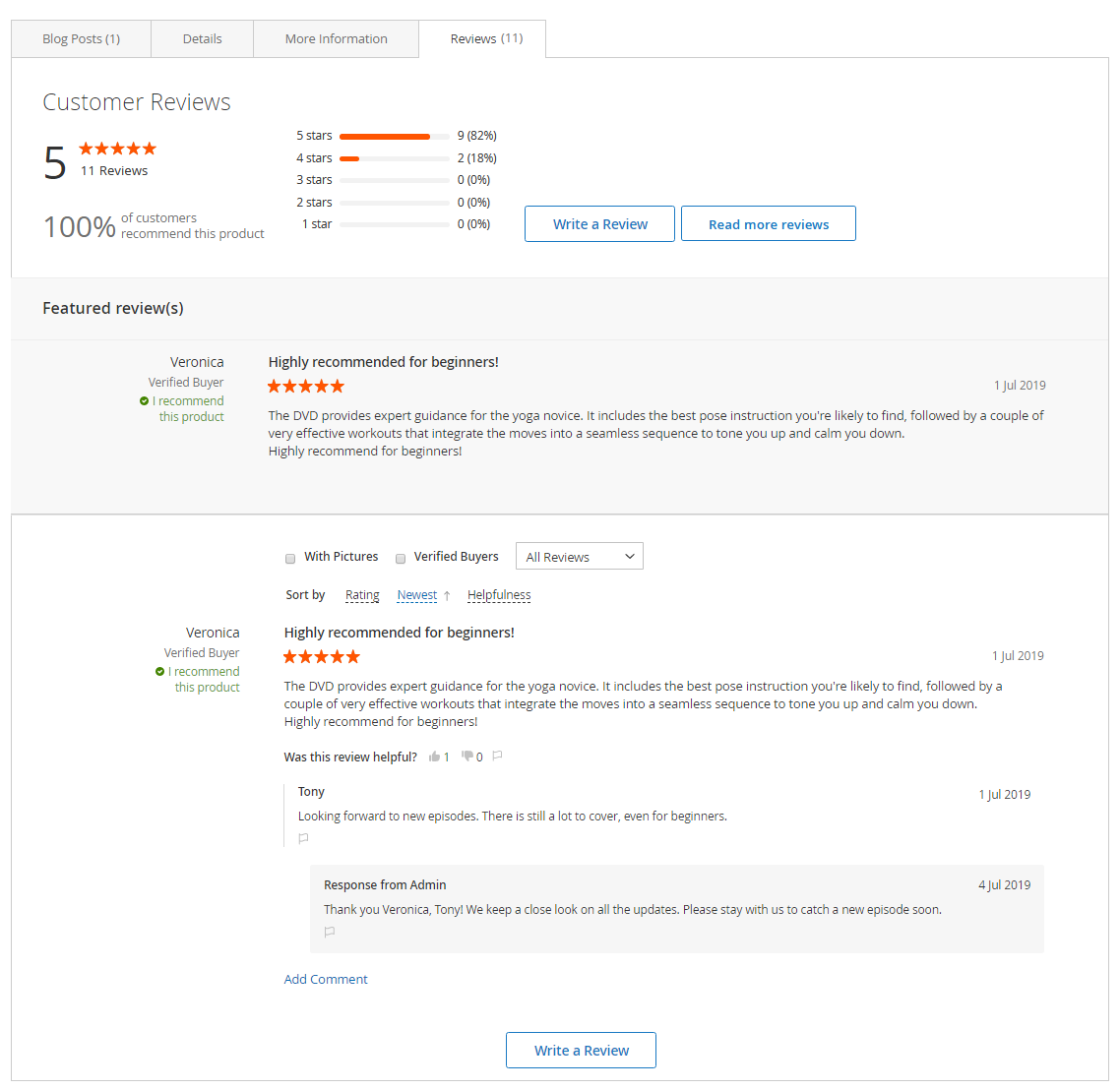
All other reviews, which follow the Featured Reviews block (if any), allow for broader interaction. Customers can:
- Comment on reviews - click Add Comment to share your opinion on the review. A comment block will slide down, where you will have to provide your Nickname and the comment, of course;

- Vote helpfulness - click the Finger Up icon or Finger Down (your voice will be automatically added to the number next to the icon);
![]()
- Report abuse - click the Flag icon. A pop-up window will appear, asking you to confirm your choice.

- Sort the reviews - click Rating, Helpfulness or Newest. You will be redirected to the Reviews Page per product and sorting will be applied on it. The arrow next to the parameter will indicate the direction of sorting;

- Filter the reviews - choose a parameter(s) (With Pictures and/or Verified Buyers) and/or select the type of reviews you would like to see with accord to the chosen parameter. You will be redirected to the Reviews Page per product and filtering will be applied on it.

Reviews Page per product
Clicking on the "Read more reviews" button redirects to a separate reviews page for each product (only if there are more than 10 product reviews). Reviews can be sorted and filtered.
- Sort the reviews - click Rating, Helpfulness or Newest. The arrow next to the parameter will indicate the direction of sorting;
- Filter the reviews - choose a parameter(s) (With Pictures and/or Verified Buyers) and/or select the type of reviews you would like to see with accord to the chosen parameter.
On this page, customers can Write a Review or Back to the Product Page.
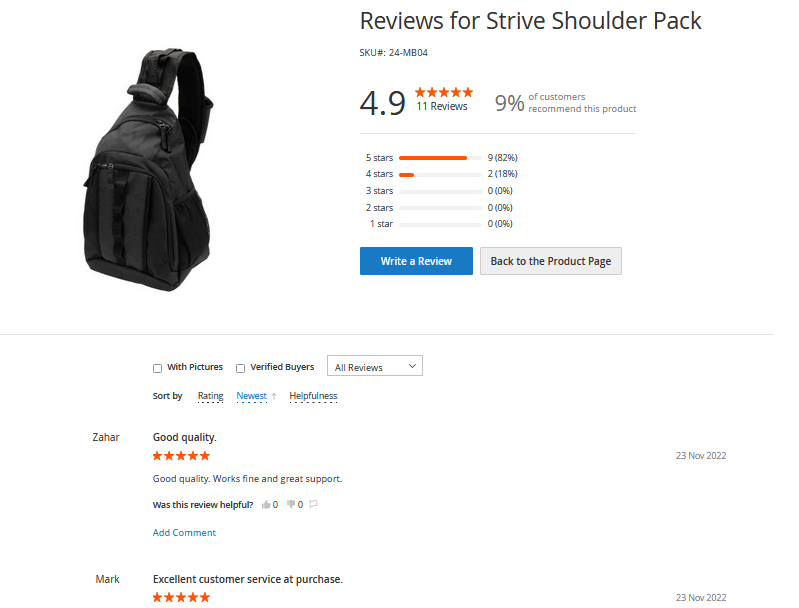
Product Reviews in Customer Accounts
Reviews can be submitted both by guests and registered customers. The customers who submit reviews as registered users are able to track the status of their reviews in the customer account.
To see the My Recent Reviews grid, reach to My Account and scroll down the page to the correpondent block. The grid has the following columns:
- Created - date of the review creation;
- Product Name - product reviewed;
- Status - one of the possible review statuses (Pending, Approved, Not approved);
- Rating - star rating of the review;
- Summary - review summary.
The View All link allows customers to see all the reviews. Clicking the link will redirect users to the My Product Reviews section, which is also available from the sidebar menu.

The My Product Review section contains a list of all reviews submitted by the customer, as well as the Unsubscription block.
Unsubscribing from Review Status Notifications
The unsubscription block is available on the My Product Review page. You may reach to it from the sidebar menu in Customer Account, or via the My Account page.
On the My Account page find the Review notifications block:

If the inscription goes "You will receive notifications" it means you have active subscriptions for notifications on review status change. If the inscription goes "You will not receive notifications", it means you have no active subscriptions for notifications.
Clicking the Edit button will redirect you to the My Products Reviews page:

The list of the preconfigured notifications is as follows:
- Remind me to write a review after purchase;
- Notify me when a review was approved;
- Notify me about a new comment on my review.
If merchants add new types of notifications, they will also be added to the list above.
Click the checkboxes next to the notificatios to enable or disable the desired ones. Next click Save to save your changes.
|
When a customer tries to use the ‘unsubscribe’ link in the email, which was received more than 30 days ago, he/she will receive an error message. For old emails it’s impossible to fetch settings of notifications due to periodic flushing of the list of sent emails. |
Email Review Submission Form (optional)
The opportunity to send reviews right from emails facilitates the whole process significantly and allows you to attract many more reviews. The form obtains absolutely the same functions as the on-site submission form and enables customers to choose products to be reviewed and rate them. The forms will ask to provide nicknames, review texts, review summaries, and recommend the product to other visitors. All the reviews submitted by email are automatically marked as the ones received from Verified Buyers.
Within the Configuration settings, you have the option to activate an Email Review Submission Form.
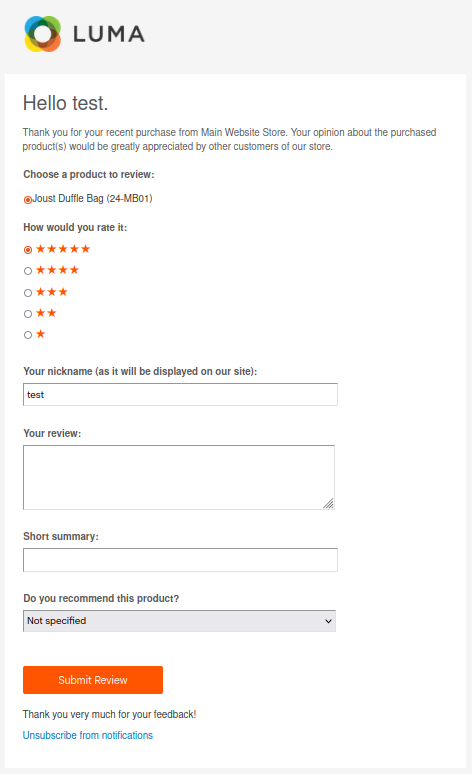
|
We implement the following logic for review reminders: In case of several products purchased, the extension displays the most expensive ones first; If there are products which have same price, first comes the product which has the least number of reviews. If the quantity of reviews is equal, newest products are displayed first; Customers are able to submit a review on a particular product only once per reminder email. If the order contains several products, it is possible to submit one review for each product listed in the reminder; If customers purchase same products again, they will receive new review reminders and will be able to submit new reviews on these products, even though they had posted reviews on these products earlier; If an order has Complete status, the Review Reminder is queued. |
|
You can include the email review form into other emails by inserting the following line in the required email template(s):
Generally, this method should work with any extension, which sends follow-up emails based on the events related to order status. The only requirement for the Advanced Reviews extension is to be able to retrieve order ID's to reach the data needed to render the form. |
|
In some mail clients, the review form may not be displayed correctly, so if the customer opens an email (for example, in Microsoft Outlook), it will not display the form, but a list of products with links to them. |
All Review Page
The All Review page contains all the reviews kept in a store.
.png?version=1&modificationDate=1556661003077&cacheVersion=1&api=v2)
Review Widget
Creating a widget via the native functionality allows adding a review widget to any page in a store.
Go to Content → Widgets. The widget is available for setting up when you select the "Review Widget by Aheadworks" type in the relevant dropdown.
.png?version=1&modificationDate=1556661284374&cacheVersion=1&api=v2&width=1264)
Advanced Reviews on the Backend
Review Configuration
General Settings
To configure the general settings of the extension please proceed to Stores → Configuration → Aheadworks Extensions → Advanced Reviews. The Configuration page consists of three sections: General, File Attachments, and Email Notification Settings. The General Settings section contains the following parameters for configuration:
- Guests must specify their email to submit review - Yes/No. Guest-reviews are auto-attached to an existing account if email addresses match;
- Enable Terms and Conditions - Enable Pros & Cons - Yes/No to enable or disable Terms and Conditions;
- Admin Comments Caption - add/alter caption to Admin's comments;
- Auto Approve Reviews - enable or disable automatic approval of reviews;
- Auto Approve Comments - enable or disable automatic approval of comments to reviews;
- Enable Captcha - enable or disable captcha;
- Request Path to Page With All Reviews - provide a name for the All Reviews page;
- Meta Description for All Reviews Page - provide a SEO-friendly description for the All Reviews page.

|
While working with the 'Route To Page With All Reviews' make sure to specify the accurate link address. The route implies using the same rules as for a URL Rewrite:'#' is prohibited there can be no more than a single '/' symbol in the link. The saved settings are applied to all the existing store views and can be found in Marketing → SEO & Search → URL Rewrites. It is not recommended to perform any edits to the text. Rewrites are updated automatically when you change values in the configuration. The admin can create a rewrite for the "All Reviews" page by indicating the Request Path ('Target Path' must be 'aw_advanced_reviews/review_page/index' in the case) |
File Attachments
Scroll down the page to reach the File Attachments block. This is where you will be able to set some parameters for the files which users may add in support of their reviews.
- Allow Customer to Attach Files - enable or disable customers to add files to their reviews;
- Max Upload Files Size in Mb - indicate the file size users may not exceed of;
- Allow File Extensions - text names for the files available for uploading.
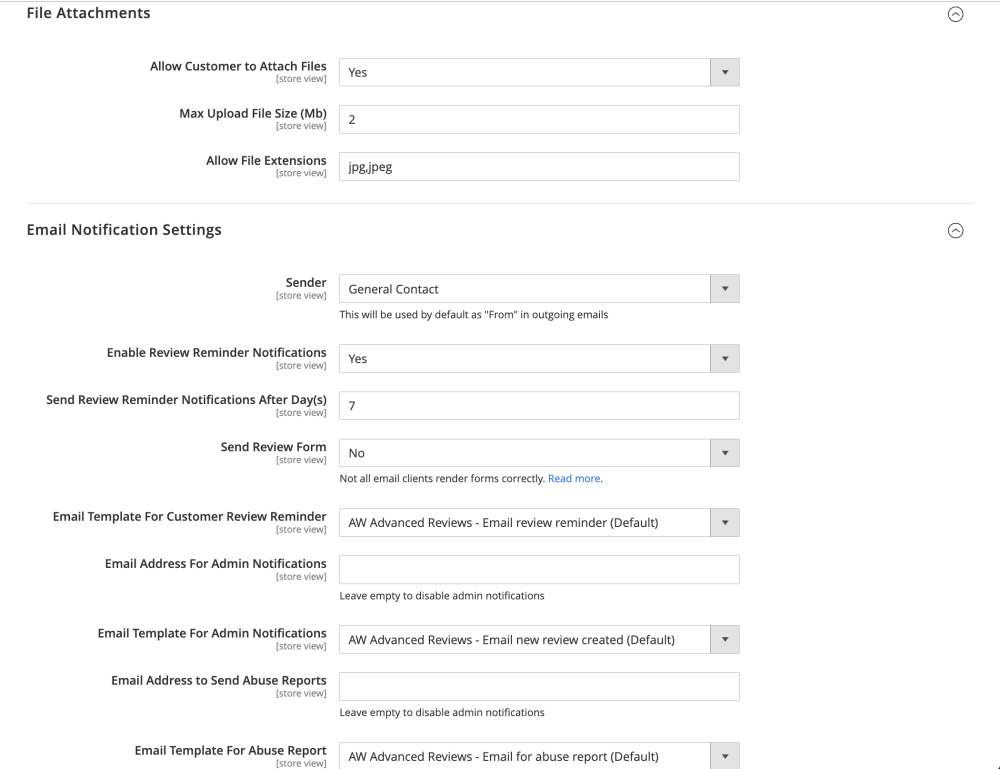
Email Notification Settings
The Email Notification Settings section allows you to configure some general settings of the email review reminders and service notifications used by the extension. Mainly, the following:
- Sender - set a sender for outgoing emails;
- Enable Review Reminder Notifications - enable or disable review reminder notifications by email;
- Send Review Reminder Notifications After Days - indicate the number of days for a notification to be sent on the expiry of, should no product review appear from a customer earlier;
- Send Review Form - set to Yes to send out the review submission form directly in the email. if “Send Review Form = No”, customers will receive an email containing a list of links to the products awaiting their review;
- Email Template for Customer Review Reminder - opt for a template for the review reminder;
- Email Address for Admin Notifications - indicate an email address to receive admin notifications, including the ones about newly submitted reviews;
- Email Template for Admin Notifications - opt for an email template to be used for admin notifications;
- Email Address to Send Abuse Reports - specify an email address to where an abuse report will be sent to.
- Email Template for Abuse Report. An email template to be used as a form for abuse reports.
When the settings are configured you can use the extension for collecting reviews and sending notifications. All the reviews are stored in the Reviews section on the backend.
|
Review notifications are checked and sent every 5 minutes. Sending logs are cleaned every 24 hours. |
Mail Log
To monitor the reviews and comments which customers leave to products and initiate relevant notifications on the status of the reviews, please go to Stores → Marketing → Mail Log.

This is where you may browse and send all available notifications from. The latter are collected in a table with the following columns: Recipient Name, Recipient Email, Type of the Notification, Status, Created At, Scheduled For, Sent At and Action.You may send or cancel notification individually or in bulk. To do so, pick up a notifcation and click the Select active link in the Action column and select an action: Send Now or Cancel. Alternatively, you may click the Actions folding list to see the same list of actions.When Send Now is clicked a pop-up window will appear asking if you are sure about sending the email immediately.
Reviews Grid
The Reviews grid (Marketing → Advanced Reviews by Aheadworks → Reviews) allows you to track and manage all the reviews possessed by the extension.
|
The Advanced Reviews extension hides the native review menu (Marketing → User Content → Reviews), still you can restore it by commenting down the following string in the <module_dir>/etc/adminhtml/menu.xml: file: <remove id="Magento_Review::catalog_reviews_ratings_reviews_all"/> and making it look as follows: <!--<remove id="Magento_Review::catalog_reviews_ratings_reviews_all"/>--> |

The grid consists of the following columns:
- ID - the identification number of the review;
- Created - the date when the review was created;
- Status - the status of the review: Pending, Approved, Not Approved;
- Summary - the main point of the review, in brief;
- Nickname - the name of the author of the review;
- Email - the email of the reviewer;
- Review Content - the text of the review;
- Rating - the rating of the review, visualized as a row of 5 stars maximum;
- Submitted From - the source of the review (website and store view or admin area);
- Author Type - the type of the author of the review: Administrator, Guest, or Registered Customer;
- Verified Buyer - the badge to tell whether the buyer is acknowledged as Verified or not;
- Do you recommend this product? - the value (Yes, No or Not Specified) to tell if the product is recommended by the customer or not;
- Product - the name of the product;
- SKU - the SKU of the product;
- Comments Qty - the whole number to indicate the quantity of comments that were given to the review;
- New Comments Qty - the number of comments to the review with status Pending;
- Abuse Reported - the indicator if abusive content was reported in the review;
- Action - the Select selector to allow the Admin to edit the review, approve it or go to the product page.
In addition to the Action column, the module also supports the mass-action functionality that allows the Admin to delete, change statuses, set verified buyer badges, and update recommendations of reviews massively with the help of the 'Actions' box in the top left corner of the grid.
As of version 1.3.0 the Admin is able to export selected reviews into a CVS or Excel XML file. Do that with the help of the Export drop-down below the Reviews grid. The resulting file will contain the text of the selected reviews, as well as most of the the data related to it (as they are stated in the Reviews grid).
|
The Abuse Reported cell
|
|
Reviews on Product Pages We should also mention that the table with the same functionality and configuration options is added by the extension to each product so Magento admins can manage reviews on product pages as well. |
New Reviews and Review Editing
Review Editing
Magento admins can edit and add new reviews right from the backend. The New Review and Edit Review pages are quite similar so let us take a look at the first one as an example. To reach to the page either click on the row of the chosen review in the Review grid, or click the Select active link in the correspondent Action cell.

The New Review page comprises the following configuration options:
- Product - edit the product under review;
- Author - the author of the review. Says "Guest" for reviews left by unregistered users;
- Email - email of the author;
- Created At - update the date of the review;
|
In case if a future date is selected, the review will be published on that specified day in future. The actual moment of publication can be a bit later than the specified one due to the Magento Full Page Cache work. Admin can either wait until cache refreshes automatically or refresh it manually. |
- Rating - edit the five-star rating, should it not correspond to the feel of the given review;
- Status - pending, approved or not approved;
- Submitted from - shows where the review was sent from: email or store form;
- Nickname - the name used by the author for the review;
- Summary of Review - the main statement the review provides;
- Advantages - the pros of the product as according to the author;
- Disadvantages - the cons of the products as according to the author;
- Review - the text of the review;
- Do you recommend this product? - The box has three options: Not specified, Yes, No.
- Verified buyer - this is where you can set or check the status of the customer who submitted the review;
- Featured - this is where you can set the review "Featured" status to pin it to the top of the Reviews block on the frontend;
|
Only five reviews can be assigned "Featured" status for a product. There is a counter next to the Featured field for you to remember the number of left vacancies. If a customer needs to modify the limit of featured reviews to display, it's necessary to change the following constant:
|
- Votes Positive - browse/edit the number of votes indicating usefulness of the review as decided by other customers;
- Votes Negative - browse/edit the number of votes indicating unusefulness of the review as decided by other customers;
- Images - see the thumbnail of the image attached to the review, or add your own images.
Review Comments
Scroll down the New/Edit Review page to reach to the Comments given to the chosen review. This is where you may browse comments given by other customers, approve or disapprove them, and furthermore, leave your own. The status of the comments can be edited individually to each comment or in bulk.
To approve or disapprove a comment, click the Select active link in the correspondent cell of the Action column, and select the action. Alternatively, pick up a comment with the check-box on the left and click the Actions folding list. Go for Change Status. This is where you can report abuse for the given comment too.
To add your comment proceed to the Admin Comment text box and type your comment into it.

Shared Reviews
To share the review with several different products, scroll down to the Shared Reviews tab. This is where you can Select Products to share the review with.
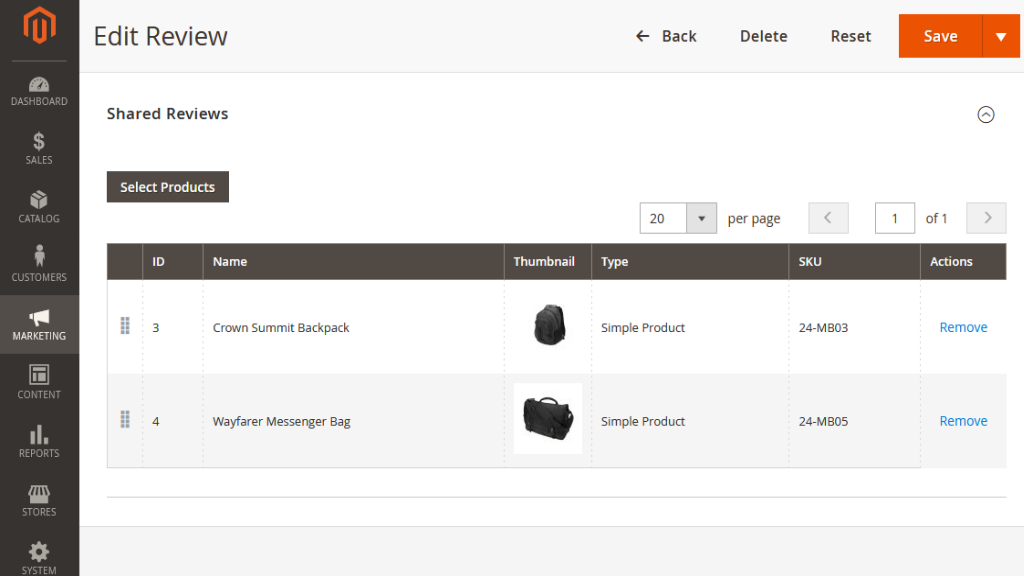
To finalize changes to the review and comments click Save in the top right of the page.
Other Functions
In addition to the functionality described above, the extension also provides some more benefits for store owners and development teams.
Saving Reviews Intact
In case a customer account is deleted, all the reviews provided by this customer become guest reviews. This way, you can simultaneously follow the GDPR requirements and keep using the reviews.
|
Advanced Reports 1.2.0 doesn't support the "Reviews by customer" and "Reviews by-products" native Magento reports. So, the information about the reviews submitted through the Advanced Reviews extension is not displayed by them. In the future, we will consider adding similar report functionality to our extension. Please contact us for more information. |
Already used our product?
We would appreciate your feedback. Please, leave a review.




