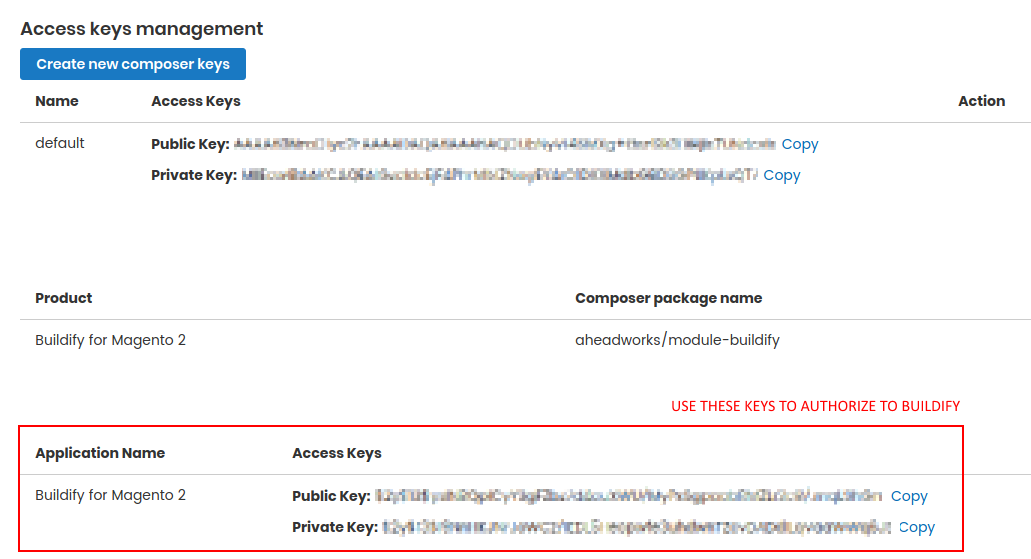Where can I find the extension license key?
Generally, extensions from Aheadworks have no license keys. With the exception of one module:
To find the authorization keys for these extensions, proceed to My Projects and Licenses in your personal account on aheadworks.com.
To enter the authorization keys and start working with the extensions, go to Stores → Configuration → Aheadworks Extensions → Buildify. Two keys are required: Public and Private API.
Make sure, you use the authorization keys, not the Composer ones. The latter are used to install extensions from Aheadworks. The authorization keys are located on the My Projects and Licenses page below the list of purchased products, at the bottom of the page.
Buildify extension example: