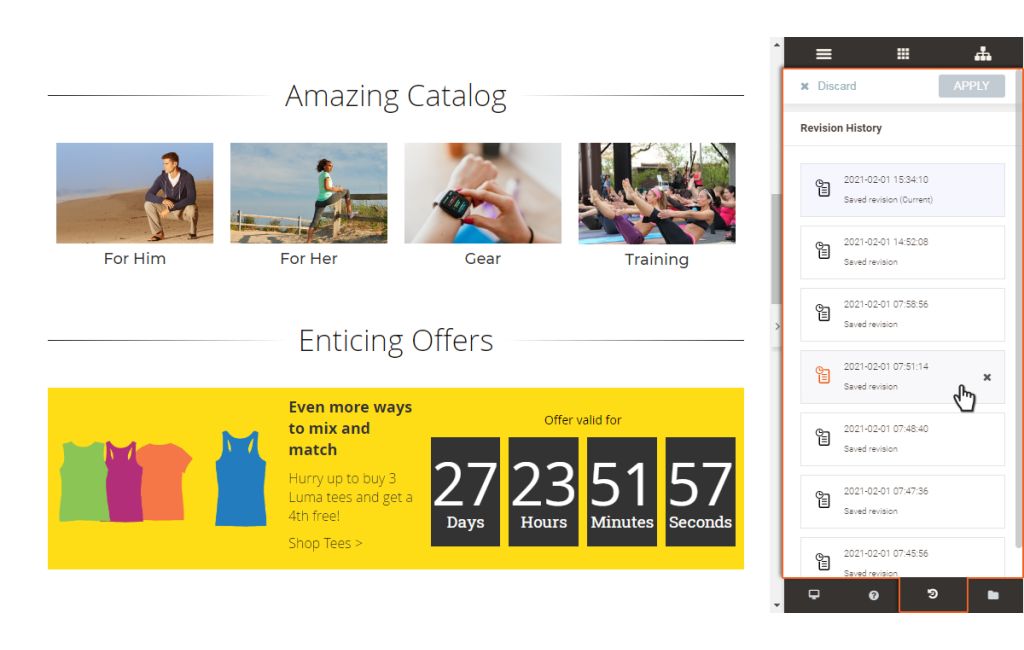Buildify for Magento 2
Design eye-catching content with the powerful drag-and-drop page builder
- Create any type of content with a huge number of widgets
- Arrange widgets easily with Drag & Drop action
- Customize style, layout and other options without any coding
- Use pre-arranged page templates to save time
- Benefit from support of native Magento 2 widget
- Integration with Blog
Note: only for websites with active SSL certificate.

Adobe Commerce

SaaS Service
Challenge
Default Magento 2 is not a Content Management System. Yes, the WYSIWYG editor is there and it comes with basic content tools but to create custom CMS blocks, widgets, and pages in Magento 2, you will certainly need something more advanced and personalized. And to achieve that you will either need to hire a frontend developer or use a third-party extension like AheadWorks’s Buildify Extension for Magento 2.
Solution
Buildify is a Magento 2 compatible extension that helps you create beautiful custom pages and content blocks without writing a single line of code. It has a wide range of pre-build content widgets and a drag-and-drop interface. It enables your marketing team to embed any content block to any Magento page without involving development resources. They can create custom landing pages, customize categories, and product pages, and whatnot.
Build Magento 2 pages that Convert
Create and arrange content for pages effortlessly with an intuitive drag-and-drop page builder - Buildify for Magento 2! You do not have to mess with
code. Creativity and a wide range of widgets are all you need to design a perfect page layout. Make the page building process even easier: use
pre-arranged templates and shape your page in a Website.
Ready-to-use templates to design faster
Create your own design or apply predesigned templates to save time dramatically. Buildify comes with 40+ free premade page templates to choose from.
Drag & drop content instead of coding
Manage widgets at ease with a simple drag & drop feature. Add, edit, delete or duplicate elements in a few clicks without any changes in the code. There are 70+ widgets at your disposal, and you can employ the native Magento 2 ones as well!
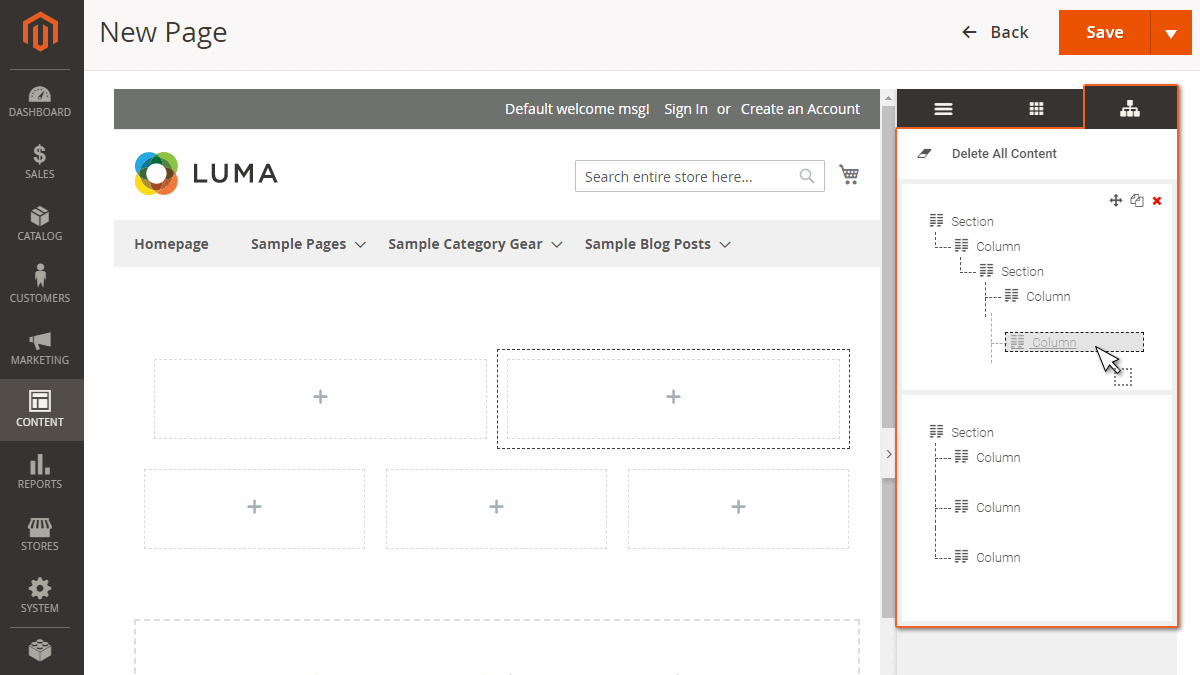
Customer-engaging widgets
Add social media widgets to drive comments and posts to your store directly from Twitter, Facebook or Instagram. Increase customer activity with Share and Follow buttons
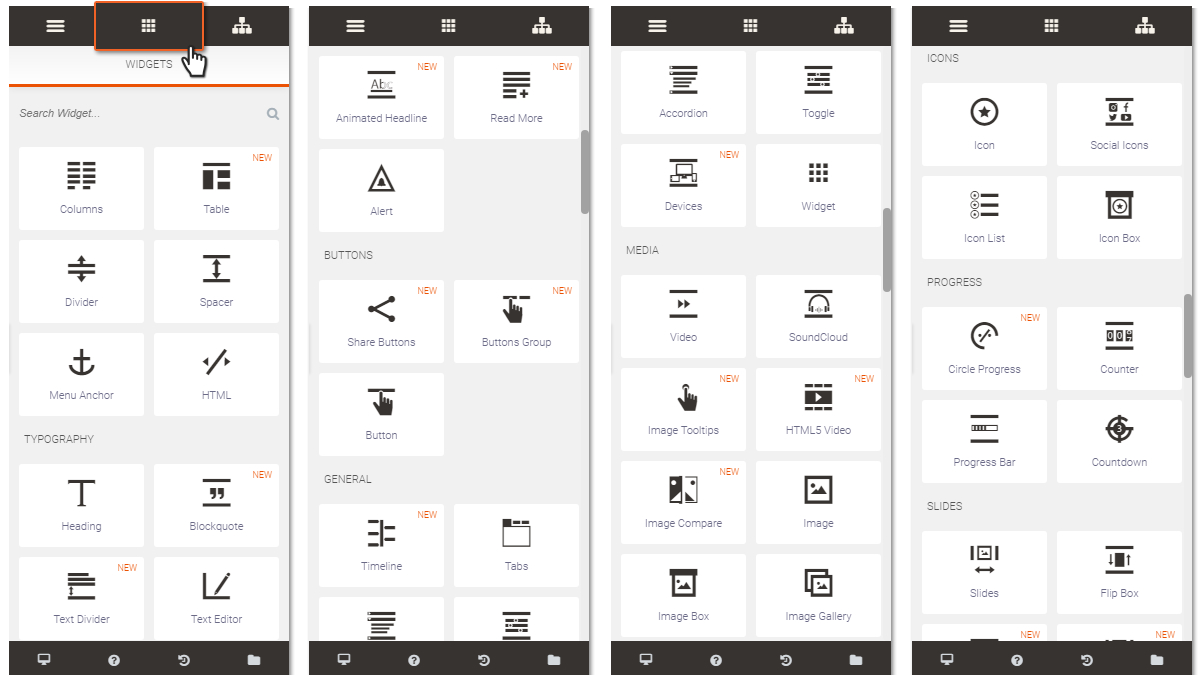
Easily customizable features
Edit elements and move sections around in one click. Adjust the layout, style, animation and other features to your unique vision and taste. The editor is absolutely intuitive and requires no training in coding.
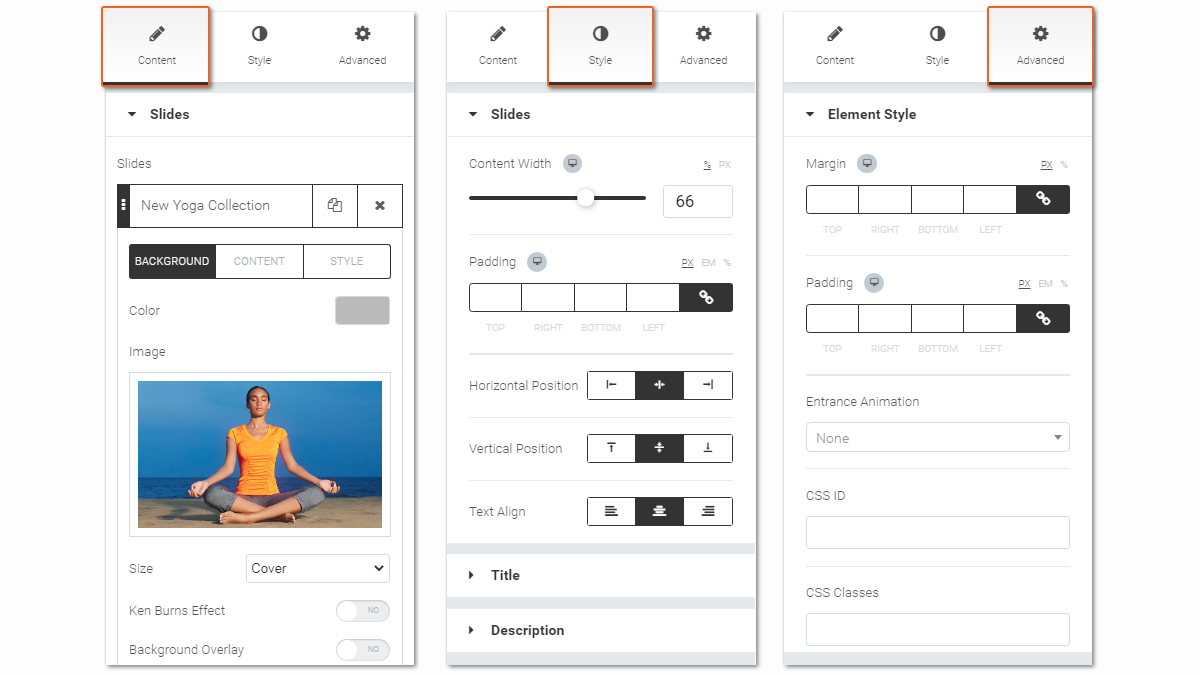
Guaranteed responsiveness on any device
Do not worry about responsiveness as all widgets and templates are already responsive. Make sure the pages look good on all screens checking responsiveness right from the editor.
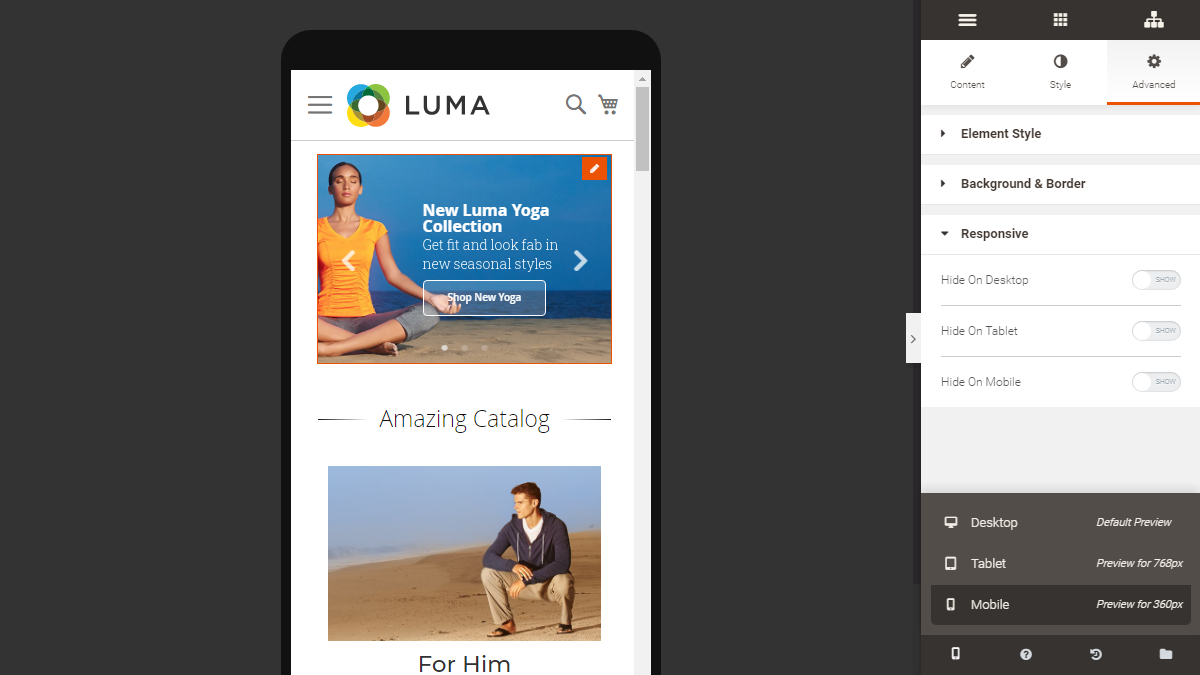
Enjoy the advanced visual page building experience
15+ Customer-engaging widgets
Go beyond the essentials and let customers create your content themselves via comments and social media.
Drag & Drop Interface
Build the page you want, or easily customize the page by simply dragging and dropping.
70+ Theme-friendly widgets
Take on a variety of widgets to embody all essential content types which will not fail on any Magento 2 theme
Expansive content library
Make use of the pre-arranged page templates or create your own ones, save widget configurations and their versions.
Screen-size friendly experience
Create seamless customer experiences for the screens of various sizes: desktop, laptop, tablet and mobile.
Limitless configurations
Get your content beyond the ideal with the endless configuration options for widgets, sections and columns.
Magento 2 widgets support
Improve the storefront with dynamic data on products, interactive navigation and other store elements.
Important Analytics
Support your content with facts and figures from Google Analytics and Yandex Metrica.
Robust all-in-one functionality
Enjoy the visually-appealing experience of creating, editing and checking responsiveness of pages in one place, with no annoying popups or redirects.
Live Preview
Edit and see the changes of items added right away with the live preview mode and save time.
Set Column Width for Different Devices
In some special cases, if you want to set different column widths for each device, you can choose specific values for each device in the Width column.
Save widgets that have been customised and reuse them whenever you need.
Finder
Use a search bar to find necessary widgets in seconds without scrolling.
No Coding
Create unique page design without any changes in the code.
Elements Tree
Have all page elements clearly structured, making the navigation even easier.
Auto Save
All changes are applied and saved in the editor automatically without clicking any buttons.
Optimize for Conversions
Create variants of landing pages and use A/B tests to optimize your store for increased conversions.
Custom HTML/CSS/JS Supported
CSS, JS) to take your designs to the next level, if
needed.
-
1.2.3Released 27.03.2024
* Fixed issue with styles -
1.2.2Released 14.09.2023
* Fixed issue with static loading on the preview page
* Fixed issue when saving a category with the same URL as a product -
1.2.1Released 23.09.2022
* Fixed issue with updating the version in app
* Fixed issue for Magento Marketplace
* Fixed issue with editing and displaying content after updating the module version -
1.2.0Released 02.09.2022
+ Buildify parsing variables
+ Сompatibility with Page Builder
* Fixed issue with Code Sniffer
* Fixed issue with the Product List slider in Mozilla and Safari on Magento 2.4 -
1.1.4Released 03.08.2022
* Fixed issue with the Bad version syntax
* Fixed issue with Patch prefix table -
1.1.3Released 06.04.2022
+Declarative schema upgrade -
1.1.2Released 18.11.2021
+ Move JS from head to before body end position
* Fixed issue with content of several sections merging into one section -
1.1.1Released 21.06.2021
* Error occurs in the backend when product is updated
* Improved compatibility with M2 One Step Checkout -
1.1.0Released 12.05.2021
+ API improvements
+ Import/export templates
* Styles issue occurs while performing Duplicate and Save
* Problem occurs when minification is enabled in Magento -
1.0.3Released 19.03.2021
+ WebAPI update
* Buildify page configuration should be saved to database if the service is not available
* User-defined styles are not applied in the Slides widget
* The Image Gallery lightbox transfers to the top of the page
* Fixed issue with reference URL to the image
* Fixed error in console when image from "Image Gallery" widget is clicked
* Native Magento widgets options are not displayed
* Fixed issues with the pages preview -
1.0.2Released 03.02.2021
+ Editor load speed improvements
* "Magento Blank" theme isn't supported in Admin
* There are no style settings for the Circle Progress widget
* Data remain in database when element is deleted
* Revision history doesn't work properly
* There are no CMS page styles on home page
* JS error occurs on storefront when JavaScript files minification is enabled
* Fixed errors occurring in console in Backend
* Fallback to Jquery error in console
* Headers are displayed incorrectly in tablet preview
* Deleted native section remains on the page -
1.0.1Released 23.12.2020
+ Enable/Disable Buildify selector added to Configuration
+ 5 New Templates
+ Section button moved to the left, before Column
+ Hint is added to Image gallery -
1.0.0Initial release 23.12.2020
Product Questions
Then, please assign the link inside the element you'd like to be a trigger (depends on your needs that may be the text in the Text editor widget or the Button) with # sign .
- Static Pages
- Static Blocks
- Product Description
- Category Description
- Aheadworks Blog posts