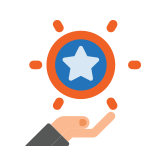Reward Points for Magento 2 - All Questions
Is there support of REST API?
Question asked at
RMA for Magento 2
Question by: Ivan on Jul 3, 2019, 4:56 PM
Yes, the extension contains REST APIs and is ready to be integrated into PWA, SPA, and other solutions with modern and efficient frontend interfaces.
Answer by: Tatiana Poleshchuk on Jul 3, 2019, 12:25 PM
What is aheadworks policy on supporting its modules? Specifically if a security vulnerability is found will aheadworks create a patch?
Question asked at
Blog Extension for Magento 2
Question by: Conor on Jul 26, 2019, 4:28 PM
Our extensions come with included support period and we are able to provide technical assistance when the support is active.
As for security vulnerabilities and bugs, we are trying our best to fix them free of charge regardless of the support period status.
As for security vulnerabilities and bugs, we are trying our best to fix them free of charge regardless of the support period status.
Answer by: Tatiana Poleshchuk on Jul 26, 2019, 12:53 PM
We would like to reward customer $20 credit for every $100 purchase. There will be no cap or limit on the rewards. We also would like to enable the “credit/reward” to be redeemable at a future range of dates. What would be the best way to set this up with your module?
Question by: Julia Gorobets on Apr 28, 2022, 11:46 AM
It is required to configure and add the Earn rate in Admin > Stores > Confgiurtaions > AHEADWORKS EXTENSIONS > Reward Points and set up the Base Currency/ Points rate to 10/ 2 accordingly for your scenario.
Also, please configure a Spent rate and make sure that no limitations are set for the Minimum points balance and the Share of purchase.
We also would like to enable the “credit/reward” to be redeemable at a future range of dates.
Currently, there is the possibility to set only the dynamic expiration date for reward points earned.
However, store admin can always manually adjust (withdraw/add) points on customers balances in bulk using transactions: Marketing > Transactions > Add New Transaction button and there is the option to set the expiration date for the points added: Expire in X days, or Expire on Ecat Date
Additionally, it is possible to restrict points spending on a category level using the following instructions of User guide:
https://aheadworks.com/resources/points-and-rewards/user-manual-points-and-rewards#:~:text=New%20Transaction%20page.-,Exceptions,-Along%20with%20the
Also, reward points can not be applied storewide if there is no Spent rate added.
Out of the box, there is no possibility to disable/ enable points spending on a scheduled basis.
Also, please configure a Spent rate and make sure that no limitations are set for the Minimum points balance and the Share of purchase.
We also would like to enable the “credit/reward” to be redeemable at a future range of dates.
Currently, there is the possibility to set only the dynamic expiration date for reward points earned.
However, store admin can always manually adjust (withdraw/add) points on customers balances in bulk using transactions: Marketing > Transactions > Add New Transaction button and there is the option to set the expiration date for the points added: Expire in X days, or Expire on Ecat Date
Additionally, it is possible to restrict points spending on a category level using the following instructions of User guide:
https://aheadworks.com/resources/points-and-rewards/user-manual-points-and-rewards#:~:text=New%20Transaction%20page.-,Exceptions,-Along%20with%20the
Also, reward points can not be applied storewide if there is no Spent rate added.
Out of the box, there is no possibility to disable/ enable points spending on a scheduled basis.
Answer by: Julia Gorobets (Admin) on Apr 29, 2022, 11:38 AM