User Manual - AJAX Cart Pro
- Installing AJAX Cart Pro
- Uninstalling AJAX Cart Pro
- Compatibility
- Getting Around
- Adjusting AJAX Cart Pro Settings
Magento 2 AJAX Cart Pro is a straightforward module that allows configuring custom ‘add-to-cart’ popups on retail website pages. Popup blocks can include product-related short descriptions, review summaries with direct links to review sections, product options to select, upsells and cross-sells (for additional promotional opportunities) and can be appended to particular product pages.
Installing AJAX Cart Pro
Command Line Installation
- Backup your web directory and store database
- Download the AJAX Cart Pro installation package
- Upload contents of the AJAX Cart Pro installation package to your store root directory
- In SSH console of your server navigate to your store root folder:
cd path_to_the_store_root_folder |
run the following command:
php bin/magento module:enable Aheadworks_Ajaxcartpro |
then:
php bin/magento setup:upgrade |
after:
php bin/magento setup:static-content:deploy -f |
5. Flush store cache; log out from the backend and log in again
|
Make sure the installation is done from the FTP Administrator account. Otherwise, set 775 permissions to the store root directory after the extension is deployed. |
Composer Installation
If you are installing an extension from Aheadworks for the first time, you need to add our composer repository to your Magento store:
1. Login to your ssh console and navigate to your store folder:
cd path_to_the_store_root_folder |
Run the following command:
composer config repositories.aheadworks composer https://dist.aheadworks.com/ |
On successful execution of the command you will be able to use the composer to install the extensions.
To install the extension:
2. Login to your ssh console and navigate to your store folder:
cd path_to_the_store_root_folder |
3. Run the following command to install the latest version of the extension:
composer require aheadworks/module-ajaxcartpro |
if you need to install a specific version, run this command:
composer require aheadworks/module-ajaxcartpro:<version> |
|
Specify the version of the extension in <version> |
When prompted, enter Public Key (Username) and Private Key (Password):
.png?version=1&modificationDate=1613402819119&cacheVersion=1&api=v2&width=450)
Both Public Key (Username) and Private Key (Password) can be found in My Projects and Licenses in your personal account on our site:
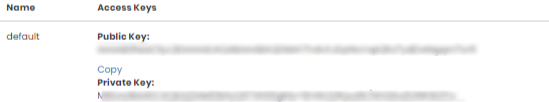 |
4. Enable the extension:
php -f bin/magento module:enable Aheadworks_Ajaxcartpro |
Next, register the extension:
bin/magento setup:upgrade |
Recompile your Magento store if you are in the Production mode:
bin/magento setup:di:compile |
To verify that the extension is enabled, run this command:
bin/magento module:status |
Clean store cache, by running the following command:
bin/magento cache:clean |
Log out and Log in the backend again.
To upgrade the extension:
5. To update or upgrade an extension:
Download the updated extension file. Take note of the module-name and version. Export the contents to your Magento root.
If a composer package exists for the extension, run one of the following.
Update per module name:
composer update aheadworks/module-ajaxcartpro |
Updater per version:
composer require aheadworks/module-ajaxcartpro:<version> |
Run the following commands to upgrade, deploy, and clean the cache.
php bin/magento setup:upgrade --keep-generated |
Uninstalling AJAX Cart Pro
Manual Removal
1. Disable the module by executing the following commands:
php bin/magento module:disable Aheadworks_Ajaxcartpro |
2. Remove the extension files from the following folder:
app/code/Aheadworks/Ajaxcartpro |
Automatic Removal (via Composer)
1. Disable the module by executing the following commands:
php bin/magento module:uninstall Aheadworks_Ajaxcartpro |
Compatibility
|
Module Version |
Magento Version |
PHP |
|
1.2.10 and earlier versions |
2.3.Х - 2.3.6 2.4.0 - 2.4.3 |
7.4 and earlier versions |
|
As of version 1.2.11 |
2.4.0 - 2.4.5 |
7.4, 8.1 |
|
As of version 1.2.12 |
2.4.4 - 2.4.6 |
8.1 |
Getting Around
Integrations
|
AJAX Cart Pro extension is compatible with native Magento widgets. |
AJAX Cart Pro extension comes ready for work right after the installation.
The extension substitutes native Magento Add to Cart button with an enhanced one. The new Add to Cart button allows adding products to the cart right from the category page. Instead of redirecting customers to the product page, AJAX Cart Pro displays a pop-up with the necessary product options: attributes and quantity.
AJAX Cart Pro works form the category, search results, product comparison page and supports native Magento cross-sell block. Additionally, it allows adding products to the cart directly from the Automatic Related Products blocks by aheadworks.
In order to display related products in the AJAX Cart Pro pop-up window, follow the next steps:
-
If Automatic Related Products is installed, navigate to Stores → Configuration → Aheadworks → AJAX Cart Pro → Additional Settings;
-
In the 'Display Related Products' field, set to 'Yes, Automatic Related Products by Aheadworks' ;
-
Create a Related Products Rule in your settings (refer to the Automatic Related Products User Manual for detailed instructions):
-
Rule Information Tab: Select the 'Product page. Instead of native related block' in the 'Block Position' field;
-
How To Display Tab: Select Ajax in the 'Loading Type' field.
By following these steps, you'll enable the display of related products in the AJAX pop-up window.

The AJAX Cart block suggests to specify the product options and offers a quick overview of the product:
- Product Image;
- Product short description;
- Review summary.
When done with the product options, customer clicks on the Add to Cart button and the product is added to the cart, no category page reloads following.
If the product has native Magento cross-sells appointed the cross-sells block will be displayed in the confirmation pop-up of AJAX Cart Pro extension.

|
AJAX Cart Pro extension works with the following custom option types:
|
Adjusting AJAX Cart Pro Settings
All the AJAX Cart Pro settings can be found under a single backend section.

The settings store administrator is suggested to configure are:
- Display Block For - defines for what type of products the AJAX Cart Pro block should be displayed for:
- Products with required options only;
- Products with any options;
- All products.
- Display Product Short Descriptions - defines if the AJAX Cart Pro block should include a short description of the product added;
- Display Product Reviews Summary - defines if the AJAX Cart Pro block should include a review rating of the product added.
|
How does the Display Block For setting work? Depending on the setting value selected the AJAX Cart Pro block's behavior will differ depending on the product added:
If Products with required options only or Products with any options setting values are selected and customer is adding a product without any options to the cart, the AJAX Cart Pro block will display only a notification that a single item has been added to the cart.
|
Since 1.1.0 release of AJAX Cart Pro it is possible to display the extension pop-up on the product pages upon adding product to the cart. This setting can be disabled in the Additional Settings of AJAX Cart Pro configuration page:

Already used our product?
We would appreciate your feedback. Please, leave a review.





