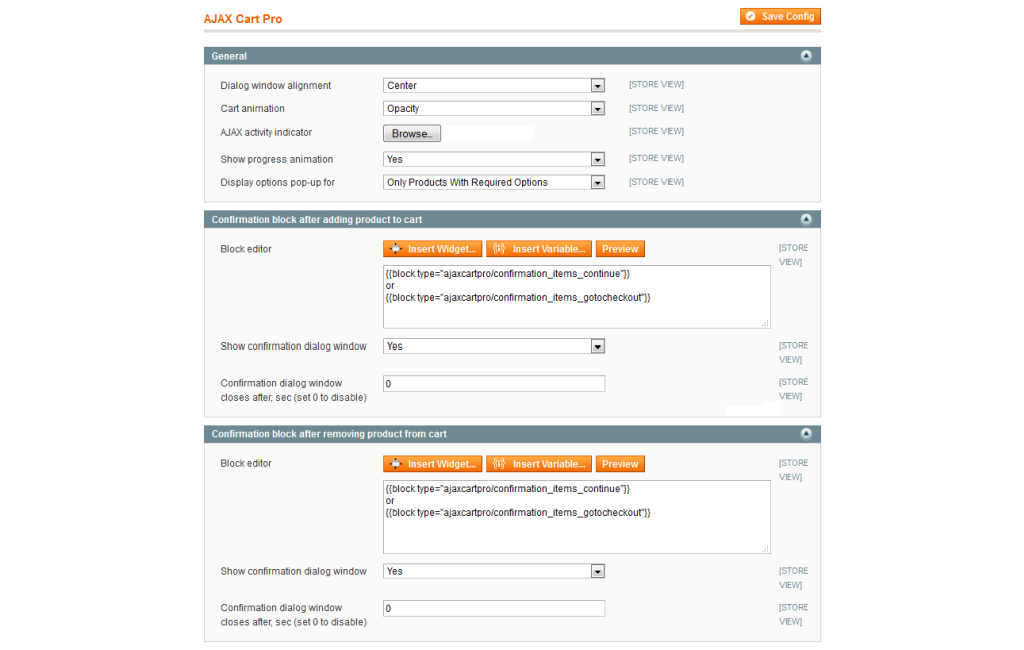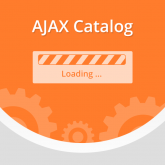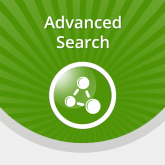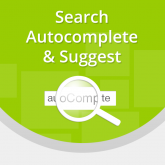AJAX Cart Pro
Encourage customers to add products to cart right on category page.
-
- Editor to adjust and preview pop-ups on the spot
- Segment by product page customer group
- ""Add/remove"" actions are both supported by extension
Ajax Add to Cart - time-proven solution
Since its inception and to the current 3.x branch, the extension has been undergoing continuous improvements and fine-tuning. The result is the most stable, adoptable and flexible solution on Magento market.
Make shopping appealing
It has been proven that elaborate site design contributes a great deal to brand's trustworthiness (and consequently, to conversion rates). So, it is seamless shopping experience and that elusive "pro" feel that any store owner is striving to achieve. The AJAX Cart Pro extension serves a solid tool in such an endeavor.
Give your store its recognizable image!
Frequently-seen service screens and confirmation dialogues do not have to be boring or annoying. On the contrary, the module's customizable confirmation pop-ups can be made a great use of. Not only can you excite your customers with the neatly designed splash-screens, but also include interactive elements to guide your clients.

Backend pop-ups editor
Forget complex code adjustments - a simple backend editor will do the trick. Instant Preview function guarantees that the customers will only see the result when it is ready.

Control every tiniest detail
It's not only the pop-up content that you can easily adjust from the backend. Choose one of 4 animation types, define the pop-up alignment, upload your custom activity indicator - all you need to get your ideal store appearance.

Separate confirmation windows for adding and removing products
Whatever you marketing strategy is, you can adjust the module's behavior to suit it. Separate configuration options for "Add to" and "Remove from" actions allow gently guiding your clients without seeming aggressive.


Individualize your products
Sometimes, the "one size fits all" approach just doesn't work. For this, we have a remedy. The extension's rule system allows for unprecedented flexibility: you can show special dialog boxes for a set (or sets) of select products, specific Customer Groups or storeviews.
So what do I really get?
With the extension, you pave your customers' way to the checkout, making their shopping an easy walk rather than an epic quest.
- No time wasted on page reloads
- Higher conversion rates
- Easier catalog exploration
- Higher customer retention
- Longer sessions
- Pro-level site feel
-
3.2.14Released 05.06.2017
* Popup scroll is absent if "Dialog window alignment = Top"
* Error in console: ReferenceError: optionsPrice is not defined
* Rule is not triggered for configurable product
* Update button disappears after updating the cart through the ACP in RWD theme
* ACP issue with custom option "File"
* Total price of bundle product is not updated on rwd theme
* 'Product' variable presents itself as a child of a bundle product in confirmation block
* Redrawing block options when scrolling
* "Cancel" and "Add to cart" buttons are displayed out of the screen border
* Unable to add one more category in conditions -
3.2.13* Fix for magento connect verification
-
3.2.12* SUPPEE-6788 stability improvements
-
3.2.11* SUPEE-6788 compatibility issue
-
3.2.10+ Stability improvement
-
3.2.9* Vulnerability issue
-
3.2.8+ Show a pop-up window for all products added from the Category page
+ Specify quantity for any products in a pop-up window
* Incorrect size of a pop-up window in the RWD theme -
3.2.7* Product quantity was shown when shopping cart was empty on the RWD theme
* Required fields weren’t shown in a popup if a gift card was added from the category
* Selected popup options were reset after using Layered Navigation filters on the RWD theme
* Popup with required options didn't appear after clicking the "View details" button on the RWD theme
* Parent product image was shown in a popup disregarding Magento settings -
3.2.6* Progress animation was shown at the shopping cart if a product was edited from the minicart
* Inability to add a product to cart using AJAX in IE 11
* Shopping cart content was not updated properly on the RWD theme -
3.2.5+ Compatibility with Add Free Product to Cart by aheadWorks
* Incorrect behavior on Magento CE v.1.4
* Incorrect image in the confirmation dialog box when a configurable product was added to cart
* Problem with removing a product from the cart
* Issue with the "File" custom option -
3.2.4* Problem when adding a product from wishlist to cart
* Two products were added to cart if "Buy X get Y free" rule was active
* Popup didn't appear after clicking the “View details” button
* Incompatibility with Magento 1.9 RWD theme
* 'Continue Shopping' redirected incorrectly after adding a configurable product to cart -
3.2.3+ Compatibility with Magento CE 1.9
+ Compatibility with Magento EE 1.14
* Pop-up window appeared even when a custom option was selected
* No redirection to the Enable Cookies page -
3.2.2* Product was added to the cart after clicking the PayPal Express button
* 'Add to cart' button didn’t work in IE8 -
3.2.1* Popup position didn’t change after zooming on iPad or iPhone
* Problem with configurable products on Magento EE 1.13 -
3.2.0+ Rules: specific content and behaviour per product
+ ‘Show popup for products with required options only’ option
+ Compatibility with Gift Card/Certificate by aheadWorks
+ Multiple wishlist support in Magento EE -
3.1.4+ Stability and speed improvements
-
3.1.3* Incompatibility with Magento CE 1.8
-
3.1.2+ Stability and speed improvements
-
3.1.1+ Brazilian Portuguese (pt_BR) locale added
* Autoclose option was linked to 'Continue Shopping' button
* Incorrect value decoding -
3.1.0+ Product name is added to the list of pre-defined variables in the Confirmation pop-up settings
+ Confirmation Pop-up can be closed by clicking outside the pop-up window (click on overlay)
+ The system notifications (errors / warnings / notices) are now updated by the extension
+ Custom themes compatibility improvement (Custom.js optional file)
* Incorrect work if a sidebar cart block is removed/ renamed in template
* Pop-up position does not change on zooming or resizing a browser window
* Top/sidebar cart links are not updated if the Full Page Cache is enabled (for Magento Enterprise)
* Incorrect work under Safari browsers (endless timer in the pop-up window)
* Duplicate error messages
* Confirmation pop-up has been removed from the Shopping Cart page
* Backend configuration menu issues under HTTPs
* System notices in pop-up window were displayed in red color (disregarding the notice type) -
3.0.0+ Full refactoring
+ Using current layout of store
+ Grouped and bundle products suppor
+ Gift Card support in EE
+ Ability to specify quantity for products with options in pop-up window
+ Customizable confirmation blocks, appearing after adding\removing product to\from cart
+ Ability to use widgets, images and variables in the confirmation blocks
+ Ability to preview confirmation blocks after customization
+ Support of all product types in wishlist
+ Shopping Cart update and clearance without page reloading