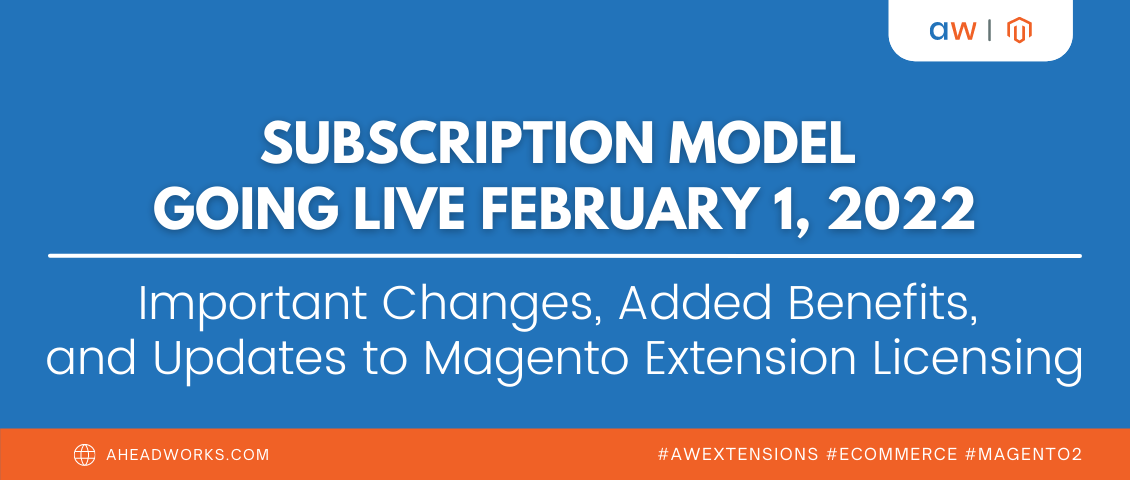
Aheadworks Subscription Model: What are the Important Changes, and Added Benefits?
Categorized as : Magento 2 Extensions
On February 1, 2022 Aheadworks switched to the subscription-based model. It means that all Magento 2 extensions become available with subscription on support and upgrades.
The new model will bring a bunch of positive changes for Aheadworks users, including the highest quality service and up-to-date products. The active subscription will grant:
- constant security patch updates;
- full compatibility with Magento 2.4;
- regular functional updates of the extensions;
- full support coverage;
- access to the additional services, including installation and configuration services.
How do Subscriptions Work?
When purchasing Aheadworks extension a 30-day license with support and upgrades is provided. Additionally, you can subscribe to Support and Upgrades, which will come into effect at the end of the initial 30-day support period. If you choose to unsubscribe, with the expiration of this term you still have the lifetime right to use the already installed extension version. Please note that the download option will be deactivated upon Subscription and Updates expiry, whereas composer install will be available only for the version released last before the Subscription and Updates expiry.
The users with active subscriptions are allowed to:
- Download the latest version of the extension;
- Get free installation;
- Get free configuration (test configuration of the product to very it is fully functional);
- Receive the highest quality support.
You can choose from monthly or annual subscription plans and prolong or cancel them anytime before their expiration. Find out more information here.
If you already have a license and you want to subscribe to the Support and Upgrades service for this product, please contact our support team.
How to Manage Subscriptions?
You can edit, cancel (or renew cancelled subscription before it is fully expired) your subscriptions in the “My subscriptions” tab in your account or via “My Projects and Licenses” tab. When using “My Projects and Licenses” tab click the View licenses link next to the desired project to manage your subscription. Find more details here.
Please note: You can’t extend the subscription after the paid period fully expires. The only way to renew the expired subscription is to re-purchase the license with subscription included.
Here you can also see the subscription status, regular payment amount and expiration date.
Useful articles on this topic
You can learn more about the subscription model in the following articles:
- What is the Support and Upgrades Subscription, how does it work?
- Available Services
- Customer Service: general information
- Product update
- Grace Period
- Available extension versions
Please also pay attention to our updated EULA.
CREATE A MULTILANGUAGE WEBSITE IN JUST A FEW STEPS WITH LANGSHOP!











