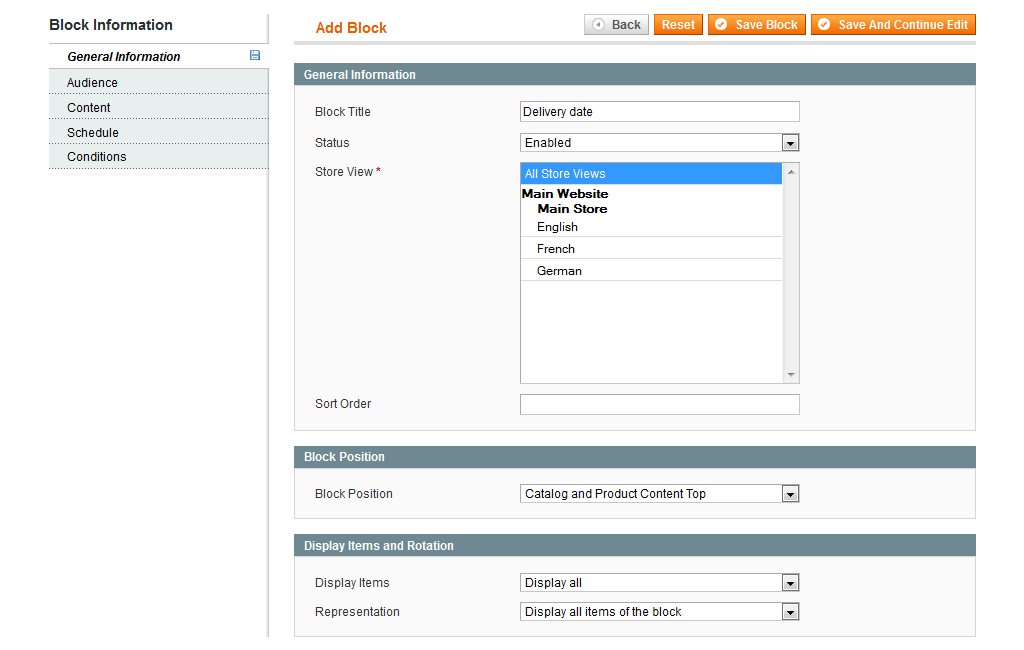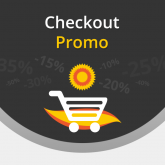Z-Blocks
Static Blocks for Magento 2 is also available
-
- Content options allow countless formats
- Targeting options allow customer segmentation
- Placement anywhere within a store/page
- Display schedule to show block at specific time
Current extension version: 2.5.5
| Compatibility:
Open Source 1.4.1.1 - 1.9.3.10;
Commerce 1.12.0.0 - 1.14.3.10
License:
Starting At
$99.00
Magento Content Blocks Overview
Seeking for a powerful solution to manage, display, and target promotional banners in a couple of clicks? The Z-Blocks functionality covers these needs and allows you to insert content blocks with any applicable information at an appropriate place and time.
With the Magento blocks extension, you can create an unlimited number of Magento custom blocks without any changes in template or layout files. To enhance the relevance of the content displayed to visitors, each Magento static block can be scheduled and displayed automatically basing on the variety of filters - date & time, customer group, product/category page, store view, and many other conditions.
Features
Blocks
- Unlimited number of blocks
Create as many blocks as you want and fill each one with its own content. You can add any HTML, images, widgets, flash, video, plain text, or table. - Block duplication (NEW!)
To save time on creating similar blocks just copy any of the existing ones and adjust remaining details.
Content
- WYSIWYG editor
Create rich HTML content without extra effort and extensive knowledge - Mass action editing (NEW!)
Change status and delete block items in bulk directly from the Content Manager grid - Item sorting and prioritization
Within a single block you may assign priority number to each content item. That way items with higher priority will be displayed first. - Display pattern
Choose the way content items are displayed within the block:- show all (items are displayed altogether)
- rotate one-by-one (items are shown one-by-one starting with the top one)
- show random (items are rotated randomly)
- show in a slider (items are displayed within a specified interval) (NEW!)
Audience
- Target by customer groups
Decide which blocks or content items should be shown for chosen customer groups - Target by traffic source (NEW!)
Display a block only to visitors that were redirected to the page from a specific URL. For example, you can enhance customer loyalty via showing a block with a special coupon code to all clients that came from specific social networks. - Target by specific segments*
Segment your customers based on age, gender, lifetime spending, order history, wishlist items, etc. Use segments to tailor highly personalized content and increase your conversion rates.
*Targeting options can be accessed through our Market Segmentation Suite
Placement
- Differentiated across the store
Blocks may be placed separately for different store views. Within a specified store view, any given block may appear for:- whole store
- both catalog and product pages
- catalog only
- product only
- customer areas (cabinet, cart, or checkout)
- Differentiated across categories
Select specific categories for the block to be displayed in - Differentiated across the products
You may set the block to appear on a product page only when specific product attributes are present (over 50 customizable attributes to choose from) - Anywhere within the page
Select any of 10 predefined block positions or create a custom position by inserting the block widget
Timing
- Display period
Specify a period during which the block will be active - Display pattern
Set a display pattern to show the block on specific days (odd, even, any day of the week or month, etc.) or during specific hours.
Write Your Own Review
-
2.5.4* "Z-Blocks" grid bug on CE 1.9.2.2
* Z-block is not displayed on CMS page
* FPC bug: some blocks are cachable by default -
2.5.3* Conditions dashboard redirect
-
2.5.2* SUPEE-6788 compatibility issue
-
2.5.1* Problem with a website merging (EE feature)
-
2.5.0+ Rotate the Z-Blocks content using AJAX
+ Target blocks to certain referral visitors
+ Specify display settings for content items
+ Create duplicated blocks on the fly
+ Delete or edit content items as a mass action -
2.4.0+ 'Catalog only' position for blocks
* Problem with product filtering
* Incorrect work of ‘Show in subcategories’ option -
2.3.5+ Market Segmentation Suite by aheadWorks compatibility
+ "Use category filter for custom position" option -
2.3.4+ Support of aheadWorks One Step Checkout
* 'Filter Products' performance problem
* Incorrect work of 'Filter Products' option
* Incorrect Catalog Rules model was used -
2.3.3* 'Cat' parameter in URL caused error
* Product pages loaded slowly
* Staging website caused error in Magento EE
* Z-block with "Sidebar right bottom" position appeared before PayPal logo
* Code optimization -
2.3.2+ Ability to enable/disable z-block for CMS pages
* 'Disable z-block for certain customer groups' problem -
2.3.1+ Magento CE 1.7.0.0 compatibility
+ Filter Products option in Block Information
* Category tree loaded at the Block Information page opening
* Incorrect aw_zblocks table structure
* CSS couldn't be set for custom position -
2.3.0+ Z-Blocks widget
+ Ability to specify Z-Blocks for different customer groups
* Minor bugfixes -
2.2.6+ Magento PE compatibility
* MSS integration issue
* Incorrect saving of Schedule Date fields -
2.2.5+ Staging Websites compatibility in Magento EE
* Schedule issue -
2.2.4+ Block category settings don't affect custom position of block
* Incorrect work when category has apostrophe in ID
* Blocks displayed incorrectly on multistep checkout page in Enterprise Edition -
2.2.3* Minor bugfixes
-
2.2.2+ Magento Enterprise Edition 1.9 compatibility
+ Classes added to each z-block HTML element at frontend
+ WYSIWYG editor added at backend
* Minor bugfixes -
2.2.1+ Magento Enterprise Edition compatibility
-
2.2.0+ Market Segmentation Suite extension integration
* Incorrect message in admin section after block deleting
* Incorrect number of displayed records when several blocks have no content items -
2.1.0+ Magento 1.4.0.0 compatibility
+ The 'cart-content-top' block position type is divided into 'cart-content-top' and 'checkout-content-top'
+ Category restrictions are now applied to custom positioned blocks
* Midnight interval
* Time settings taken from server
* Category info loss when editing block content without displaying 'Categories' tab in the admin section