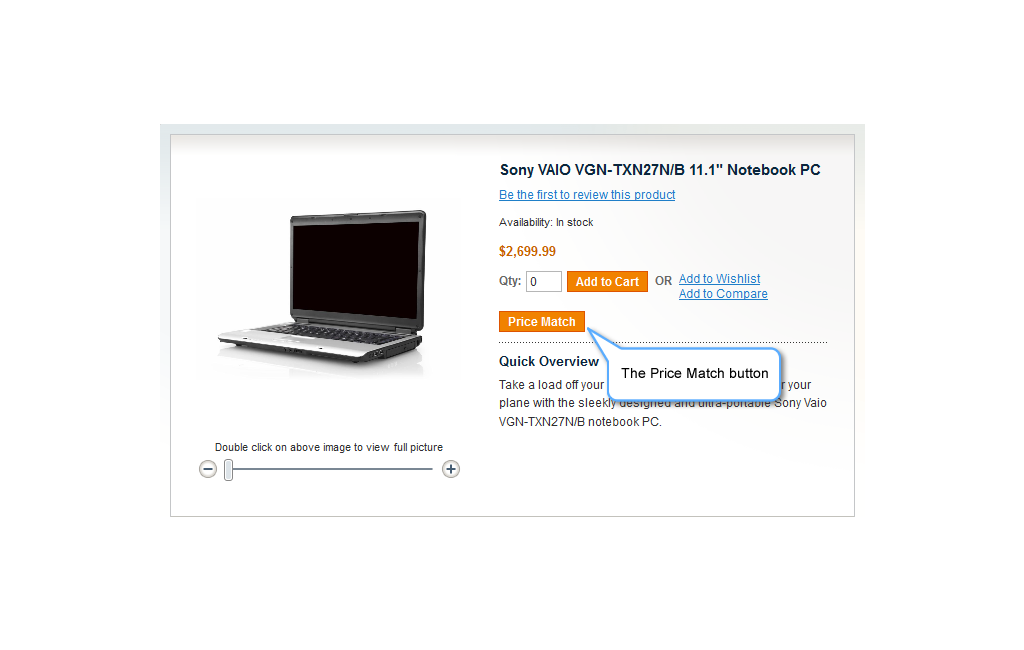Price Match
Enable customers to report lower prices on your products.
- Report button activates a lower price request form
- Request form is customizable from backend
- Discount applied automatically upon request approval
Overview
With the Price Match Magento extension, you can provide your clients with the hottest discounts and lowest prices at just the right time.
Place a special 'Price Match' button on the product page and let your customers inform you about lower prices on the same items in other web-stores.
The Price Match form (a request), filled in by your store visitors, provides all the necessary information for a web-store administrator:
- name and email address
- telephone
- product name
- competitor's product link and competitor's price
- requested price
- general information field
In order to keep comparison requests univocal and clear the extension processes Simple, Virtual and Downloadable product types.
After the Magento Price Match request is created, you can decide whether to give a discount to a customer or not. If a request is approved, a discount coupon code will be sent to a client by email or it can be applied to the product automatically.
Configure the look of the Price Match request
- 'Price Match' button on product pages
Insert the request button automatically on all product pages and let customers inform you about lower price on the same product on other websites. - Request button label
You can specify the title of the request button directly in the backend. - Specify the content of the request form
The Price Match form contains the following fields: name and email address, product name, competitor’s product link and price, etc. You can define any text before/after the fields, e.g. “If you find a lower price on any our product, we will match the price and get back the difference” or “Found lower price? Tell us and get it cheaper!”, etc. - Form appearance
You can easily specify whether the Magento Price Match form will appear in the popup window, will be opened in a new page, or will be represented as a custom form.
Flexible requests management
- Check requests in the frontend & backend
Both you and your customers can always check the given information. Moreover, you can filter Price Match requests by a definite product and immediately analyze the quantity of the requests, your competitors’ prices, and finally the necessity of this product price lowering. Each request shows you the difference between competitor’s/requested price and the current one what helps you to decide whether to approve the request or not. - Apply discount to the requested product
With the Price Match Magento extension, price lowering is very simple and depends on the requester. After the administrator approves the Price Match request, an email with a discount coupon code is sent to the client or special price of the required product becomes available for the registered customer in the frontend. Other coupon codes can be blocked if the Price Match coupon is active. Set up the following discount parameters per each Price Match request:
- amount
- duration
- usage limit (only once, used, or unlimited)
- Requests auto-approval
You can approve requests automatically according to the difference between the requested price and the current one. For example, you can give discounts automatically to all clients that requested a price which is only 10% lower than the current one. - Email notifications
The best Magento Discount extension allows sending email notifications to administrator and\or customers about the Price Match request submission and status, so you'll never slip the chance to outgo your business rivals.
-
2.1.5* SUPEE-6788 compatibility issue
-
2.1.4* Incorrect discount status if a coupon was used
* Incorrect position of the “Show” button in the customer account area
* Expired coupon codes could be used several times
* Problem with the “Translate Inline” tool -
2.1.3* Minor bugfixes
-
2.1.2+ Data verification in the "Competitor's price" field
* Incorrect position of the "Price Match" button on the product page
* Discount requests were not submitted automatically in specific stores -
2.1.1+ Email template improvement
+ Only the first Price Match request is approved automatically
* Incorrect price calculation for grouped products
* Incorrect work of the Apply discount coupons automatically function
* The Price Match form was displayed incorrectly on a separate page
* Several users could see the discounted price
* The popup window looked incorrectly
* Discount wasn’t applied to the second and next requests
* Catalog price didn't include Price Match discount (for bundle and grouped products)
* Minor bugfixes -
2.1.0+ Approve requests automatically
+ "I'd like to pay for it" option
+ "Customer Groups" column on the Price Match Requests page -
2.0.4* Incompatible with php versions less than 5.3.0
* Coupone code still active when status changed from approved to rejected
* Unexpected html in form template -
2.0.3* Minor bugfixes
-
2.0.2+ Stability and speed improvements
-
2.0.1+ Enable/Disable the use of multiple coupons per shopping cart
+ Enable/Disable Auto Apply Coupons -
2.0.0+ Tab “Price Match Request” in "My Account"
+ The field “I'd like to pay for it:” in "Price Match" form on frontend
+ The field “Phone Number” in “Price Match” form on frontend is auto-filled for registered customers
+ Column "Status" removed from a grid on "Pending Requests" page
+ New features for admin in request editing page:
a) Field "Discount amount"
b) “Approved” & “Rejected” e-mail templates for customer
c) Smart calculation of discount in absolute & percentage values
d) Button "Save & send e-mail"
e) Field "Customer's price"
f) Field "Discount active to"
g) Field "Discount usage"
+ Price Match functionality for guest customers
+ Direct link to product page in the confirmation email that are sent out to customers
+ AW Facebook Link extension integration
+ An option to insert a Price Match request button automatically or manually