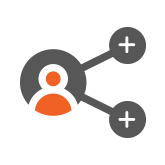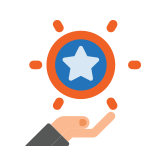Add Free Product to Cart for Magento 2
Increase the number of spontaneous purchases, run successful promo-based campaigns and boost the average order value by offering gifts to your customers.
- Show promo products right on the category, product, or cart page
- Allow customers to choose a gift they like via a promo popup
- Encourage customers to buy extra items with the "Spend X get Y" rule
- Offer coupons to replenish customer base
- Analyze statistics to plan future promo campaigns
- Integration with M2 Simple Bundle Product, M2 Product Labels, M2 Customer Segmentation
- Hyvä-compatible

Adobe Commerce

Compatible

GraphQL Available

Supported

LangShop Compatible
$239.00
Add Free Product to Cart Gallery
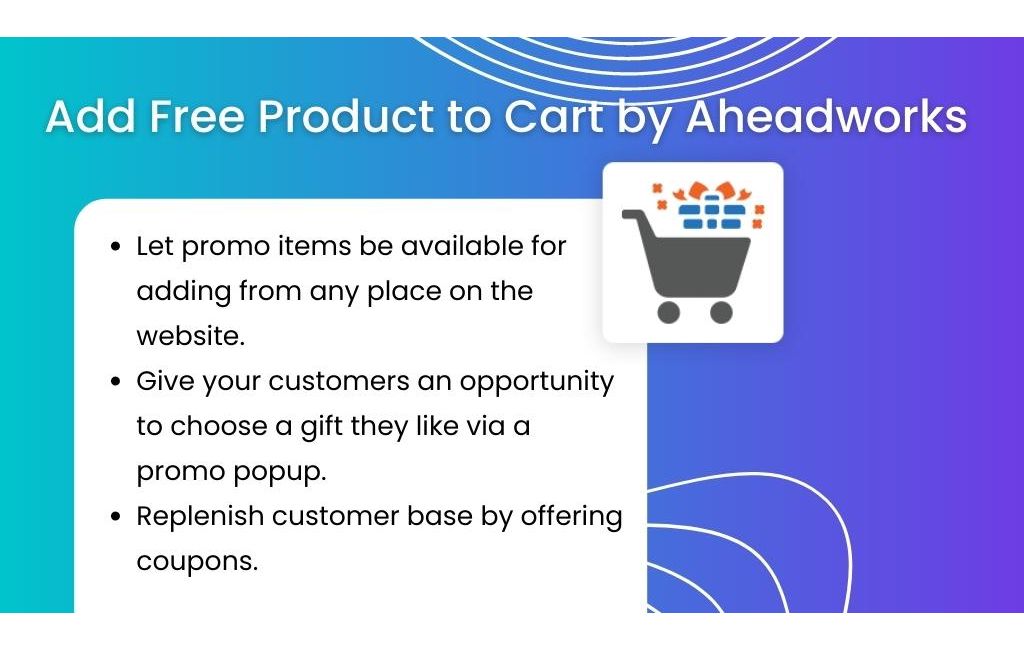
Challenge
The influence offering free gifts has on customer behavior is hard to overestimate. Giveaways not only make a positive impression on buyers but also motivate customers to make spontaneous purchases. What’s more, users are more likely to share such an experience with others, which increases brand awareness and drives more audience to your store.
Solution
Explore an effective way to increase conversion with intuitive functionality to offer free gifts. Run effective sales campaigns and get rid of inventory that is not sold by promoting up-selling and cross-selling promo products. Increase average check or qty of items by setting relevant conditions, display modes, and scenarios on how to offer the promos.
Integrate new marketing strategies into your business with promotional campaigns
Boost your sales rates and get customers engaged with appealing discounts and special offers! Display promos exactly where they work, and never miss that 30% of customers who skip the cart page and go right to the checkout. Trade low-demand and unpopular products effectively or simply reward your clients with free items to gain their loyalty. Run your marketing campaigns effectively with differentiating scenario rules, structured content, and essential analytics.
Configure promo rules
Opt for a scenario: "Buy X get Y", "Spend X get Y", "Coupon", set frequency of response, select products to participate in the campaign, and decide on either a fixed-value or %-discount.
Highlight your offer
Let promo items be available for adding from any place on the website. Offer them right after the customer qualifies for them: on category or product page, or in cart. Tag your promo products with related promo text messages and equip your promotional popup with the ‘Find more’ link. Decide whether to display only the products which are in stock and hide the quantity field if a customer can get only 1 item.
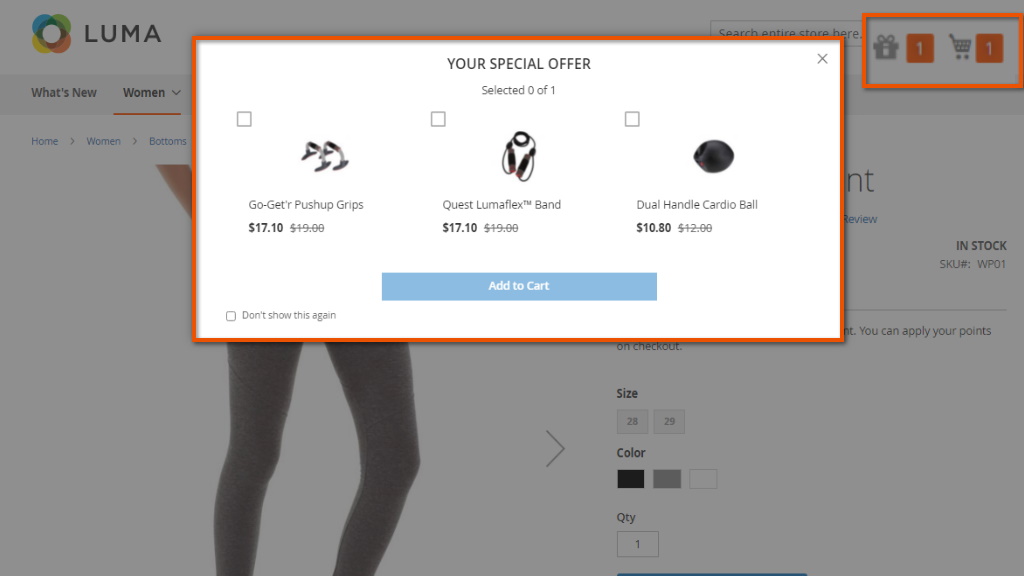
Track promo results
Gain insight into vital statistics of promotional campaigns and decide on any potential gains and changes needed to support sales growth. The dashboard includes the most essential parameters needed to measure the success of your current campaigns: monthly value, orders with promo items, average cart total, average qty. of promo items per order, etc.
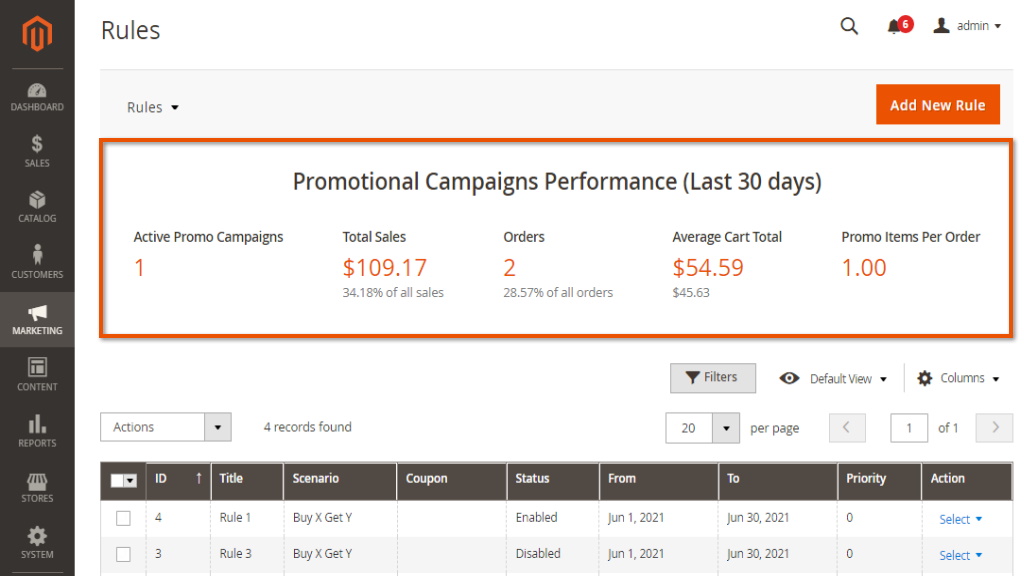
Enhanced user experience
Do your best to show how much you understand customers and care for them by improving the user experience. Show offer details in a small promo popup, link to a static automatically addadding promo products to cart.
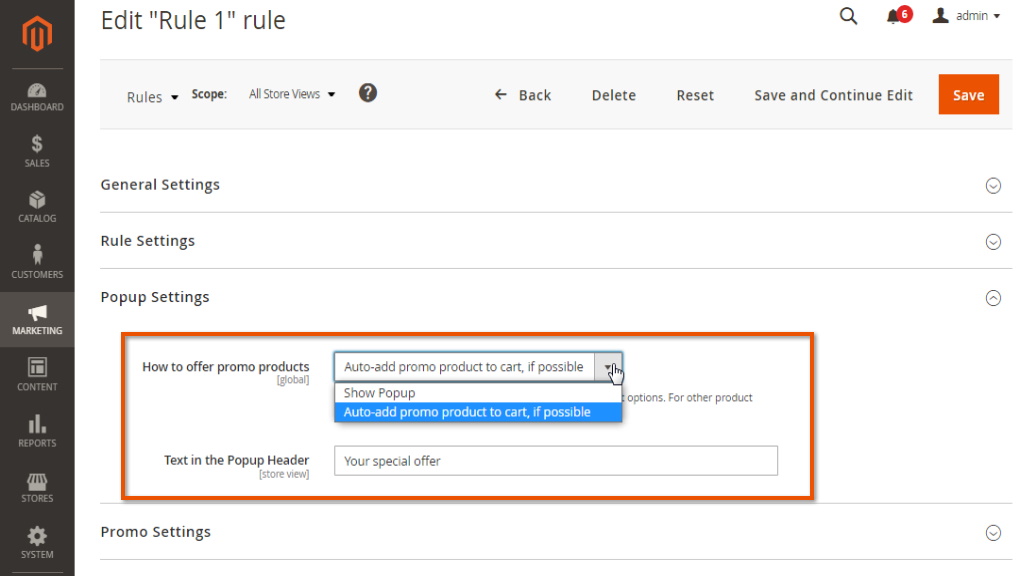
More Features
Buy X Get Y
Customers get the Y product for free or with a discount when they purchase product X.
Spend X Get Y
Customers can get the Y product for free or with a discount when the sum in the cart runs over $X.
Coupon code
Customers can use a predefined coupon on the cart page to get a discount.
Rule management
Update/delete rules in bulk in a separate grid.
Promo rules
Products are combined in an offer if several rules with the same promo items are triggered. In addition, rules can be applied for backend orders.
Frequency
The response frequency and adding to the rule include ‘First time’, ‘Every time, ‘Every Nth time’ options.
Popup settings
Choose an option where to show popups: everywhere or on the cart and checkout pages only.
Subtotal validation
Option "Include/Exclude Tax" allows including or excluding taxes from the subtotal of the cart when working out the rule.
Promo products offering options
To offer promos, you can choose between these 2 options: ‘Show Popup’ and ‘Auto-add promo product to cart’.
Pre-configurable products
Offer only a certain configuration of a configurable promo item, e.g. Buy X and get a blue T-shirt.
Supported product types
Simple, virtual, downloadable, configurable, and products of various visibility values are supported.
Put catchy labels to promote products with Product Labels integration.
-
1.11.2Released 02.07.2024
* Fixed intermittent Klarna payment failures.
* Resolved issue with configuring products in promo offers. -
1.11.1Released 15.05.2024
* Fixed issue with displaying popup after clicking AFPTC icon (left of the cart icon) -
1.10.4Released 21.02.2024
* Fixed error when adding product to cart
* Fixed issue with pricing for promo-product with custom options
* Added link to shopping cart in notification "You added promo product(s) to your shopping cart"
* Fixed error during compilation
* Fixed issue with operation of 'Is Not One of' option with configurable products
* Fixed issue with 'Promo Offer' -
1.10.3Released 25.01.2024
* Fixed issue for Magento Marketplace -
1.10.2Released 16.01.2024
* Fixed issue for Magento Marketplace -
1.10.1Released 10.01.2024
* Fixed issue for Magento Marketplace -
1.10.0Released 20.11.2023
+ Support custom options in the popup -
1.9.0Released 19.07.2023
+ GraphQL support
+ Display a popup after it got closed
* Fixed issue with integration with Advanced Subscription Products for M2 -
1.8.3Released 29.03.2023
+ Compatibility with Magento 2.4.6
* Fixed issue when adding a product with a numeric SKU to the cart
* Fixed issue with saving the date range in the rule -
1.8.2Released 27.02.2023
* Fixed issue with displaying Discount and Row Total of promo in reorder before creation
* Fixed issue with adding a promo item to the cart if Subtotal is set in conditions
* Fixed issue with displaying incorrect conditions in notice on the Multishipping checkout page
* Fixed issue with adding a subscription promo to an order by store's admin for SARP2 -
1.8.1Released 10.01.2023
*Fixed issue with promo items staying in Cart if there is only an item with a special price
*Fixed issue with the absence of info message about shipping promo on Multiple Checkout
*Fixed issue with an incorrectly shown subtotal if free promo is optional subscription
*Fixed issue with incorrect text alignment of attributes if promo is a configurable product -
1.8.0Released 21.11.2022
+ Buy X get Y Free
* Fixed issue with adding any product to Cart if the "Coupon" scenario is active
* Fixed issue with the "Spend X get Y" rule
* Fixed issue with the free promo products as zero price items
* Fixed issue with when using PayPal Express Checkout for Magento 2.4.4/2.4.5
* Fixed issue with updating the promo offer after changing product attributes
* Fixed issue with applying the Cart Price Rule to the free Promo product
* Fixed issue with products in the rule settings grid -
1.7.0Released 30.09.2022
+ Simple Bundle products support
+ 'Do not Offer Promos for Products with Special Price' option -
1.6.0Released 13.09.2022
+ Klarna addon for Magento 2.4.4 and higher
+ 'Buy X and get Y of one product' Rule
+ Changing the order of calculation discounts
+ Promotional Settings: Promo Product thumbnail
* Fixed issue with adding the Promo Subscription to cart -
1.5.10Released 14.06.2022
+ Inspected the code of the module and adjusted essential warnings/errors for Magento 2.4.4 -
1.5.9Released 05.05.2022
* Fixed issue with adding a double discount when Apple Pay is enabled
* Fixed issue with image size in pop up
* Fixed issue with missing primary keys in MySQL extension tables
* Fixed issue with changing to collection instead of array in items_collection field
* Fixed issue with automatically adding promo product
* Fixed issue with the promo product link on the storefront when clearing the cart in admin panel
* Fixed issue with adding a promo-product with fixed price to the cart
* Fixed issues with Magento 2.4.4 errors -
1.5.8Released 17.03.2022
+Declarative schema upgrade -
1.5.7Released 11.10.2021
*Fixed issue with product saving process
*Fixed issue with inability to place an order if AFPTC rule created
*Fixed issues for Magento Marketplace -
1.5.6Released 04.10.2021
+Added indexer optimization from native Magento catalog rule indexer
*Fixed issue with an empty promo popup appears if header and description not enter
*Fixed issue with overwritten subsequent rules by previous -
1.5.5Released 02.07.2021
* Promo doesn't get disabled on scheduled time -
1.5.4Released 17.05.2021
* Fixed issue for Magento Marketplace -
1.5.3Released 05.03.2021
* Fixed issues for Magento Marketplace
* Fixed issue when GetSourceItemsBySkuInterface can't be disabled
* Promo popup is still shown after adding a promo product to cart
* Fixed issue when Klarna is disabled -
1.5.2Released 09.10.2020
+ Magento 2.4 compatibility
* Fixed issue when GetSourceItemsBySkuInterface can't be disabled
* Not all promo products are offered in Promo popup if several rules are performed together -
1.5.1Released 27.07.2020
* No message for promo-products by coupon on Multishipping Checkout -
1.5.0Released 22.07.2020
+ "Not visible individually" products can be added as a gift
* Fixed issue when promo-discount is not taken into account for order with multishipping checkout -
1.4.2Released 22.06.2020
* Magento 2.3.5 compatibility issues
* Fixed issue when impossible to add a configurable product as a promo-product
* Improved compatibility with reward points
* Incorrect promo-product price is displayed on Cart page
* Rules are disabled if products use custom stock in MSI
* Error appears while switching store view with added promo product in cart
* Pagination doesn't work in 'Select Products' popup
* Minor design improvements -
1.4.1Released 12.11.2019
* Error occurs when coupin code is applied
* When promo product is added to Cart, discount isn't calculated
* Fixed issue when extra promo products are offered if "every time" condition is set
* Error appears when store view was changed (adding new rule)
* Improved compatibility with product conditions 'Children Only' and 'Parent Only'
* Fixed issue with Swagger
* Fixed issue with REST API filling
* Improved compatibility with Aheadworks Rich Banner Slider
* Discount is applied twice at shopping cart
* 'Every time', 'Every Nth time condition' conditions in rule aren't applied on the Storefront
* Error occurs when editing a rule with a removed product -
1.4.0Released 28.08.2019
+ 'Fixed discounts' support
* Fix for Magento marketplace
* A Promo-product's qty isn't taken into consideration in Totals
* Fatal error appears while trying to save an incorrect rule
* Fixed price of promo-product doesn't take into consideration taxes
* Unable to set 0 to a fixed amount of a promo-product
* Fixed Amount of a promo-product doesn't support currencies differed from default -
1.3.0Released 05.08.2019
+ Discounted price is displayed on mini cart and checkout
* Error appears when trying to select promo products on the rule page
* Fixed issue with 'Subtotal (excl.promo products)'condition
* Aheadworks Product Labels compatibility -
1.2.0Released 10.06.2019
+ Option "Include/Exclude Tax" for rule validation
+ Option to show popup everywhere or on the cart and checkout pages only
* Conflict with Klarna payment module
* Discount is not added to PDF invoice
* Discount isn't shown in email notifications
* Problem with translations
* Free product does not display until cart page is reloaded
* Can't change indexer to "Update by Schedule" -
1.1.1Released 18.03.2019
+ Magento 2.3 compatibility
* Fix for Magento Marketplace
* Free product is not added to cart when a coupon is applied at checkout
* Deprecated "unserialize" function is used instead of JSON-based encoding
* Aheadworks Smart One Step Checkout compatibility issues
* Promo-products aren't added to cart if Native cart discount is applied -
1.1.0Released 11.12.2018
+'Spend X Get Y' scenario
+ Added ability to apply rules for backend orders
+ Hidden 'qty' field in the popup if a customer can get only 1 product
*Fixed issue with saving a date in an incorrect format -
1.0.0Released 10.10.2018
Initial release
Product Questions
However, if you need to limit the number of coupon uses, you can edit the options "uses per coupon" and "uses per customer" in this automatically created rule.
So it is required to configure the rule so that Total is set as the amount excluding tax.
Scenario: Buy X Get Y
If ALL of these conditions are TRUE
If total quantity equals or greater than 1 for a subselection of items in cart matching ALL of these conditions:
SKU is one of ...
Also, please make sure that the rule is Enabled and let me know if that rule works for your scenario.
Note, it is always possible to get more information about rules settings from our User Guide.
Here is a direct link:
https://aheadworks.com/resources/add-free-product-to-cart/user-manual-add-free-product-to-cart#:~:text=from%20the%20frontend.-,Rule%20Settings,-This%20is%20where