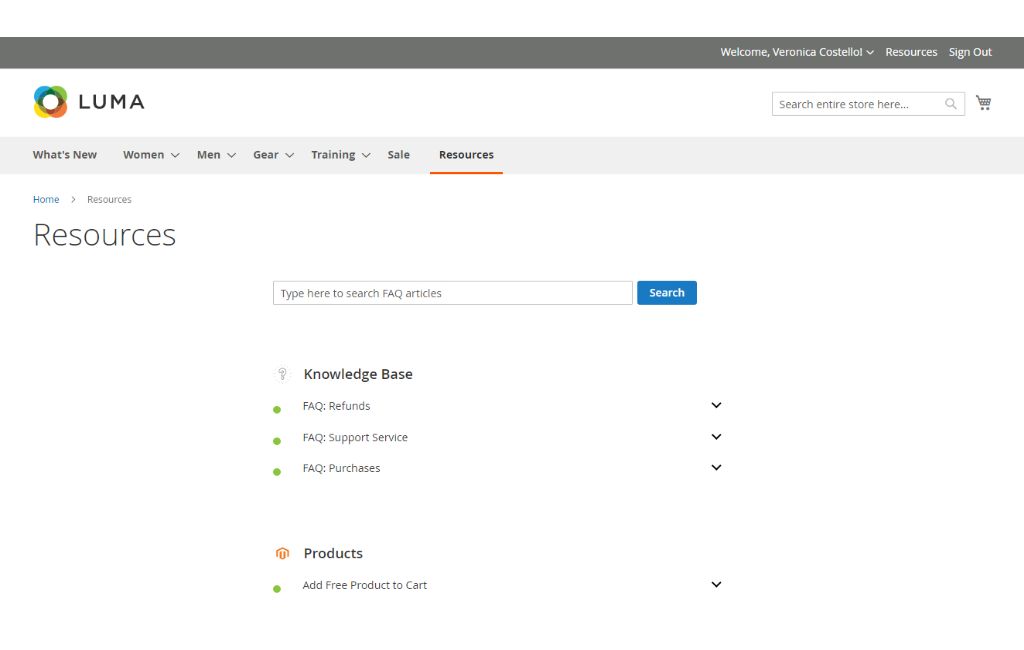FAQ Free for Magento 2
Enable customers to find the necessary information in a matter of a few clicks
- Provide additional information to customers in an organized and user-friendly manner
- Decrease the load of your support staff
- Make FAQ pages more visually appealing by adding images to the categories and articles
- Improve the visibility of your website in search engine results
- Free download link
- Free installation manual.
Please note: Free version of the FAQ module does not offer Support service. In case customer service is needed, please proceed to purchase the paid FAQ module.

Adobe Commerce
Challenge
Online shoppers are commonly inquisitive and need information that can be easily provided. As a result, customer service is often bogged down by queries that can be answered immediately. Furthermore, submitting tickets for clarification becomes tedious for customers and they hesitate to make an online purchase and leave the site.
Solution
With an FAQ page that is well-organized and easy to navigate, you can convert potential buyers into customers! By categorizing similar questions, providing intuitive navigation, and adding images for clarity, you can make information easily perceived.
Have Customers’ Questions Already Answered
Provide shoppers with the information they need with an SEO-optimized FAQ section! Display Free FAQ pages visibly and searchable on the web using powerful SEO settings.
Articles by categories
To make the FAQ section more user-friendly, divide articles by key topics. This will allow users to find specific information quickly and without having to search through all of them. Additionally, add a search field so that users can easily locate what they need. The sidebar should also include links to all of the article titles and categories in one place for easy access.
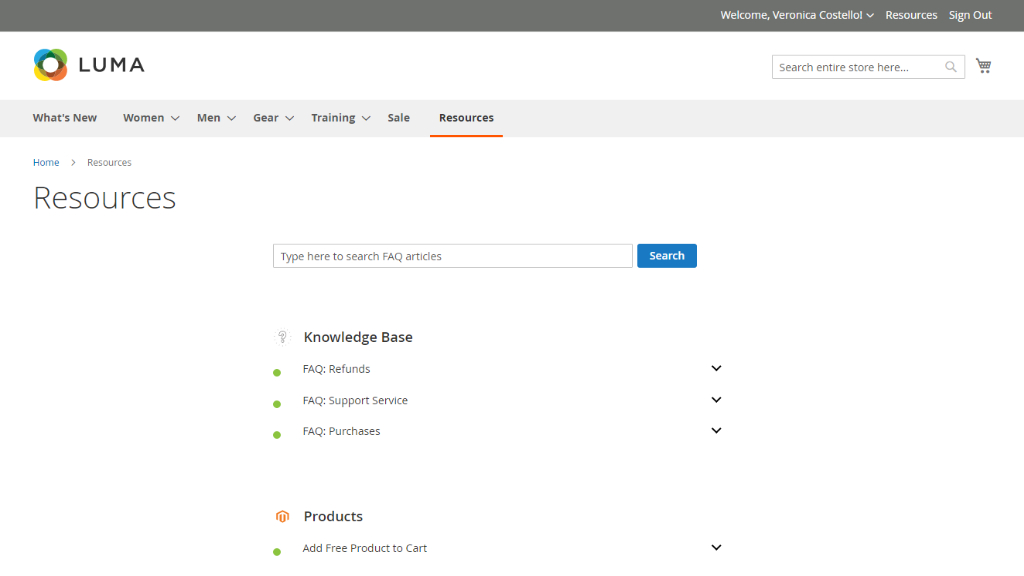
Navigation sidebar
Simple navigation via categories and articles makes the customer experience more user-friendly.
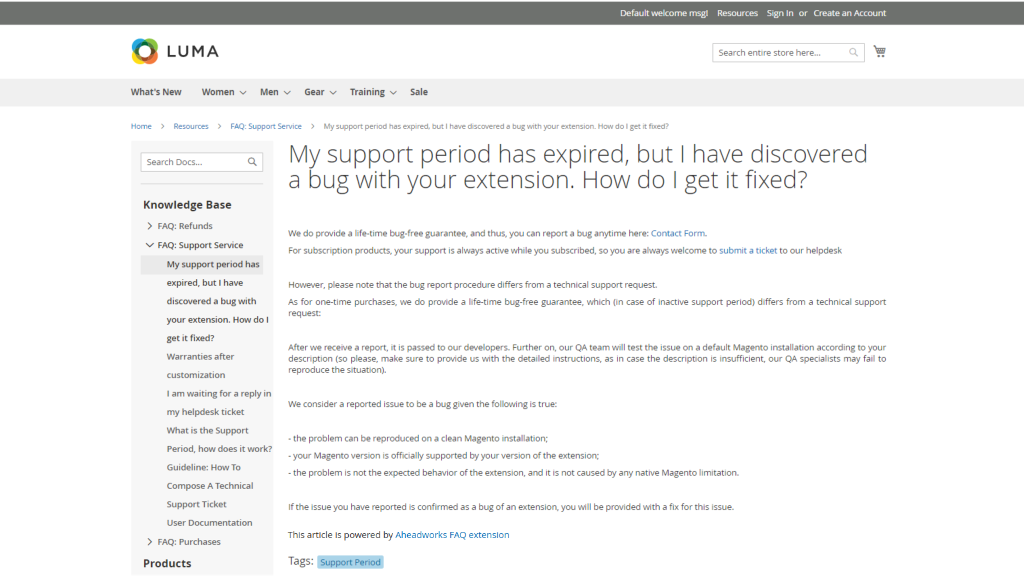
Customizable layout
To customize the look and feel of your FAQ page, you can upload custom icons. You can also adjust the layout by setting up the number of columns and articles per category. Additionally, use the "WYSIWYG" editor to create appealing content for each category.
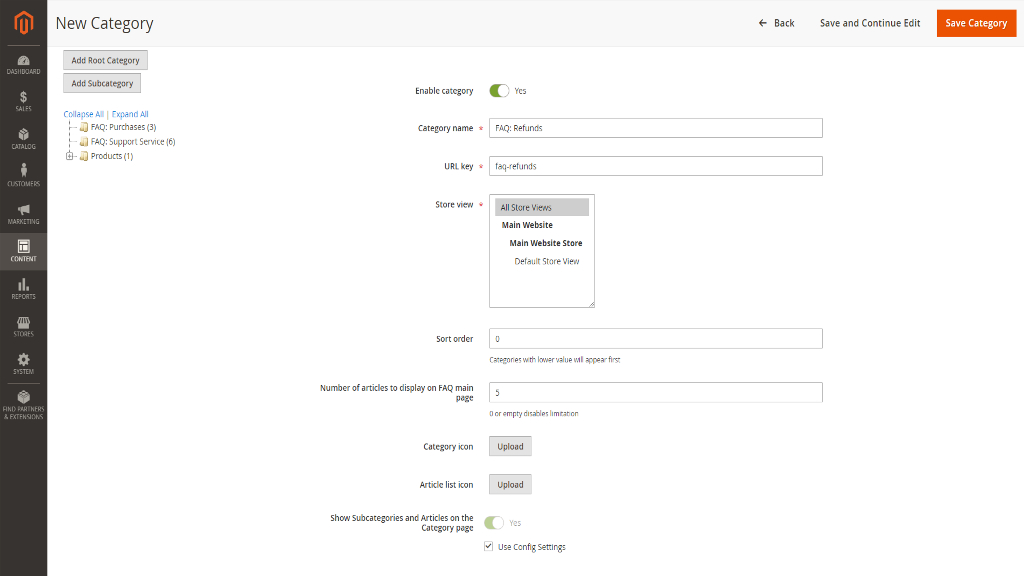
SEO Opportunities
The extension offers custom title prefix, suffix, meta title, page title separator for article pages, and setting meta keywords.
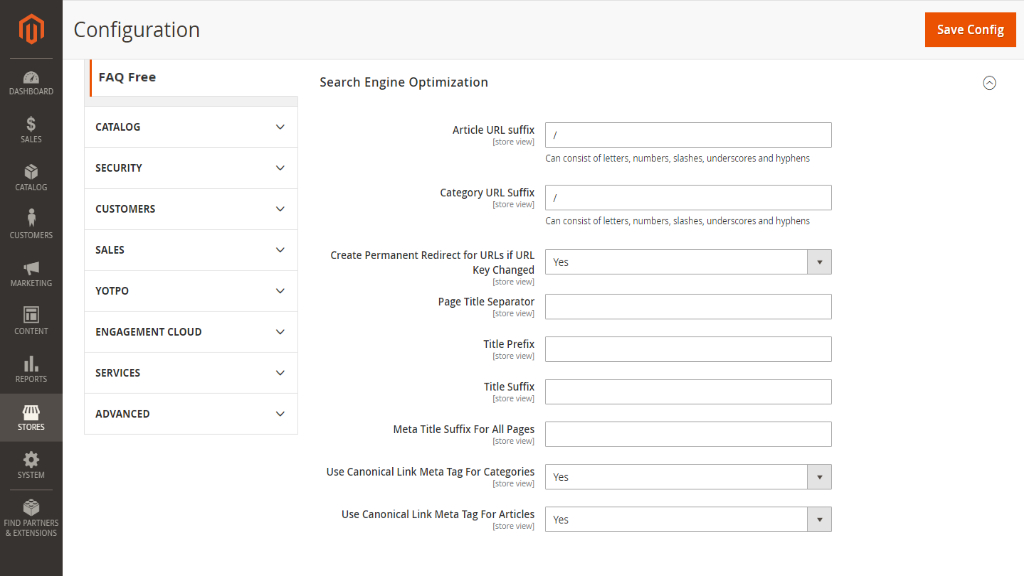
-
1.0.3Released 10.05.2024
*Fixed issue with article that can't be saved
*Fixed issue with suffix that is not taken into account when creating sitemap -
1.0.2Released 14.03.2024
*Fixed issue with conflict of JsTree styles with other modules -
1.0.1Released 27.03.2023
*Fixed error while saving changes in configuration settings -
1.0.0Released 18.01.2023
*Fixed issue with limitations of Free plan
Product Questions
— ChatBot
— Helpfulness rating
— Article questions
— Customer Group filter