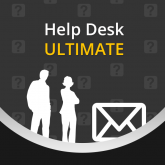Advanced Reports
Advanced Reports for Magento 2 is also available
- 13 reports come included with the extension
- 10 additional reports are available separately
- Adjustable graphs and tables represent data
- Data export options allow CSV and Excel files
Advanced Reports Gallery
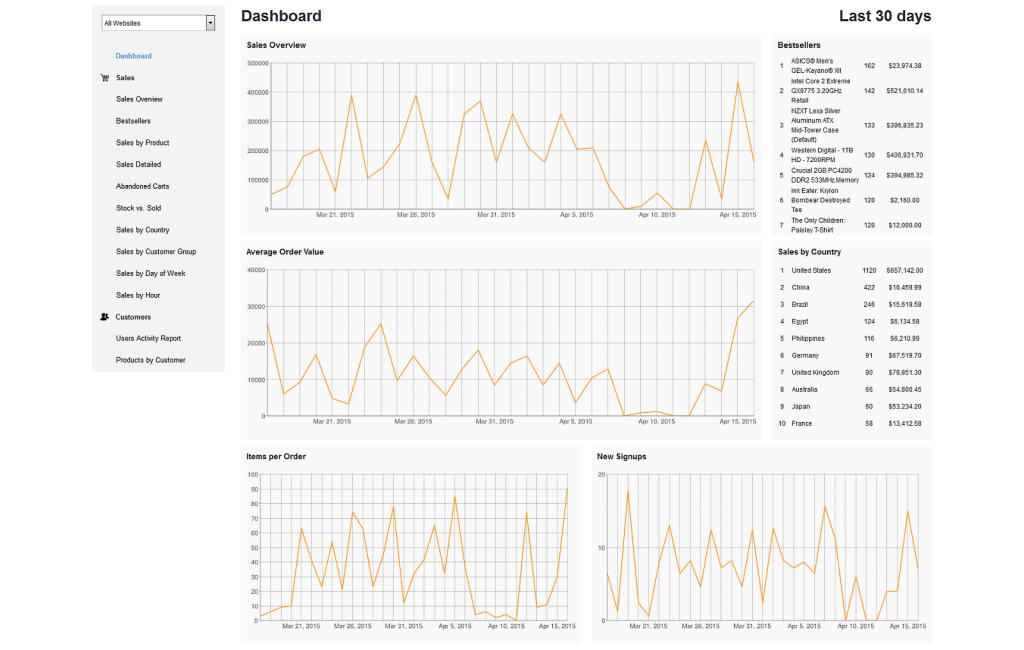
Make informed decisions
There is only one way to make consistently effective business decisions – keep them as fact based as possible. Having continuous access to reliable information removes guessing from the equation, saves great deal of time, and allows you to track the success of implemented changes.
The Advanced Reports extension is a time-proven Magento custom reporting solution for extracting and organizing data within your store - 23 reports were designed to answer specific business questions and provide a clear picture of your business performance.
Whether you want to assemble a list of featured products, find the perfect timing to engage social media, segment your promotional effort geographically or even stay ahead of stock shortages, the Advanced Reports Magento module supplies relevant information and helps you deal with a wide range of management issues.
Feature Highlights:
Dashboard panel
Start your Advanced Report experience with a comprehensive dashboard panel equipped with a list of available reports and a summary of key sales metrics, including average order value, over the last 30 days.
Report sharing via email
Our latest addition allows to share reports via scheduled emails. Simply select any number of reports, type in an email address and specify the frequency of updates.
User-friendly interface
No need to search for reports in a drop-down list - all of them are now listed in a menu to your left allowing you to switch reports with a single click.
Profit calculation
"Bestsellers", "Sales by Product", and "Sales Detailed" reports are now equipped with a profit-calculating formula allowing you to evaluate profit margin contribution of individual products.
Customization options
Each report can be individually customized with regards to reflected order status and columns displayed in the table.
Abandoned cart
Monitor the cart abandonment rate and see if there are any red flags. Any significant shifts will tell you how effective are the changes you introduce to your store or whether it's time to introduce some new ones.
Stock vs. Sold
A convenient way to manage the risk of runnning out of stock on trending products. This report monitors the purchase rate and remaining merchandise volumes and makes a prediction about how soon you will be out of stock.
Match reports to specific needs
Our reporting solution comes with 13 adjustable report types that cover most of your business performance indicators. It may be further expanded with 10 additional reports available both individually and as a pack.
See which reports are available within a Standard Kit and an Extended Pack:
| Standard kit reports | Application areas | |
|---|---|---|

|
Sales Overview allows to display sales data on the chart and to set up a pre-defined reporting period. |
|

|
Sales by Product shows sales of any item, allows comparisons between items. Now with instant SKU search. |
|

|
Bestsellers identifies most frequently purchased products in a given time period |
|

|
Orders Detailed (New!) displays date, time, shipping, and financial details of each order (integrated with the ‘Store Credit and Refund’ and ‘Points & Rewards’ extensions) |
|

|
Sales Detailed displays the date, time and financial details for each ordered item |
|

|
Sales by Hour illustrates shopping activity spikes throughout the day |
|

|
Sales by Day illustrates shopping activity fluctuations throughout the week |
|

|
Abandoned Carts displays a number of completed & abandoned carts, revenue lost and an abandonment rate |
|

|
Stock vs Sold shows at what rate the product is selling and how many items are left in stock. |
|

|
Sales by Country summarizes sales by country and projects the results on a world map |
|

|
User Activity visualizes such customer activity as account creation, order placement, and review writing |
|

|
Sales by Customer Group sorts sales data by groupings of customer types |
|

|
Products by Customer shows how many products are your customers buying at a time, e.g. “this week you have 2 orders of 4 items, 3 orders of 3 items, etc.” |
|
Below are additional reports that could be purchased either as a pack together with an Advanced Reports extension or individually at any time.
Note: In case you are using an older version of Advanced Reports it is essential to update to version 2.6 in order for these units to work properly.
-
2.8.2Released 26.10.2018
* Fixed issues with PHP Object Injection -
2.8.1Released 08.11.2017
* Stability and speed improvements -
2.8.0Released 22.05.2017
+ SKU Usage options should be renamed
+ Coupon column in the Orders Detailed report
+ Product Cost is now taken from the Order Details
+ An option to include/exclude taxes in profit calculation
+Compatibility with AW_Points and AW_StoreCredit
* Total Cost is wrong in some reports if price per website is used
* Add strings to CSV-file
* Wrong total is shown at several reports
* Incorrect discount amount in the "Sales Detailed" report
* 'Total' calculation improvement in Orders Detailed report
* "Users Wishlists" doesn't show all data in the exported CSV
* Split (master/slave) databases support
* Dashboard interface adjustments
* Autocomplete doesn't work in Sales by Category if access to Manage Categories is denied
* "Sales by Category" bug with duplicated Categories
* Sales by Product: empty revenue when use *something* mask
* Sales by Product attributes: result can not be filtered by multiselect attribute
* Enterprise Reward Points support
* Double values in "By Category" report
* Profit columns can't be disabled at Sales by Product
* Sales by Category: input field should not take in account spaces between two categories
* "Total" is false in "Customers by Country" report
* Dates are overlapped on chart if view mode "Week" is selected
* "Sales by Manufacturer" report doesn't work with system attributes
* Sales by Category: Incorrect "Total" if product belongs to more than one website -
2.7.3* Stability and speed improvements
* Disabled columns import adjustments
* Abandoned Carts report adjustments -
2.7.2* Orders Detailed report cost calculation adjustments
* "Sales by Product" report deleted products issue
* Fetching data adjustments
* Total profit and total margin calculation adjustments
* Interface locale issue
* Magento EE permission issue
* "Sales Detailed" report deleted products issue -
2.7.1* Permission issue on Magento EE
-
2.7.0+ Phone number in Sales Detailed
+ New report: "Sales Detailed per order"
* The active report is not highlighed in the navigation column
* Scheduled Email Reports issue
* Export doesn't work for multiple reports
* Export doesn't work for additional reports
* Bestsellers data ais not correct when using website catalog price scope
* Wrong calculation of additional AR units in multistore environment
* Total in Sales Overview report is not valid on multistore environment
* Calendar date selector works incorrectly
* Scheduled Email Reports issue
* Stock vs. Sold report displays incorrect values when partial refunds were in selected period
* False "Total Cost" in "By product" for configurable products -
2.6.4* SUPEE-6788 compatibility issue
-
2.6.3+ ACL for each report/unit
* Incorrect "Total Cost" for configurable products in Sales Detailed
* "Cancel" button didn’t work in Sales Detailed
* Slow load of the Sales by Manufacturer unit -
2.6.2* Incorrect width of the SKU column in the Bestsellers report
* Problem with date range in the Sales Overview report for specific interface locales
* Pagination problem in the Sales by Product report
* Cron job issue
* Problem with Klarna’s payment methods in the Sales by Payment Type unit
* Incorrect data in the New vs Returning Customers unit -
2.6.1+ Usability and speed improvements
-
2.6.0+ Dashboard with sales for last 30 days
+ New Report: Abandoned Carts
+ New Report: "Stock vs. Sold"
+ New Unit: "Sale by Product attributes"
+ New Unit: "Sales by category"
+ Opportunity to select attribute in "Sales by Manufacturer" unit
+ "Sales by Coupon Code" report improvements
+ "Customer Name" and "Order Status" columns added to Sales Detailed report
+ Profit columns
+ Periodic auto-generated report sending
+ All reports have the same name as in aheadMetrics
* AW_Advancedreports caused native "Products Ordered" report to be for the wrong time span
* Incorrect discounts in Sales Detailed report
* Sales Detailed Customization page wasn't accessible
* ACL access problem to Sales Detailed report
* Incorrect Quarter calculation -
2.5.4* Incorrect calculation of the Total row in the Sales by Country report
* The Total row was missed in the Bestsellers CSV file
* Incorrect links in the Sales report CSV file
* Incorrect work of the Sales by Product report for configurable products
* Problem with currency conversion
* Incorrect statistics in the Sales report if a product was deleted
* Problem after “Sales Overview” and “Sales Detailed” exporting
* Problem with the Sales by Country report displaying -
2.5.3* Incorrect percent calculation on the Bestsellers page
* Total amount of orders didn’t change according to the data on the Customization page (“Users Activity” report)
* “Sales by Product” report worked incorrectly for configurable products
* Empty “Units” tab
* Incorrect work of the Sales by Product report for simple products with custom options
* Incorrect title in the Installed aheadWorks Extensions tab
* Incorrect reports work when locale was changed
* Incorrect behaviour of the custom date ranges
* “Sales Report” report didn’t show custom options in SKU
* Sorting by period didn’t work in “Sales by Product” report
* Calculation problem in the Manufacturer additional unit
* Incorrect adminhtml.xml in the Sales by Payment Type additional unit
* Title of the Sales by Manufacturer additional unit was missed
* Number of orders was calculated incorrectly in the New vs. Returning Customers additional unit
* Error in system.log after installation the Customers by Country additional unit -
2.5.2* Minor bugfixes
-
2.5.1* Fatal error at Sales report
* Customer email in Sales Report not always filled correctly
* Address fields cleared for virtual products in Sales Report
* Sales by Product the graphic doesn't show up
* Total of percents at "Sales by country" isn't equal 100
* [Sales Report]Total column has incorrect value -
2.5.0+ Stability and speed improvement
-
2.4.0* Columns customization couldn't be saved
* Several issues in Sales by Product report and Sales report
* Wrong date format for some ranges
* Sorting by "Customer Group" column in Sales by Customer Group issue
* Minor bugfixes -
2.3.0* Report was not generated if SKU changed
* Fixed chart size in Sales by Country
* Product name changing issue in Bestsellers
* Admin can't change "Number of latest custom date ranges" in Customization
* Incorrect data in "New account" column in Users Activity Report
* Fatal error after StoreView changing in Bestsellers