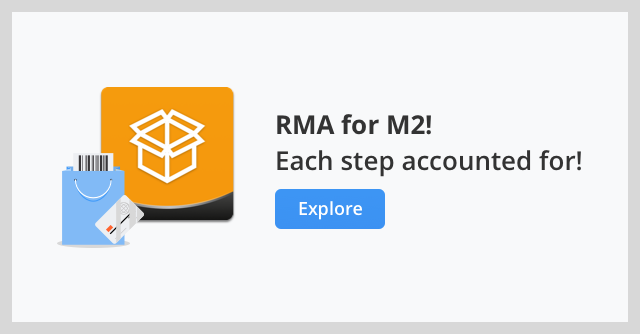
Magento 2 RMA Release: Manage Returns Efficiently
Categorized as : Magento 2 Extensions
Product returns are absolutely natural for retail and sometimes wholesale businesses, but without proper control the process may turn into the real chaos irritating for customers and devastating for businesses.
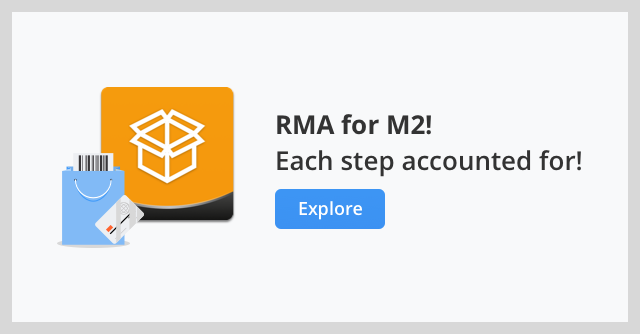
Efficient management provides both sides with the confidence that their interests are met and they are able to achieve their goals. Usually, customers want to get their money back or replace items, while merchants strive to prevent fraud payments and try to retain customers by all means.
Return Merchandise Authorization is the common practice covering and handling the whole process of product returns and today we release an ad-hoc Magento 2 extension for this purpose – RMA. RMA is a one-stop solution taking care of all aspects of the Return Merchandise Authorization process, including the intuitive RMA submission form, dedicated chat, and additional settings necessary to personalize and streamline product returns of any specific business.
The My Returns section of the My Account area provides customers with the opportunity to create new requests, edit and track the statuses and updates of existing inquiries.
Our commitment to offer only great experience to your customers is implemented in the intuitive and user-friendly RMA submission form. It takes only several minutes to create a new request since the form offers customers all necessary information on one page.
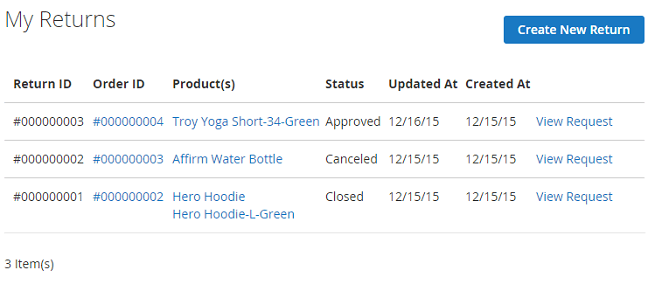
Customers need to only select the order and items to be returned, specify return details and fill three default custom fields: favorable resolution (replacement or return), package conditions and return reason. As soon as the request is submitted, customers will find it in the request list pending approval from the Magento store admin.
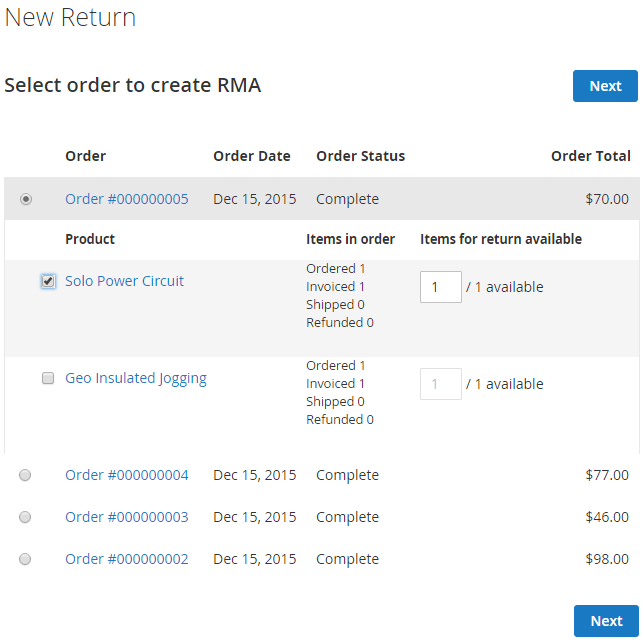
Manage RMA Grid
You have the same clear view of all RMA requests from the backend via the Manage RMA table featuring the list of RMA requests and their multiple attributes:
Several filtration options allow you to narrow down the selection of products displayed in the grid using advanced filters and predefined views. You can also manage the view of the Manage RMA table adding or disabling certain columns and specifying the number of displayed requests.
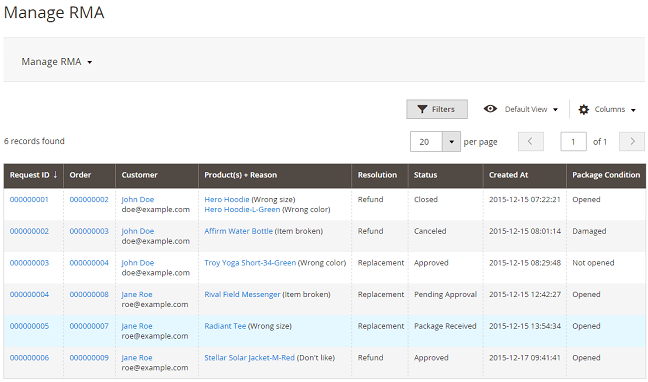
As soon as you enter an RMA request, you are able to answer messages, edit accessible fields, inspect related information, approve, cancel, save requests, etc.
The exceptional flexibility of the extension is achieved by multiple setting options, including statuses, email templates, custom fields and general settings.
Statuses and Email Templates
The RMA extension has seven default request statuses: Pending Approval, Approved, Package Sent, Package Received, Issue Refund, Closed, and Canceled. First six ones service approved requests while the Canceled status is made for rejected inquiries. You can also specify front end labels of statuses, determine email notification destinations for them and choose their templates.
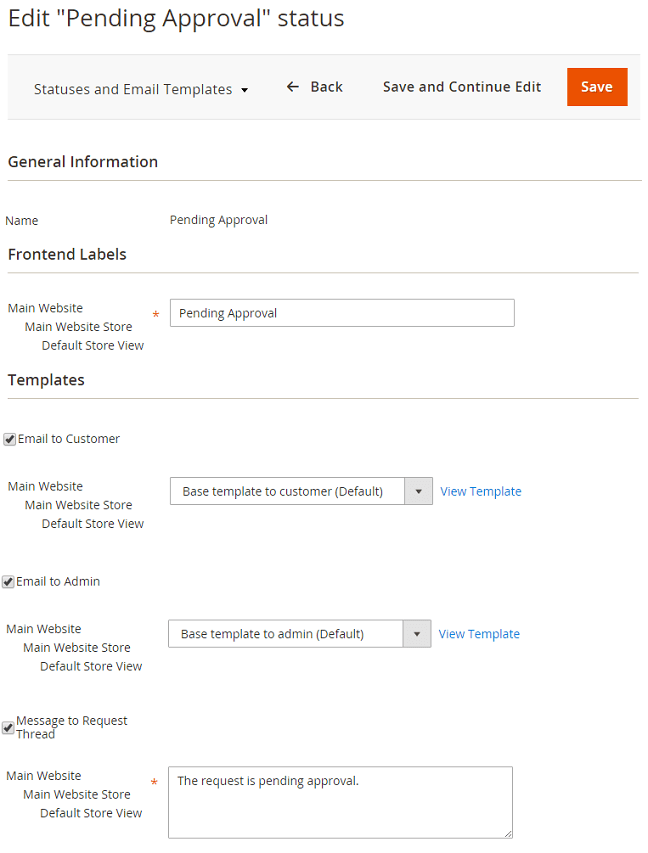
Custom Fields
Due to the included custom fields the RMA Magento 2 extension is truly flexible and suits any online business. It considers specific requirements of different ecommerce stores and makes the RMA process comprehensive and effective.
By default the module includes three custom fields (Resolution, Package Condition, and Reason), but you can add any number of fields with multiple options depending on your needs. During the creation you can set up the field’s name, field type, its reference (to items or requests in general), determine edition permissions, and other custom field attributes.
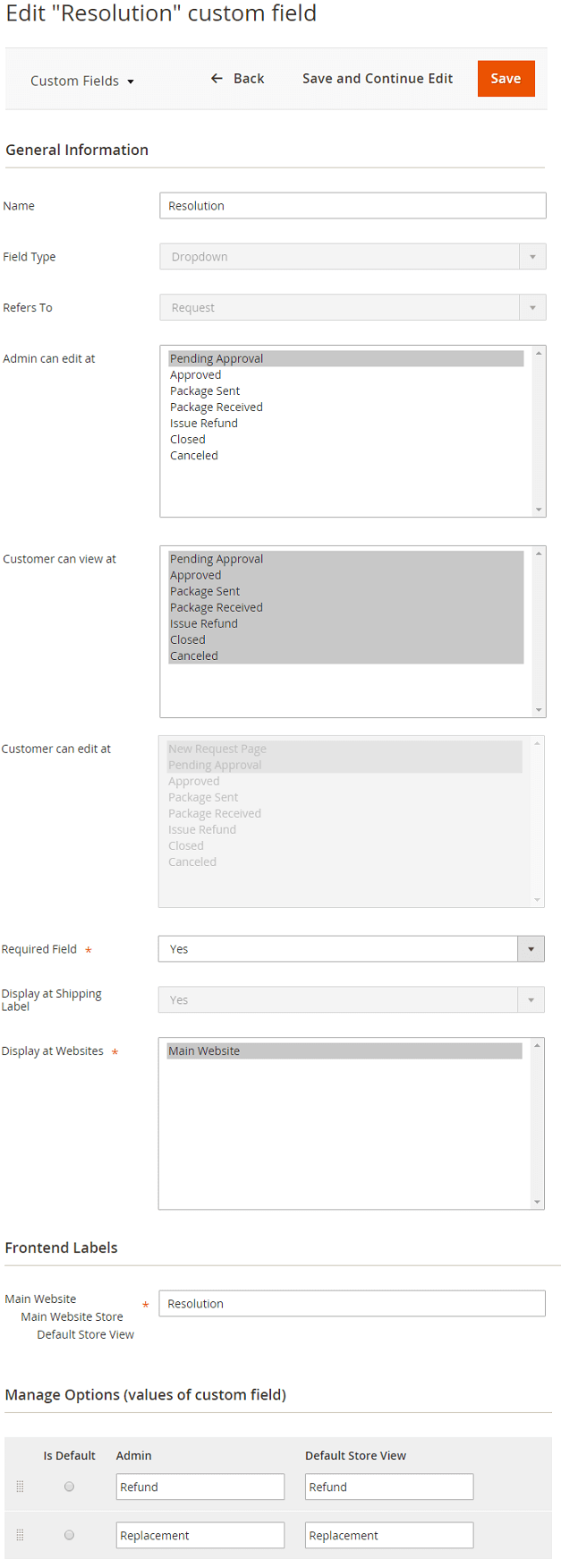
Settings
The RMA settings define the basic behavior of the extension and contain several configuration sections:
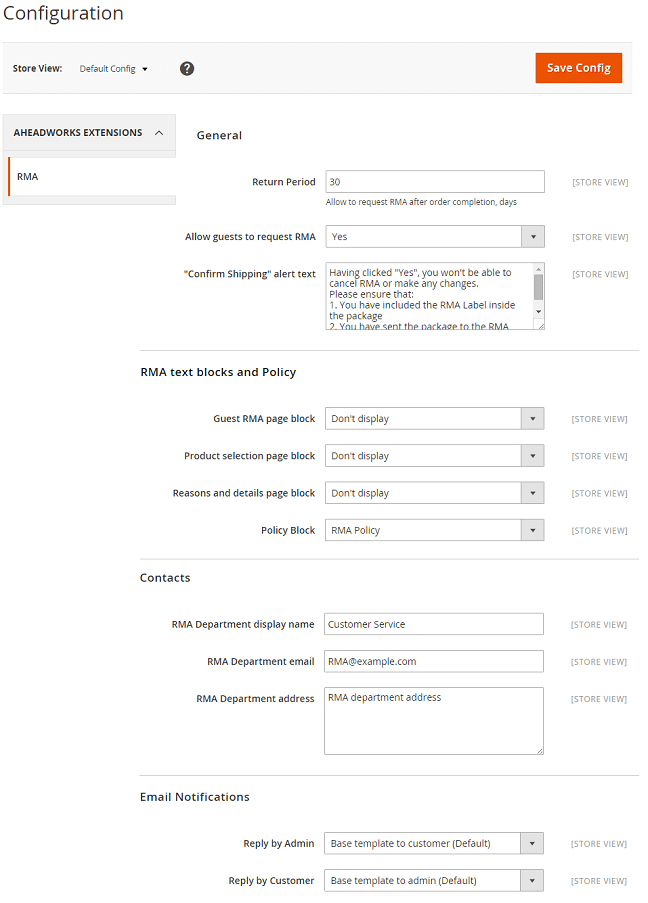
So, the provided functionality makes the RMA Magento 2 extension effective for all ecommerce stores and online businesses. Custom fields, file attachments, user-friendly backend and frontend interfaces and straightforward workflow logic create new functionality value of the module and allow to you accept RMA requests immediately after installation.
Furthermore, this is the first extension that's been developed using new approaches, to ensure higher code quality and easier integration. In a couple of days we will expand on this topic via an interview with our CTO.
From now on, the module is available in our Magento 2 store for purchase. You can also obtain additional information on its installation and configuration, try the demos, or request live presentation of the extension from our team.
And, do not forget our loyalty program for Magento 1 customers offering the 50% discount on Magento 2 extensions. In addition, you can pre-order our upcoming Magento 2 solutions and save.
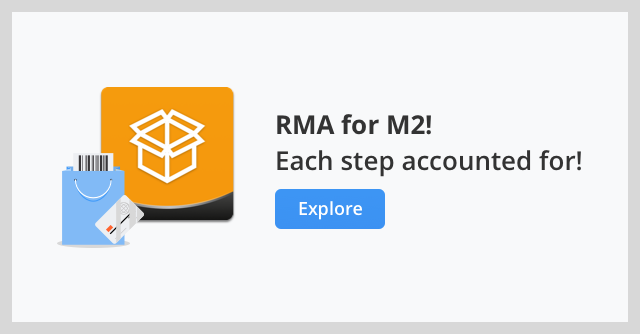
Efficient management provides both sides with the confidence that their interests are met and they are able to achieve their goals. Usually, customers want to get their money back or replace items, while merchants strive to prevent fraud payments and try to retain customers by all means.
Return Merchandise Authorization is the common practice covering and handling the whole process of product returns and today we release an ad-hoc Magento 2 extension for this purpose – RMA. RMA is a one-stop solution taking care of all aspects of the Return Merchandise Authorization process, including the intuitive RMA submission form, dedicated chat, and additional settings necessary to personalize and streamline product returns of any specific business.
 Magento 2 RMA Functionality
Magento 2 RMA Functionality
Frontend RMA Request Submission
The My Returns section of the My Account area provides customers with the opportunity to create new requests, edit and track the statuses and updates of existing inquiries.
Our commitment to offer only great experience to your customers is implemented in the intuitive and user-friendly RMA submission form. It takes only several minutes to create a new request since the form offers customers all necessary information on one page.
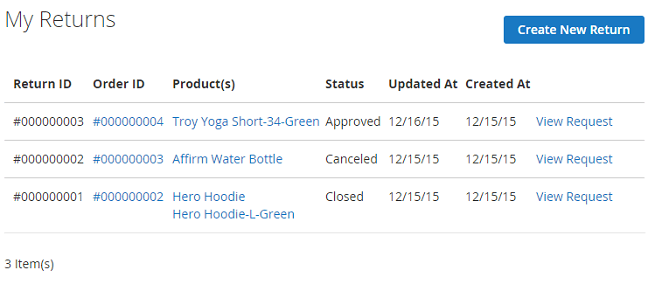
My Returns Grid
Customers need to only select the order and items to be returned, specify return details and fill three default custom fields: favorable resolution (replacement or return), package conditions and return reason. As soon as the request is submitted, customers will find it in the request list pending approval from the Magento store admin.
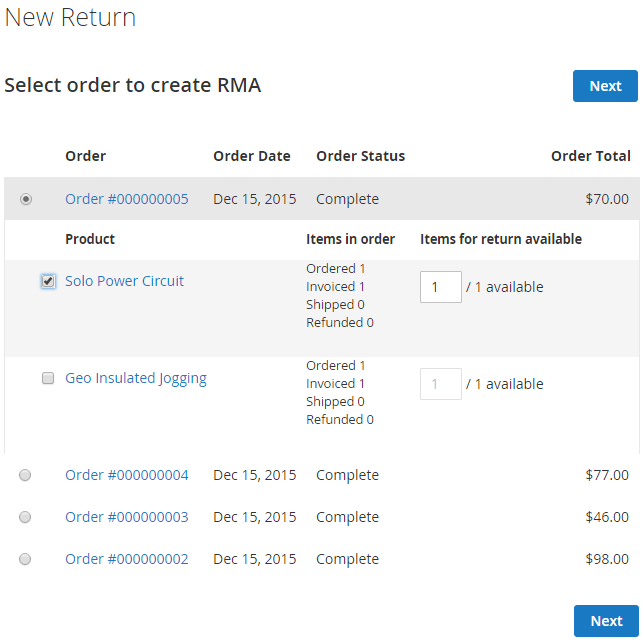
New Return Creation
RMA Backend Management
Manage RMA Grid
You have the same clear view of all RMA requests from the backend via the Manage RMA table featuring the list of RMA requests and their multiple attributes:
- Request ID;
- Customer name and email;
- Product + Reason;
- Resolution;
- Last reply by;
- Status;
- Store;
- Package condition;
- Updated at;
- Created at.
Several filtration options allow you to narrow down the selection of products displayed in the grid using advanced filters and predefined views. You can also manage the view of the Manage RMA table adding or disabling certain columns and specifying the number of displayed requests.
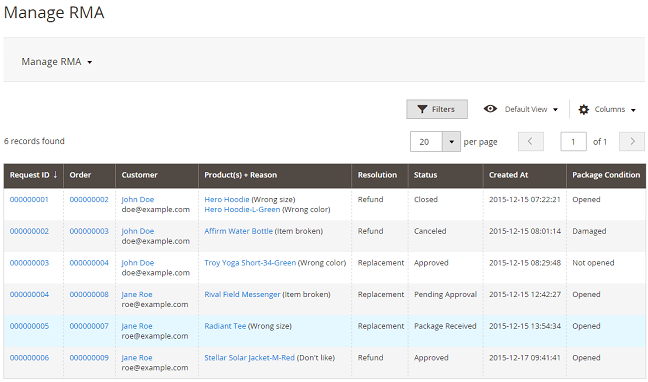
Manage RMA Grid
As soon as you enter an RMA request, you are able to answer messages, edit accessible fields, inspect related information, approve, cancel, save requests, etc.
RMA Extension Settings
The exceptional flexibility of the extension is achieved by multiple setting options, including statuses, email templates, custom fields and general settings.
Statuses and Email Templates
The RMA extension has seven default request statuses: Pending Approval, Approved, Package Sent, Package Received, Issue Refund, Closed, and Canceled. First six ones service approved requests while the Canceled status is made for rejected inquiries. You can also specify front end labels of statuses, determine email notification destinations for them and choose their templates.
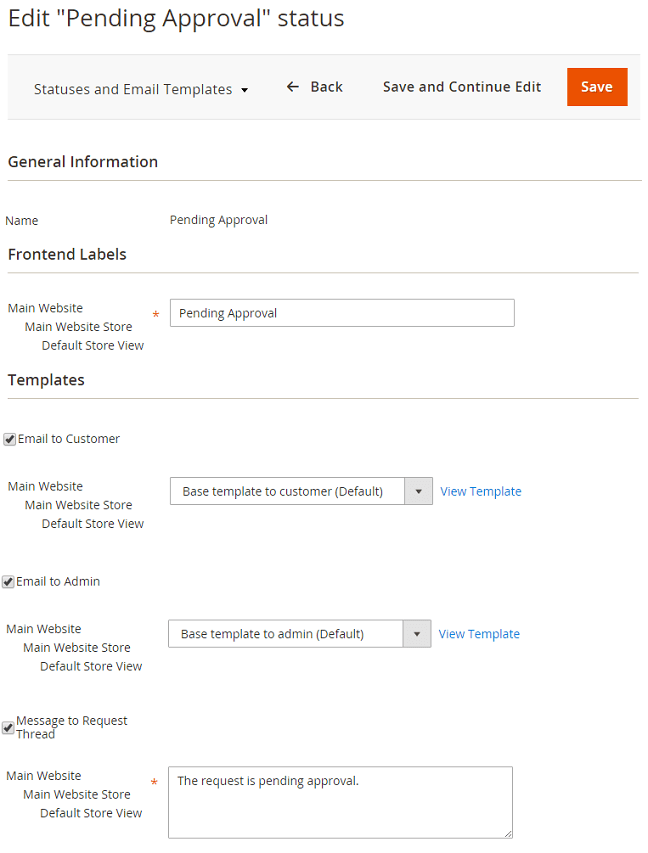
Status Editing
Custom Fields
Due to the included custom fields the RMA Magento 2 extension is truly flexible and suits any online business. It considers specific requirements of different ecommerce stores and makes the RMA process comprehensive and effective.
By default the module includes three custom fields (Resolution, Package Condition, and Reason), but you can add any number of fields with multiple options depending on your needs. During the creation you can set up the field’s name, field type, its reference (to items or requests in general), determine edition permissions, and other custom field attributes.
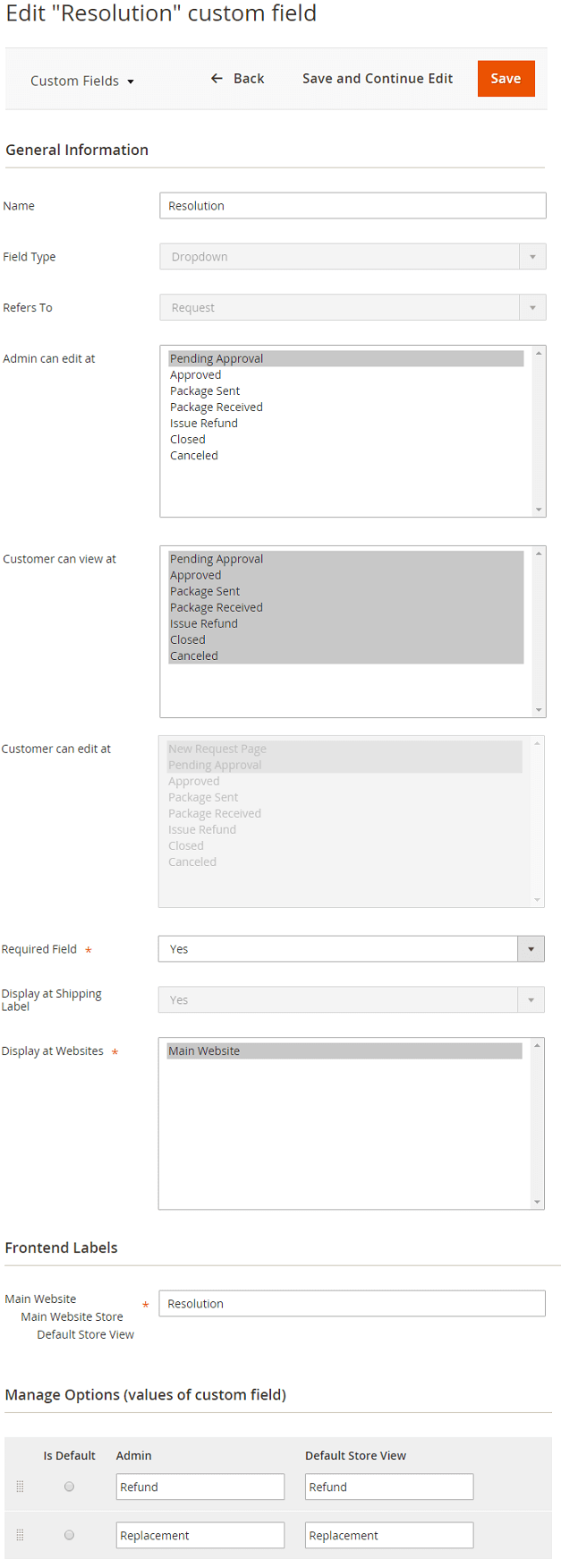
Custom Field Editing
Settings
The RMA settings define the basic behavior of the extension and contain several configuration sections:
- General – determines available RMA request periods, allows/disallows guest visitors to request RMAs, and specifies “Confirm Shipping” alert text;
- RMA text blocks and Policy – allows you to insert different static blocks on RMA extension pages, including guest RMA page, product selection page, reasons and details page;
- Contacts – allows you to put your contacts, including emails and address, in front your customers and visitors within the RMA extension;
- Email Notifications – defines basic email templates for Magento admins and customers.
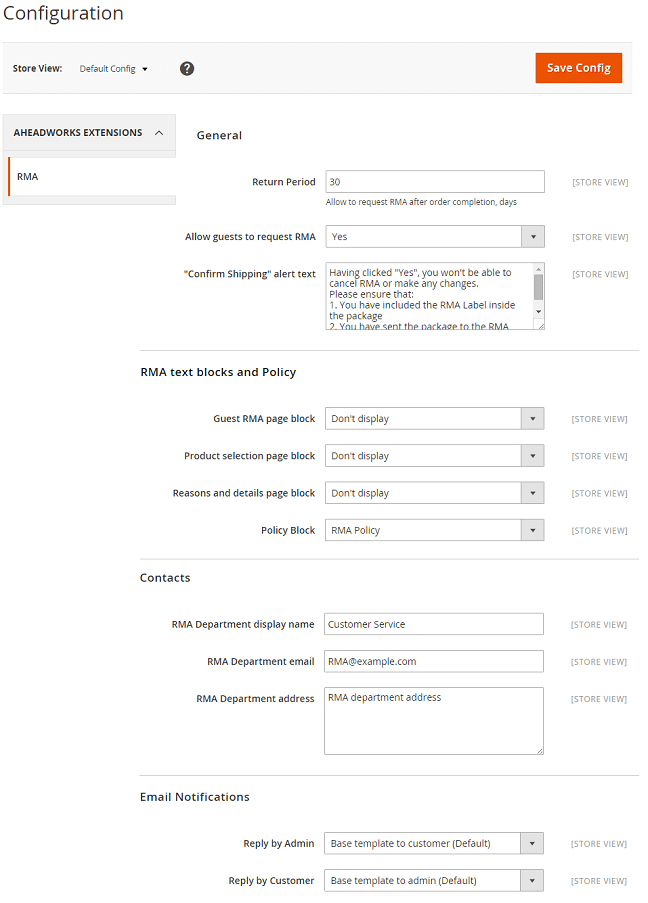
Extension Configuration
Conclusion
So, the provided functionality makes the RMA Magento 2 extension effective for all ecommerce stores and online businesses. Custom fields, file attachments, user-friendly backend and frontend interfaces and straightforward workflow logic create new functionality value of the module and allow to you accept RMA requests immediately after installation.
Furthermore, this is the first extension that's been developed using new approaches, to ensure higher code quality and easier integration. In a couple of days we will expand on this topic via an interview with our CTO.
From now on, the module is available in our Magento 2 store for purchase. You can also obtain additional information on its installation and configuration, try the demos, or request live presentation of the extension from our team.
And, do not forget our loyalty program for Magento 1 customers offering the 50% discount on Magento 2 extensions. In addition, you can pre-order our upcoming Magento 2 solutions and save.










