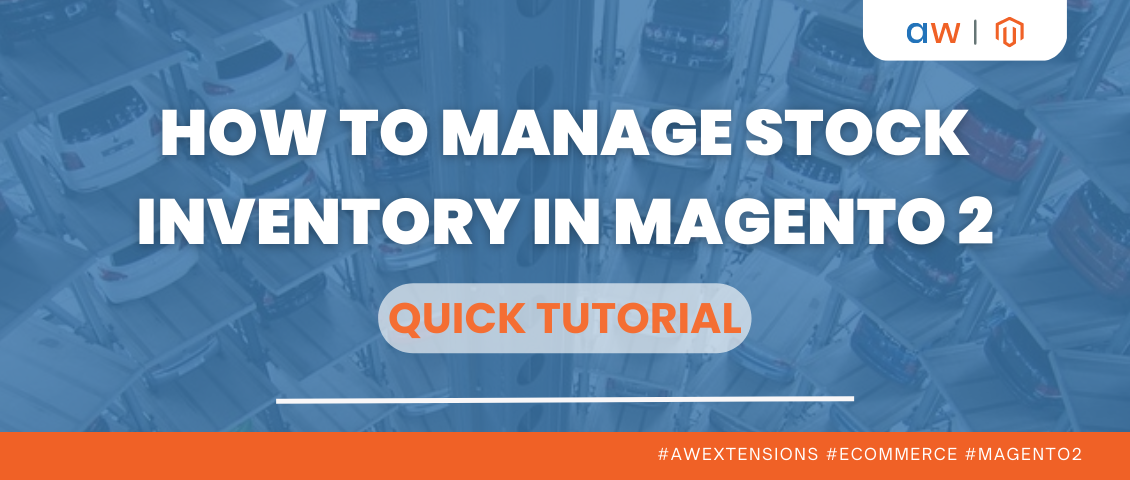Google Analytics for Magento Provides Extra Benefits
Categorized as : Ecommerce
Magento offers its customers quite a wide range of statistical reports for tracking results of sales and other activities.
The native dashboard aggregates several reports featuring the number of orders, revenues, searches, new customers, or bestselling products.
Besides the dashboard, Magento provides a bunch of reports available from the Reports section in the backend. The list of available reports is rather long, and we’ll just say that except the mentioned above data they provide invoiced and shipped order reports, refunds, coupons, low stock, reviews, tags reports, and other ones.
Even so, store owners need to have more information about customers, including referral sources of traffic, the demographic portrait of visitors, and behavior characteristics. This demand can be satisfied by the Google Analytics reports, which collect information about your site using GA (Google Analytics) codes on every page of your Magento store.
Magento has the native Google API, which allows you to embed GA tracking codes via the Configuration tab.
The whole procedure is simple and fully automated; you should just know the necessary Google Analytics account number:
If your Google Analytics account is properly configured, it will start collecting information from this very moment. You can also enable the IP anonymization option in the Google API section and do not store full IP address information in order to comply with your own or local authorities’ privacy terms.
While adding Google Analytics to your Magento try to avoid some crucial mistakes, which can prevent accurate tracking:
Better use the Magento Configuration tab while adding the GA codes rather than hardcode them.
As Magento dynamically inserts transaction data to the GA code, you should insert it through the configuration page. The hard-coded tracking code may not pick up all transaction information on your checkout page.
Do not delete any code lines from the root template files.
Removal of some code lines from the root template files, which even seem to be excessive, may cause a failure of certain functionality, including GA tracking.
Sometimes you need to meet some specific goals in your Google Analytics account, like adding the GA dashboard to the Magento store, or tracking the orders created in the backend. In this case, you can refer to the Magento Connect marketplace and get there a corresponding extension. Magento Connect also offers several extensions, which automatically add the Universal Google Analytics code to your Magento store.
Last year Google released a new stable version of Universal Analytics, which has several advantages over the previous functionality.
The main advantage of Universal Analytics lies in associating multiple devices used by a certain visitor into one session by means of the unique user ID. This allows you to more accurately track the user quantity, their behavior, and get access to new Cross Device reports. You can collect data from any device, including websites, mobile apps, and other devices, like game consoles and information kiosks.
Universal Analytics also provides the opportunity to create individual dimensions and metrics within your Analytics account, which display the data you need exactly the same way as default statistical attributes.
If you decided to switch to Universal Analytics in your Magento, you should previously upgrade your GA account to Universal Analytics and then replace the classic Google Analytics code by the Universal one. The transformation takes up to 48 hours and is not reversible for your account. In order to complete it, you should add the UGA (Universal Google Analytics) code to every page of your Magento.
As soon as the Universal Google Analytics tracking code is implemented you need some configuration to start receiving additional information, including audience demographics, ecommerce and conversion tracking. In order to switch on demographics reports in Google Analitics you need to go to Admin -> Property -> Property Settings -> Enable Demographics and Internet Reports.
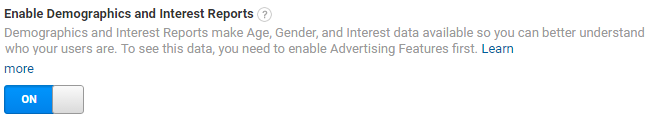
Ecommerce data tracking is a view related entity in Google Analytics and cab be enabled under Admin -> Account -> Property -> View -> Ecommerce Settings. The information regarding conversions and revenues are sent to the Conversions -> Ecommerce section reports and can be checked just there.
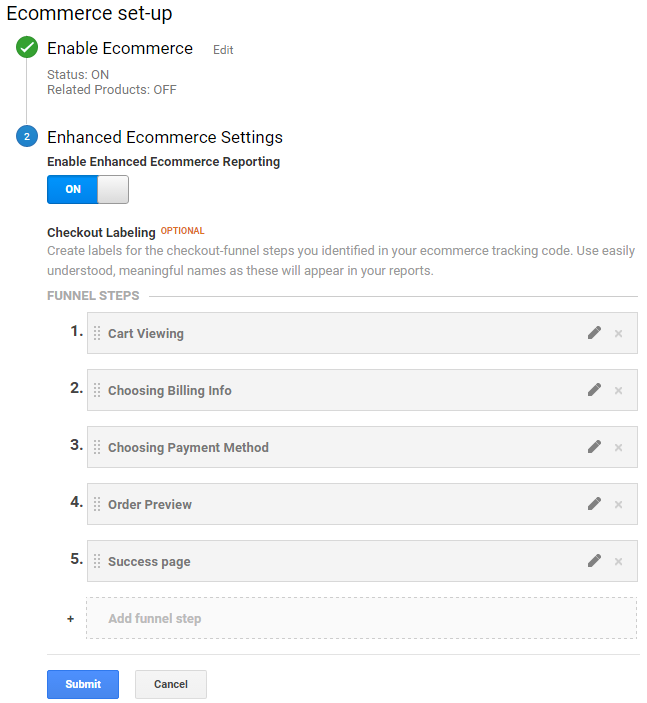
If you have some other goals except orders and revenues, you can also set set them up in your Google Analytics and track their fulfillment and conversion rates. For example you can track registrations, logins, cart additions, checkout entries, etc. All the required goals are created at the Google Analytics View level and utilize some predefined goal templates or can be created from scratch with the Custom goal option.
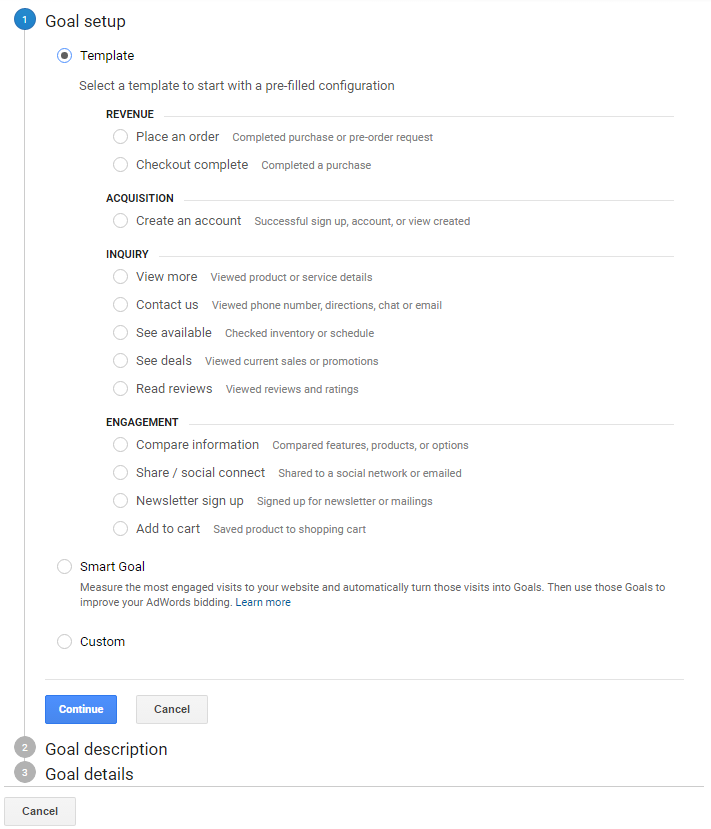
You can also use a specially designed Magento extension, in order to keep tracked all necessary parameters, including transactions and revenues. Usually placed at Magento Connect, most of them are free and provided by trustworthy companies, like Fooman.
Magento extensions can not only improve some Google Analytics features, but also infuse new functionality to native Magento analytics. The Advanced Reports extension and aheadMetrics service by aheadWorks are able to give you comprehensive stats on your Magento store and make you better understand your business.
Combined with the Magento Analytics, Google Analytics is able to complete the data required for successful online sales and provide a comprehensive illustration of internal processes and the nearest environment of your Magento store. So, use all the benefits of this integration.
If you would like to add something to this post, please share your ideas in comments below.
The native dashboard aggregates several reports featuring the number of orders, revenues, searches, new customers, or bestselling products.
Besides the dashboard, Magento provides a bunch of reports available from the Reports section in the backend. The list of available reports is rather long, and we’ll just say that except the mentioned above data they provide invoiced and shipped order reports, refunds, coupons, low stock, reviews, tags reports, and other ones.
Even so, store owners need to have more information about customers, including referral sources of traffic, the demographic portrait of visitors, and behavior characteristics. This demand can be satisfied by the Google Analytics reports, which collect information about your site using GA (Google Analytics) codes on every page of your Magento store.
Add Google Analytics Tracking to Magento
Magento has the native Google API, which allows you to embed GA tracking codes via the Configuration tab.
The whole procedure is simple and fully automated; you should just know the necessary Google Analytics account number:
- Firstly, you should expand the Google Analytics section in the Magento Admin Panel (System -> Configuration -> Sales -> Google API -> Google Analytics).
- Then enter the GA tracking ID into the Account Number field and press the “Save Config” button.
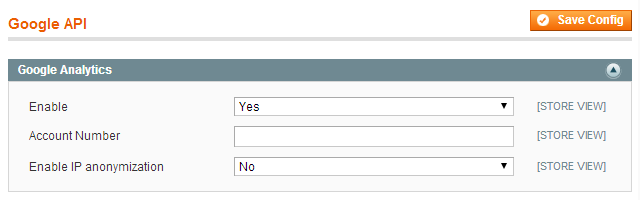
Google API
Use the Magento Configuration tab while adding GA
If your Google Analytics account is properly configured, it will start collecting information from this very moment. You can also enable the IP anonymization option in the Google API section and do not store full IP address information in order to comply with your own or local authorities’ privacy terms.
While adding Google Analytics to your Magento try to avoid some crucial mistakes, which can prevent accurate tracking:
Better use the Magento Configuration tab while adding the GA codes rather than hardcode them.
As Magento dynamically inserts transaction data to the GA code, you should insert it through the configuration page. The hard-coded tracking code may not pick up all transaction information on your checkout page.
Do not delete any code lines from the root template files.
Removal of some code lines from the root template files, which even seem to be excessive, may cause a failure of certain functionality, including GA tracking.
Use Advanced Google Analytics Functionality
Sometimes you need to meet some specific goals in your Google Analytics account, like adding the GA dashboard to the Magento store, or tracking the orders created in the backend. In this case, you can refer to the Magento Connect marketplace and get there a corresponding extension. Magento Connect also offers several extensions, which automatically add the Universal Google Analytics code to your Magento store.
Universal Analytics associates multiple devices
Last year Google released a new stable version of Universal Analytics, which has several advantages over the previous functionality.
The main advantage of Universal Analytics lies in associating multiple devices used by a certain visitor into one session by means of the unique user ID. This allows you to more accurately track the user quantity, their behavior, and get access to new Cross Device reports. You can collect data from any device, including websites, mobile apps, and other devices, like game consoles and information kiosks.
Universal Analytics also provides the opportunity to create individual dimensions and metrics within your Analytics account, which display the data you need exactly the same way as default statistical attributes.
UGA creates individual metrics and dimensions
If you decided to switch to Universal Analytics in your Magento, you should previously upgrade your GA account to Universal Analytics and then replace the classic Google Analytics code by the Universal one. The transformation takes up to 48 hours and is not reversible for your account. In order to complete it, you should add the UGA (Universal Google Analytics) code to every page of your Magento.
Get Additional Google Analytics Data Streams
Google Analytics Audience Demographics
As soon as the Universal Google Analytics tracking code is implemented you need some configuration to start receiving additional information, including audience demographics, ecommerce and conversion tracking. In order to switch on demographics reports in Google Analitics you need to go to Admin -> Property -> Property Settings -> Enable Demographics and Internet Reports.
Google Analytics Audience Demographics Tracking for Magento Stores
Google Analytics Ecommerce Tracking
Ecommerce data tracking is a view related entity in Google Analytics and cab be enabled under Admin -> Account -> Property -> View -> Ecommerce Settings. The information regarding conversions and revenues are sent to the Conversions -> Ecommerce section reports and can be checked just there.
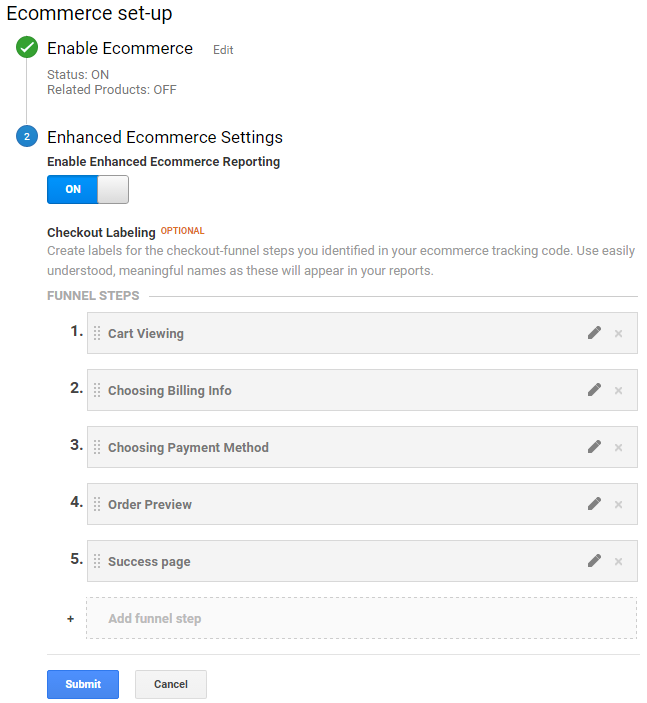
Google Analytics Ecommerce Tracking for Magento Stores
Google Analytics Goals Conversion Tracking
If you have some other goals except orders and revenues, you can also set set them up in your Google Analytics and track their fulfillment and conversion rates. For example you can track registrations, logins, cart additions, checkout entries, etc. All the required goals are created at the Google Analytics View level and utilize some predefined goal templates or can be created from scratch with the Custom goal option.
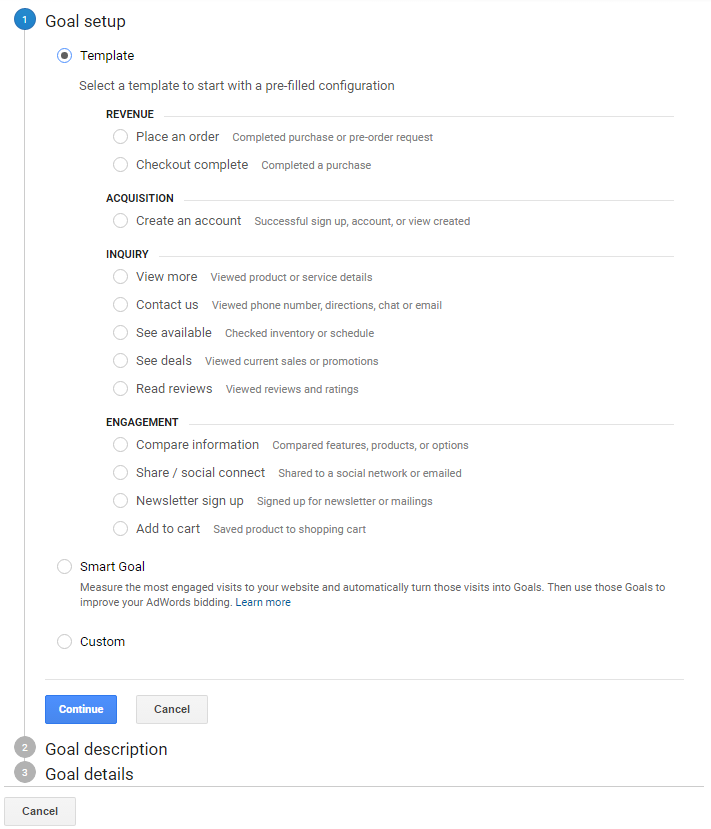
Google Analytics Goals Tracking for Magento Stores
Use the Power of Magento Analytics
You can also use a specially designed Magento extension, in order to keep tracked all necessary parameters, including transactions and revenues. Usually placed at Magento Connect, most of them are free and provided by trustworthy companies, like Fooman.
Magento extensions can not only improve some Google Analytics features, but also infuse new functionality to native Magento analytics. The Advanced Reports extension and aheadMetrics service by aheadWorks are able to give you comprehensive stats on your Magento store and make you better understand your business.
Combined with the Magento Analytics, Google Analytics is able to complete the data required for successful online sales and provide a comprehensive illustration of internal processes and the nearest environment of your Magento store. So, use all the benefits of this integration.
If you would like to add something to this post, please share your ideas in comments below.