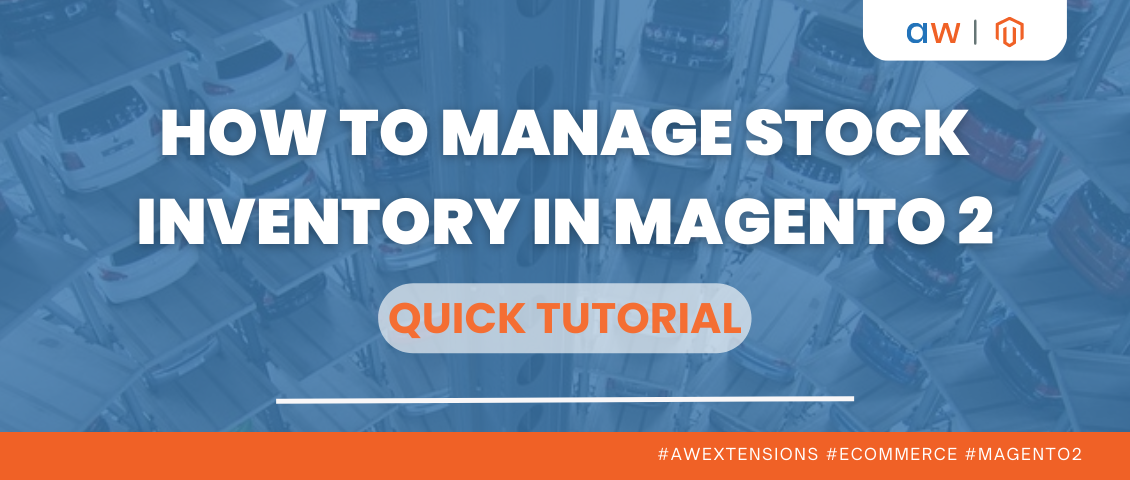Pop-ups Use Best Practices
Categorized as : Magento 2 Extensions
Using pop-ups is a controversial marketing and sales tactic requiring accurate evaluation of all pros and cons, necessary conditions and correct timing.
On the one hand, pop-ups are the most annoying type of advertising and simultaneously one of the most noticeable elements of a web site. If you decide to use pop-ups in your store, you should be ready to find out that narrow, leaving no room for error way to more sales, subscriptions, and customers.
Below, we are describing the most perspective use cases, when pop-ups will certainly make their best for your store without pushing away customers and prospects.
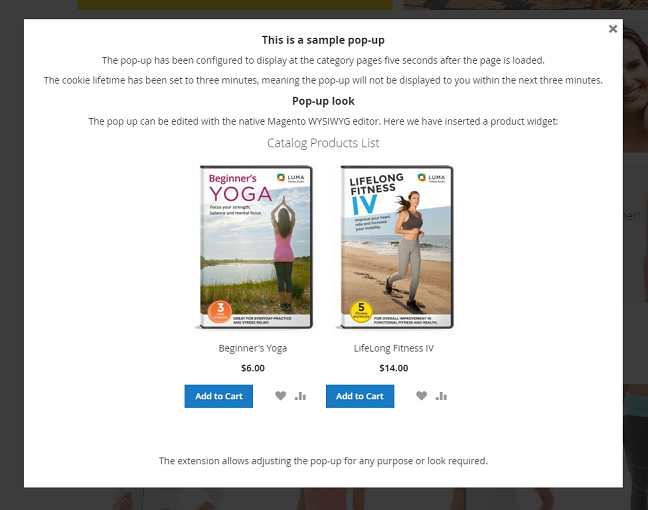
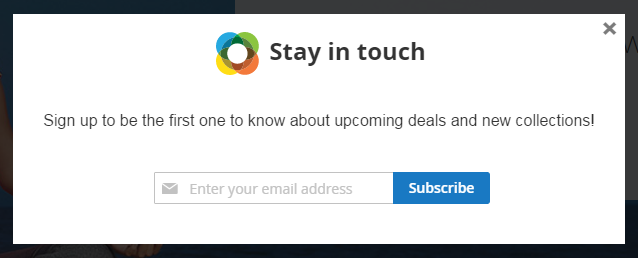
Proper Timing
As far as pop-ups interrupt the shopping process for a while, proper timing is of great importance for this tool. The moment to display pop-ups depends on the content they carry and may vary from the first seconds of the visitors’ sessions till several minutes. For example, newsletter subscription forms can be displayed almost immediately, while a customer service form requires more time and longer stay.
You can also schedule pop-ups according to some events, including the number of scrolled pages and the amount of scrolled content; or you can show them, when a visitor leaves the browser window with his mouse intending to exit.
Moderate Design
By their nature pop-ups are a greatly noticeable tool and don’t require any additional efforts to draw attention to. Modern pop-ups have usually a moderate and smooth design without any annoying blinking and toxic colors.
Audience Segmentation
In order to make pop-ups more relevant to certain audiences you need to segment displays at least by store views, especially if you operate in the global market. The notifications in foreign unknown languages make visitors consider your content pointless.
Avoid Repeating Pop-ups
Repeating pop-ups displease visitors and may even make them exit your store. So, you need to configure the minimal interval between pop-ups appropriate for your customers.
Minimize Pop-up Windows
Often customers close pop-ups without looking at them and without a second thought. Still, it doesn’t mean that they don’t need the provided information. In this case, you can just minimize the pop-up window and make it available e.g. from the bottom right corner. It is a great idea especially for discounts and coupons.
Efficiency Tracking
As soon as you already have some pop-ups, you will certainly need to evaluate their efficiency in order to understand, what works better just for you. Efficiency tracking is the must-have functionality providing you with a chance to improve pop-ups’ performance and make them a great tool for successful on-site promotions and interactions.
If you find pop-ups a great idea for your Magento 2 store, you can take advantage of our extension - Popup Pro for M2. It will help you implement most of your thoughts about pop-ups out of the box; provide you with the efficiency tracking, audience segmentation, pop-up positioning and scheduling functionality.
You can find more information on the product page of the extension, in the provided documentation or test the module in our demos.
On the one hand, pop-ups are the most annoying type of advertising and simultaneously one of the most noticeable elements of a web site. If you decide to use pop-ups in your store, you should be ready to find out that narrow, leaving no room for error way to more sales, subscriptions, and customers.

Below, we are describing the most perspective use cases, when pop-ups will certainly make their best for your store without pushing away customers and prospects.
The Ways to Use Pop-ups in Online Stores
Case 1. Most Popular or Discounted Product Offers
- Target. We need to notify customers and encourage them to buy our bestsellers or products on sale.
- Target Grounding. Let us assume that we know that most of our visitors buy certain high-demand products, or the discounts we offer are too beneficial to neglect them without any hesitations. This way, the products we offer will certainly be interesting for the overwhelming majority of customers.
- Task. The task requires us to define those only super star products or “shining” discounts valuable for all customers we have.
- Implementation. As soon as the products and discounts are added to the store, we just need to insert one or two product widgets to the pop-up window and make sure that they displays product images, descriptions, add to cart buttons, or new discounted prices.
- Result. All customers or the majority of them receive useful notifications on the store top sellers or time-limited month deals and find them worthy of their attention.
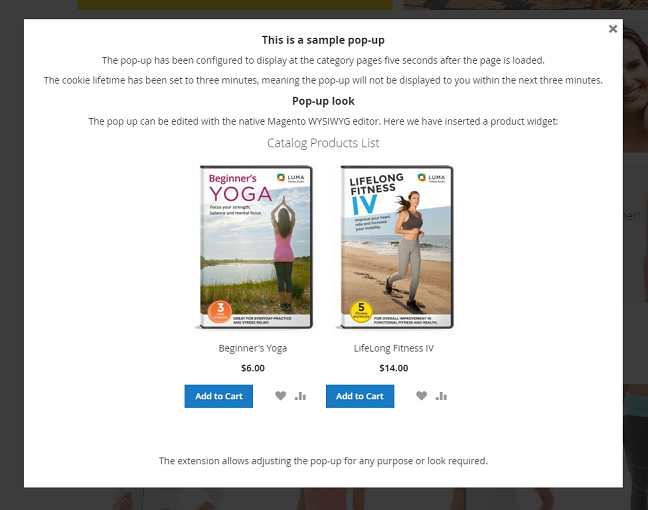
Products Promo Pop-up
Case 2. Related Product Promotions
- Target. We need to increase AOV with either more items in one order or selling more expensive products, which are actually the same tactics suitable for different customer audiences.
- Target Grounding. Customers don’t always make optimal product choices just because they miss some valuable items in your store. In this case, they will certainly appreciate wise alternative suggestions or will willingly purchase some additional items increasing the overall value of their order.
- Task. Create valuable product offers at the right time and make sure that customers will miss them in no case.
- Implementation. In this case, as in many other cases, pop-ups are in charge of the offer visibility. Pop-ups are an indispensable tool, when you surely need to focus customers’ attention on some content. The second element is the related products widget displayed on the pop-up and suggesting ether cross-sells or upsells to the selected products. The logic of related products can be different, including rule and condition based suggestions, or “frequently bought together” offers analyzing the content of carts, or anything else you find effective for your purchasing audience.
- Result. As a result, customers receive in-time and useful product suggestions placed on highly visible on-store elements.
Case 3. Newsletter Subscription Pop-ups
- Target. Get more newsletter subscribers; expand the audience of email notifications and promotions.
- Target Grounding. In fact, that’s the most common case of pop-ups use and here lies their advantage. The thing is that visitors are accustomed to see pop-ups for newsletter subscriptions and find them pretty natural. If you do not strike customers dumb with a newsletter subscription pop-up from the first second of their visit, they will apparently make use of the suggestion.
- Task. We need to add a subscription form to our pop-ups and a confirmation notification on successful subscriptions.
- Implementation. A newsletter subscription is a trivial action available in most stores, so it certainly doesn’t require any flashy design on your pop-ups. Adding a newsletter subscription CMS block to the content of your pop-up accompanied with a discreet design is absolutely enough for our purpose.
- Result. Ideally, customers subscribe to your newsletters and forget about it, as soon as the pop-up shuts down.
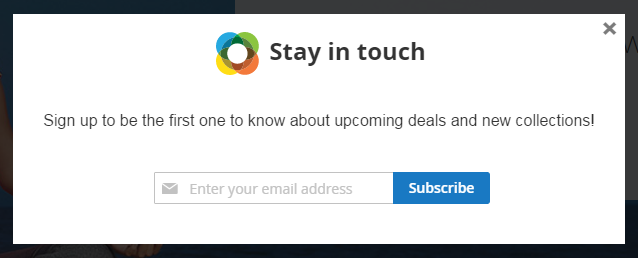
Newsletter Subscription Form Pop-up
Case 4. Contact Us Form Pop-ups
- Target. Help customers distinguish the benefits of certain products and convince them to make a purchase.
- Target Grounding. From the very first sight this case seems to be similar to the previous one, but it’s not quite so. The visitors contacting your support service are much closer to become customers than the ones interested in some news from you. So, such pop-ups are able to create multiple additional sales opportunities, but also require careful timing and a good understanding of the audience behavior.
Contact us pop-ups should be activated with a pinpoint accuracy relevant to that very moment, when support is needed most of all. If you cannot surely determine that a customer needs help, display the pop-up for the customers, who browse the store long enough to have some questions to you customer service team. - Task. Add a contact form to the pop-up area and schedule its appearance properly.
- Implementation. Adding a contact form is just similar to the previous case, but the display arrangement is a bit more difficult. Make sure that the pop-up is displayed to longtime visitors genuinely interested in your products. Specify additional conditions triggering pop-ups, e.g. several visits to the same product page or numerous appeals to the search box.
- Result. Customers contact support or customer service teams and get comprehensive information on product advantages and functionality features.
Case 5. Cookies Usage Acceptance Pop-ups
- Target. Make customers accept your cookies policy and provide them with better browsing and shopping experience. (Especially important for EU countries)
- Target Grounding. Most customers prejudice against cookies, as far as they seems to be a personal information collecting practice. But in fact, cookies help online stores offer more relevant products and enhance shopping experience. Anyway, following the online ethics and European laws we need to get a permission to use cookies within a certain session, and pop-up is great tool for this purpose.
- Task. Add a cookies acceptance form to pop-ups.
- Implementation. The main value of this case is the idea behind it taking advantage of pop-ups for the cookies usage acceptance, while the implementation of this task is pretty simple.
- Result. As a result we obtain the permission to use cookies and provide customers with better shopping experience.
General Pop-up Tips
Proper Timing
As far as pop-ups interrupt the shopping process for a while, proper timing is of great importance for this tool. The moment to display pop-ups depends on the content they carry and may vary from the first seconds of the visitors’ sessions till several minutes. For example, newsletter subscription forms can be displayed almost immediately, while a customer service form requires more time and longer stay.
You can also schedule pop-ups according to some events, including the number of scrolled pages and the amount of scrolled content; or you can show them, when a visitor leaves the browser window with his mouse intending to exit.
Moderate Design
By their nature pop-ups are a greatly noticeable tool and don’t require any additional efforts to draw attention to. Modern pop-ups have usually a moderate and smooth design without any annoying blinking and toxic colors.
Audience Segmentation
In order to make pop-ups more relevant to certain audiences you need to segment displays at least by store views, especially if you operate in the global market. The notifications in foreign unknown languages make visitors consider your content pointless.
Avoid Repeating Pop-ups
Repeating pop-ups displease visitors and may even make them exit your store. So, you need to configure the minimal interval between pop-ups appropriate for your customers.
Minimize Pop-up Windows
Often customers close pop-ups without looking at them and without a second thought. Still, it doesn’t mean that they don’t need the provided information. In this case, you can just minimize the pop-up window and make it available e.g. from the bottom right corner. It is a great idea especially for discounts and coupons.
Efficiency Tracking
As soon as you already have some pop-ups, you will certainly need to evaluate their efficiency in order to understand, what works better just for you. Efficiency tracking is the must-have functionality providing you with a chance to improve pop-ups’ performance and make them a great tool for successful on-site promotions and interactions.
 Popup Pro for Magento 2
Popup Pro for Magento 2
If you find pop-ups a great idea for your Magento 2 store, you can take advantage of our extension - Popup Pro for M2. It will help you implement most of your thoughts about pop-ups out of the box; provide you with the efficiency tracking, audience segmentation, pop-up positioning and scheduling functionality.
You can find more information on the product page of the extension, in the provided documentation or test the module in our demos.