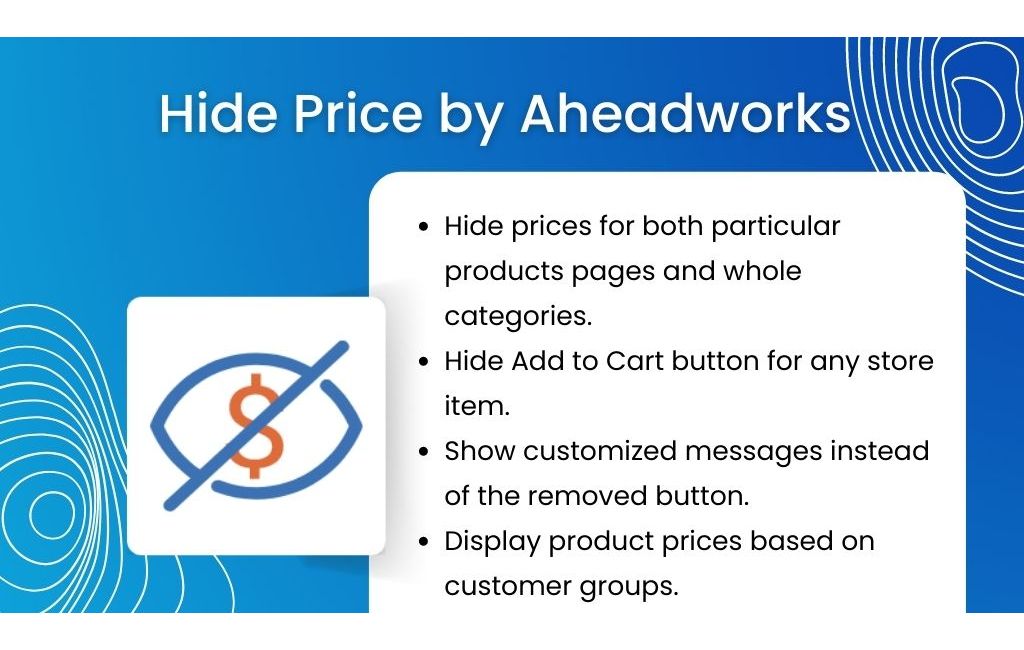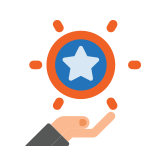Hide Price for Magento 2
Provide a flexible pricing approach by hiding prices from specific products, or customer groups.
- Hide product prices and the "Add to cart" button for specific products or whole categories.
- Exclude certain customers or customer groups from seeing prices
- Adjust button message to suit your individual pricing policy
- Link customized button to any store page
- Customize the CSS style for replaced links

Adobe Commerce
$175.00
Challenge
Ecommerce sphere is developing extremely fast, bringing to life more and more online stores with a high level of competition. Therefore, the question of standing out arises here. One of the effective approaches can become a unique pricing strategy for both certain customer groups and particular products. It’s especially relevant when you have unique products whose prices should be kept strictly confidential from competitors.
Solution
The Magento 2 Hide Price extension takes a multi-faceted approach to solving the challenge of unique pricing. It provides an easy-to-use feature, so, you can:
Good to know

For example, Store A conducted extensive research on pricing, and set a wholesale price of $10 per item when 200 items are ordered to encourage wholesale partners to order.
Following his example, Store B does the same. As time passes, they find they could afford to lower their prices even further than A, so they can attract more customers. Consequently, store A suffers huge losses when customers stop coming to it.
To avoid such a case, you can simply hide your price to make sure that competitors won't steal your price and unfairly compete.
Manage your pricing strategy easily with the Hide Price extension for Magento 2
Aheadworks Hide Price extension is a perfect solution for those who want to have full control of their pricing policy. As improper pricing affects conversion rates and customer loyalty. With this extension, you will solve these problems by engaging customers in the communication and protecting your pricing policy from competitors' intrigues with easy to configure Hide Price rules.
Show products without prices
Hide Price extension allows admins to hide prices for both particular products pages and whole categories. This is an effective way to control price visibility based on business needs and conceal your pricing policy from competitors.
Exclude certain customers or customer groups
Allow each user to see only the content you want by displaying or hiding product prices based on customer groups. The aim of this strategy is to encourage customers to contact merchants and negotiate special offers.
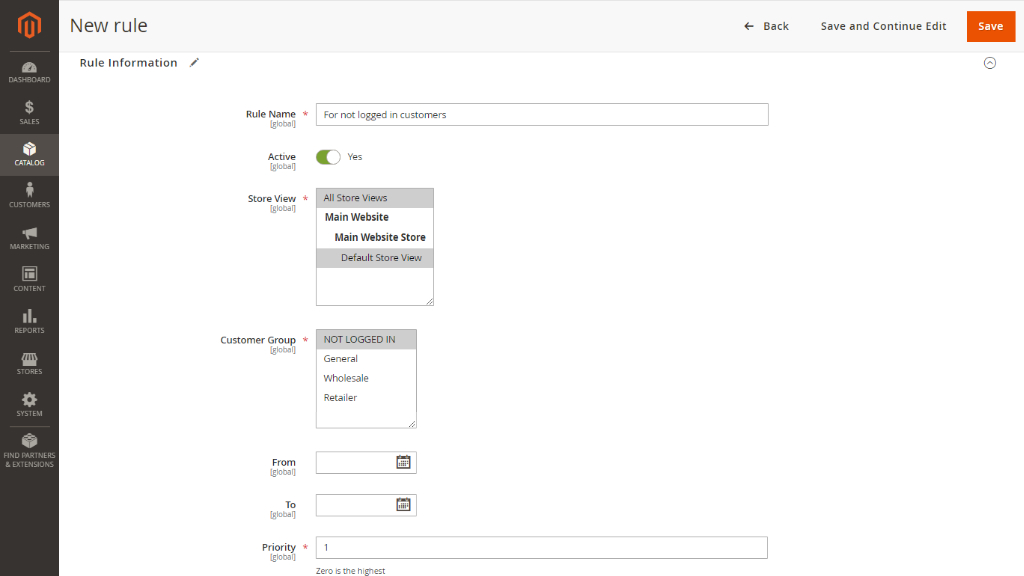
Remove the Add to Cart button
It’s possible to disable the Add to Cart button for any store item. Thus, you can ensure store visitors take the steps you need, e.g. register, upgrade customer group, contact store admins.
Customized messages instead of the Add to Cart button
Magento 2 Hide Product Price extension allows you to display customized messages instead of the removed Add to Cart button. Link them to any store page, thus motivating customers to share their contact info or provide other additional information.
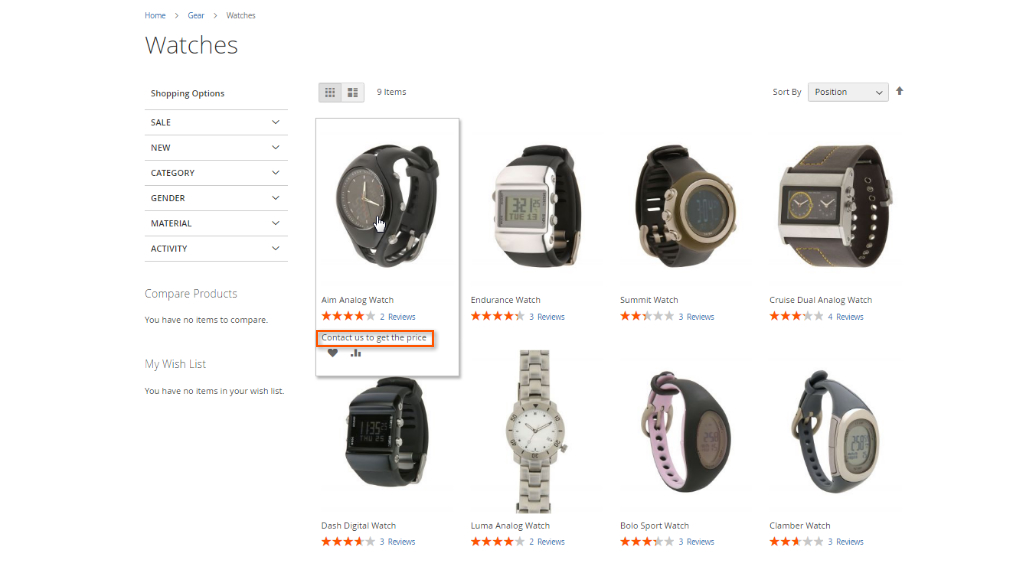
More Features
Schedule Hide Price Rule
Admins can set time when the price rule is active if such price conditions are temporary.
Hide Price Rules Grid
All rules are gathered in one grid so that you can easily manage them.
Mass actions via the grid
It’s possible to activate, inactive, or delete rules in bulk via the Hide Price Rules Grid.
Customize Store view
Set different Hide Price rules for each store view, or apply them to All Store views Scope.
Rules Priority
Established priorities help to facilitate the customization of rules.
Set product conditions to price rules
Admin should define conditions that must be met before the price rule goes into action. If no conditions are specified, this rule will be applied to all products.
-
1.0.5Released 30.04.2024
* Composer update -
1.0.4Released 07.09.2023
* Fixed issue for Magento Marketplace -
1.0.3Released 31.08.2023
+ URL Verification
+ Design improvement of "Cart to Quote" and "Add to Cart" buttons
* Fixed issue with the "Add to Cart" button in the "Recently Ordered" block
* Fixed issue with hidden prices in Quote on the Storefront for Cart to Quote
* Fixed issue with Infinite loading when Quote is submitted to approval for Cart to Quote
* Fixed issue with displaying special characters correctly
* Fixed issue with Miniquote in the new Cart to Quote version
* Fixed issue with applying the rule to custom attributes -
1.0.2Released 31.03.2023
+ Compatibility with Magento 2.4.6
* Fixed issue when trying to create a rule -
1.0.1Released 07.06.2022
+ Compatibility with Magento 2.4.4
* Fixed issue with the Product page if product has customizable options -
1.0.0Released 23.02.2022
*Initial release