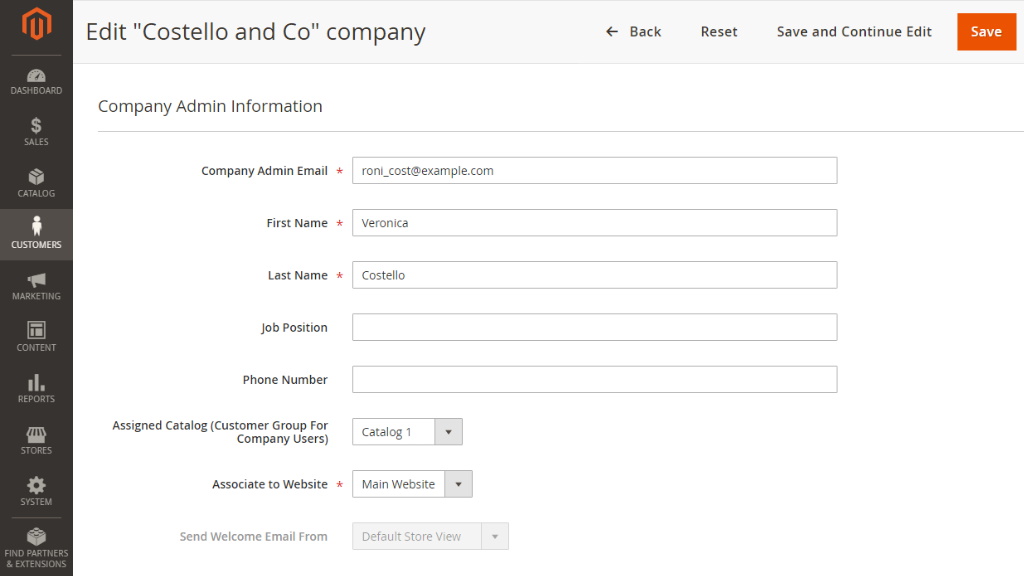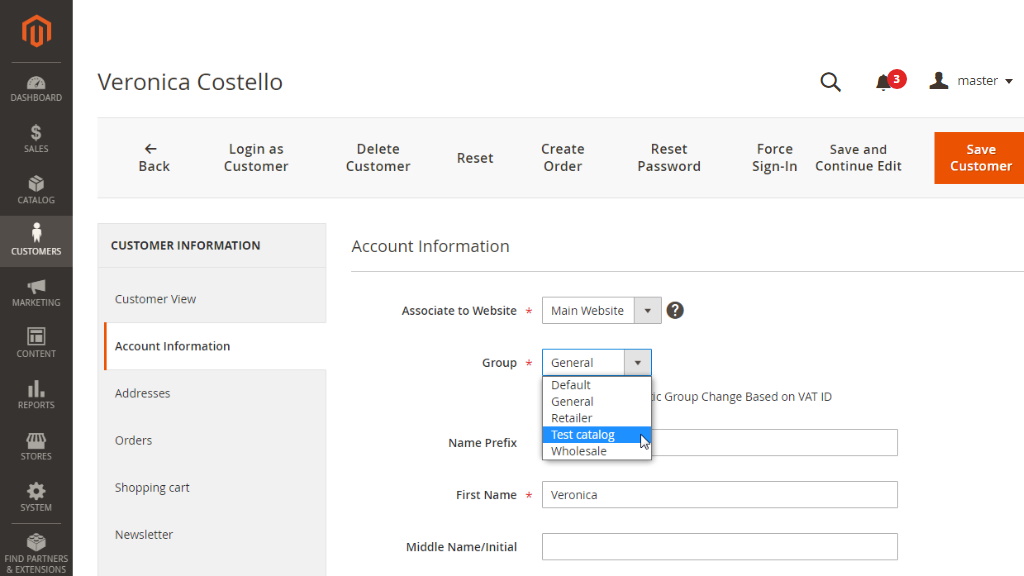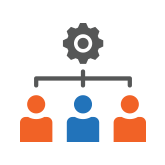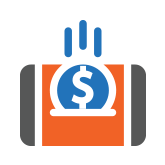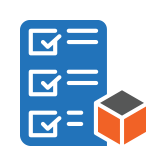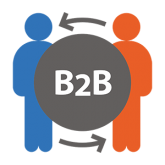Private Catalogs for Magento 2
Provide personalized pricing for different customer groups.
- Create private catalogs with custom prices and products visible only to assigned customer groups
- Hide prices and the “Add to cart” button
- Assign companies to private catalogs
- Change prices on a catalog level in bulk without the need to edit prices on each product level
- Integrated with B2B Company Accounts, B2B Company Credit, B2B Requisition list, B2B Cart to Quote, Quick Order by SKU, Sales Representative, NET 30, Easy Reorder, Payment & Shipping Restrictions, Web API and GraphQL support
- Hyvä-compatible

Adobe Commerce

Compatible

GraphQL Available
$349.00
Private Catalogs Gallery
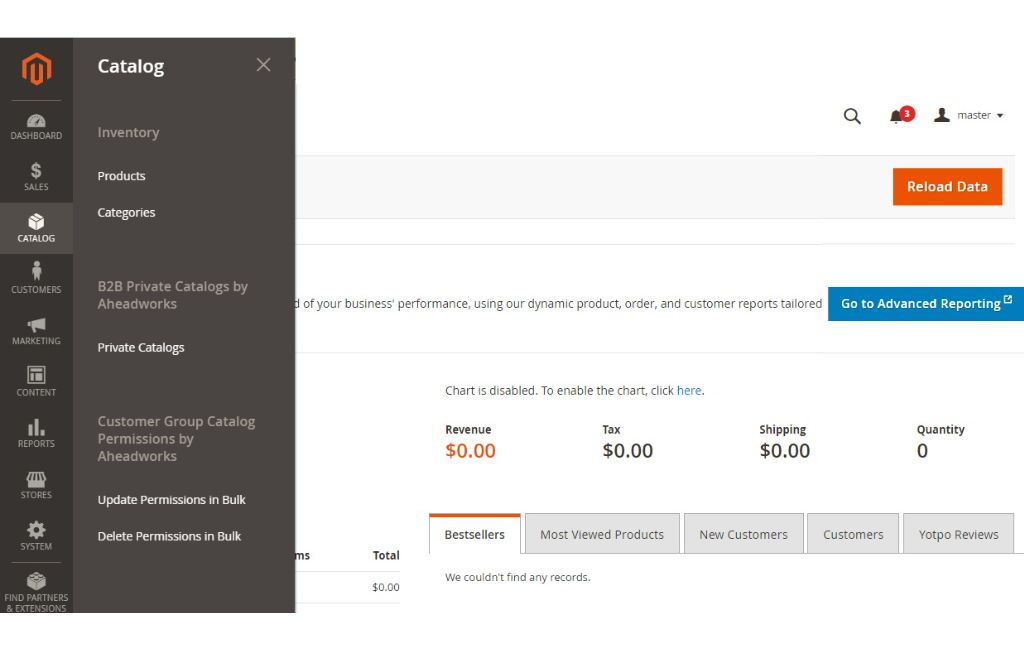
Challenge
In B2B eCommerce, it can be rather challenging to optimize pricing strategy as different customer groups and companies may need different approaches to calculating prices. Of course, there is native Magento 2 Advanced Pricing functionality. Yes, it works, but it’s rather time-consuming to customize prices for every single product’s price per customer group.
Solution
Aheadworks gives you an opportunity to create private catalogs. It means you will be able to custom prices and products on the catalog level. In this way, you will enhance the B2B shopping experience and build a more profit-earning business by creating a better pricing strategy.
Provide seamless shopping experience for each customer group with Magento 2 B2B Private Catalogs
Aheadworks Magento 2 Private Catalog is a must-have extension for Magento 2 B2B websites. It gives merchants the ability to approach work with the B2B segment on an individual basis by setting different prices for each customer group in bulk quickly. Thus, you will provide better pricing for all customer groups, not only the Magento default customer groups but also the defined customer group for custom catalogs. With Aheadworks Magento 2 Private Catalog, the customer shopping experience will be seamless
Types of Private Catalogs
There are two types of catalogs: public and private. The type defines the scope of products and prices available for not-logged-in customers (public catalogs) vs. logged-in users (private catalogs). The store can have only one public and any number of custom private catalogs.
Catalog as a customer group
Displays different prices for wholesalers and retailers, which are set on the catalog level. Catalog technically becomes a customer group, so customers can be assigned to it and see only the prices and products which are set exactly for them.
Hide prices and the “Add to cart” button
Prices and the “Add to cart” button can be hidden on a category or product level. Merchants can add customized text messages instead, asking to contact the store, for example.
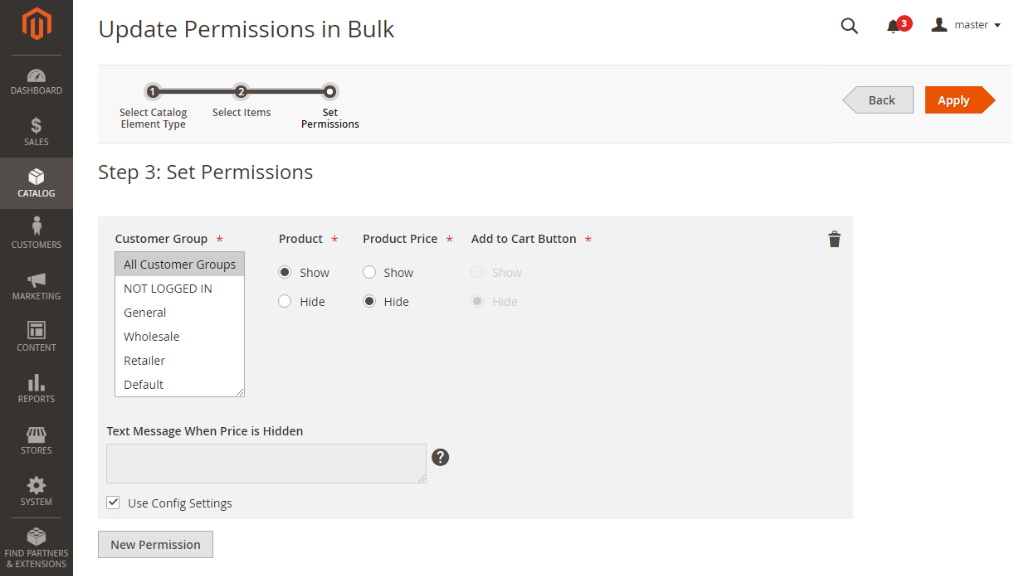
Hide categories, CMS pages, and individual products
Categories, CMS pages, and individual products can be hidden in the private catalogs, so customers can see items that are only assigned to them with the catalog.
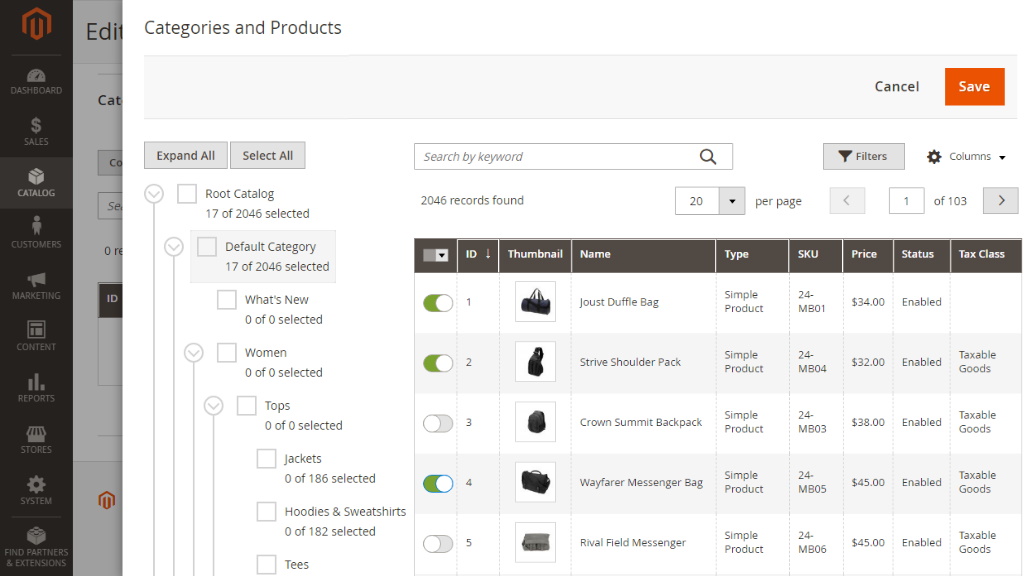
Duplicate catalog
Duplicating catalogs with a single click simplifies the process, saving you time and effort in recreating similar setups or structures.
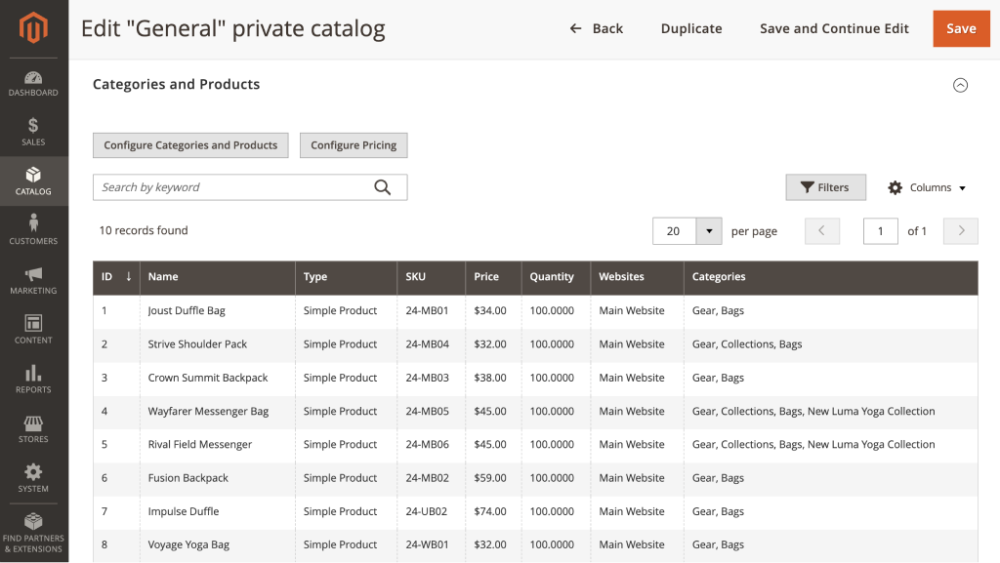
Integrations
Integration with B2B Company Accounts ( starting from v. 1.7.0). Makes it possible to choose a customer group for a company, which will represent a certain private catalog.
Payment & Shipping Restrictions,
Web API and GraphQL support.
More Features
Private Catalogs management
You can easily keep track of multiple private catalogs as they’re presented in the form of a grid, managed with filters and action controls.
Edit catalogs easily
Enable or disable products right from the catalog edit page. This way you don't have to go on each product in order to select a catalog for it.
Set custom prices
Use the Action control to set a fixed amount or percentage for multiple items.
Assign Companies
You may assign company users to a certain catalog from the Companies grid with mass actions or by adding a company to a certain customer group based on the catalog (only in integration with B2B Company Accounts).
Duplicate Private Catalogs
Duplicating an existing private catalog, the pricing model and structure, except company associations, will be kept updated.
Customer Group Catalog Permission
Comes as a mandatory part of Private Catalogs, which allows to show/hide certain elements of the catalog to different customer groups. If it is already installed on the store, there is no need to install it from the package.
Public catalogs
A Public catalog is the default catalog that will be displayed at the storefront to not-logged-in customers.
Private catalogs
Private catalogs are visible only to logged-in users of the assigned customer group or company account.
Manage redirects
Redirect customers from hidden categories, CMS pages, and individual product pages.
-
1.2.1Released 04.06.2024
*Composer Update -
1.2.0Released 14.09.2023
+ Duplicating a catalog option
+ GraphQL support
+ Refactoring of permissions applied in Private Catalog for a large number of products
* Fixed issue with the 'Adjust Fixed Price' option
* Fixed issue on the shopping cart page after enabling extension in the development mode -
1.1.0Released 15.11.2022
+ Hide Regular Price
* Fixed issue with the wrong number of products in the categories counters in navigation when PC is used
* Fixed issue with the category tree for Magento 2.4.4
* Fixed issue with selecting categories on the edit private catalog page -
1.0.2Released 09.06.2022
+ Compatibility with Magento 2.4.4
* Fixed issue with module installation for Magento 2.4.4 -
1.0.1Released 22.03.2022
+Declarative schema upgrade -
1.0.0Released 18.10.2021
*Initial release