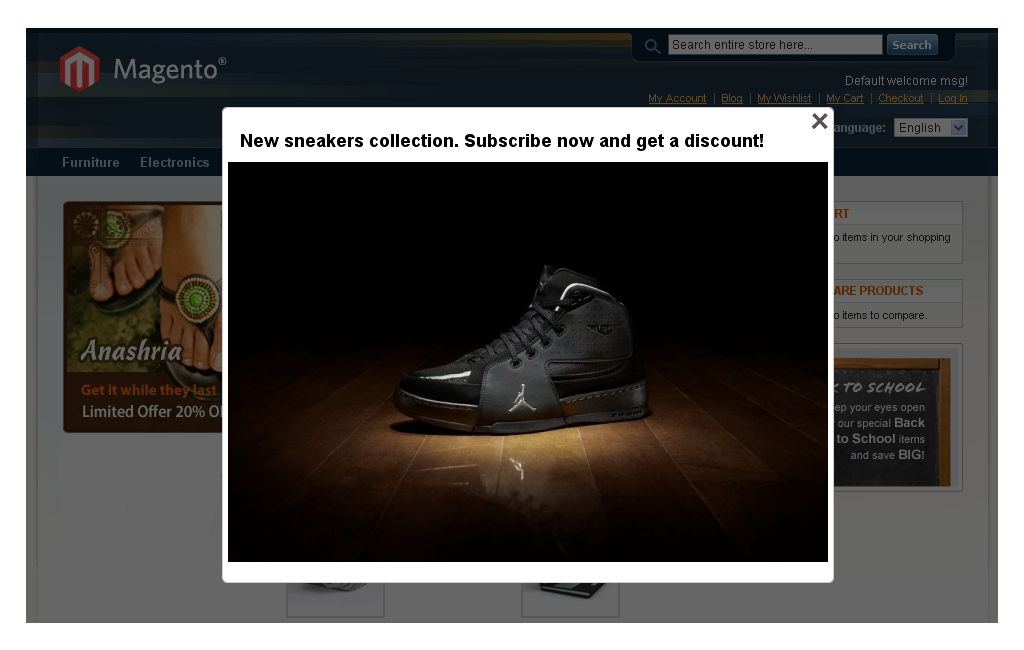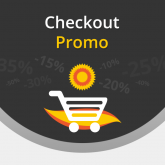Pop-up+
- Place pop-ups anywhere within the store
- Customize for any size, alignment, content, name
- Avoid spam - use cookies and shows per customer
Magento Popup Extension Overview
The Pop up Magento extension is a great solution for those who want their visitors to be aware of all hot stuff.
The popup window can be displayed on any page. Just load the image and create a popup and that’s all - the Pop-up+ extension puts the content of your proposal in a chosen place with background-fading effect, accenting your offer.
The Pop-up+ module offers you a perfect opportunity to notify your customers on all significant events by means of a popup window.
Features
You can fully control the appearance of your pop-ups by defining the following options:
- duration and auto-hide time
- window dimensions and its alignment on the page
- the start and end date (specify the window time period when the popup is active)
- general number of shows for each popup and per customer
- popup title (the text is shown in the title field at the top of the popup-area)
- sort order (determine pop-ups displaying order)
- and many others
Differentiate your pop-ups according to their subject.
They can be placed in various positions such as: home page, product page, CMS, checkout and customer account pages.
Differentiate your pop-ups by audience*
Create customer segments based on age, gender, lifetime spending, order history, wishlist items, etc. Use them for targeted pop-ups.
*Additional options can be accessed through our Market Segmentation Suite
The Pop-up+ Magento module gives you a chance to reach the widest possible audience and be sure that the proposal will be surely ran across by your customers.
-
1.4.0+ An option to restrict popup displaying on mobile devices
* Pop-ups appears regardless cookies lifetime settings -
1.3.3* SUPEE-6788 compatibility issue
-
1.3.2* Incorrect work of the "Number of shows per customer" option
* Layouts, templates, and skins were missed in base/default directory (Magento EE)
* Black background appeared instead of transparent background on IE10 -
1.3.1* Popup didn't appear if several pages were selected in "Show At" area
-
1.3.0+ Eliminate popups for bots
+ Show a popup on specific pages -
1.2.4* Admins without permissions had access to the extension settings
-
1.2.3* Minor bugfixes
-
1.2.2+ Stability and speed improvements
-
1.2.1* Minor bugfixes
-
1.2.0+ Integration with Market Segmentation Suite extension by aheadWorks
+ Ability to specify general number of shows
+ Ability to limit the quantity of shows per customer
+ AJAX-based popup
+ Ability to set up lifetime of cookies
* Incorrect date format in backend -
1.1.0* Incorrect filtering by store view in grid
* Page titles were not specified in admin area
* Problem with saving date in admin area
* Incorrect styles in Internet Explorer