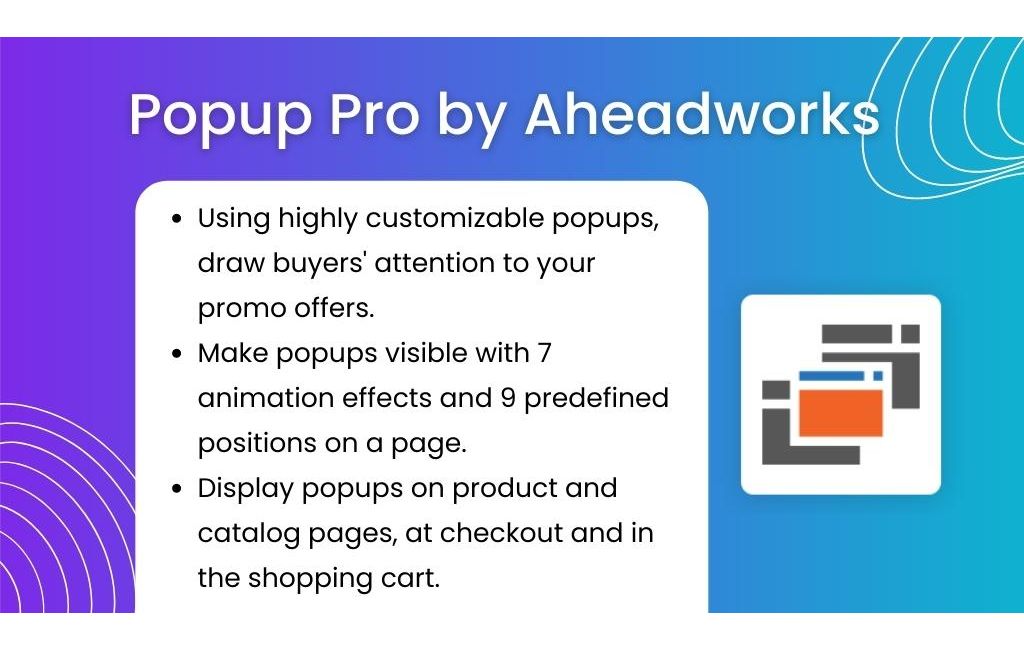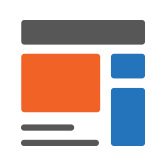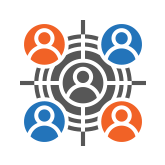Popup Pro for Magento 2
Draw buyers’ attention to promo offers using highly customizable popups.
- Display popups on the catalog and product pages, at shopping cart and checkout
- Make pop ups visible with 7 animation effects and 9 predefined positions on a page
- Trigger popups upon a set period after the page load, exit intent, % of page scrolling, or the number of pages viewed
- Control the number of popup displays per customer
- Integration with M2 Customer Segmentation
- Hyvä-compatible

Adobe Commerce

Compatible

GraphQL Available
$179.00
Challenge
Many merchants underestimate the role of a lightbox, considering popups ineffective. It’s a powerful marketing tool with a positive impact on conversion and customer engagement; However, there is nothing more annoying than chaotic popups, appearing at the wrong time and in the wrong place. That’s why it’s important to configure pop ups in your store to target customers exquisitely, but not to repel them.
Solution
Run sophisticated promotions that bring in notable results to the budget. The extension helps to build sustainable promotional strategies and supports them with popup notifications. It is for you to decide upon the time, rules of display, audience, format, and frequency of the popup, and it is for the extension to offer all the relevant functionality to have them work. Furthermore, the extension allows the analysis of each popup against some performance criteria.
Profit from every click with Popup Pro for Magento 2
Increase your conversion rates and add to customers' engagement with easily configurable popups. Customize popups’ design, content, animation effects, position to make them catchy and appealing. Popup windows get triggered against the five events provided by the extension. Admins can customize the trigger values that pinpoint the timing of each popup. Popups can be created for distinct store views and customer segments.additionally, popups can be displayed on specified product pages.
Display options
Re-engage visitors by incentivising customers to return for special gifts with the help of the lightbox popups. Display popups on the catalog and product pages, at shopping cart and checkout. Control the number of popup displays per customer and delay popup displays so as not to scare customers off while browsing your store.
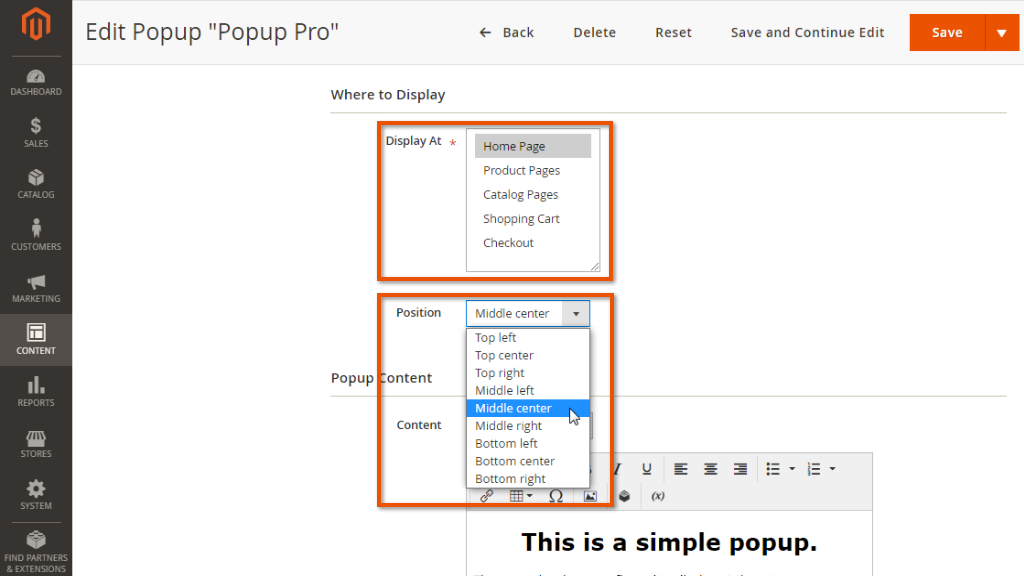
Popup design
Give customers easy access to promotional info due to responsive popup design. Make pop ups visible with 7 animation effects and 9 predefined positions on a page. Deliver compelling content easily with the easy-to-use WYSIWYG editor.
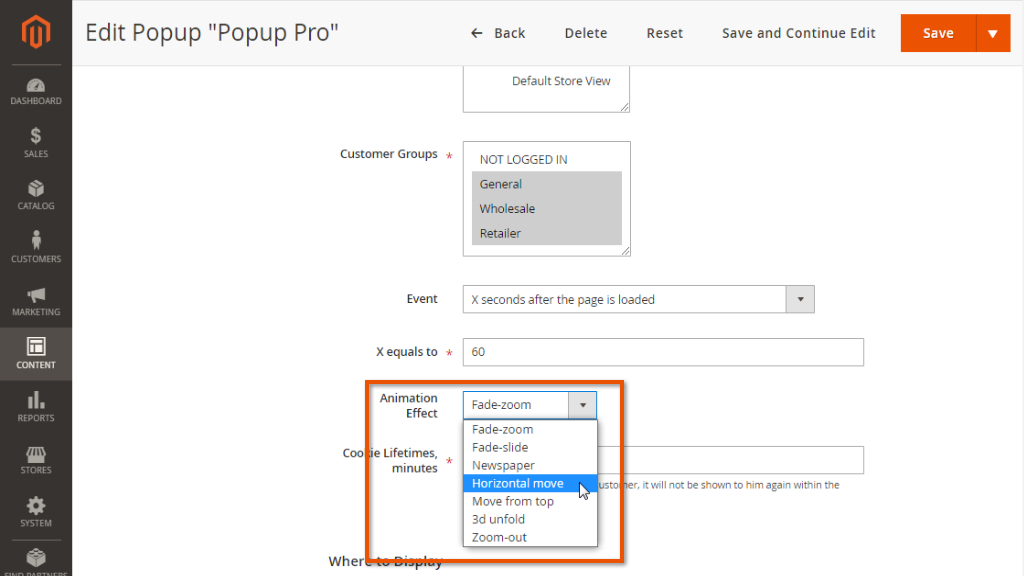
Customer targeting
Create smart popups, matching specifics of each promo allowing you to target the appropriate customer groups or segments. Anticipate any patterns in customer behavior and react properly by triggering popups upon:
- a set period after the page load
- exit intent
- % of page scrolling
- the number of pages viewed
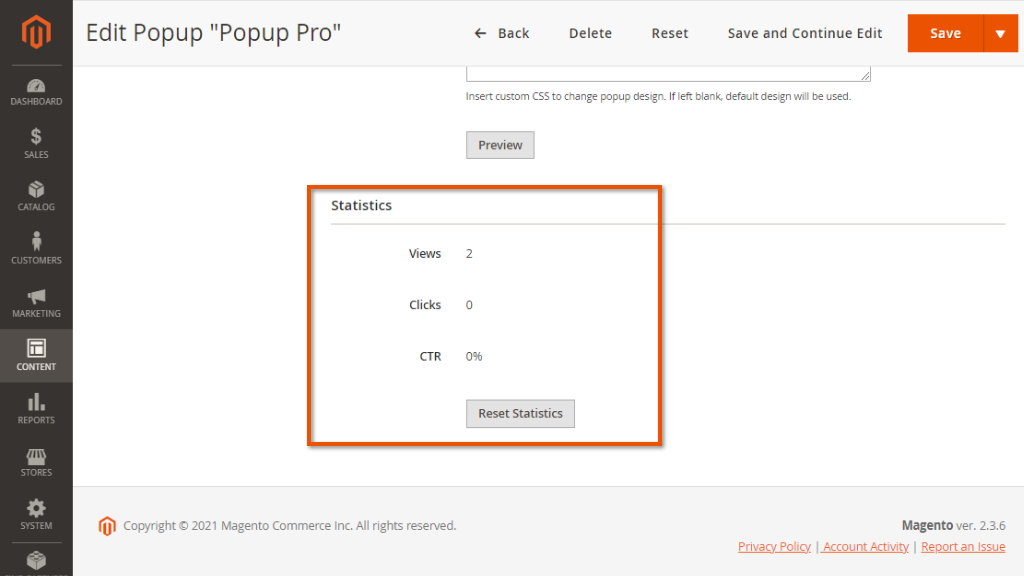
Integration
More Features
General information
Suggest a name for the popup, a store view for the popup display, as well as some other popup attributes.
Popup creation
Design a popup with CSS or WYSIWYG and preview customized popups.
Restrictions
Defining customer groups the popup should be displayed to.
Display position
Specify conditions, decide where to display a popup within a store, and set up the position of the popup within a page.
Animation effect
Select an animation effect out of the 7 enlisted options: Fade-zoom, Fade-slide, Newspaper, Horizontal move, etc.
Popup management
Adjust the Manage Popups grid according to your needs: enable/disable the columns, sort, and filter by attributes.
Trigger events
For instance, prevent customers from leaving by using “Once the cursor is over the page” as a trigger event to make customers stay in your store.
Statistics
Have all the analytics (views, clicks, and CTR) in one grid.
Integration with Customer Segmentation
Define customer segments that are allowed to see the popup.
-
1.2.12Released 06.05.2024
* Composer update -
1.2.11Released 13.11.2023
* Fixed issue with adding pop-up content -
1.2.10Released 02.11.2023
+ Refactoring admin html manage popup form to XML format -
1.2.9Released 13.07.2023
+ GraphQL support
* Fixed issue with Popup Content Editor not displayed when Page Builder is disabled
* Fixed issue with loading on large stores
* Fixed issue with MySQL Primary Key
* Fixed issue with a specific cookie request in the Adobe Commerce Cloud environment
* Fixed issue with custom CSS styles on preview
* Fixed issue with popup content save -
1.2.8Released 07.04.2023
+ Compatibility with Magento 2.4.6
* Fixed issue with some options for Magento 2.4.6 -
1.2.7Released 17.06.2022
+ Inspected the code of the module and adjusted essential warnings/errors for Magento 2.4.4 -
1.2.6Released 28.04.2022
*Fixed issue with module installation
*Fixed issue with appearing popup on checkout -
1.2.5Released 09.03.2022
+Declarative schema upgrade -
1.2.4Released 18.02.2022
*ACL issue -
1.2.3Released 22.10.2020
* Improved compatibility with Aheadworks Customer Segmentation
* Fixed issue when popup does not appear after the segment has been deleted -
1.2.2Released 27.07.2020
* Fixed issue with excessive Ajax calls to server
* Impossible to save a popup with product grid/slider in the content -
1.2.1Released 16.06.2020
* Magento 2.3.5 compatibility fixes
* Fixed issue with sending the cookies -
1.2.0Released 22.11.2019
+ Integration with Aheadworks Customer Segmentation
* Error appears after compilation -
1.1.5Released 22.11.2019
* Fixed issue with preview button on "Edit Popup" page -
1.1.4Released 24.10.2019
* Fixed issue with grids opening in Admin (Magento v.2.3.2)
* Popup position is incorrect on mobile devices
* Fixed issue with popup page opening in Admin (Magento v.2.2.4)
* Popup doesn't respect the option "Hide popup for mobile devices"
* The position of a created popup is always "Middle left"
* Fixed issue with nested conditions -
1.1.3Released 28.01.2019
* Magento 2.3 compatibility -
1.1.2Released 03.04.2018
*Recently viewed widget does not appear in the popup
*Popup breaks checkout data for guests
*Error appears when collecting translations -
1.1.1Released 14.11.2017
*Compliance with Magento Marketplace requirements (no fixes or new features has been introduced) -
1.1.0Released 04.09.2017
+ Disable popup on mobile devices
* Manage Popups grid doesn't open in Magento 2.2 -
1.0.6* Unexpected error message when subscribed to newsletter
* Compatibility with RBSlider: Slider is not shown in Popup
* Page load speed is affected due to cache invalidation -
1.0.5Released 26.01.2017
* Compillation issues
* Installation issues -
1.0.4Released 14.10.2016
* Magento 2.1 composer.json compatibility -
1.0.3Released 04.08.2016
* "Add To Cart" button in popup redirects incorrectly
* Popup does not appear on product page if conditions with "Price" attribute are set
* Filters don't work at Admin
* "Save As New" button doesn't work on Popup page
* Catalog and Product conditions aren't taken into account when popupis set at all pages
* Error occurs after applying mass actions -
1.0.2Released 26.07.2016
* Added support for php v7 in composer
* Popup cannot be edited if single-store mode is enabled -
1.0.1Released 20.07.2016
* readme link -
1.0.0Initial release 27.06.2016
Product Questions
{{block class="Magento\Newsletter\Block\Subscribe" template="subscribe.phtml"}}
Just make sure to switch from WYSIWYG editor to plain text edit mode prior inserting this line.