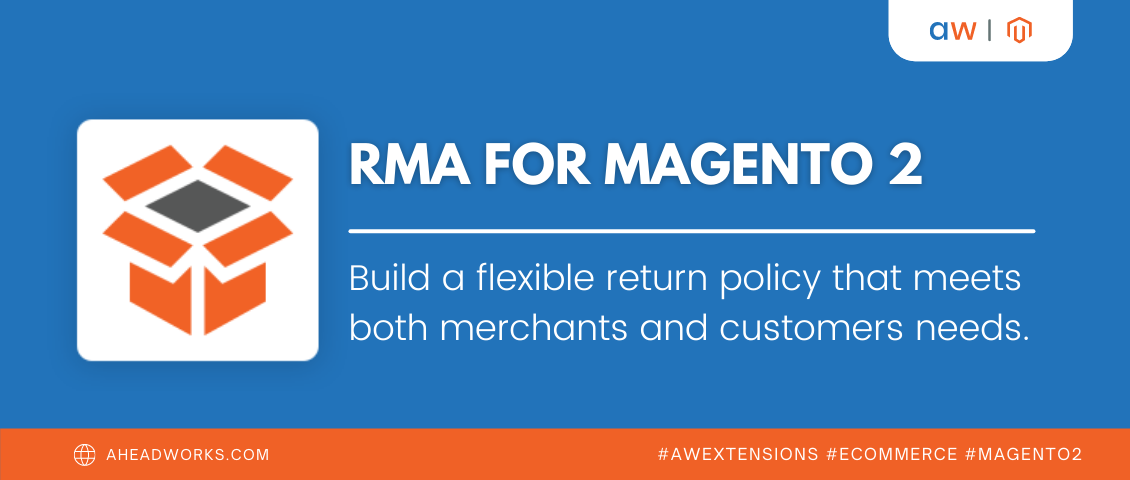Advanced Reports 2.1 for Magento 2 Calculates Profits and Margins
Categorized as : Magento 2 Extensions
Advanced Reports for Magento 2 is one of our priority extensions that are going to come through numerous advantageous updates in 2017 and the next renovation didn’t take long.

Just a few weeks ago we announced Advanced Reports 2.0 while the next version of the extension is already here. It brings one more brand-new report and an extremely valuable feature for any profit-based businesses.
The new Sales by Product Attributes report allows you to generate reports and track sales by product attributes or attribute combinations. Traditionally the report contains two areas: a chart and a grid.
The chart displays the volume of sales for the products filtered by certain attributes through the selected period of time. It makes obvious sales patterns and allows you to correlate ups and downs in sales with some promotional, advertising, and other events.
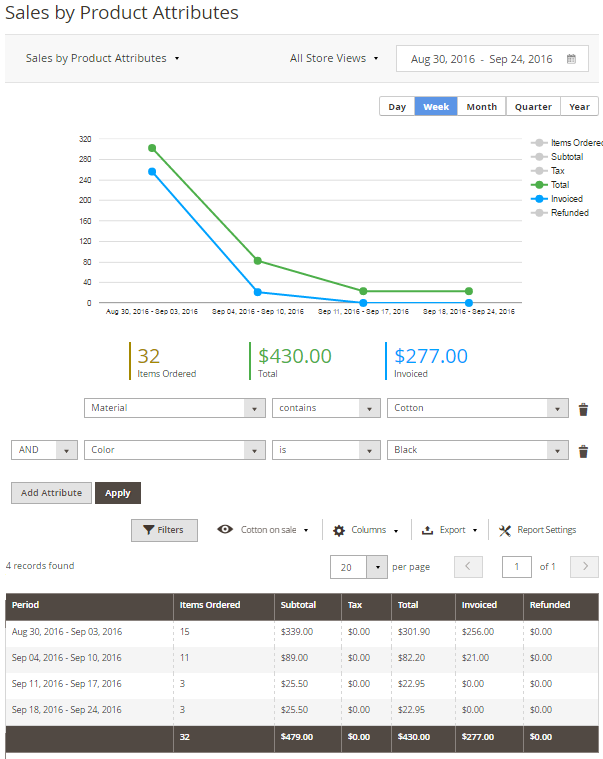
The grid contains sales totals divided by time ranges, including the number of ordered items, subtotals, tax and total values, invoiced and refunded amounts. All the enumerated totals can be also displayed in the chart above.
One more long-awaited and requested feature arrived with Advanced Reports 2.1 is profit and margin calculations. Now you can see profits and margins of certain products in the Product Performance report.
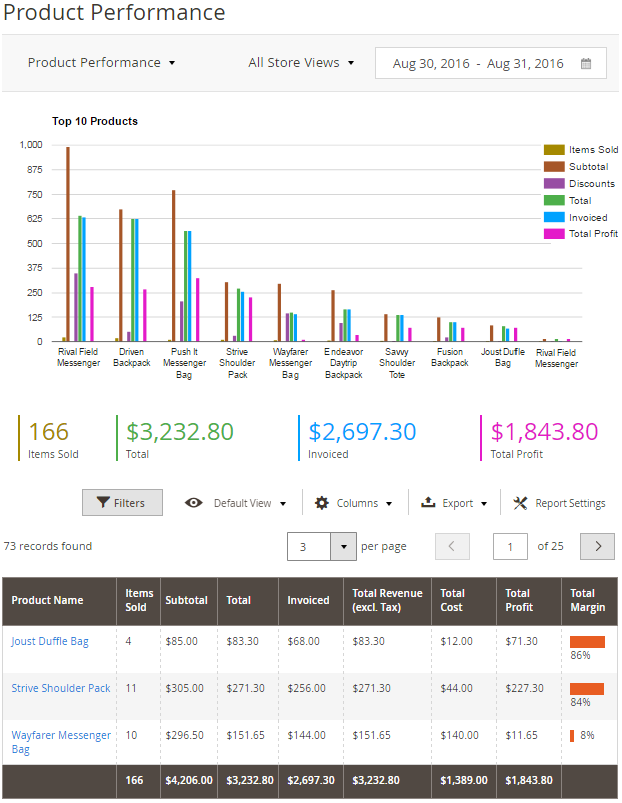
The functionality provides you with unique data allowing to define most profitable items and hence improve the profitability of your product range.
Note: Product costs are taken from orders so that the products deleted from catalogs could not affect the accuracy of calculations. The calculation formulas are provided in our technical documentation.
In addition to the rich usability and customization opportunities now you can save any individually modified reports as view bookmarks. As soon as the final view of your report is formed, you just need to save it in the view section. Using bookmarks multiple report users are able to get required individual data views with no clashes with other recipients.
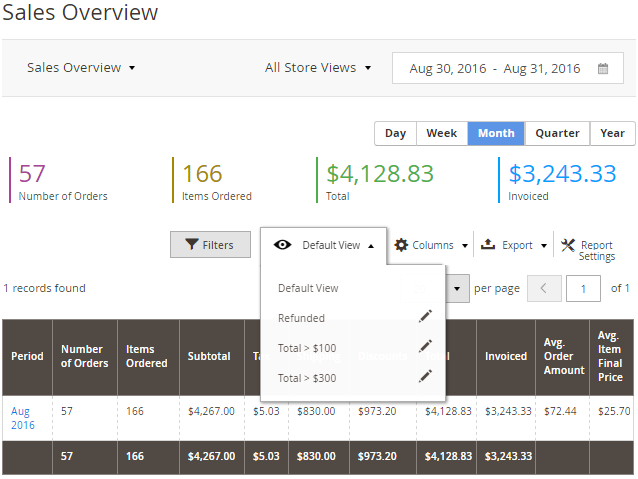
Starting from the current version of the extension all the reports (where applicable) contain the Report Settings section allowing you to set the scope of provided information depending on order statuses individually. For example, now you can analyze the Sales Overview for completed orders, while Sales by Coupon Code will show you only the data related to the orders on hold.
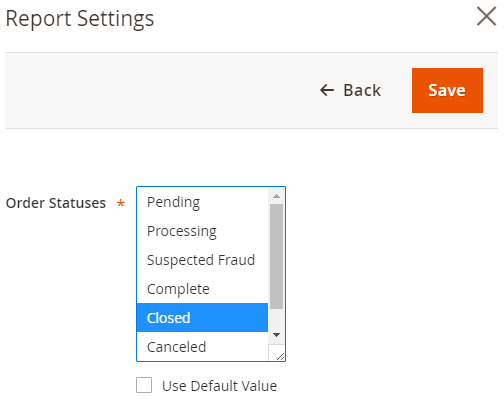
Advanced Reports 2.1 for Magento 2 is available for purchasing and updating in our store. Moreover, you can get it at a discounted price, so please visit the product page of the extension and save.
More Details

Just a few weeks ago we announced Advanced Reports 2.0 while the next version of the extension is already here. It brings one more brand-new report and an extremely valuable feature for any profit-based businesses.
 Advanced Reports 2.1
Advanced Reports 2.1
Sales by Product Attributes Report
The new Sales by Product Attributes report allows you to generate reports and track sales by product attributes or attribute combinations. Traditionally the report contains two areas: a chart and a grid.
The chart displays the volume of sales for the products filtered by certain attributes through the selected period of time. It makes obvious sales patterns and allows you to correlate ups and downs in sales with some promotional, advertising, and other events.
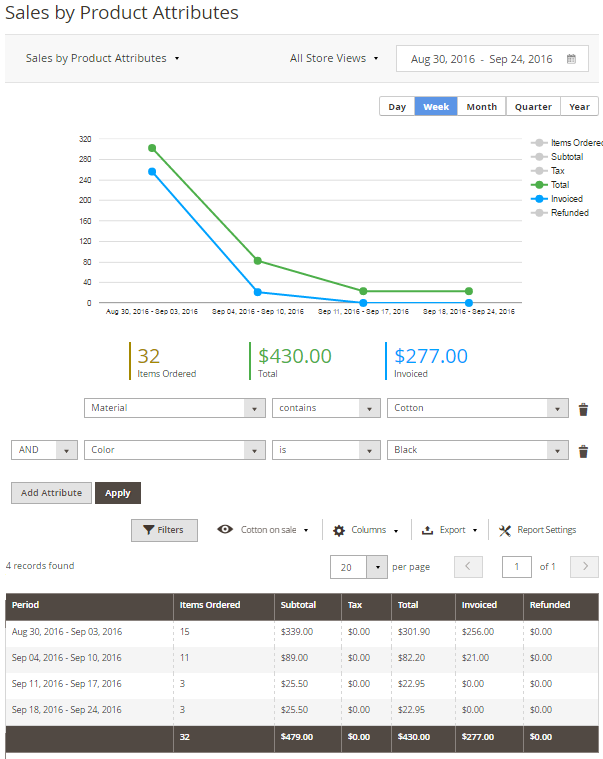
Sales by Product Attributes Report
The grid contains sales totals divided by time ranges, including the number of ordered items, subtotals, tax and total values, invoiced and refunded amounts. All the enumerated totals can be also displayed in the chart above.
Profit and Margin Calculations
One more long-awaited and requested feature arrived with Advanced Reports 2.1 is profit and margin calculations. Now you can see profits and margins of certain products in the Product Performance report.
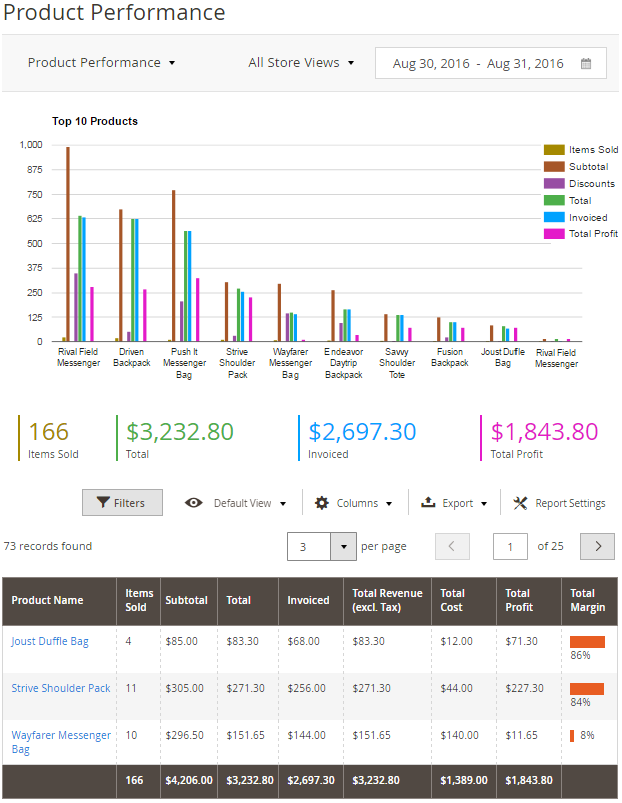
Profit and Margin Calculations
The functionality provides you with unique data allowing to define most profitable items and hence improve the profitability of your product range.
Note: Product costs are taken from orders so that the products deleted from catalogs could not affect the accuracy of calculations. The calculation formulas are provided in our technical documentation.
Report View Bookmarks
In addition to the rich usability and customization opportunities now you can save any individually modified reports as view bookmarks. As soon as the final view of your report is formed, you just need to save it in the view section. Using bookmarks multiple report users are able to get required individual data views with no clashes with other recipients.
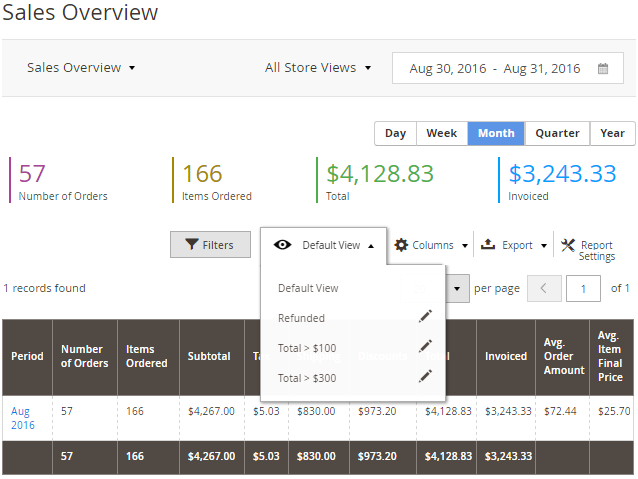
Bookmarked Report Views
Report Settings
Starting from the current version of the extension all the reports (where applicable) contain the Report Settings section allowing you to set the scope of provided information depending on order statuses individually. For example, now you can analyze the Sales Overview for completed orders, while Sales by Coupon Code will show you only the data related to the orders on hold.
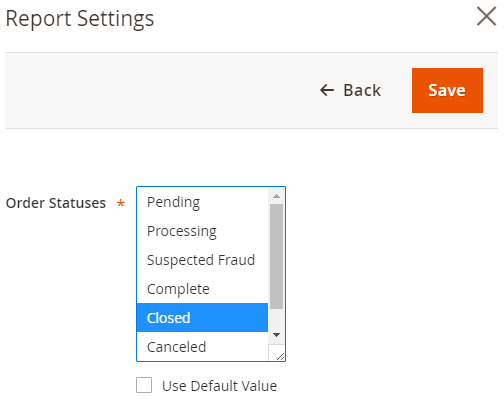
Individual Report Settings
Conclusion
Advanced Reports 2.1 for Magento 2 is available for purchasing and updating in our store. Moreover, you can get it at a discounted price, so please visit the product page of the extension and save.
More Details