
New Subscription and Recurring Payments for Magento 2: Guaranteed Two-way Benefits
Categorized as : Magento 2 Extensions
Throughout the last decade subscriptions have been very popular and now this sales model is widely used either as a foothold for the entire business or as an additional form of customer service.

The benefits of subscriptions are numerous both for online merchants and customers. Using subscriptions merchants are more confident about sales volumes and cash flows; they have much better chances for customers retention and lifetime sales value increase. Customers, meanwhile, are certain about in-time product deliveries and do not worry about payments.
Advanced subscription functionality is able to convert almost any products or services into subscriptions and offer customers versatile suitable options for their purchasing. The Subscription and Recurring Payments extension for Magento 2 is just that mutually beneficial solution able to provide customers with the required shopping convenience and simultaneously allow Magento merchants to sell the subscriptions perfectly matching their business goals.
The general settings of the extension are quite simple and include only for configuration options. They allow you to apply taxes to trial and shipping payments and provide customers with notifications on the advantages provided by subscriptions.
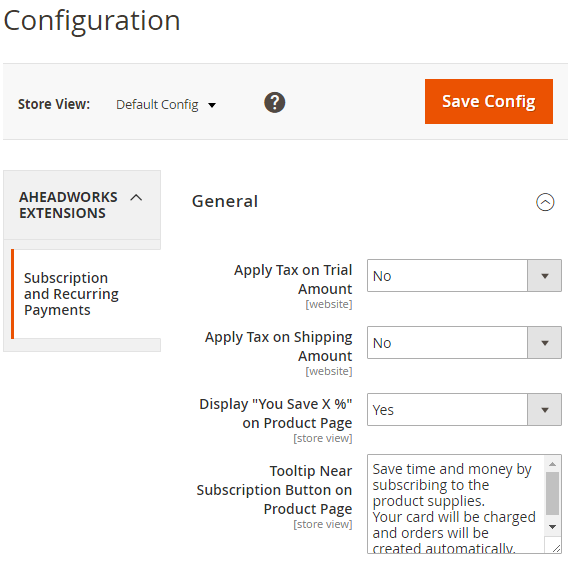
Any product in a Magento catalog can be sold as a subscription if the corresponding product attributes are enabled on the product page in the backend.
Product Subscriptions Configuration
The Subscription Configuration section allows determining the way you are going to sell the product, either as a subscription, single product or both. Here, you can also specify the prices for the product purchased as a subscription and an initial fee, if necessary.
The Regular Payment Price option determines the subscription price in all cases except trial periods. If this subscription price is cheaper than the general price of the product, customers will see a corresponding notification on the frontend. This way, you can motivate them to purchase subscriptions instead of single items. If the subscription price is not determined, the module will use the general price of the product for subscriptions.
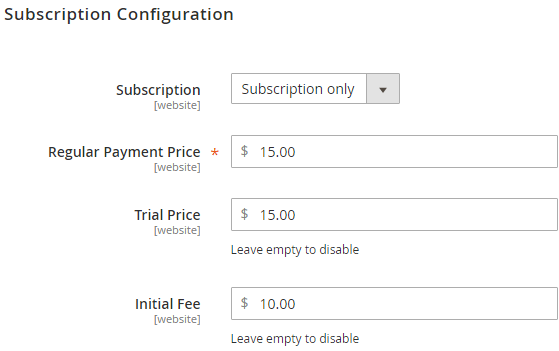
Trial prices are limited time offers aiming to encourage hesitating customers and inspire first subscription purchases. The price of products during trial periods is usually considerably lower as compared with the regular subscription price.
The last option of this section ‘Initial Fee’ is tailored for the business models requiring some access compensations, service payments, and other starting contributions. This option is also valuable if merchants are able to move the biggest portion of payments to the beginning of the billing interval.
Mass Product Subscriptions Setup and Update
Magento admins are able to set up or update product subscription attributes massively from the Catalog grid. For the purpose, you need to select the required products in the grid and take advantage of the Update Attributes action. The appearing Update Attributes section contains product subscription attributes ready for mass enabling and updating.
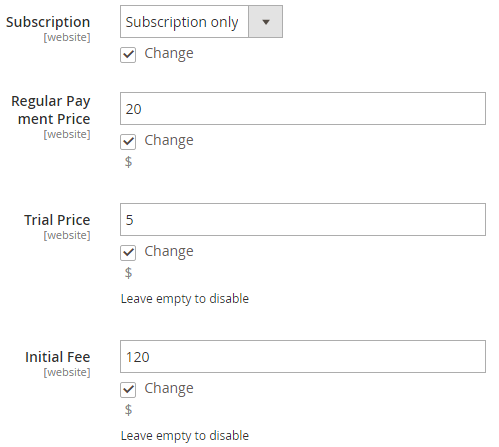
Magento store owners are able to create and manage any number of subscription plans with different schedules, pricing settings and Magento store locations. All the existing plans and their attributes are enumerated in the ‘Subscription Plans’ grid. Just here you can delete, manage and add new plans for your subscriptions. Customers are able to purchase all products via any enabled subscription plan.
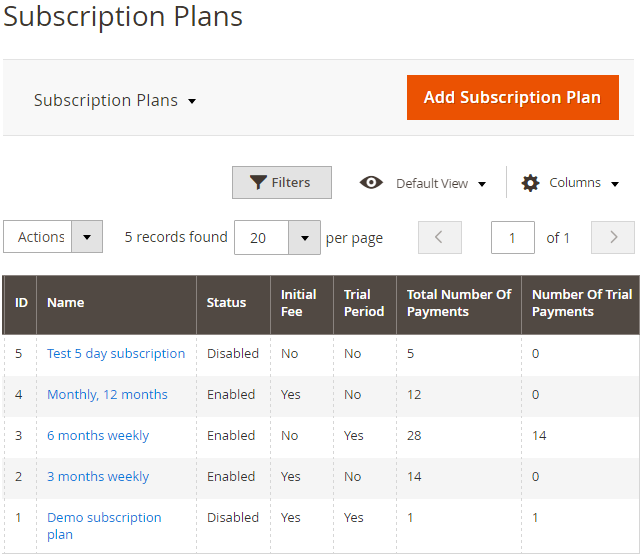
New Subscription Plans
Adding a new plan starts from the ‘Add Subscription Plan’ button in the Subscription Plans section. Each new plan contains four configuration sections in the backend, including General Information, Schedule, Additional Pricing Settings, and Storefront Descriptions.
The General Information section allows you to enable the plan, determine its website or storeview, specify its name, and select the required subscription engine.
Note: Currently the module supports PayPal only, but AuthorizeNET, Braintree, Stripe, etc. are coming soon with the nearest versions.
Plan schedules determine the number of recurring payments, their timetable, and start date. The provided information is used by payment gateways as directives for recurring charges.
Repeat payments can be scheduled daily, weekly, monthly or other ways depending on your preferences.
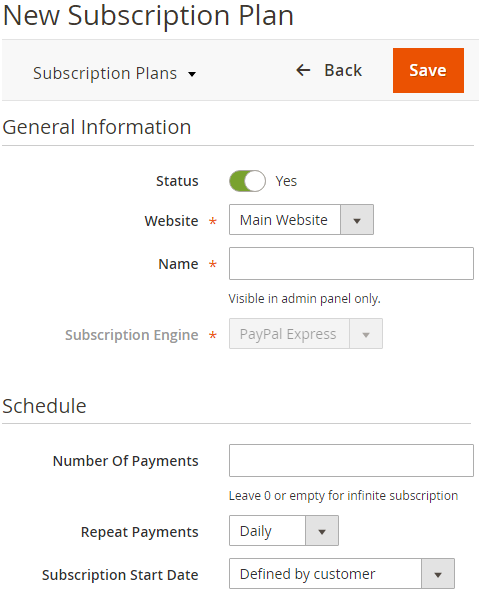
Subscription start dates can be determined as ‘Moment of Purchase’, ‘Exact Day of Month’, ‘Last Day of Current Month’ of ‘Defined by Customer’. The last option is the most advantageous for customers as it allows them to determine the best moment for payments independently.
The Additional Pricing Settings section provides you with the opportunity to enable initial fees, trial periods or both for each subscription plan. Here you can also determine the number of trial periods.
As far as subscription plans contain some hidden attributes, including trial periods and initial fees, the module enables you to provide a title and description available for customers during the checkout. The description supports HTML, so you can make some rich texts visible on the frontend. Provided descriptions are supposed to explain the specifics of each plan and make their differences and advantages clear for customers.
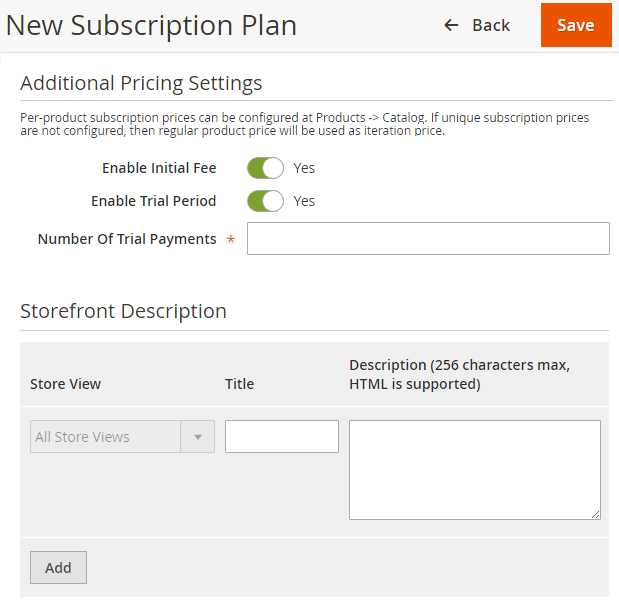
As soon as the initial configuration ends, customers are able to purchase and manage their subscriptions. All the created subscriptions appear in the ‘Subscriptions’ section in the backend.
Here you can filter and sort existing subscriptions or suspend and cancel some of them. You can also determine the view of the grid replacing or removing some subscription attributes including, but not limited to customer name and email, subscription plans, start and creation dates, last order dates and totals. The detailed subscription information is available via the Subscription Profile ID link.
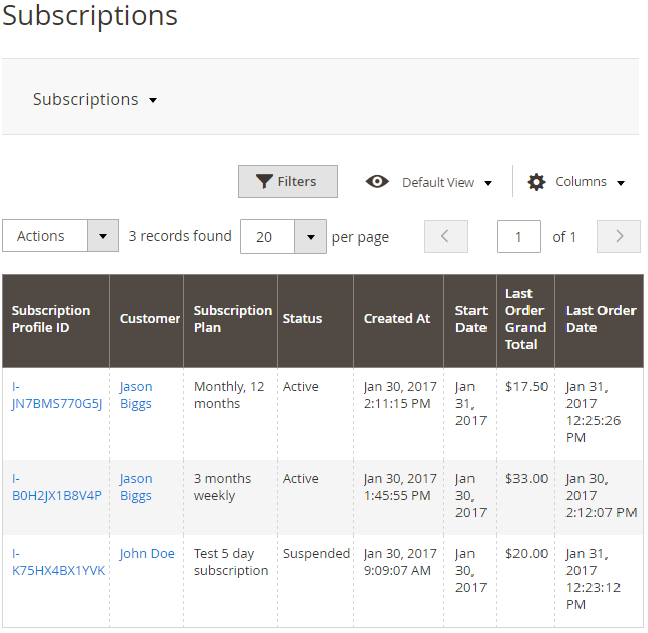
The subscription detailed page contains the whole information on the subscription, including its ID number, status, orders, subscription plan details, purchased products, shipping and billing addresses, and payment methods.
Depending on the configuration some products can be purchased both as single items and subscriptions. The pages of such products contain two ‘add to cart’ buttons designed for individual purchases and subscriptions.
If enabled, the subscription button highlights savings available through subscriptions and allows customer to add this product to the dedicated subscription cart. This subscription tailored shopping cart may contain any number of subscription products available for purchasing within a single plan.
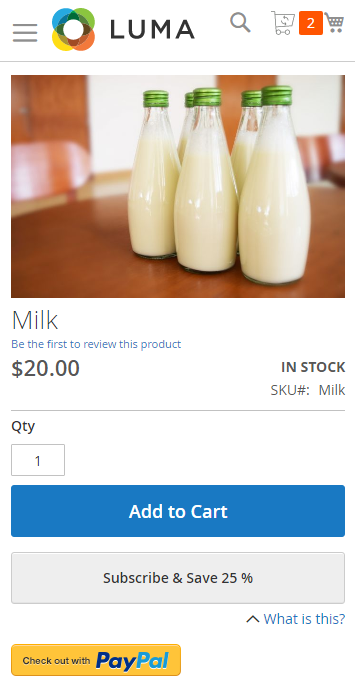
On the cart page a customer should select a subscription plan, specify the required quantity of products, clarify all plan’s terms, then checkout and confirm the subscription. All the purchased subscriptions are stored and initialized on the payment gateway side. Gateways initiate payment charges and signal Magento the need to create orders.
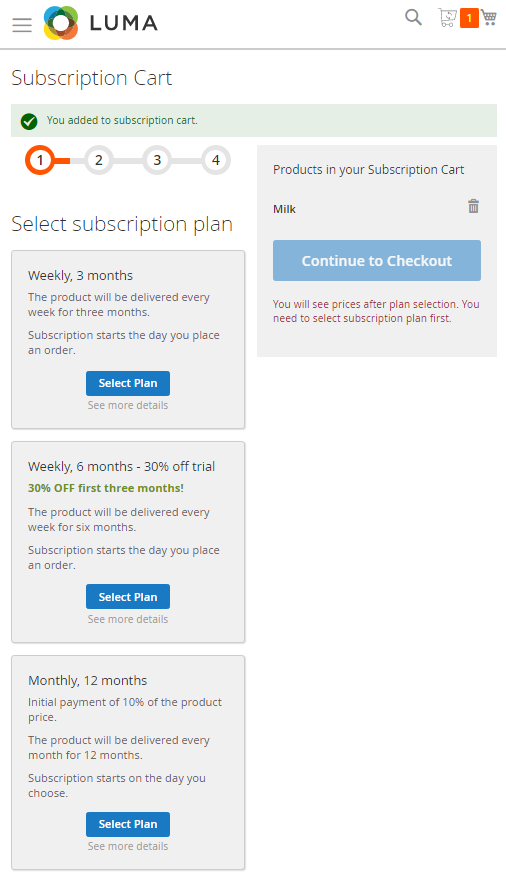
The information regarding all subscriptions is contained in the My Subscriptions section of the customer’s dashboard. The My Subscriptions grid displays a list of created subscriptions, and also provides links to subscribtion products and their detailed pages.
The subscription details page contains the information regarding orders, subscription plans, products, shipping / billing addresses, and payment methods. Most importantly customers are able to suspend or cancel subscriptions on this page and change billing and shipping addresses of running subscriptions.
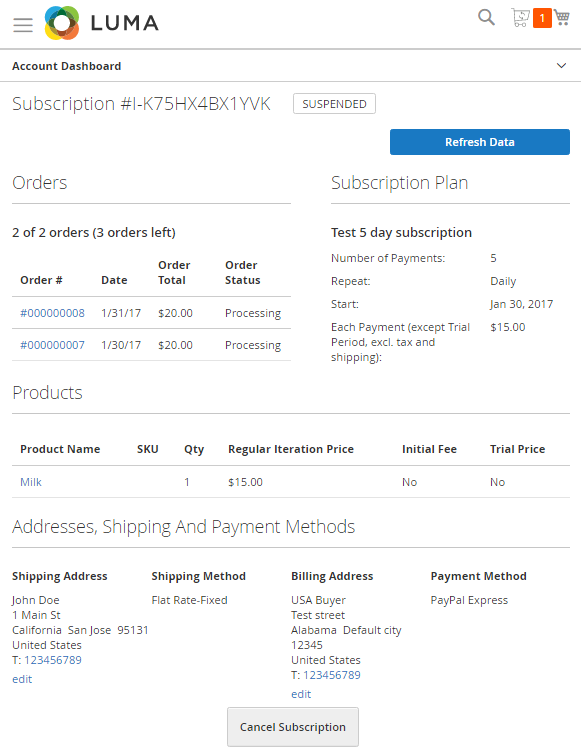
The code of the extension, including subscription shopping cart, checkout, and payment engine logics, is covered by unit tests.
So, the above functionality provides Magento merchants with the opportunity to build a sales model based on subscriptions and recurring payments either as a basis of successful business or just an additional shopping convenience for regular shoppers.
Seamlessly integrated into Magento the Subscription and Recurring Payments extension is able to increase sales, retention, strengthen competitive advantages and increase market value of your business.
The module is available for purchase on the product page in our store. You can also try it in action in our demo store or refer to our documentation for more information.
More Details

The benefits of subscriptions are numerous both for online merchants and customers. Using subscriptions merchants are more confident about sales volumes and cash flows; they have much better chances for customers retention and lifetime sales value increase. Customers, meanwhile, are certain about in-time product deliveries and do not worry about payments.
 Subscription and Recurring Payments for Magento 2
Subscription and Recurring Payments for Magento 2
Advanced subscription functionality is able to convert almost any products or services into subscriptions and offer customers versatile suitable options for their purchasing. The Subscription and Recurring Payments extension for Magento 2 is just that mutually beneficial solution able to provide customers with the required shopping convenience and simultaneously allow Magento merchants to sell the subscriptions perfectly matching their business goals.
Backend Functionality and Business Value
General Settings
The general settings of the extension are quite simple and include only for configuration options. They allow you to apply taxes to trial and shipping payments and provide customers with notifications on the advantages provided by subscriptions.
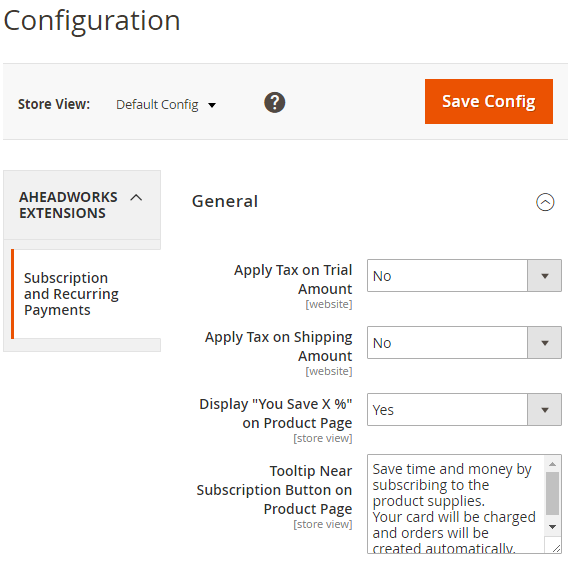
Subscriptions and Recurring Payments Configuration
Products for Subscriptions
Any product in a Magento catalog can be sold as a subscription if the corresponding product attributes are enabled on the product page in the backend.
Product Subscriptions Configuration
The Subscription Configuration section allows determining the way you are going to sell the product, either as a subscription, single product or both. Here, you can also specify the prices for the product purchased as a subscription and an initial fee, if necessary.
The Regular Payment Price option determines the subscription price in all cases except trial periods. If this subscription price is cheaper than the general price of the product, customers will see a corresponding notification on the frontend. This way, you can motivate them to purchase subscriptions instead of single items. If the subscription price is not determined, the module will use the general price of the product for subscriptions.
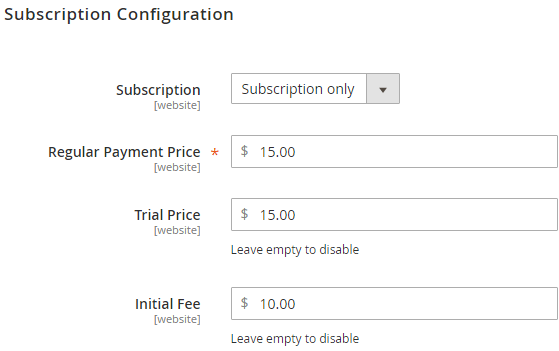
Product Subscription Configuration
Trial prices are limited time offers aiming to encourage hesitating customers and inspire first subscription purchases. The price of products during trial periods is usually considerably lower as compared with the regular subscription price.
The last option of this section ‘Initial Fee’ is tailored for the business models requiring some access compensations, service payments, and other starting contributions. This option is also valuable if merchants are able to move the biggest portion of payments to the beginning of the billing interval.
Mass Product Subscriptions Setup and Update
Magento admins are able to set up or update product subscription attributes massively from the Catalog grid. For the purpose, you need to select the required products in the grid and take advantage of the Update Attributes action. The appearing Update Attributes section contains product subscription attributes ready for mass enabling and updating.
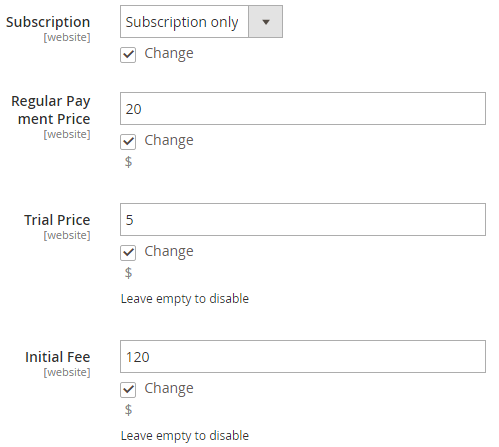
Mass Subscription Product Attributes Setup and Update
Subscription Plans
Magento store owners are able to create and manage any number of subscription plans with different schedules, pricing settings and Magento store locations. All the existing plans and their attributes are enumerated in the ‘Subscription Plans’ grid. Just here you can delete, manage and add new plans for your subscriptions. Customers are able to purchase all products via any enabled subscription plan.
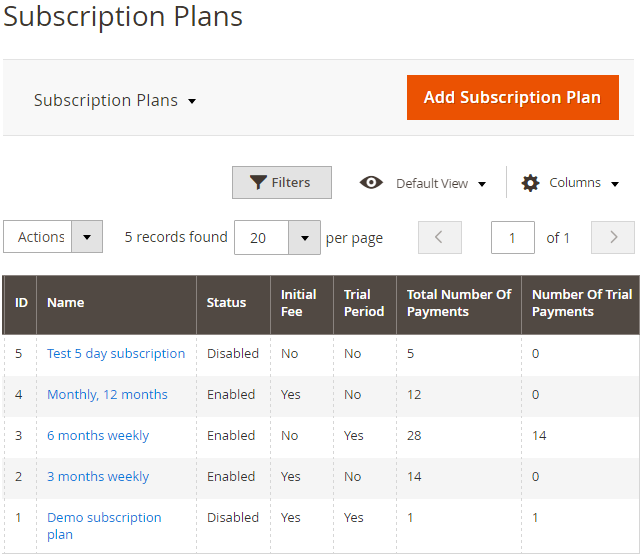
Subscription Plans Grid
New Subscription Plans
Adding a new plan starts from the ‘Add Subscription Plan’ button in the Subscription Plans section. Each new plan contains four configuration sections in the backend, including General Information, Schedule, Additional Pricing Settings, and Storefront Descriptions.
The General Information section allows you to enable the plan, determine its website or storeview, specify its name, and select the required subscription engine.
Note: Currently the module supports PayPal only, but AuthorizeNET, Braintree, Stripe, etc. are coming soon with the nearest versions.
Plan schedules determine the number of recurring payments, their timetable, and start date. The provided information is used by payment gateways as directives for recurring charges.
Repeat payments can be scheduled daily, weekly, monthly or other ways depending on your preferences.
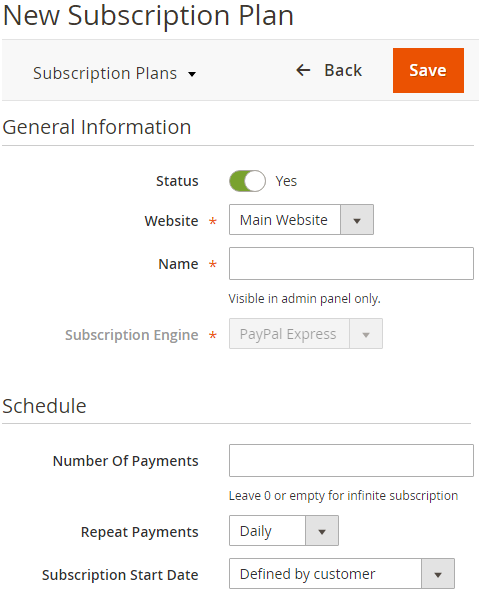
New Subscription Plan
Subscription start dates can be determined as ‘Moment of Purchase’, ‘Exact Day of Month’, ‘Last Day of Current Month’ of ‘Defined by Customer’. The last option is the most advantageous for customers as it allows them to determine the best moment for payments independently.
The Additional Pricing Settings section provides you with the opportunity to enable initial fees, trial periods or both for each subscription plan. Here you can also determine the number of trial periods.
As far as subscription plans contain some hidden attributes, including trial periods and initial fees, the module enables you to provide a title and description available for customers during the checkout. The description supports HTML, so you can make some rich texts visible on the frontend. Provided descriptions are supposed to explain the specifics of each plan and make their differences and advantages clear for customers.
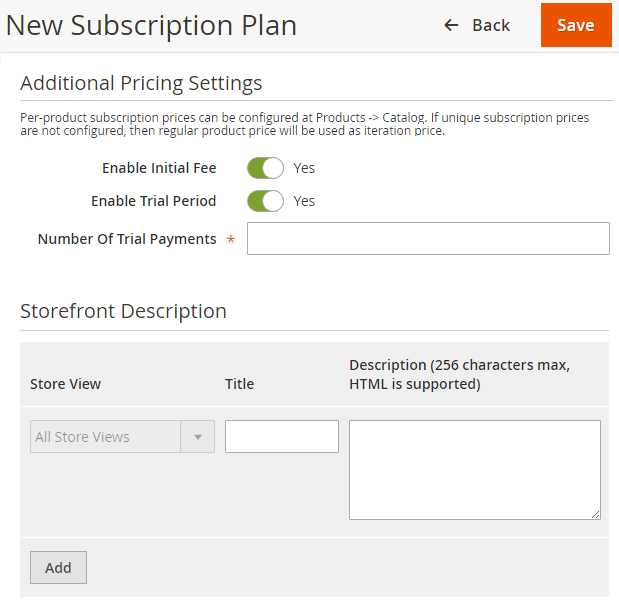
New Subscription Plan
Subscriptions
As soon as the initial configuration ends, customers are able to purchase and manage their subscriptions. All the created subscriptions appear in the ‘Subscriptions’ section in the backend.
Here you can filter and sort existing subscriptions or suspend and cancel some of them. You can also determine the view of the grid replacing or removing some subscription attributes including, but not limited to customer name and email, subscription plans, start and creation dates, last order dates and totals. The detailed subscription information is available via the Subscription Profile ID link.
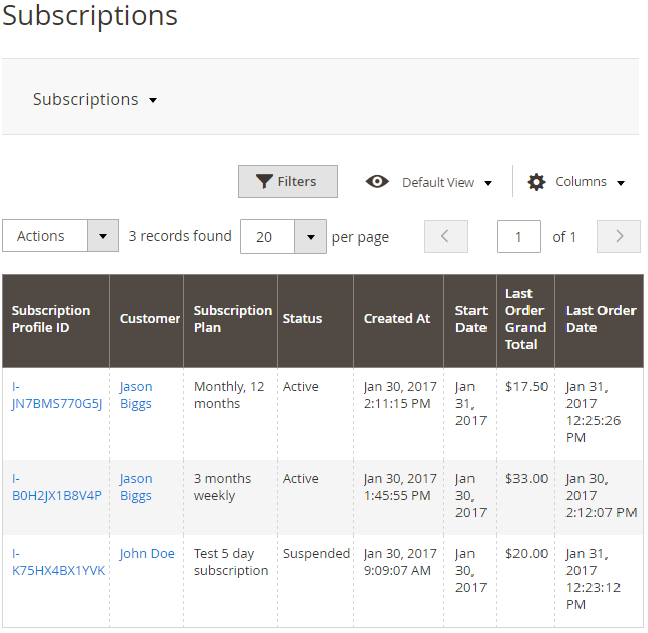
Subscriptions Grid
The subscription detailed page contains the whole information on the subscription, including its ID number, status, orders, subscription plan details, purchased products, shipping and billing addresses, and payment methods.
Frontend Functionality and Freedom of Shopping
Subscription Cart and Checkout
Depending on the configuration some products can be purchased both as single items and subscriptions. The pages of such products contain two ‘add to cart’ buttons designed for individual purchases and subscriptions.
If enabled, the subscription button highlights savings available through subscriptions and allows customer to add this product to the dedicated subscription cart. This subscription tailored shopping cart may contain any number of subscription products available for purchasing within a single plan.
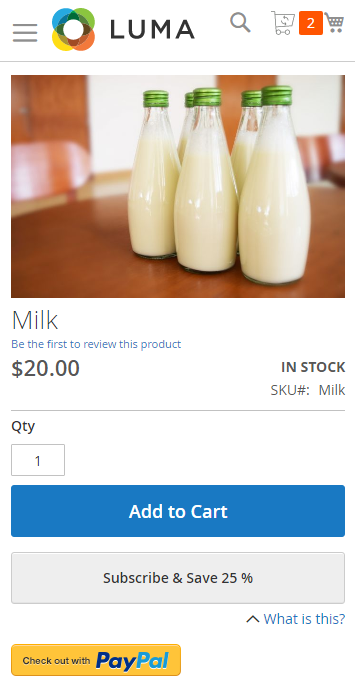
Subscription Product Page (Mobile View)
On the cart page a customer should select a subscription plan, specify the required quantity of products, clarify all plan’s terms, then checkout and confirm the subscription. All the purchased subscriptions are stored and initialized on the payment gateway side. Gateways initiate payment charges and signal Magento the need to create orders.
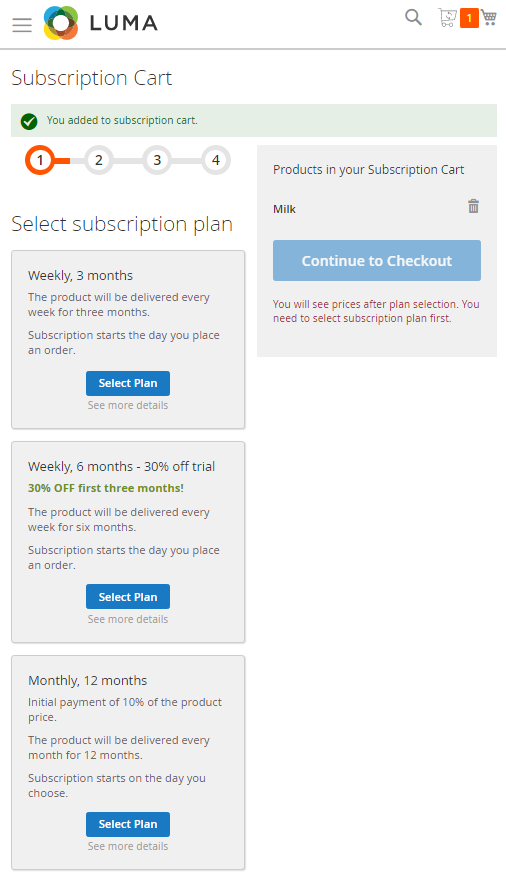
Subscription Shopping Cart and Checkout (Mobile View)
Subscriptions Tracking and Management
The information regarding all subscriptions is contained in the My Subscriptions section of the customer’s dashboard. The My Subscriptions grid displays a list of created subscriptions, and also provides links to subscribtion products and their detailed pages.
The subscription details page contains the information regarding orders, subscription plans, products, shipping / billing addresses, and payment methods. Most importantly customers are able to suspend or cancel subscriptions on this page and change billing and shipping addresses of running subscriptions.
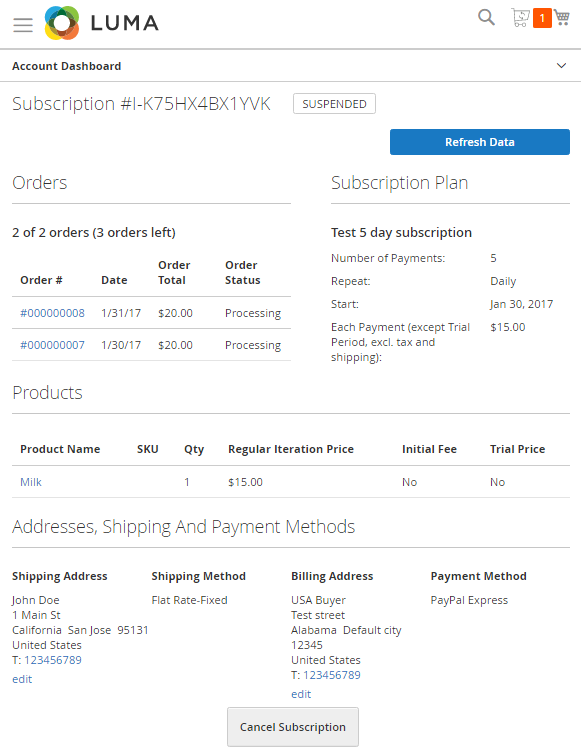
Detailed Subscriptions in Customer Accounts
Unit Tests
The code of the extension, including subscription shopping cart, checkout, and payment engine logics, is covered by unit tests.
Conclusion
So, the above functionality provides Magento merchants with the opportunity to build a sales model based on subscriptions and recurring payments either as a basis of successful business or just an additional shopping convenience for regular shoppers.
Seamlessly integrated into Magento the Subscription and Recurring Payments extension is able to increase sales, retention, strengthen competitive advantages and increase market value of your business.
The module is available for purchase on the product page in our store. You can also try it in action in our demo store or refer to our documentation for more information.
More Details










