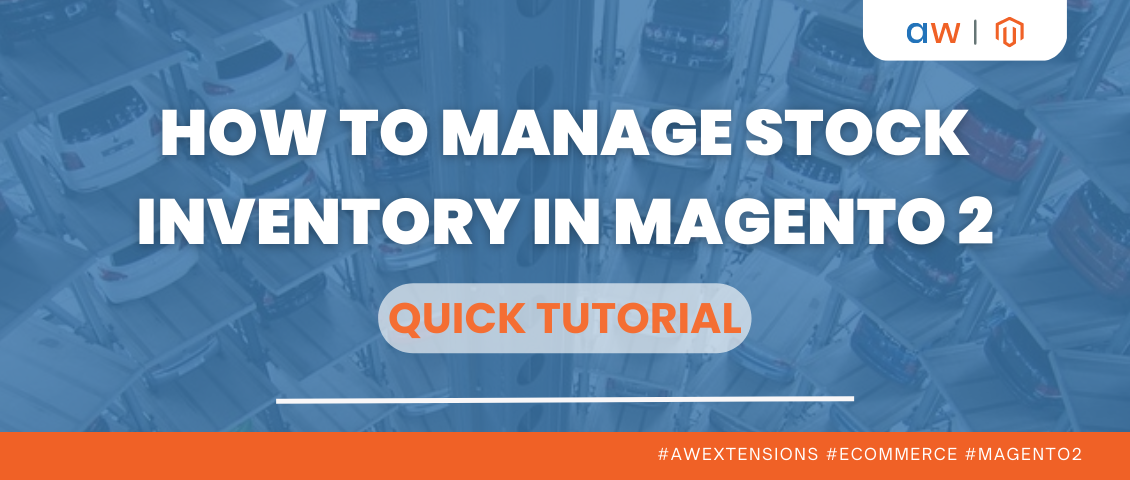Using PHP Composer to Install Aheadworks Extensions for Magento 2
Categorized as : Magento 2 Extensions
Acting as a completely straightforward system, Magento 2 allows smoothly arranging ecommerce operations in a web store.
Still, the work with this platform can be even more convenient if such an effective solution as PHP Composer is implemented.
PHP Composer Benefits
PHP Composer is a package dependency manager that allows conveniently installing and updating any PHP software.
More specifically, with Composer, a Magento 2 store owner gets the following benefits:
- Quick Magento installation. The Magento 2 system itself can be downloaded and installed via Composer. This way, the manager assembles and updates all the conforming dependencies so that users do not have to handle them manually.
- Reusable packages. All the installed third-party libraries can be repeatedly used and kept updated automatically.
- Module arrangement. For those users who install third-party Magento 2 modules via Composer, the manager updates the required versions and manages the corresponding dependencies smoothly.
Installing Aheadworks Extensions via Composer
From now on, Magento 2 store owners are able to install Aheadworks extensions via Composer from our store.
As soon as you download the Aheadworks module, the corresponding package dependencies can be managed via Composer.
- First, you should login to your customer account at the Aheadworks store. After this, go to Account -> Composer access.
- Next, open the composer.json file and run the following command in the Magento installation directory:
composer config repositories.aheadworks composer https://dist.aheadworks.com/
The provided key pair on the Composer access page should be used as login and password to access the repository. Additionally, you can save these keys in the global composer auth file.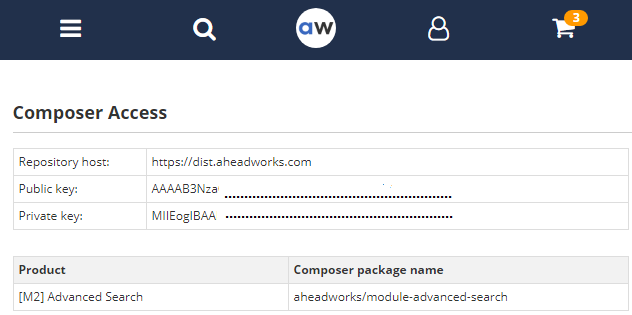
Composer Access Page
PHP Composer is now configured. All the available package names can be found on the Composer Access page.