
Automatic Related Products 1.4: New Types of Related Products
Categorized as : Magento 2 Extensions
Even if you knew that, I’ll tell it again. According to Groove, the chance to sell something to a prospect is 5-20%, while for existing customers it is 60-70%.
Here, dwells the main value of the related products featured on website pages. And, the chances to sell more become even higher if the offered products are properly selected and targeted. That’s exactly the main benefit of the Automatic Related Products extension for Magento 2.
With the latest update, we significantly improved the code, usability, and performance of the extension and added some new valuable features to it.
Automatic Related Products 1.4
The opportunity to display different related products suitable for any customer group and corresponding to any shopping intention allows Magento store owners to increase sales and average order values. So, Automatic Related Products 1.4 adds several new criteria triggering product displays in the related product blocks.
Who Bought This Also Bought Rules
If your shopping audience is sensitive to the recommendations from other customers and gladly consider them for own purchases you can take advantage of the newly provided Who Bought This Also Bought display option.
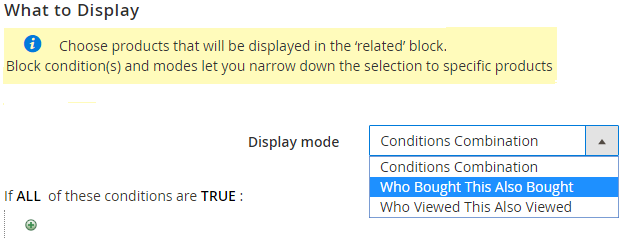
Who Bought This Also Bought Display Mode
It determines related products looking for them among the products that are usually bought together in your store. If you choose the ‘Who Bought This Also Bought’ display option in the Display Mode drop-down, the module will consider all the completed orders currently saved in the Magento database and sort out the ones usually bought together with the basic product.
Note: This option is available for only product page and shopping cart-related product blocks.
For example, if a customer visits a product page (basic product), the extension will show him the related products usually bought together with this particular item. Or, if a customer is on the shopping cart page, he will see the related products bought together with the most expensive item (basic product) of his current shopping cart.
This functionality is available in the Marketing -> Automatic Related Products by Aheadworks -> Manage Rules - Create New / Edit Existing Rule -> What to Display -> Display Mode drop-down.
Who Viewed This Also Viewed Rules
Quite similar to the previous feature is the Who Viewed This Also Viewed display mode option implemented in the latest version of the extension.
Of course, it differs by the way it selects products as soon as it uses the combinations of the products most often viewed together. The module analyzes customer journeys and shows the items commonly viewed together during one browser session.
Note: In order to be able to select this option in the Display mode drop-down, you need to enable the functionality in the extension settings. Follow System -> Configuration -> Aheadworks extensions -> ARP -> WVTAV. Here you can also determine the period valid to take the required information from.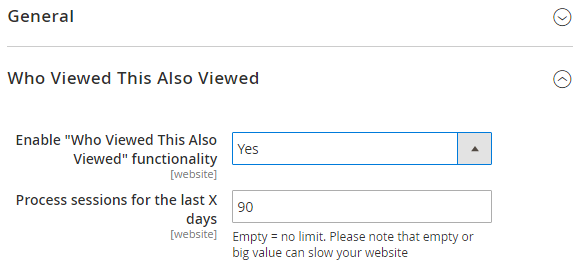
Who Viewed This Also Viewed Settings
Selected in the Display Mode the Who Viewed This Also Viewed logics need to be further configured using the next available options:
- Suggest Products from One Category Only. Makes the extension to choose the products viewed within one session and referring to the category the basic product belongs to;
- Suggest Products Only with Price Higher than Price of Current Product. Respectively, enables the extension to display only more expensive products selected from the common sessions.
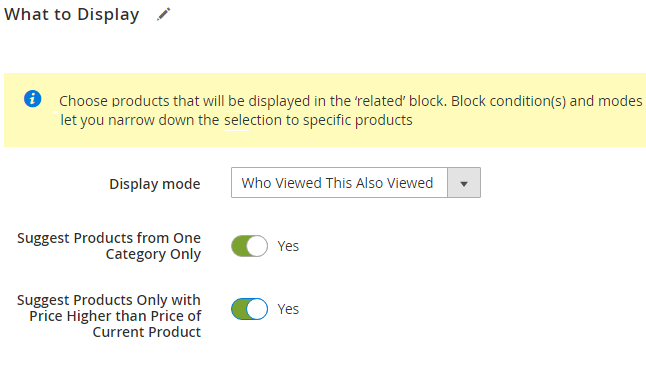
Who Viewed This Also Viewed Display Option
Who Bought This Also Bought and Who Viewed This Also Viewed Sorting Orders
As far as the number of suitable items selected by the above rules may be significant, the extension sorts and displays first the products according to particular rules. For example, if the WBTAB display mode is selected the products are sorted by ‘Orders Count’ starting with the items that have the biggest number of common orders. The same thing for the WVTAW option, where first go the items most often viewed together with the current basic product.
The Display Mode Column on the 'Manage Rules' Page
In order to immediately differentiate the created related product rules in the backend by the applied display modes, the latest version of the extension adds a new column to the Manage Rules grid. This way, Magento admins have no need to enter each particular rule in order to find out its internal display logic.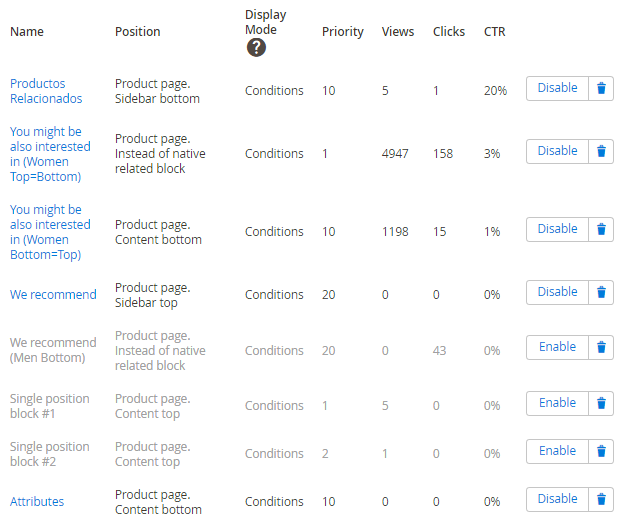
Display Mode Column
The new ‘Display Mode’ column has 3 options:
- Conditions Combination, when the mode is set to condition combinations;
- WBTAB, when the mode is set as Who Bought This Also Bought;
- WVTAV, when the mode is set as Who Viewed This Also Viewed.
Note: for the rules with custom block positions and Category page rules only condition combinations are applicable.
Module Refactoring
In fact, we constantly improve the code and, sometimes, even the whole workflow of our extensions and Automatic Related Products 1.4 shows a good example of such enhancements.
Instant Displays
The main recent achievement is that now the extension displays the generated related product blocks instantly, without any delays. So, customers are able to consider product suggestions at the very moment they need this information and make purchasing decisions immediately.
Integration with the Native Magento 2 Cache
In order to improve the performance, the related product blocks are cached by Magento and repeatedly generated only in the case of any changes applied.
Improved Statistic Calculations
We’ve also changed the process calculating the number of the related product views shown on the Manage Rules page. Now, regardless of user sessions duration or any other browsing conditions, we track and index all the views actually happened and show them in the corresponding statistics section as soon as the related products block was shown to a particular customer.
Conclusion
So, Automatic Related Products 1.4 became more valuable for both, Magento store owners and customers. The first ones receive a great chance to increase the effectiveness of the related product suggestions with the new display options, while shoppers can now enjoy a better user experience and discover some new related product alternatives based on the suggestions generated by other visitors.
The latest version of the Automatic Related Products extension for Magento 2 is currently available in our store. You can either purchase it or update for free if you already have this module on.
For more information, please visit the demo store or follow the provided documentation.










