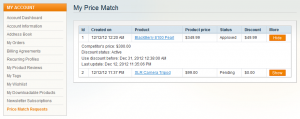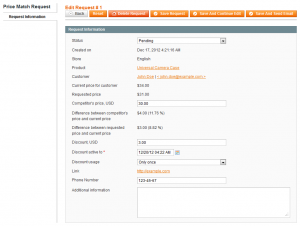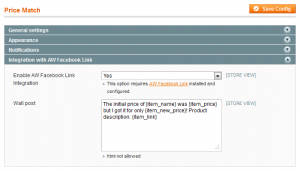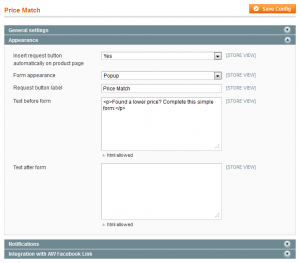Customers Say Your Prices Are Higher than Those of Competitors? Offer A Good Bargain with Price Match 2.0
Categorized as : Ecommerce

You are already familiar with the type of customers who wander around your website and in the end leave with no words and no purchases. It’s highly possible they have visited nearby store around the corner (your competitor’s marketplace) and now assess a price difference for the same products not in your favor. What to do in this situation? Match prices!
The Price Match extension allows customers to inform you about lower prices on the same items in other webstores, so you can provide clients with the hottest discounts and lowest prices at just the right time.
You can’t set a wise and flexible marketing strategy without playing with prices. Updating Price Match to 2.0 version, you are welcome to define, activate and send discounts to customers, based on rivals’ current price levels. And there is much more coming with this update I intentionally hid inside the post.
Besides Price Match functionality for guest customers that enables admins to attach discounts to customer requests for lower prices, the Price Match 2.0 is enriched with some other essential features.
The Price Match Requests tab in a user account
Users can view a detailed report containing a predefined product price in that particular store, competitor's price mentioned by the client and the discount deal offered by the merchant.
The I'd like to pay for it field in the Price Match form on the frontend
While specifying competitor’s price, users are asked to define the price they are willing to pay for the product. The Phone Number field is auto-filled for registered customers.
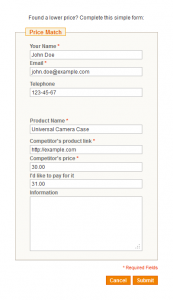 The Status column is removed from a grid on the Pending Requests page
The Status column is removed from a grid on the Pending Requests pageRequest status managing is available on the request editing page and no longer displayed in the pending requests list.
New Price Match 2.0 admin features on the request editing page:
▪ Smart calculation of discount in absolute & percentage values. Merchants can compare the difference between competitor’s and their price, then the gap between their price and the requested price and come up with a relevant discount amount.
▪ Whenever admin approves or rejects customer requests for lower prices, corresponding Approved or Rejected emails will be sent to customers.
▪ Admin may configure the discount expiration date and the discount usage, i.e. how many times it can be applied.
Integration with the Facebook Link extension from aheadWorks
Due to integration with Facebook, clients are encouraged to share their successful bargains with friends. This message will appear on their walls: The initial price of {item_name} was {item_price} but I got it for only {item_new_price}! Product description: {item_link}
Insert the Price Match request button on the product page automatically or manually
Direct link to the product page in customer confirmation emails
To make sure this extension is exactly what you need, go try the demo on the Price Match extension page.
Note! Want to download Price Match 2.0 for free? Access your account in our store and take it at no charge if your support period is active. Otherwise, renew or prolong your support period.