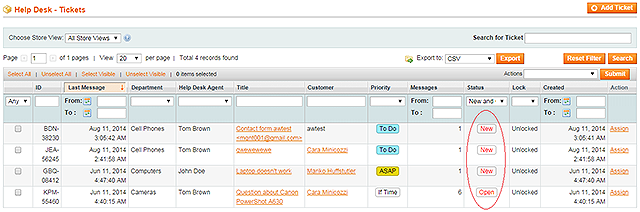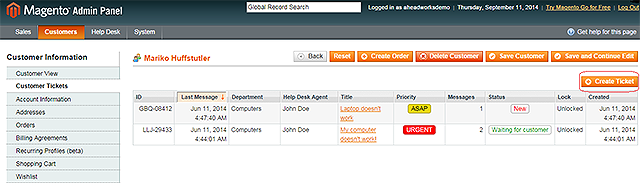Help Desk Ultimate 3.1 Accelerates the Processing of Tickets
Categorized as : Ecommerce
Streamline your communications into a single channel!
 Help Desk Ultimate – a robust ticket management module continues to improve and now the new 3.1 ver. is available to customers. The current release got numerous new features, which make the use of the extension even more comfortable and valuable. Most new features accelerate tickets processing and make clients feel satisfied with the quality of the customer service.
Help Desk Ultimate – a robust ticket management module continues to improve and now the new 3.1 ver. is available to customers. The current release got numerous new features, which make the use of the extension even more comfortable and valuable. Most new features accelerate tickets processing and make clients feel satisfied with the quality of the customer service.Pay a well-deserved attention to the features below, which naturally and effectively save you time and retain customers.
New Features
Order number in the "Ticket Information" block
If any processed ticket contains an order number, then this number is displayed in the "Ticket Information" block of the My Account area. This number represents a link to the initial order on frontend and helps customers to quickly recall issue details.
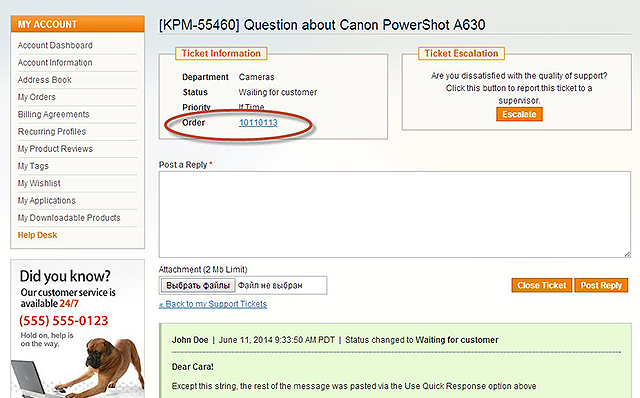
Order Number in the "Ticket Information" Block
Pre-selected tickets order in the "Tickets" grid
All new and open tickets in the "Tickets" grid are now displayed first, which makes the selection of a new ticket for processing even simpler.
Tickets Order in the Tickets Grid
"Customer Tickets" tab in the customers profile
Customers’ profiles are now supplemented with the new "Customer Tickets" tab, containing all the tickets submitted by/for him. This information is very useful and allows you to quickly browse the history of communication from the backend.
"Create Ticket" Button in the "Customer Tickets" Tab
Create tickets from order pages and customers’ profiles
Starting from the 3.1 version of the extension Magento admins got an opportunity to create tickets directly from order pages and customers’ profiles: Customers -> Manage Customers -> Select Customer -> Customer Information -> Customer Tickets -> “Create Ticket” button.
Ticket status and priority options available from orders and customer's profiles
During the creation of tickets from orders or customers’ profiles help desk agents are now capable to define ticket statuses and priorities right away. It keeps them from re-editing tickets just in order to change ticket priority and status attributes.
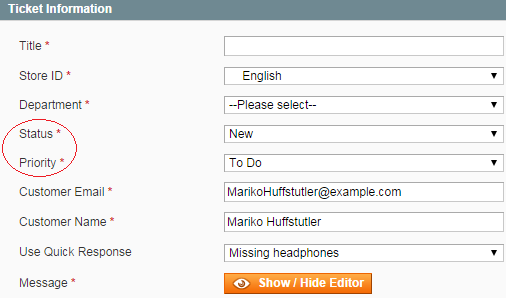
Ticket Status and Priority Options
Reversed ticket sorting direction
All the tickets in the customer’s My Account area are now sorted from the newest (on top) to older ones. This order of tickets is more productive in those cases, when an account contains numerous requests.
Ticket notes indication
The "Notes" tab tag in the "Ticket Thread" block is now complemented with an indicator of the notes added to this particular ticket. So, you should not intentionally check the tab, but can track its status from the tag.
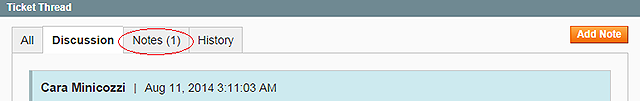
Ticket Notes
All file extensions are allowed
Since the current version the HDU module configuration becomes even more simple and natural. Now you can leave empty the “Allow file extensions” option’s text field and let customers upload any file extensions without any restrictions.
"Quick Response" option for newly created tickets from the backend
The “Quick Response” option is now available for newly created tickets from the backend, which is useful for sending additional information or issue status indications to customers in standard cases.
Anti-spam protection for the contact form
Since the current version the contact form is protected agains automatic spamming and carries anti-bot protection functionality.
Departments/agents statistics export
Help Desk Ultimate 3.1 allows Magento admins to export agent and department statistics into csv/xml formats and use it for further analysis or in other applications and services.
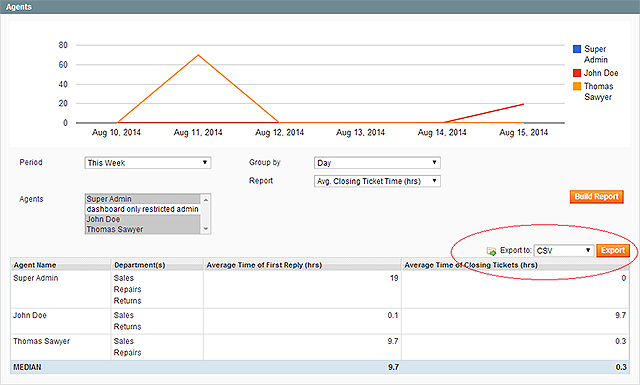
Statistics Export Functionality
Search by the customer’s email
Quick and relevant search of tickets is very important for the fluent and effective customer service in your Help Desk. Now you have even more facilities for that, as you are able not only search tickets by customers’ names in the "Customer" column of the "Tickets" grid, but also by their emails.
"Tickets" grid columns configuration
The 3.1 version of the extension provides a new opportunity for creating the best backend user interface and enables Magento admins to configure the columns in the "Tickets" grid. By default all columns of the table are activated, but you can select only necessary columns from: System -> Configurations -> General Settings -> Display these columns in tickets grid.
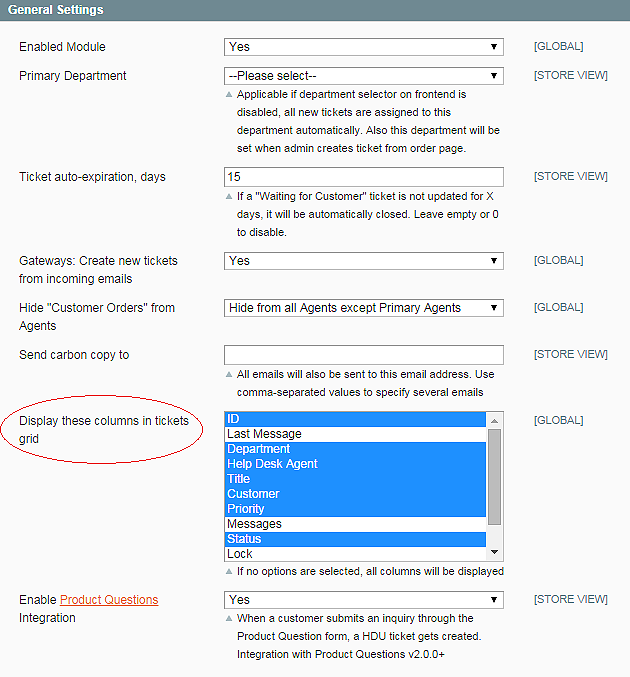
Tickets Grid Columns Configuration
Mass-actions applied to rejected emails
Since the 3.1 version the module provides mass-actions functionality applicable to rejected emails: Help Desk -> Email Rejecting -> Rejected Emails grid. You can either delete a bulk of chosen emails or mark them as unprocessed.
Thus, the 14 features presented in this release greatly facilitate and accelerate tickets processing, save you from unnecessary steps and actions, and widen your opportunities in striving to deliver a top-notch customer service.
If you have something to add to this, please share your ideas in comments below.
Subscribe to our RSS.