iPhone Theme 2.0: New Ergonomic Design and Advanced Capabilities
Categorized as : Ecommerce
The future of m-commerce is already out of debates since online sales via mobile devices exceeded the 30% share in ecommerce globally, according to Criteo.
So, the next issue standing at the forefront for online merchants is to choose the best way to go mobile. And, one of the gratest methods to make your Magento site mobile-friendly are mobile themes.
The main advantage of mobile themes lies in their special design, which provides excellent mobile UX and fast page loads. Using dedicated mobile sites customers experience advanced functionality and neat layouts without any performance issues and significant delays.
Note: Each second delay in page response may lead to a 7% reduction in conversions, while 40% of mobile users exit a website, if it takes more than 3 seconds to be loaded. Source: blog.kissmetrics.com
So, if your ultimate goal is to get sales, you will certainly need a mobile theme for your online store. iPhone Theme 2.0 by aheadWorks is the second edition of the product, which has been drastically updated and improved to make the shopping experience of your mobile customers just perfect.
 iPhone Theme 2.0
iPhone Theme 2.0
New Ergonomic Design
According to the best mobile design practices, the new design of iPhone Theme is organized into one-column layout.
You can use custom home pages for the mobile version of your website. The header contains all necessary website elements required for instant and intuitive use. The catalog, search, cart, and account links are available from each page, including home pages.
Sorting and filtering functionality is available on all category and search results pages.
Breadcrumbs and elements of navigation prevent users from aimless wandering and save their time during the shopping process.
The static blocks you can add to home or catalog pages provide a great opportunity for additional promotional activities within your mobile store.
The new version supports touch-friendly product image galleries for touch screen smartphone owners, who are now in the overwhelming majority. Product pages contain separate Details, Reviews, and Related Products tabs for better data visualization. Special popups allow customers to comfortably specify and reassign product options.
Using iPhone Theme 2.0 customers are also able to edit information at any stage of the checkout process.
New Capabilities
iPhone Theme 2.0 also offers an extended list of available integrations both with multiple aheadWorks extensions and native EE functionality modules.
The integrations allow your mobile store to exploit all necessary features available for desktop versions of Magento stores. Being precise, the theme is closely integrated with next 10 aW products:
- Refer a Friend – stimulates customers to invite friends to your store;
- Subscription and Recurring Payments 2 – creates subscription products and allows selling them recurrently;
- Help Desk Ultimate 3 – allows you to organize effective help desks for a comprehensive customer support;
- Gift Card/Certificate – allows you to create gift certificates and sell them to customers;
- Advanced Search – enhances native Magento search and allows visitors to benefit from new search possibilities;
- Automatic Related Products 2 - delivers related products based on definite rules automatically;
- Catalog Permissions – restricts the scope of catalog pages accessible for certain users;
- Image Slider 2 – creates advanced image and video sliders;
- Featured Products 3 – facilitates featured product highlights both in sliders or grids;
- Z-Blocks – allows you to crate different static blocks in multiple positions.
This version of the iPhone Theme adopted for the Magento Enterprise edition is integrated with several specific EE functionality modules, which just like our extensions mentioned above extend the functionality available for your mobile Magento EE store:
- Full Page Caching;
- Rewards Points;
- Store Credits;
- Gift Certificates/Cards;
- Gift Registry;
- Return Management Authorization (RMA).
This way, the power of iPhone Theme can be significantly increased with additional integrated plugins and modules, despite it is considerable by itself.
Since the current version iPhone Theme allows you to display the stock status of your products in catalog, which is a switchable option available in the General configuration section.
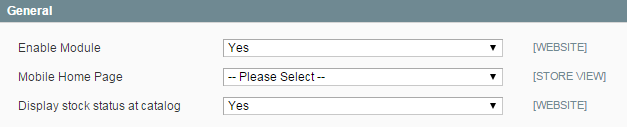
Stock Status Settings
iPhone Theme Configuration
Now, the configuration of your iPhone Theme is even more simple and advanced. These settings are located at System -> Configuration -> aheadWorks Extensions -> iPhone Theme 2 and allow you to enable a home page for your mobile website, upload a store logo, upload custom logo icons, place a switcher to the mobile version in the footer, and set up mobile theme behavior.
The last one configuration option enables you to determine the modes of functioning of your mobile theme:
- Auto (default mode) – in this mode the extension automatically defines the type of device and provides the corresponding site version;
- Force Mobile View – in this case the module displays the mobile view regardless the device;
- Desktop View – in this mode the module displays the desktop view in all cases.
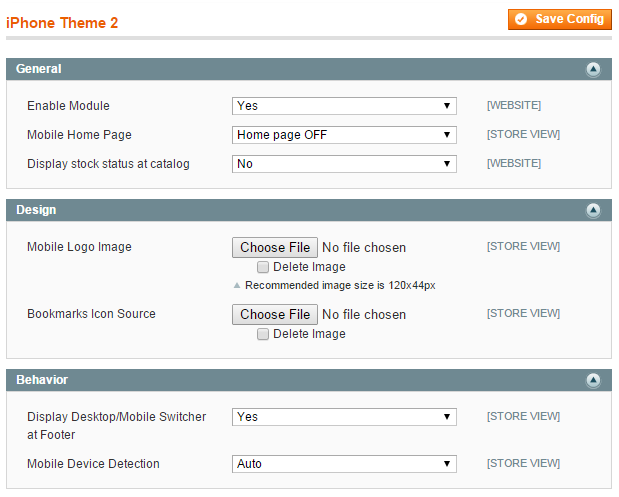
iPhone Theme 2.0 Configuration
Conclusion
Today customers are the main drivers of changes for any online store and they want to be mobile. They deserve to obtain the best mobile experience in your store and iPhone Theme 2.0 is the right option for that purpose. If you even exploit a responsive theme in your store, you can still use iPhone Theme solely for mobile phones and get additional benefits in sales.
More details, including the access to related documentations and demo stores, regarding iPhone Theme you can get on the product page of the extension.
If you have something to add to this post, share it in the comments below, please.
Subscribe to our RSS. ![]()











