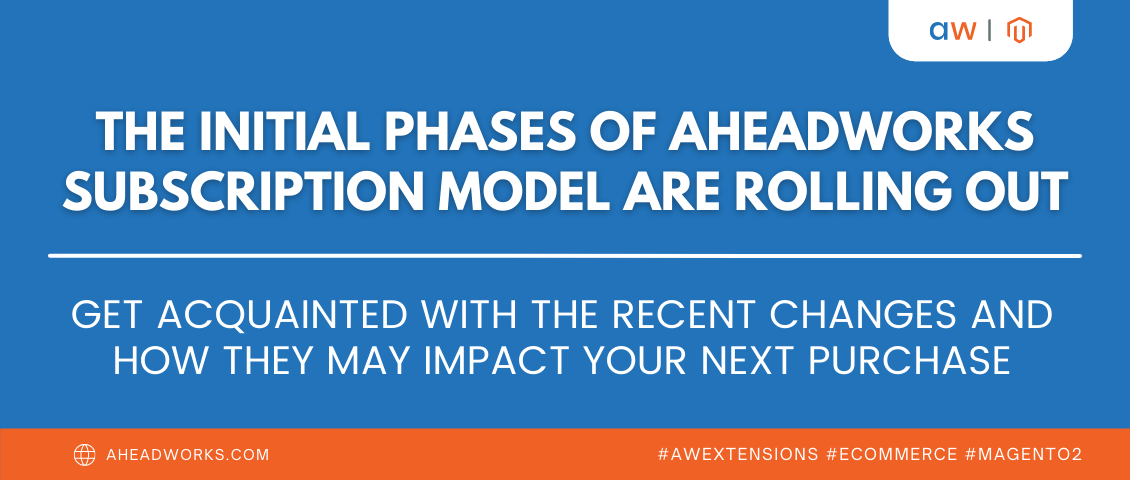LangShop Language Translator for Magento 2: Reach New Markets Easily
Categorized as : Ecommerce and Magento 2 Extensions
Every business has an opportunity to grow. Some of them achieve it through successful marketing strategy, some businesses accumulate loyal customers with time and perfect service. But eCommerce stores have one more option - multilingual content. According to Hubspot, 28% of searches on local language result in purchase. It means that content translated in the local language has a high opportunity to convert.
Let international buyers find your store with LangShop Language Translator for Magento 2!

Reasons to make your Magento 2 store multilingual
There are multiple benefits Magento translation can bring:
- Attract more shoppers to the website - shoppers prefer searching in their local language, because it guarantees that a store sells products for their country. With localized content your website will not only appear in search results but it also will increase your chances to convert.
- Improve user experience - showing content in the language the user understands makes store navigation easier and increases buyers’ confidence in their purchase.
- Increase brand awareness - selling globally increases brand awareness among foreign audiences and also for the local market. In addition, it has a positive impact on business reputation.
How to create a multi-language store in Magento 2
Magento is the platform that supports multiple languages, which makes it a perfect choice for merchants who want to expand their markets and attract new audiences. To add multiple language versions of the website, you’ll need to create a store view for each.
For it, from Magento 2 Admin go to Stores > All Stores > Create Store View.
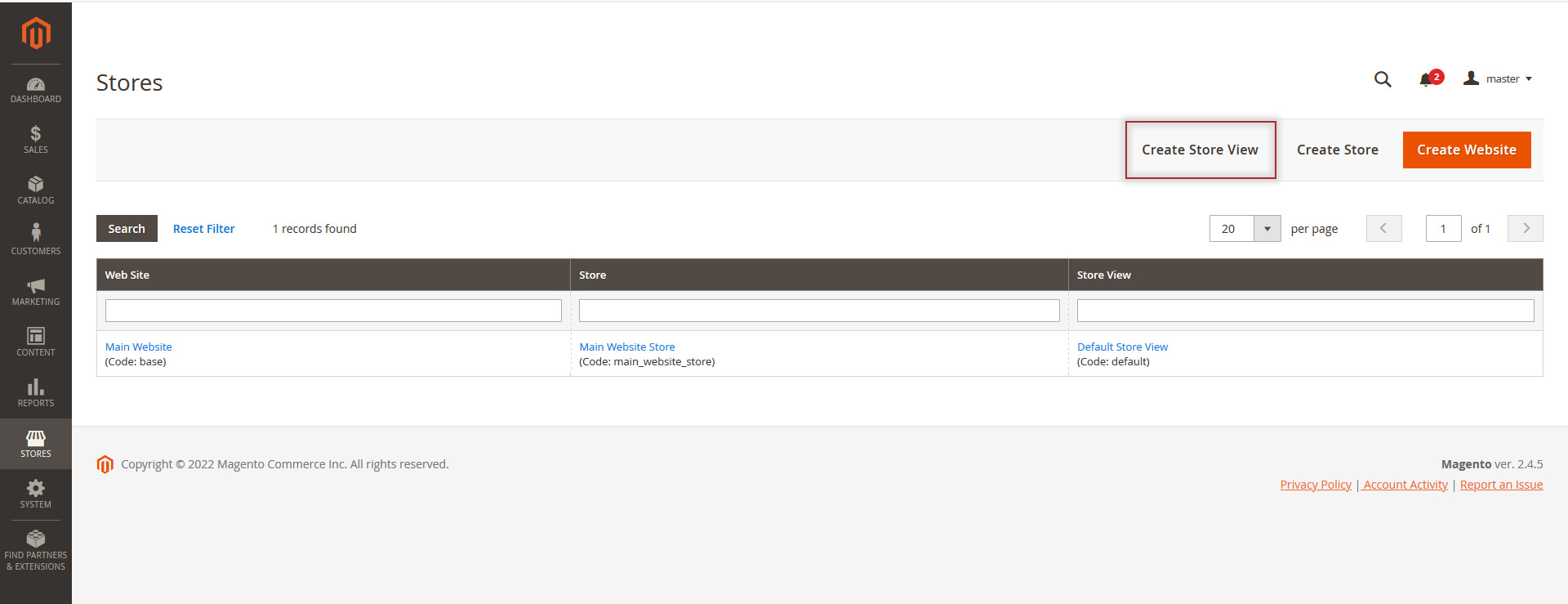
Choose the store the view belongs to, type the name (it’s visible for customers, so it’s better to name it as the language it’s supposed to), add hreflang code related to the language, and specify the sort order.
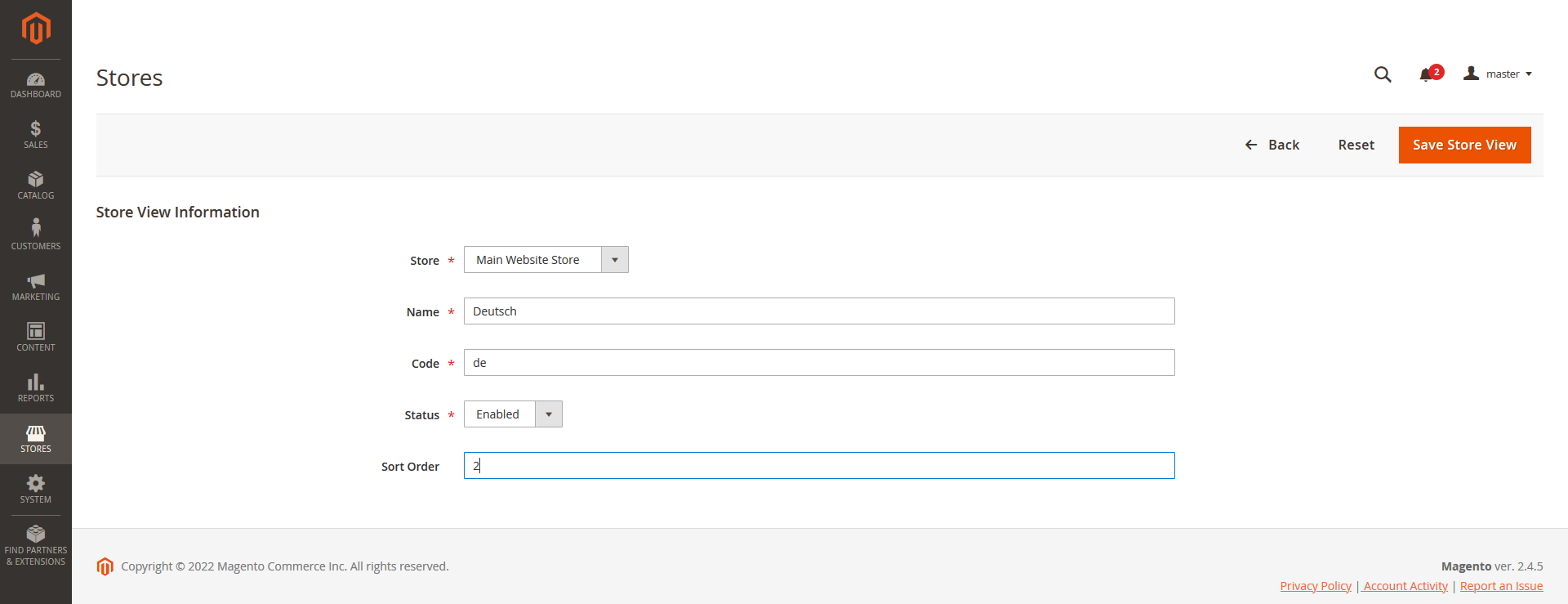
Save configurations and clear the cache.
When store views are created, set the language for each. For it, go to Stores > Configuration > choose the store view > General section > Locale Options. Uncheck Use Website next to Locale and select the language for this store view. When these configurations are set, you will need to add translations.
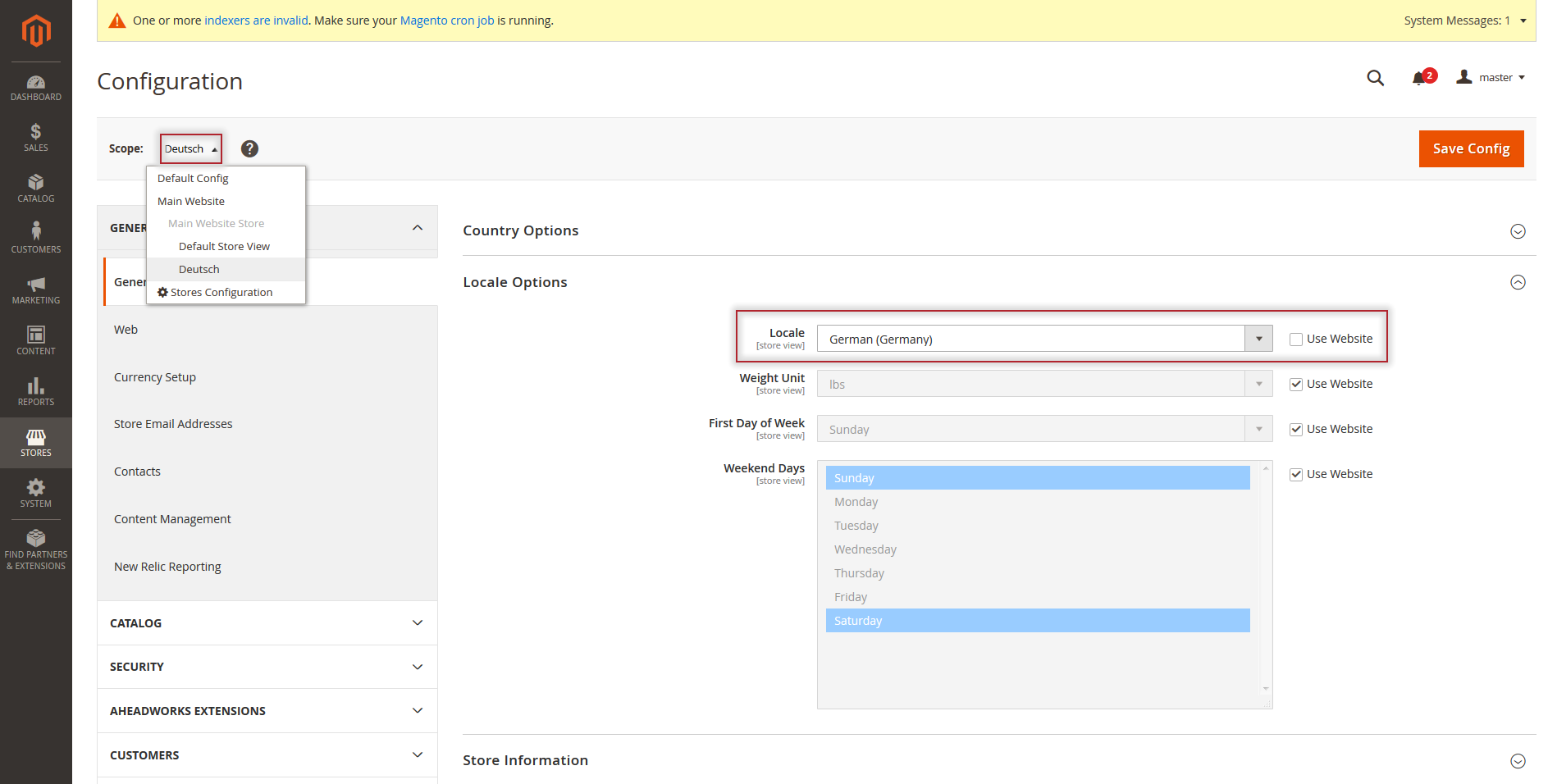
To add translations and manage multiple languages on Magento 2 store easily, you’ll need a good language translator.
LangShop is a powerful solution, which allows users to translate products, categories, and localization files into multiple languages. It empowers merchants to find customers all over the world and increase sales significantly.
Features of LangShop Language Translator for Magento 2
1) 241 world languages and dialects support
With LangShop you can translate your store into almost any language of the world. It seamlessly integrates with your Magento 2 store to help you break language barriers with your potential buyers.
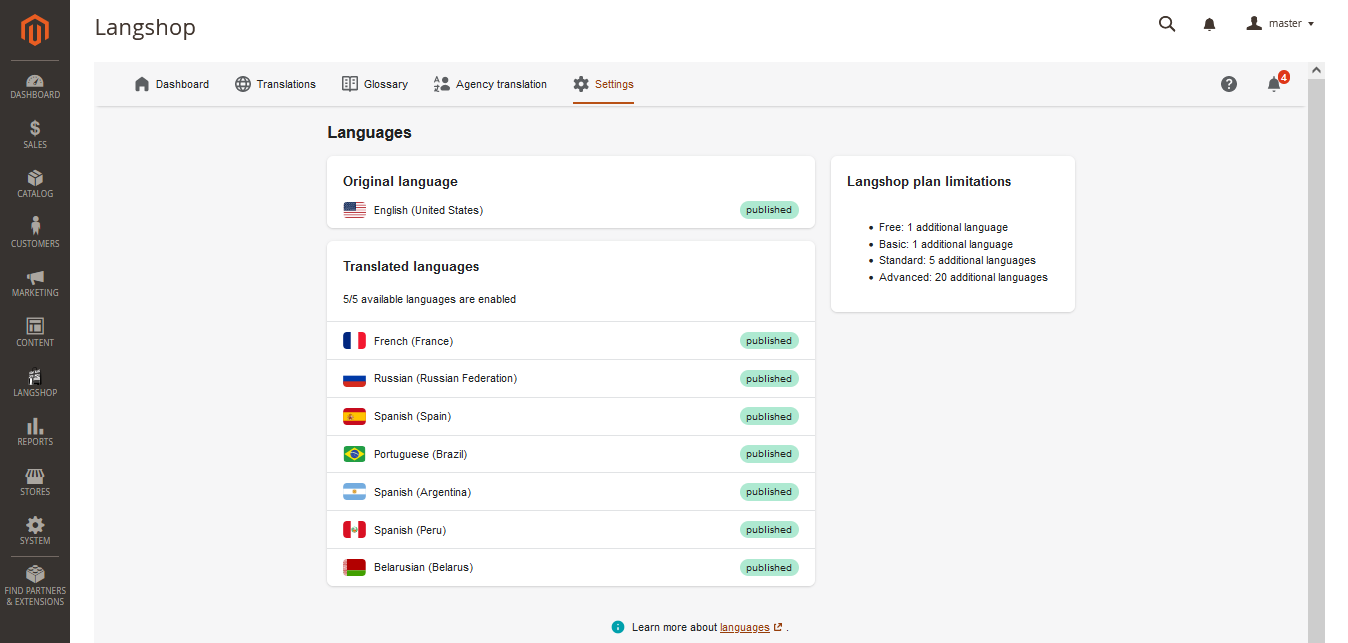
2) Translation without limits
LangShop enables users to translate products, categories, attributes and store localizations, which include translation of themes, extensions, and other store components uploaded via CSV.No limits on the number of words or pageviews are applied.
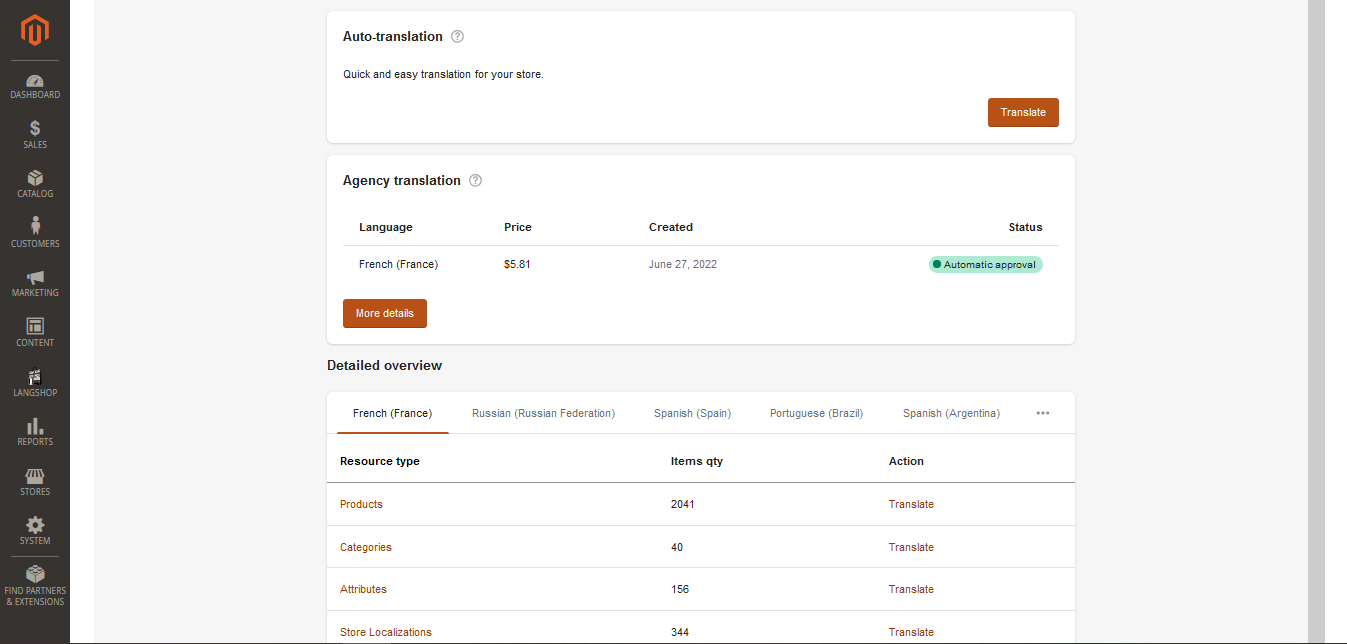
3) Multiple translation methods
You can translate your Magento 2 store automatically using standard and pro translation drivers, manually or order translations from professional translators. You can translate different types of content with different translation methods - LangShop doesn’t impose any restrictions on it. For example, you can translate attributes using AI machine translation feature, edit them using manual translation and order products and categories translations as the most significant pages for sales.
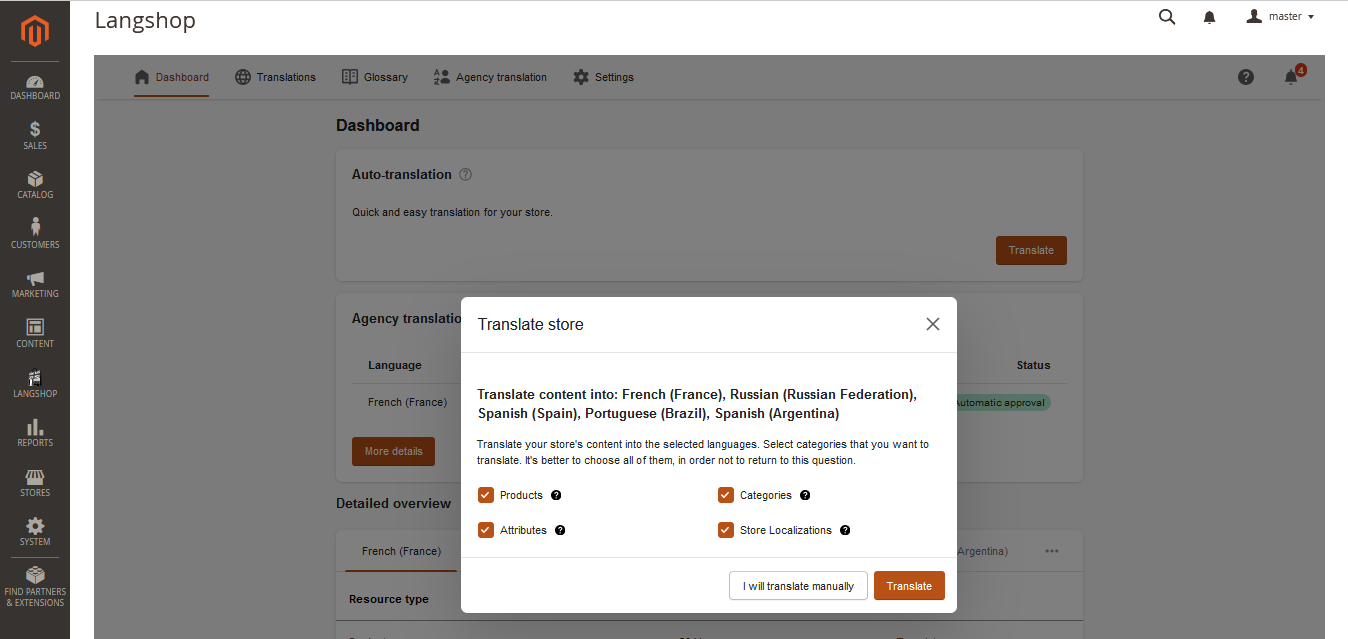
4) Quick and convenient translation
Translation usually takes from a few minutes to a few hours. Even the most time-consuming translation method, agency translation, takes 48-72 working hours, which is rather quick for quality translation made by native speakers. All the content chosen for translation is transferred to the translation agency via LangShop, no need to create documents with content, the app will take care of it. When the translation is done LangShop uploads it directly to Magento.
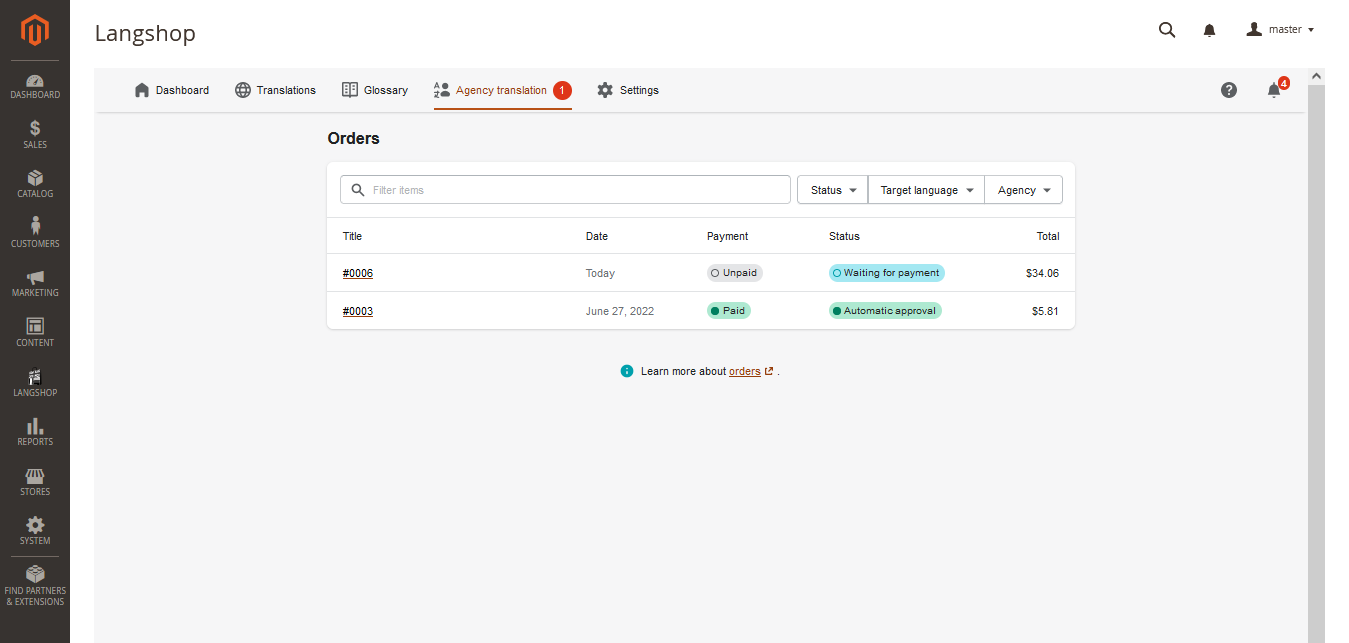
5) Bulk translations
There’s no need to open each product page to run translations, you can select all or multiple pages to perform auto translations or add them in order to agency translation.
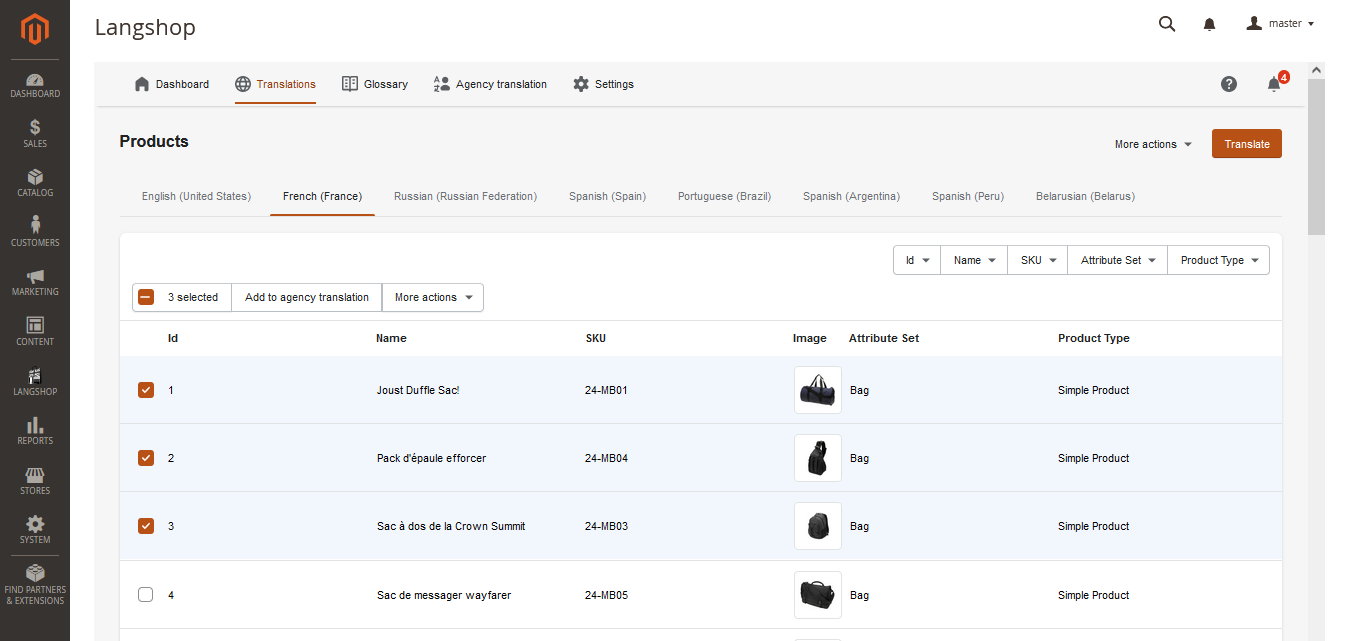
6) Glossary
Keep terms and brand names untranslated using the “Never translate” rule. For words with multiple meanings you can set the “Always translate” rule so that it is translated properly.
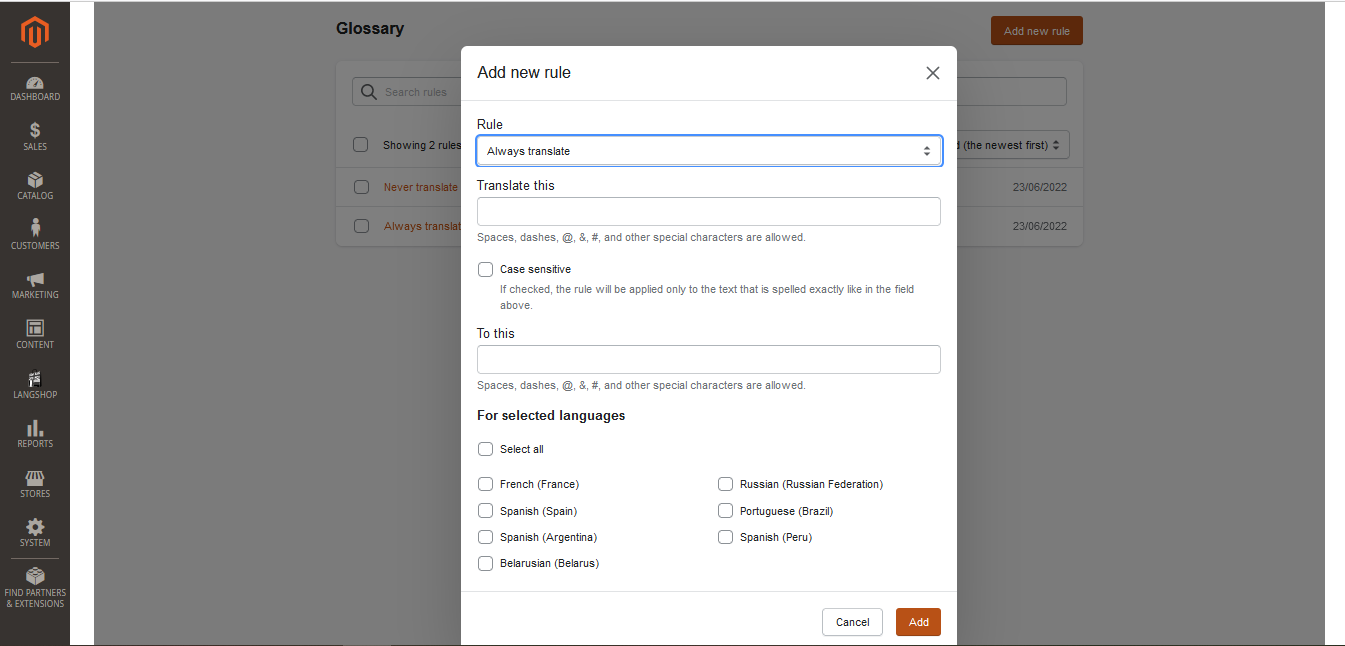
7) Translation suggestions
During AI machine translation our translator extension uses multiple engines, which can produce different translation results. The most popular result is displayed on the field, the rest you can find in translation suggestions, which gives you full control over the quality of the translated content.
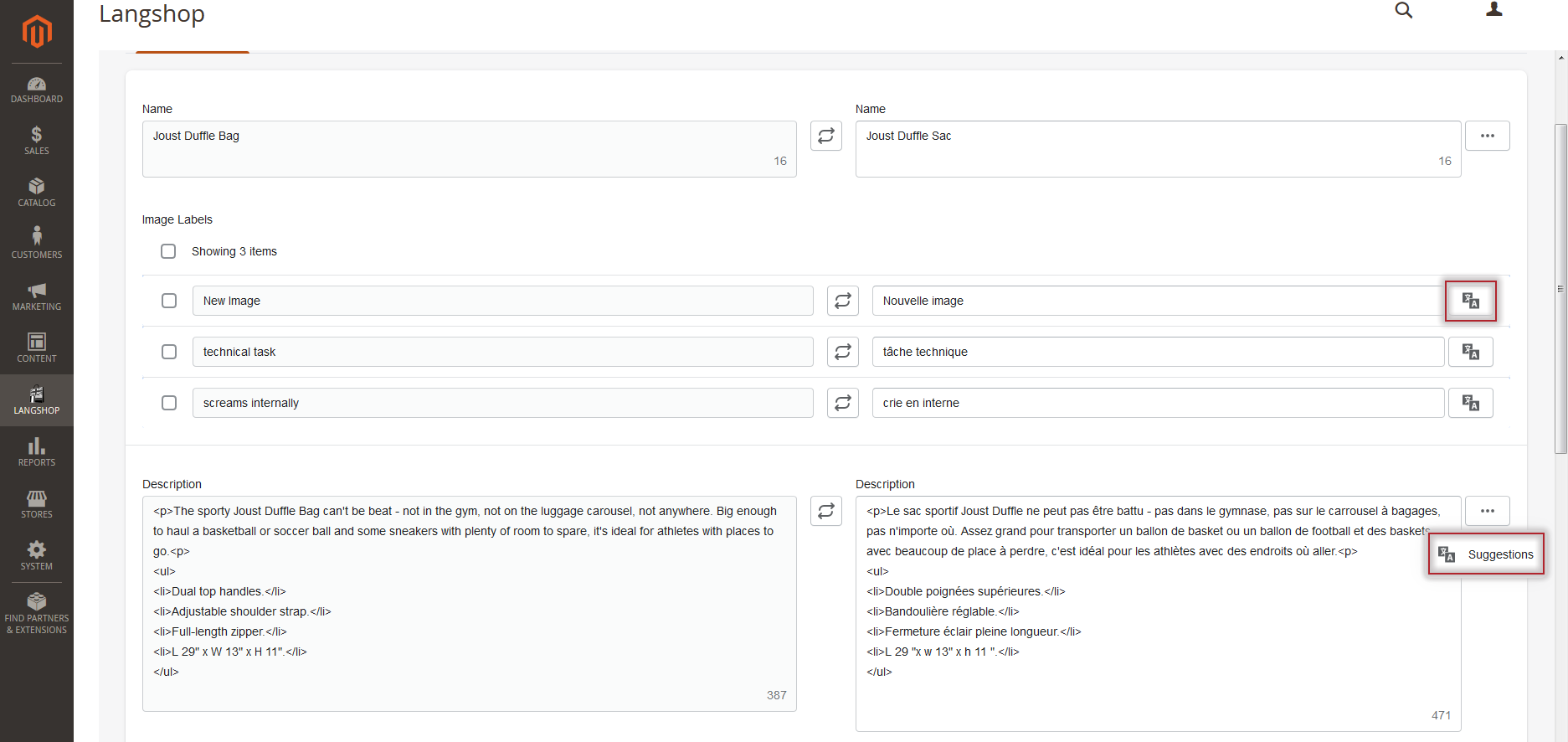
8) Translation history
All the changes and edits made for your translated content are stored and can be recovered in a few clicks.
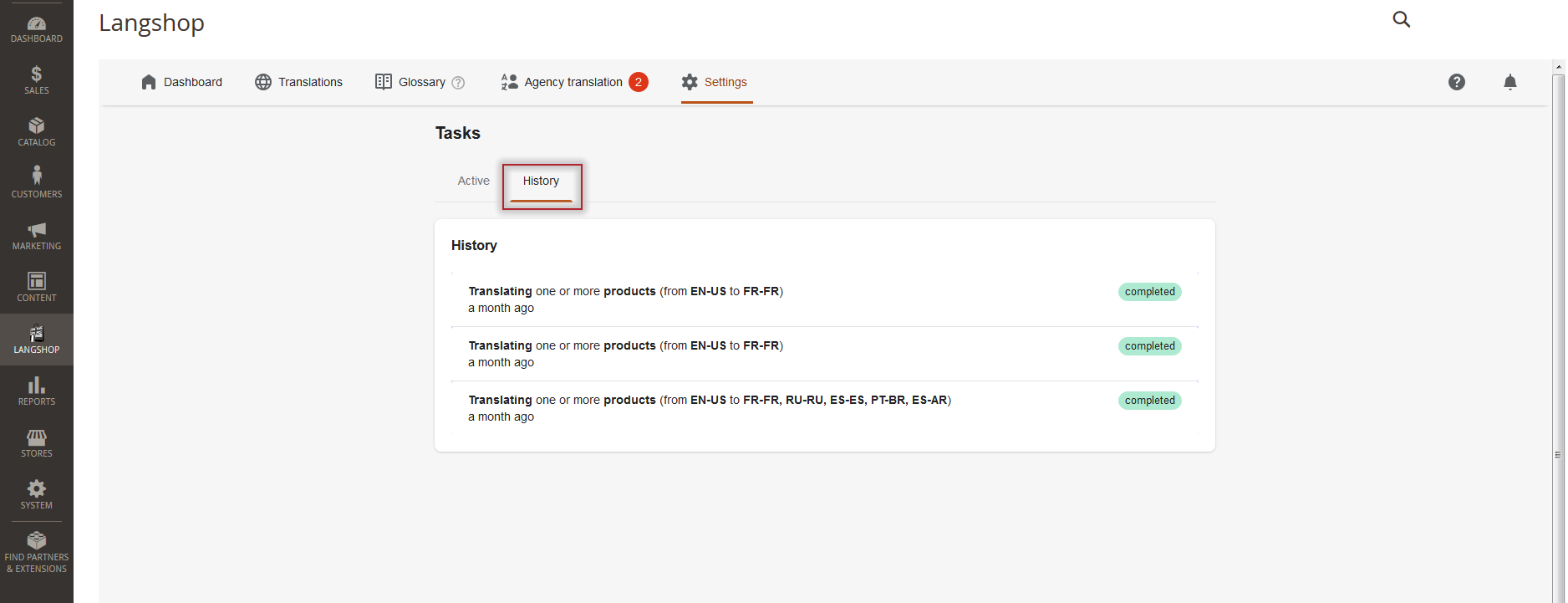
And this is not a full list of LangShop features. This powerful language translator is able to make your Magento 2 store multilingual and attractive to foreign audiences in just a few clicks! It can become a great solution to grow your business and expand borders to new markets.
Explore a great Magento translator extension and enter new markets easily! Install LangShop for Magento, a powerful translation software now!
Create a multi-language website in just a few steps with LangShop!