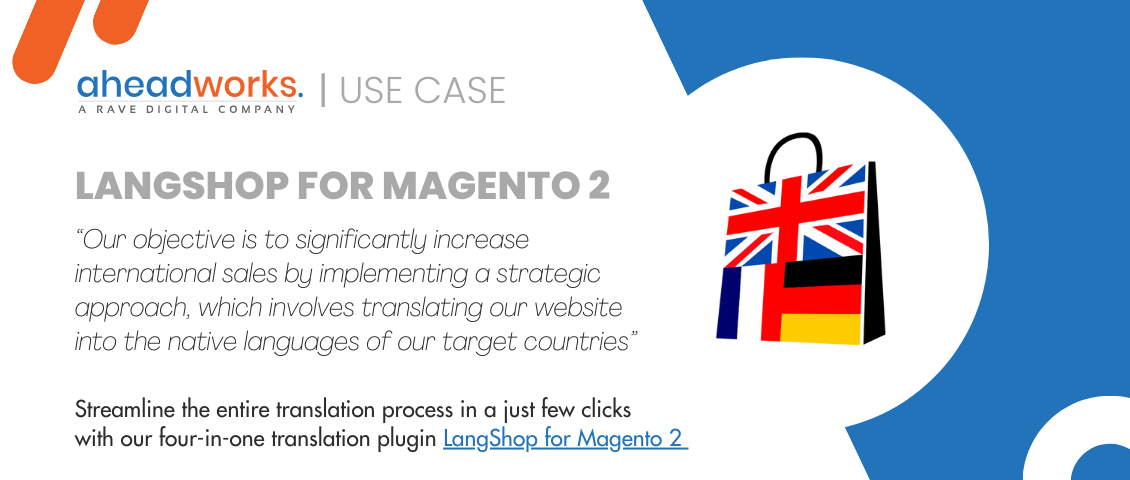5 Best FAQ Extensions for Magento 2 in 2023: Free and Paid
Categorized as : Ecommerce and Magento 2 Extensions
When shopping online, customers may have a variety of questions about products, shipping, returns, and more. If they cannot find the answers they need on the website, they may feel frustrated and either reach out to the support team or abandon their shopping cart altogether. To prevent this from happening, having a comprehensive FAQ (Frequently Asked Questions) page can be incredibly helpful.
If you run your store on Magento 2 platform, you may need Magento 2 FAQ extensions. They can help you to easily create and manage a comprehensive FAQ page that provides customers with the answers they need. However, there is a wide range of options available on Magento Marketplace, and it can be challenging to choose the one that best fits your needs.
To help you navigate this diversity of options, we have put together a list of the 5 best FAQ extensions available for Magento. These extensions cater to a wide range of business needs and budgets, from free options to premium ones. With these extensions, you can create an FAQ page that provides customers with the information they need to make informed purchases and feel confident in their shopping experience.
FAQ for Magento 2 by Aheadworks is a popular extension among Magento 2 merchants that are looking to provide their customers with a comprehensive and visually appealing FAQ page.
Thanks to smart categorization and in-built Elasticsearch, it is easy to navigate and find needed articles. Diverse SEO enhancements make your articles and categories appear in search results on the related query, increasing the visibility of your brand.
Feature highlights:
- Customizable layout (icons, columns, WYSIWYG editor) to adjust the FAQ page to your store’s design;
- Categorization for better navigation;
- Automated ChatBot to provide quick answers to common questions;
- Helpfulness rating to allow customers estimate articles;
- View permissions to display only relevant articles to each customer group;
- Article tags to simplify search;
- Article questions and “Ask a question’ form to resolve all customers inquiries;
- Dedicated article search;
- SEO tools to achieve visibility in Google search results.
For businesses that don’t need a bunch of perks and looking for a simple and straightforward FAQ extension for Magento 2, Aheadworks also offers a free FAQ module that can meet your needs.
The Free FAQ extension for Magento 2 by Aheadworks provides businesses with a customizable, SEO-friendly, and easy-to-navigate FAQ page that can help to improve the customer experience on your website. This extension allows you to add categories and questions to your FAQ page, and customize the design to match your brand's aesthetic.
Despite being a free extension, the Free FAQ module still includes SEO enhancements to help stand out in search results and attract more potential customers to your website.
Feature highlights:
- FAQ categories to help customers find information quickly;
- Navigation sidebar to improve navigation;
- Customizable layout (icons, columns, WYSIWYG editor) to customize the look and feel of your FAQ page;
- SEO features to improve search ranking.
The Accordion FAQ for Magento 2 is another module that businesses can use to add a user-friendly FAQ section to their Magento store. This module utilizes jQuery-powered animation to provide customers with an engaging and interactive experience.
With the Accordion FAQ module, the admin can easily add and update FAQ content, as well as create FAQ groups and display them on specific pages.
Feature highlights:
- Unlimited number of FAQs to cover all questions that may appear;
- Animated FAQs to attract buyers’ attention;
- Customizable layout to help you adjust FAQ page to your store’s design;
- FAQ groups which can be published on different pages;
- Multiple FAQ groups on one page for convenience.
The Magento 2 FAQ extension allows customers to easily search for frequently asked questions, ask their own inquiries, and receive answers from the Knowledge Base and FAQ lists.
The Knowledge Base page is facilitated with an instant search box, enabling users to easily search for questions by entering a few characters.
Feature highlights:
- SEO-friendly FAQ page to increase visibility in search results;
- Instant search box for quick searching;
- FAQ categories for better navigation;
- Ability to customize design to perfectly suit your website;
- Questions rating to assess the usefulness of the article;
- Social sharing so customers could post articles in their social networks accounts;
- FAQ restrictions to control what customer groups can see the FAQ or leave their questions.
Knowledge Base is used to organize all frequent inquiries and other helpful material in one place. This FAQ module has a user-friendly and easy-to-use interface, which your customers will enjoy.
The extension is fully customizable and allows creating your unique design for FAQ pages.
Feature highlights:
- Customizable layout through WYSIWYG editor to create appealing design;
- Search by a word, words combination, exact phrases or tags;
- SEO enhancements to make articles better index by search engines;
- Categories and breadcrumbs under the main menu to improve navigation;
- Ratings to sort articles by quality and relevance.
The extension equips your product pages with an FAQ section that is optimized for SEO. You can arrange your FAQ pages in a consistent and easy-to-navigate manner, offering a variety of options that will streamline the customer experience. By incorporating clear and accessible FAQ pages, along with "Ask a question" forms placed strategically throughout various pages, you can create an additional, cost-effective customer service channel.
Feature highlights:
- Categories, tags and breadcrumbs for better navigation;
- Short answer preview to improve customer experience;
- Answer helpfulness rating to receive customers feedback on answer’s usefulness;
- Social share buttons to allow spreading the word of mouth;
- SEO-friendly FAQ pages to increase visibility in search results;
- Customizable design with the help of WYSIWYG editor;
- Notifications to let buyers know when their inquiry is answered.
Conclusion
Each of the six extensions compared in this blog post has similar features, as well as unique ones. When making your decision, it is essential to consider the price, all available features, and reviews from other users. By taking the time to compare and evaluate each option thoroughly, you can be confident in selecting the best FAQ extension for Magento 2 to meet the needs of your business and provide top-notch customer service.