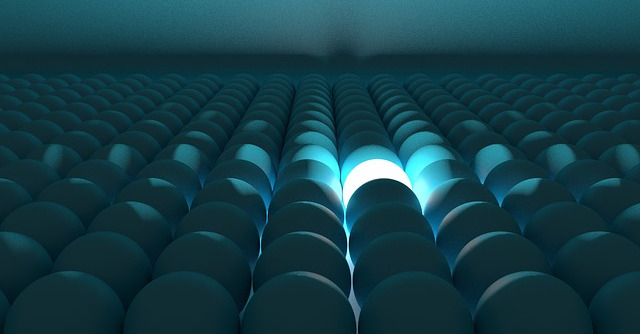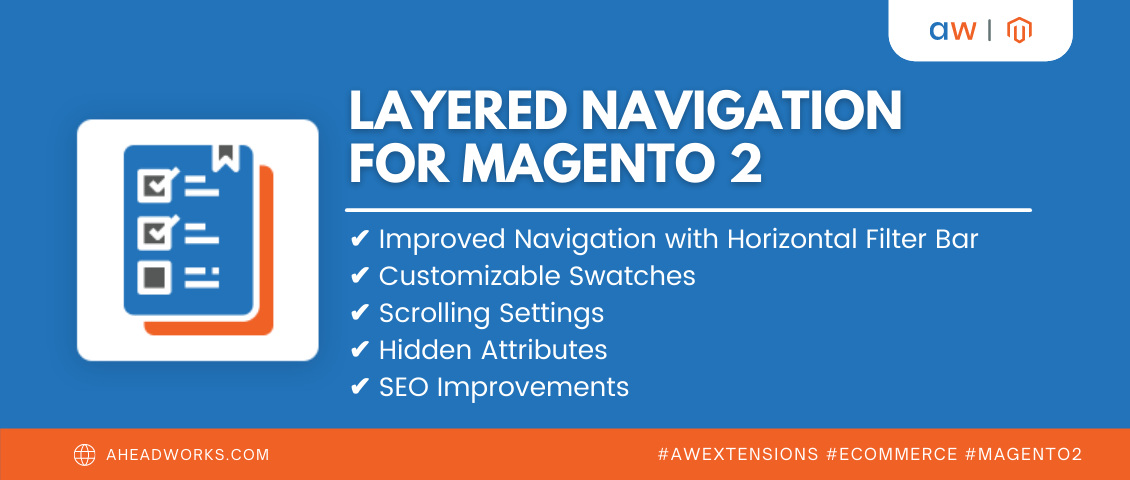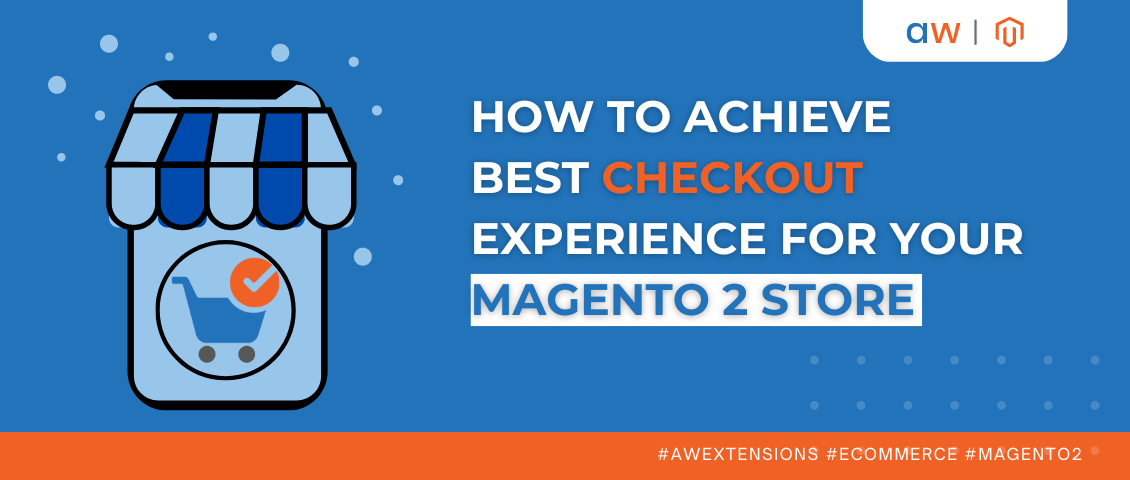Layered Navigation 1.2 for Magento 2 Simplifies Difficult Choices
Categorized as : Magento 2 Extensions
How to create the best shopping experience and allow customers to find the most suitable products on the go? That’s the eternal question of ecommerce and a daydream of all shoppers.

Trying to find it daily we have recently moved towards that advantageous solution with our Layered Navigation for Magento 2. And now, when the holiday sales season is just around the corner it seems to be even more timely.
The latest Layered Navigation 1.2 for Magento 2 stores received one more valuable feature able to provide your customers with straightforward and convenient way to filter products by their attributes. Still, the new feature is switchable, as usually, and depends on your preferences.
Now, you have two options to filter products with the provided layered navigation functionality. The first one (belongs to the previous version of the extension) allows customers to select all necessary product attributes and then receive the target selection. That’s quite great, if they don’t want to see the catalog page updated upon each attribute selection.
But, if your visitors prefer consistent movement to the required solution and gradually narrow down the search area, you can disable the “Show X Items” pop-over and come back to the traditional approach to filtering. However, even though you choose the second way, this functionality is AJAX-based and doesn’t involve any page reloads.
The functionality is available from the Layered Navigation configuration section in the backend.
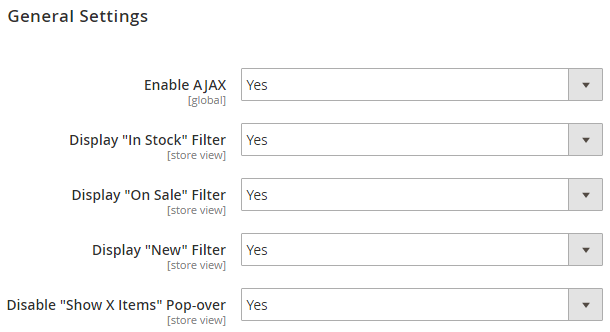
According to our brief survey, most leading global ecommerce stores, including Amazon, eBay, Walmart, BestBuy, prefer to update product selections on the go. But as far as the above options provide customers with pretty different shopping experience, the smartest decision is to take advantage of A/B testing to discover the most suitable variant for your store.
Layered Navigation 1.2 for Magento 2 is already available on the product page of the extension in our store. You can update and purchase the new version or see it in action on the frontend demo store.
All the questions on the extension’s functionality and acquisition send to our support team please.

Trying to find it daily we have recently moved towards that advantageous solution with our Layered Navigation for Magento 2. And now, when the holiday sales season is just around the corner it seems to be even more timely.
 Layered Navigation 1.2 for Magento 2
Layered Navigation 1.2 for Magento 2
The latest Layered Navigation 1.2 for Magento 2 stores received one more valuable feature able to provide your customers with straightforward and convenient way to filter products by their attributes. Still, the new feature is switchable, as usually, and depends on your preferences.
New Feature
Disable "Show X Items" Pop-over
Now, you have two options to filter products with the provided layered navigation functionality. The first one (belongs to the previous version of the extension) allows customers to select all necessary product attributes and then receive the target selection. That’s quite great, if they don’t want to see the catalog page updated upon each attribute selection.
But, if your visitors prefer consistent movement to the required solution and gradually narrow down the search area, you can disable the “Show X Items” pop-over and come back to the traditional approach to filtering. However, even though you choose the second way, this functionality is AJAX-based and doesn’t involve any page reloads.
The functionality is available from the Layered Navigation configuration section in the backend.
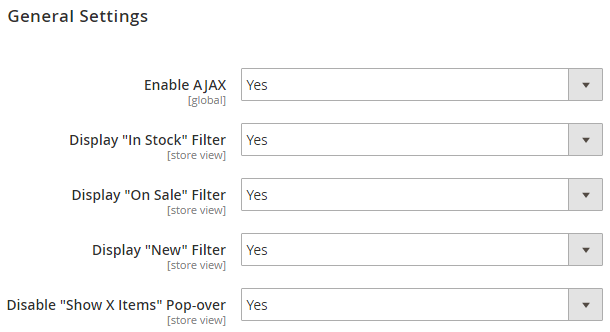
Disable "Show X Items" Pop-over option
According to our brief survey, most leading global ecommerce stores, including Amazon, eBay, Walmart, BestBuy, prefer to update product selections on the go. But as far as the above options provide customers with pretty different shopping experience, the smartest decision is to take advantage of A/B testing to discover the most suitable variant for your store.
Conclusion
Layered Navigation 1.2 for Magento 2 is already available on the product page of the extension in our store. You can update and purchase the new version or see it in action on the frontend demo store.
All the questions on the extension’s functionality and acquisition send to our support team please.