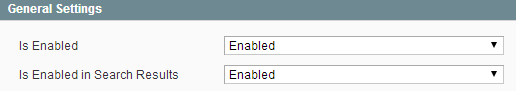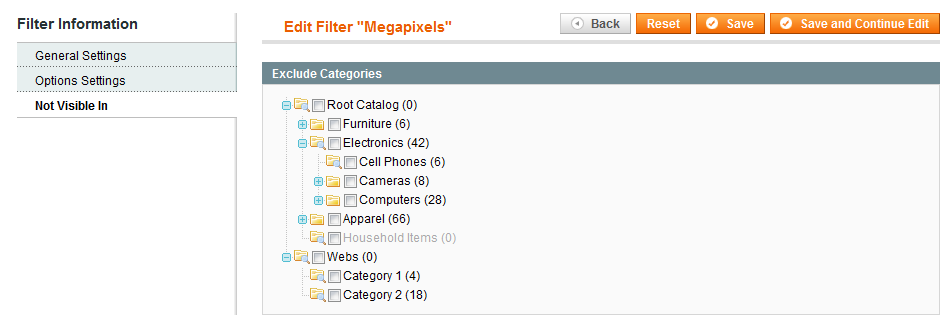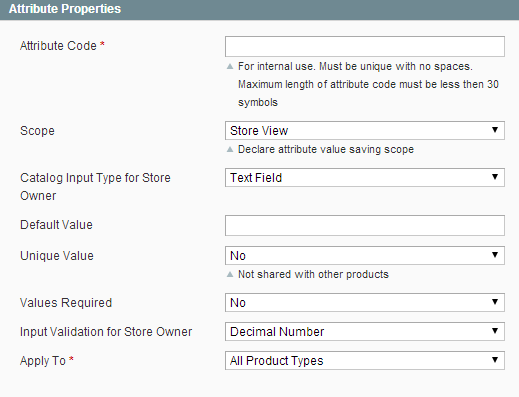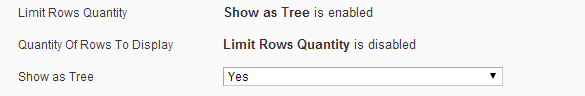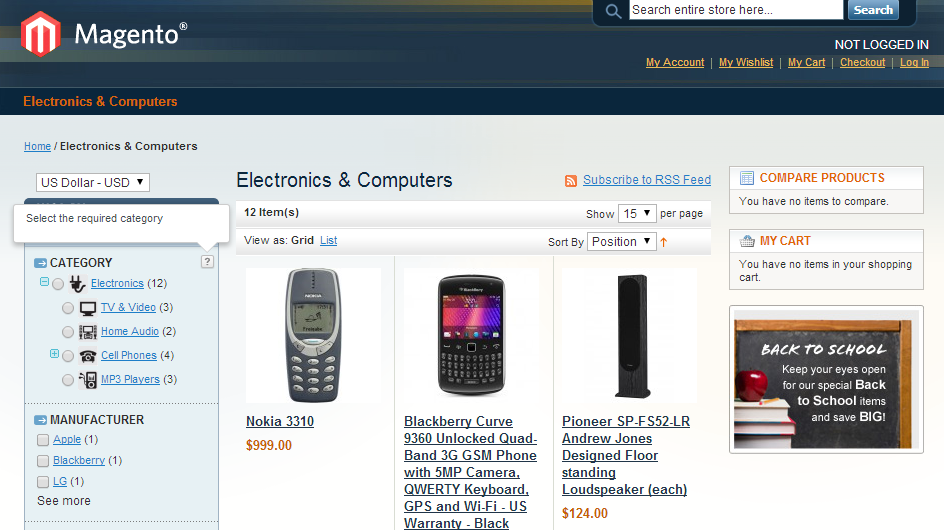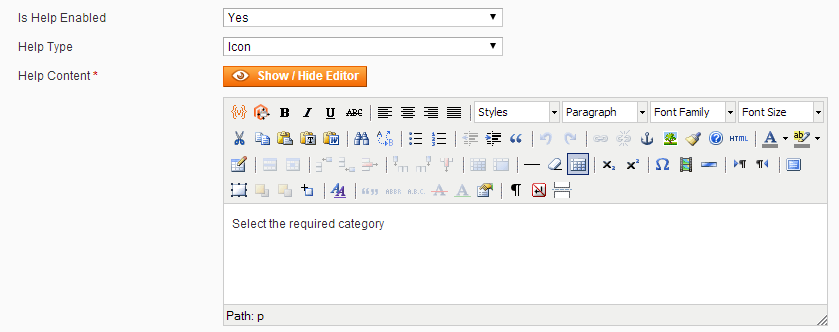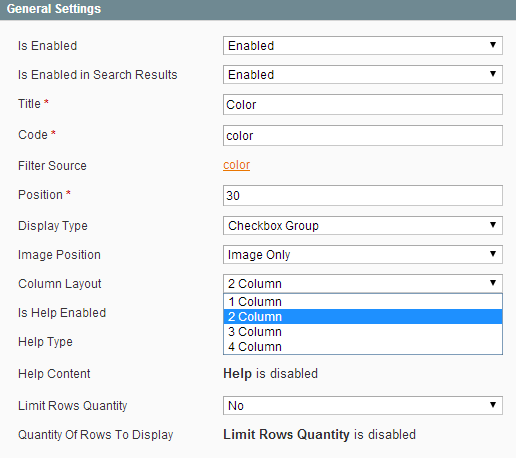Layered Navigation v.1.1 Gains 9 New Powerful Features
Categorized as : Ecommerce
Layered navigation directly affects sales and customers loyalty. We clearly understand these two functions of Magento layered navigation and offer our customers and prospects an update of the Layered Navigation extension, containing nine new features serving both purposes.

New Features
"Use Layered Navigation In Search Results" support
This feature allows you to enable layered navigation on native Magento search results page. This option can be configured from the backend.
See navigation filters on the Search results page in our demo.
Layered Navigation in Search Results
Set up visibility of attributes in certain categories
Some categories may not require layered filtering as they are simple and intuitive for users. Since version 1.1 Magento admins are able to hide a filter in specific categories.
Not Visible in Categories
"Yes/No" attribute
Product attributes with only ‘yes/no’ options can be easily created in just one click. You should only navigate to Catalog -> Manage Attributes -> Add New Attribute -> Catalog Input Type for Store Owner and choose ‘yes/no’ option in the drop-down list.
Support of decimal/integer product attributes
If you need some text attributes containing decimal numbers, you should navigate to Catalog -> Manage Attributes -> Add New Attribute and choose ‘Text Field’ option in the ‘Catalog Input Type for Store Owner’ field. Then select ‘Decimal Number’ in the ‘Input Validation for Store Owner’ field.
Decimal/Integer Text Field Attributes
Show category filter as a tree
Category can be displayed as a tree. In this case subcategories are hidden and customers can expand it with just one click. Switching on this option disables Rows Quantity controls.
Category Filter as a Tree
Add help notices
Help notices may contain useful tips and extra info for customers and can be displayed either as a help text or as a help icon.
Help Notices. Frontend.
The specified content will show up in a pop-up window when the cursor is hovered over the Help sign. Help content is created by WYSIWYG text editor by default, but you can hide it and use HTML.
Help Notices. Backend.
Ability to specify column layout per filter
Magento admins are able to define how the available attribute options will be arranged within a block displaying them in 1, 2, 3 or 4 columns.
Filter Column Layout
URL to entity
Sometimes you need to revise and amend the attributes involved in layered navigation. In such case you can directly open any attribute’s page from the corresponding filter page in the backend.
Note: Filter source is not editable, and just contains a link to the associated attribute.
Integration with the Advanced Search extension
Layered Navigation is completely integrated with the Advanced Search extension, thus allowing visitors to filter search results delivered by the aheadWorks’ module.
Layered Navigation is a comparatively new extension in our portfolio, but still owns great functionality and will certainly make your Magento store more powerful and user-friendly.
Visit the product page and demo stores of the Layered Navigation module and get complete idea about its numerous features.
Additional Information
Magento 2 Layered Navigation is the next generation of the Layered Navigation extension suitable for Magento 2 stores. One of the most beneficial features, popover allows customers to filter products by multiple attributes and attribute values efficiently and save time. If enabled, the popover allows them to select all necessary filter options and only then update the catalog page avoiding any intermediate page reloads. Detailed information on the Layered Navigation extension for Magento 2 is available on the module’s product page in our store.