
Magento 2 Advanced Reports Use Case: Sales by Product Attributes
Categorized as : Magento 2 Extensions
Business reports are vital instruments while analyzing the performance and identifying areas for improvement. They provide insights on spendings, profits, and growth which are key factors for constructive decision-making.
There is a native reporting solution for Magento 2, but for the in-depth analysis, you may need more - which is Magento 2 Advanced Reports by Aheadworks.
Use Case: Sales by Product Attributes
We want to be able to achieve the following:
- Better insight into specific products
- Better segmenting and messaging to customers
Solution
In addition to native general reports, Magento 2 Advanced Reports offers a range of detailed reports each covering a specific aspect of the performance of the store:
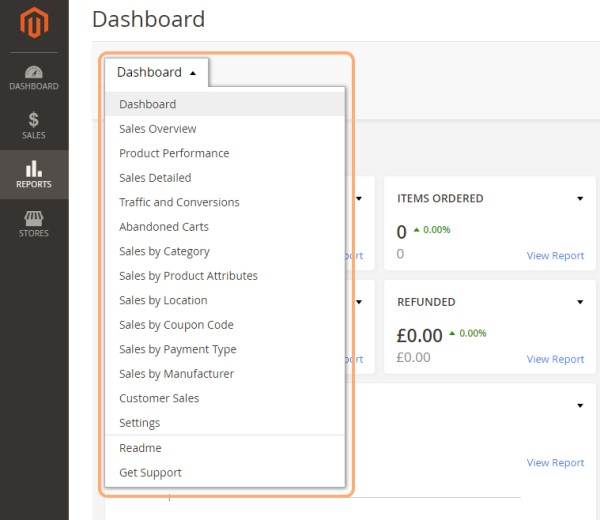
Here you can find a Sales by Product Attribute report helpful in analyzing your sales dynamics for a set of products with particular attributes. These attributes are specific characteristics of a product, such as SKU, size, brand, color, and others.
Advanced Reports by Product Attributes may help to define which product generates more conversions, what is the most popular color or fabric among men/women, or what brand is a top-seller in order to launch a beneficial marketing campaign.
Note that only attributes with the 'Use for Promo Rule Conditions' option enabled are processed.
Example
A month ago you set a sale on several types of products, and now you want to see the performance of the promotions separately in order to analyze the effectiveness of each.
To get a required report you must add necessary attributes in configurations.
For example, you want to learn the sales performance of women's leggings:
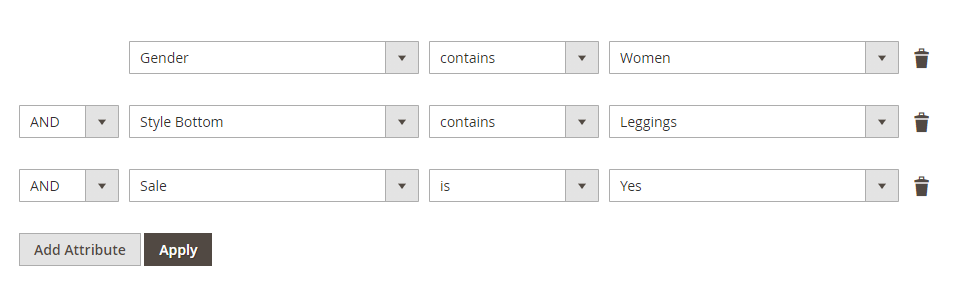
Above the applied set of attributes, you will find a report chat that presents sales data in a visual form. Here you can set a comparison period, report intervals, and define customer groups to gain exact information. Choose what chat parameters you want to be visualized. Or see the results on the totals block for a quick examination.
At the bottom of the page, you may find the same data in the form of a grid with a grid management bar.
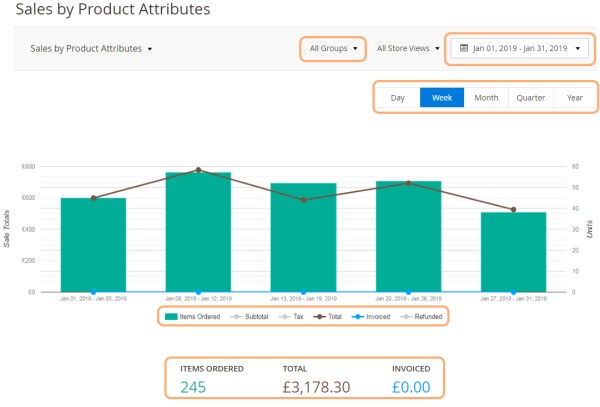
For more convenience, the generated reports can be exported to *.csv or *.xml tables with the help of the 'Export' button above the report grid.
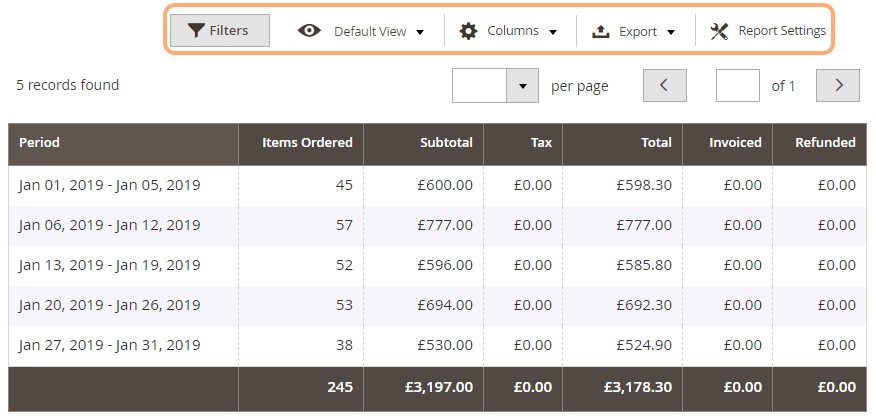
Check out the product page of the Advanced Reports and learn more about the features and types of reports which will help to coordinate all business processes and take it to a new level.











