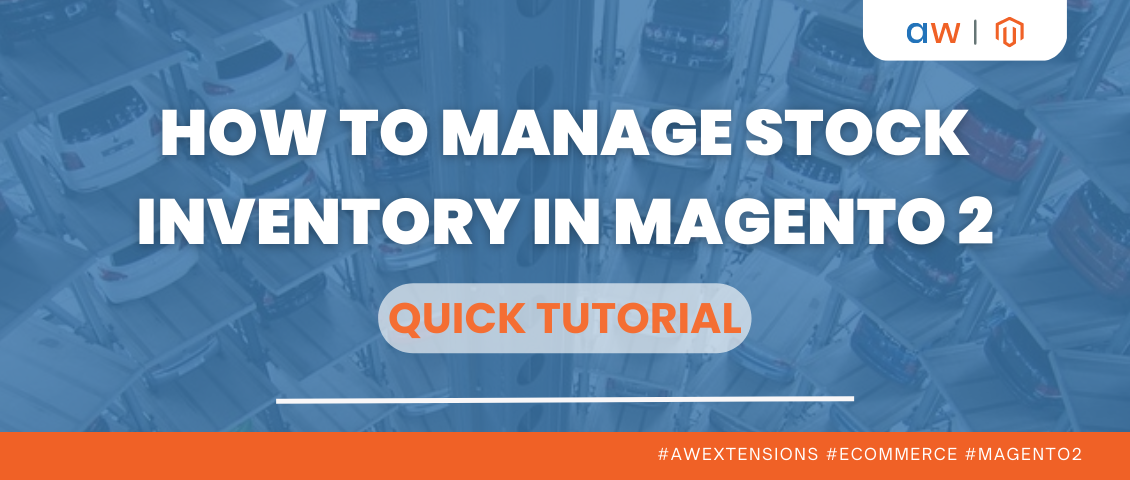New Backend Interface of Magento 2
Categorized as : Ecommerce
This year Imagine 2015 was held on the eve of Magento 2 release and a great part of the conference content was devoted to its new features and functionality.

Magento 2 made three sessions at Imagine 2015 and was the major topic of the first conference day. Ten ad hoc presentations on the topic were provided by the Magento Development Team and community experts on Monday, April 20:
We all put a lot on Magento 2 and want it to be able to change the world of ecommerce, improve and intensify Magento solution. We clearly realize that it should be a differently new product, but what are the directions of changes and what is the priority approach to its functionality, structure and design development?
One of the most noticeable novelties for Magento admins is the change of backend interface implemented in Magento 2. And, if other preseentations are full of developer oriented technical details, Magento 2 admin interface is close and clear for merchants as well. Especially that the new Magento 2 interface is mostly designed for non-technical users, according to Jonathan Atkins, Head of Product Design and UX.
There are two main reasons inspiring Magento admin user interface changes – complexity and users focus. These both aims are closely linked together.
Since the new design is primarily created for Magento merchants, it was necessary to make it more simple and effective. Assumed to be a “business tool for business users” the new interface looks greatly different from Magento 1.
Starting from the very beginning the new look and feel deserve special attention. The Magento 2 backend interface obtained improved usability and modern flat design, which is touch-friendly with larger click/tap targets.
The new design can be comfortably used on a wide range of screens, including touchscreen laptops, iPads, Surface and 9”+ Android tablets. The new vertical navigation bar leaves more space for content and more preferable for mobile devices.
New data grids allow you to work effectively and save much time. Inline editing eliminates the necessity to constantly open and save the elements of grids and makes the process natural and streamlined.
Changeable columns and easy column reordering make grids individual and convenient for you personally. On top of that, Magento 2 saves personal views, provides sticky column headers, simplifies mass actions, and makes you experience flawless.
Filters are no longer attached to column headers and have some new filtering opportunities. E.g. quick filters make daily recurring searches simple as they automatically apply all necessary filtering criteria across one or several columns at once.
Amid this, the newly added filter breadcrumbs allow you to definitely detect all filtering criteria, even if you use numerous of them at a time.
The forms of Magento 2 received new element types such as single and multi-selectors. They also have live input data validation and advanced dynamic capabilities. Now, dependent attributes are changed automatically according to the alterations you provide without page refreshes.
Except the improvements made over some separate administration processes, Magento 2 also got the new product creation workflow.
First of all, the number of product templates is reduced from seven to four: simple, configurable, virtual, and downloadable. However, other types of products still exist behind the scene. These four templates are supposed to be enough for all types of online sellers.
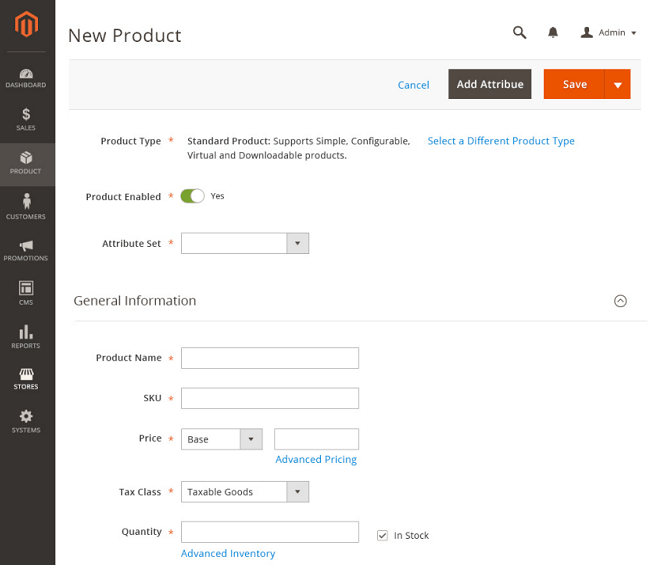
Furthermore, Magento 2 allows you to create configurable products at once avoiding preliminary manual simple product creations. The sub-process wizard creates all product variations automatically and provides you an opportunity for their instant bulk editing.
This is the major functionality update to be implemented shortly after the Merchant GA release, possibly in 2.1 or 2.2 versions of the platform.
The feature presumes that merchants usually have live content and future content to become live in several days or maybe weeks. So, the functionality allows you to create future changes of your site, including products, promotions, CMS pages, etc.
You can preview, merge, split and manage them from the dashboard and schedule even the farthest content changes.
Needless to say, that we are not able to cover multiple topics presented at Imagine 2015 during the Magento 2 Developer Deep Dive Sessions. Magento 2 backend admin changes is the topic we could not pass, but you can also find the presentations and videos related to Magento 2 configuration, data and theme migrations, code customizations, and caching on imagine2015.magento.com.
Leave your comments about this post below, please.

Magento 2 made three sessions at Imagine 2015 and was the major topic of the first conference day. Ten ad hoc presentations on the topic were provided by the Magento Development Team and community experts on Monday, April 20:
- Magento 2 backend admin UX and framework changes;
- Magento 2 configuration;
- Migrating merchant data and themes to Magento 2;
- Code customizations;
- Code generation principles;
- Caching optimization for Magento code development;
- Magento 2 performance and scalability;
- Refactoring into TDD / BDD.
Magento 2 Backend Admin UX and Framework Changes
We all put a lot on Magento 2 and want it to be able to change the world of ecommerce, improve and intensify Magento solution. We clearly realize that it should be a differently new product, but what are the directions of changes and what is the priority approach to its functionality, structure and design development?
One of the most noticeable novelties for Magento admins is the change of backend interface implemented in Magento 2. And, if other preseentations are full of developer oriented technical details, Magento 2 admin interface is close and clear for merchants as well. Especially that the new Magento 2 interface is mostly designed for non-technical users, according to Jonathan Atkins, Head of Product Design and UX.
There are two main reasons inspiring Magento admin user interface changes – complexity and users focus. These both aims are closely linked together.
Since the new design is primarily created for Magento merchants, it was necessary to make it more simple and effective. Assumed to be a “business tool for business users” the new interface looks greatly different from Magento 1.
New Look and Feel
Starting from the very beginning the new look and feel deserve special attention. The Magento 2 backend interface obtained improved usability and modern flat design, which is touch-friendly with larger click/tap targets.
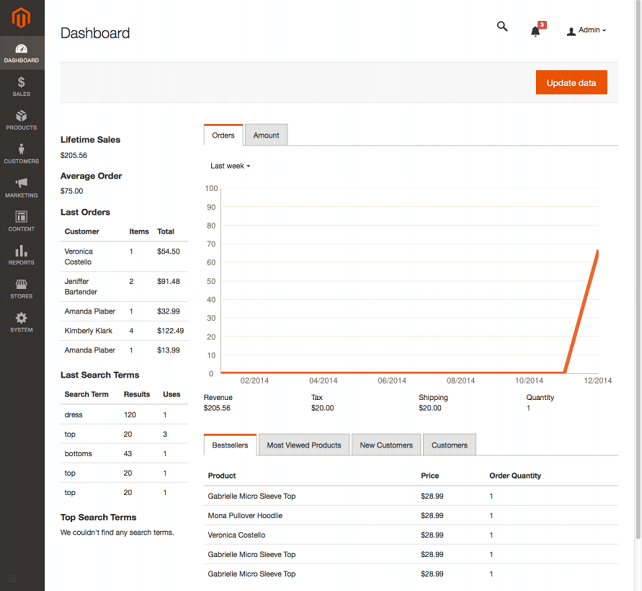
Magento 2 Dashboard
The new design can be comfortably used on a wide range of screens, including touchscreen laptops, iPads, Surface and 9”+ Android tablets. The new vertical navigation bar leaves more space for content and more preferable for mobile devices.
Data Grids
New data grids allow you to work effectively and save much time. Inline editing eliminates the necessity to constantly open and save the elements of grids and makes the process natural and streamlined.
Changeable columns and easy column reordering make grids individual and convenient for you personally. On top of that, Magento 2 saves personal views, provides sticky column headers, simplifies mass actions, and makes you experience flawless.
Filtering
Filters are no longer attached to column headers and have some new filtering opportunities. E.g. quick filters make daily recurring searches simple as they automatically apply all necessary filtering criteria across one or several columns at once.
Amid this, the newly added filter breadcrumbs allow you to definitely detect all filtering criteria, even if you use numerous of them at a time.
Forms
The forms of Magento 2 received new element types such as single and multi-selectors. They also have live input data validation and advanced dynamic capabilities. Now, dependent attributes are changed automatically according to the alterations you provide without page refreshes.
Product Creation
Except the improvements made over some separate administration processes, Magento 2 also got the new product creation workflow.
First of all, the number of product templates is reduced from seven to four: simple, configurable, virtual, and downloadable. However, other types of products still exist behind the scene. These four templates are supposed to be enough for all types of online sellers.
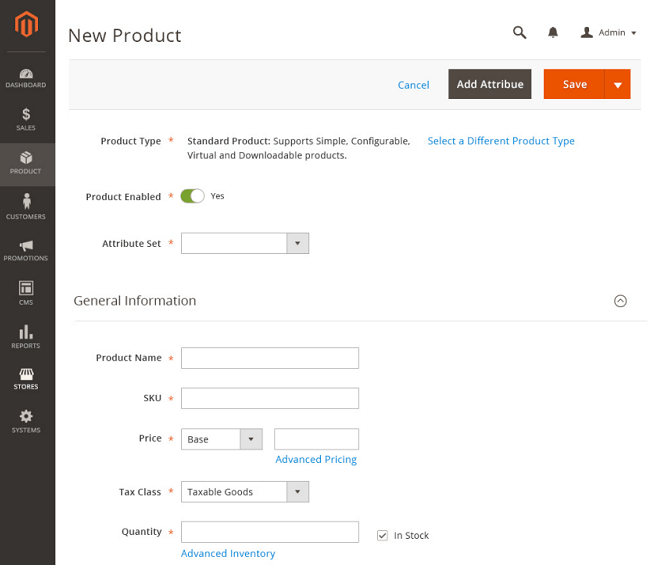
Product Creation
Furthermore, Magento 2 allows you to create configurable products at once avoiding preliminary manual simple product creations. The sub-process wizard creates all product variations automatically and provides you an opportunity for their instant bulk editing.
Content Staging
This is the major functionality update to be implemented shortly after the Merchant GA release, possibly in 2.1 or 2.2 versions of the platform.
The feature presumes that merchants usually have live content and future content to become live in several days or maybe weeks. So, the functionality allows you to create future changes of your site, including products, promotions, CMS pages, etc.
You can preview, merge, split and manage them from the dashboard and schedule even the farthest content changes.
Conclusion
Needless to say, that we are not able to cover multiple topics presented at Imagine 2015 during the Magento 2 Developer Deep Dive Sessions. Magento 2 backend admin changes is the topic we could not pass, but you can also find the presentations and videos related to Magento 2 configuration, data and theme migrations, code customizations, and caching on imagine2015.magento.com.
Leave your comments about this post below, please.