
New Coupon Code Generator for Magento 2: Create Smart and Compelling Incentives
Categorized as : Magento 2 Extensions
Coupons are widely used in Magento and common for e-commerce in general. But, this widespread popularity poses a great challenge demanding efficient use of coupons to overcome the existing tough competition.
We can list a lot of time approved coupon best practices known and employed by multiple sellers e.g. coupons rewarding new customers, coupons for regular loyal shoppers, the ones convincing hesitant store visitors, coupons promoting newly launched products, holiday season coupons and many others. But, how can we stand out of the crowd with the offers we have?

On the one hand, we need to provide attractive and original offers; on the other hand, we cannot afford hurting sales with permanent discounts. The danger to compromise a brand as a result of deep and constant price cuts is high, because your products become available for casual customers that do not really need the items they buy. Consequently, they become unhappy about the products, start returning them and leaving negative reviews.
Realizing this clearly most smart sellers offer individual coupons and leverage the effectiveness tracking their usage and additional sales values. The newly released Coupon Code Generator for Magento 2 extension allows you to create personal coupons with individual expiration terms, send them to target customers, and easily track their use.
This step takes only several minutes from you in order to specify the Email Sender contact and Email Template. Here you can either take advantage of the default Base Coupon Code Generation Template or create a custom one.
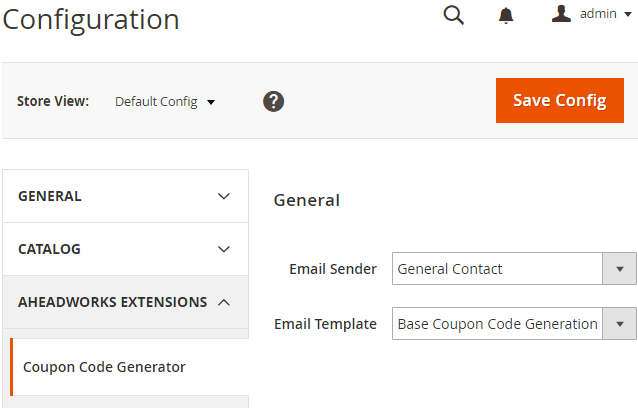
Managing Rules
All the coupons are generated based on the previously created coupon rules. The coupon rules section is located under Marketing -> Coupon Code Generator by Aheadworks -> Manage Rules and allows you to create new and manage existing rules.
The Manage Rules grid contains several columns, including coupon ID, related Rule Name, coupon Status, the number of generated coupons by a certain rule, the number of used coupons out of the generated amount, coupon usage rates, and websites. As usual, you can delete and add new columns, massively delete existing rules or export the list of rules to CSV or XML.
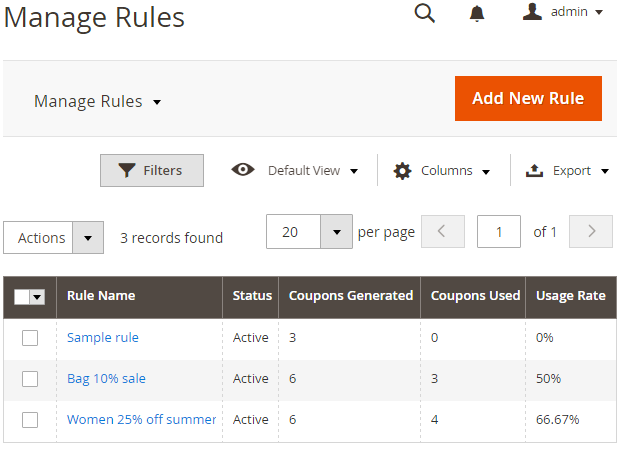
From this table you can determine most popular rules by their usage rates and this way detect most effective promotion efforts.
Creating a New Rule
The New Rule section contains three tabs: Rule Information, Conditions, and Actions.
Rule Information is a general rule tab containing both mandatory and additional fields. Rule Name, Status, Websites, and Customer Groups are mandatory, but we’d also recommend you to fill the optional fields as well.
Right here you can also set up the number of available uses per coupon and Coupon Expiration duration. The duration of coupons validity created under this rule starts to expire from the coupon creation date and is individual for each coupon. You do not need to create a new rule each time you want to create a new coupon. A new coupon will stay valid during the specified expiration period.
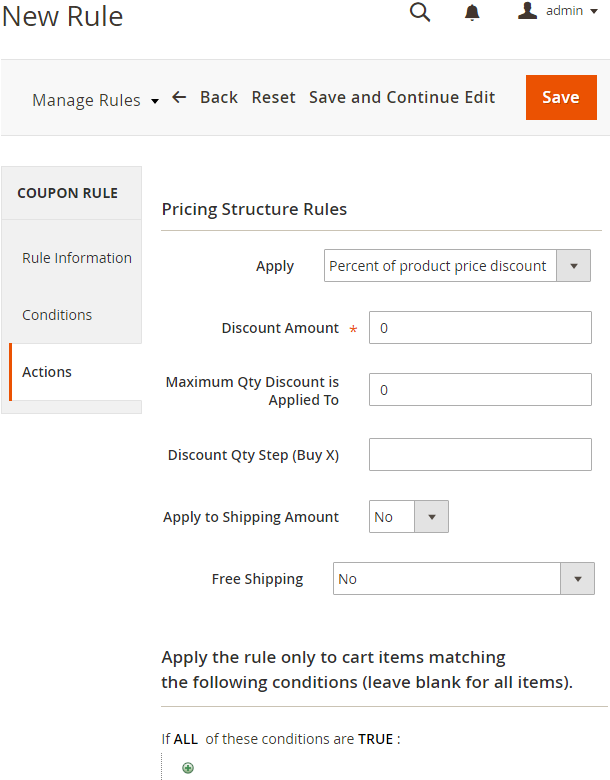
You can also specify individual code formats for generated coupons, including coupon length in characters and code formats (alphanumeric, alphabetical, or numeric). Here you can add prefixes, suffixes or dashes to codes.
Next, you need to determine the cart condition a coupon is valid under, e.g. subtotals or certain product attributes.
And finally, in the Actions tab you should determine particular actions for created coupons.
Coupon Codes Management
All the created coupons are managed from the Manage Coupon Codes table. It provides you with the comprehensive information regarding coupons such as codes, statuses, assigned customers, number of uses, provided discounts, expiration dates, related rules, etc.
The table is easily customizable, allows you to perform mass actions and generate new codes.
Creating Coupon Codes
In fact, if you need a new coupon code, you have two options for their creation. You can either start from the Manage Coupon Codes table and Coupon Code Generator main menu or from the Customer Information area.
The module adds the Coupons tab to each Customer Information section and enables you to generate individual coupons for certain customers. This option is valuable for new customers when you need to provide them with discounts straight off. For the purpose, you just need to select a coupon rule and check the Send Email with Coupon box.
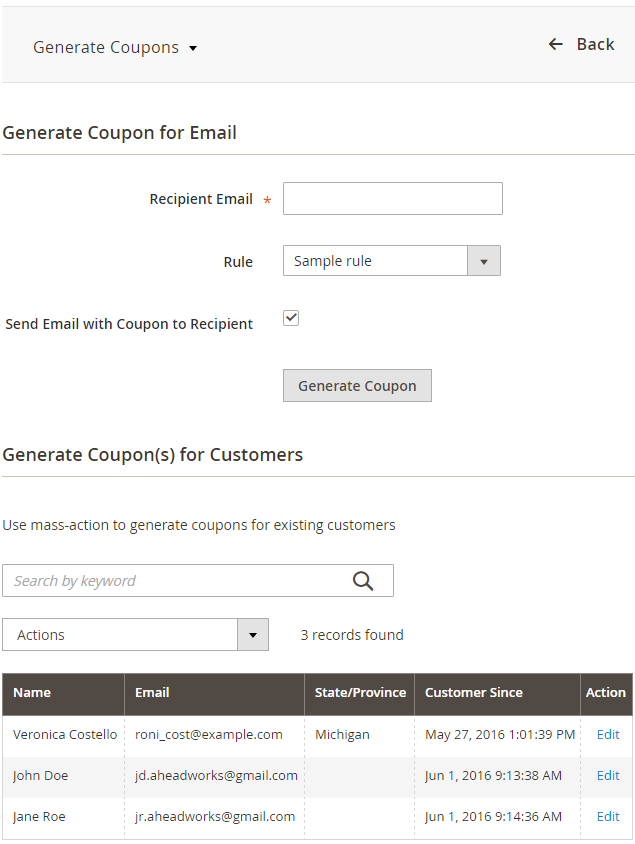
If you generate codes from the extension’s area, you will get advanced functionality, including mass-action codes generation and mailing. You can choose customers from the provided list and send them individual coupon codes based on the selected rules. For your convenience, the customers table is enhanced with the search bar allowing you to find those certain customers you need at a glance.
In addition to the described above functionality the Coupon Code Generator extension provides some chances for valuable enhancements. You can add some extension variables to native newsletter templates or the ones provided by our Follow Up Email extension for Magento 2. This allows you to add more value to your follow up or subscription emails with the provided coupons within. The lists of available variables are provided below:
FUE-related variables:
Native Newsletter Related Variables:
Additional information on the extension functionality is available on the product page of the extension and in the technical documentation.
By and large the Coupon Code Generator extension adds some new valuable features unobtainable from default Magento 2:
The Coupon Code Generator extension is available for purchase in our Magento 2 store and you can try it in our demos.
We can list a lot of time approved coupon best practices known and employed by multiple sellers e.g. coupons rewarding new customers, coupons for regular loyal shoppers, the ones convincing hesitant store visitors, coupons promoting newly launched products, holiday season coupons and many others. But, how can we stand out of the crowd with the offers we have?

On the one hand, we need to provide attractive and original offers; on the other hand, we cannot afford hurting sales with permanent discounts. The danger to compromise a brand as a result of deep and constant price cuts is high, because your products become available for casual customers that do not really need the items they buy. Consequently, they become unhappy about the products, start returning them and leaving negative reviews.
 Coupon Code Generator for Magento 2
Coupon Code Generator for Magento 2
Realizing this clearly most smart sellers offer individual coupons and leverage the effectiveness tracking their usage and additional sales values. The newly released Coupon Code Generator for Magento 2 extension allows you to create personal coupons with individual expiration terms, send them to target customers, and easily track their use.
General Settings
This step takes only several minutes from you in order to specify the Email Sender contact and Email Template. Here you can either take advantage of the default Base Coupon Code Generation Template or create a custom one.
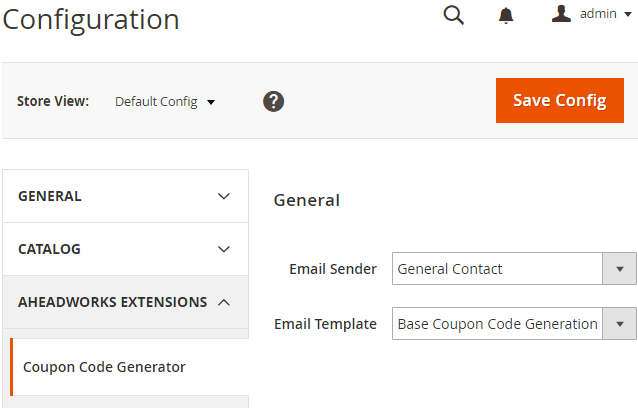
General Settings
Coupon Rules
Managing Rules
All the coupons are generated based on the previously created coupon rules. The coupon rules section is located under Marketing -> Coupon Code Generator by Aheadworks -> Manage Rules and allows you to create new and manage existing rules.
The Manage Rules grid contains several columns, including coupon ID, related Rule Name, coupon Status, the number of generated coupons by a certain rule, the number of used coupons out of the generated amount, coupon usage rates, and websites. As usual, you can delete and add new columns, massively delete existing rules or export the list of rules to CSV or XML.
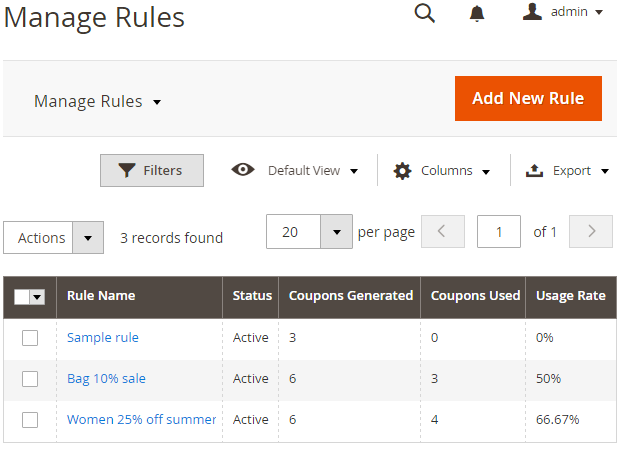
Manage Rules Table
From this table you can determine most popular rules by their usage rates and this way detect most effective promotion efforts.
Creating a New Rule
The New Rule section contains three tabs: Rule Information, Conditions, and Actions.
Rule Information is a general rule tab containing both mandatory and additional fields. Rule Name, Status, Websites, and Customer Groups are mandatory, but we’d also recommend you to fill the optional fields as well.
Right here you can also set up the number of available uses per coupon and Coupon Expiration duration. The duration of coupons validity created under this rule starts to expire from the coupon creation date and is individual for each coupon. You do not need to create a new rule each time you want to create a new coupon. A new coupon will stay valid during the specified expiration period.
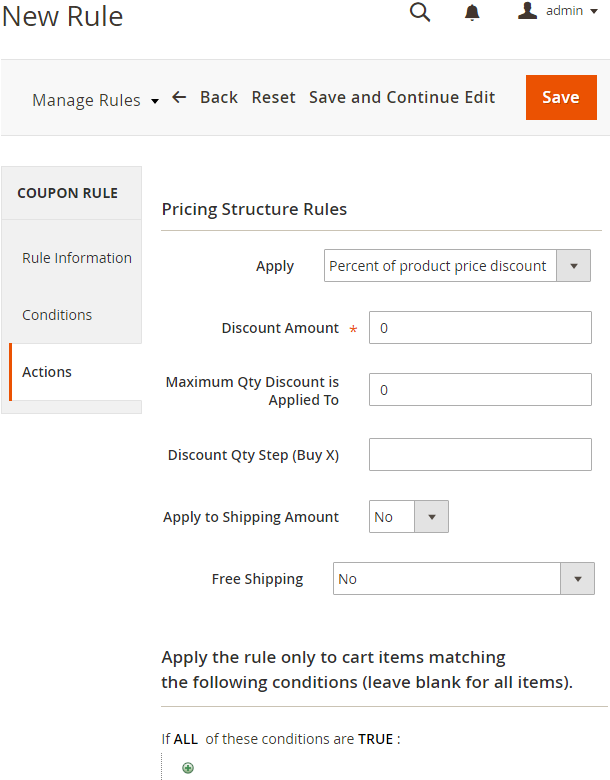
New Rules Creation
You can also specify individual code formats for generated coupons, including coupon length in characters and code formats (alphanumeric, alphabetical, or numeric). Here you can add prefixes, suffixes or dashes to codes.
Next, you need to determine the cart condition a coupon is valid under, e.g. subtotals or certain product attributes.
And finally, in the Actions tab you should determine particular actions for created coupons.
Coupon Codes
Coupon Codes Management
All the created coupons are managed from the Manage Coupon Codes table. It provides you with the comprehensive information regarding coupons such as codes, statuses, assigned customers, number of uses, provided discounts, expiration dates, related rules, etc.
The table is easily customizable, allows you to perform mass actions and generate new codes.
Creating Coupon Codes
In fact, if you need a new coupon code, you have two options for their creation. You can either start from the Manage Coupon Codes table and Coupon Code Generator main menu or from the Customer Information area.
The module adds the Coupons tab to each Customer Information section and enables you to generate individual coupons for certain customers. This option is valuable for new customers when you need to provide them with discounts straight off. For the purpose, you just need to select a coupon rule and check the Send Email with Coupon box.
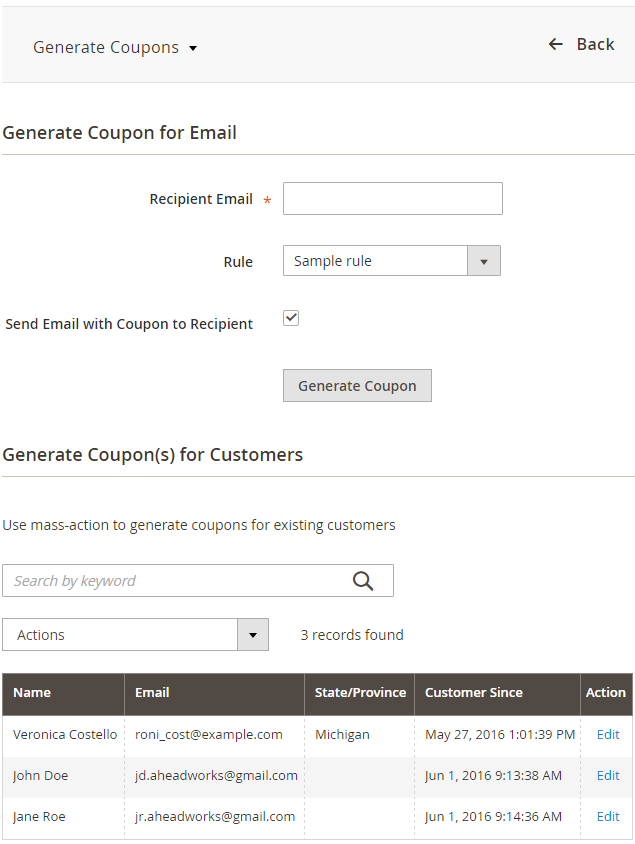
Coupon Codes Generation
If you generate codes from the extension’s area, you will get advanced functionality, including mass-action codes generation and mailing. You can choose customers from the provided list and send them individual coupon codes based on the selected rules. For your convenience, the customers table is enhanced with the search bar allowing you to find those certain customers you need at a glance.
Coupon Code Generator Enhancements
In addition to the described above functionality the Coupon Code Generator extension provides some chances for valuable enhancements. You can add some extension variables to native newsletter templates or the ones provided by our Follow Up Email extension for Magento 2. This allows you to add more value to your follow up or subscription emails with the provided coupons within. The lists of available variables are provided below:
FUE-related variables:
- {{var coupongenerator.getCouponCode()}}
- {{var coupongenerator.getCouponExpirationDate()}}
- {{var coupongenerator.getCouponDiscount()}}
- {{var coupongenerator.getUsesPerCoupon()}}
Native Newsletter Related Variables:
- {{var subscriber.getCouponCode()}}
- {{var subscriber.getCouponExpirationDate()}}
- {{var subscriber.getCouponDiscount()}}
- {{var subscriber.getUsesPerCoupon()}}
Additional information on the extension functionality is available on the product page of the extension and in the technical documentation.
Conclusion
By and large the Coupon Code Generator extension adds some new valuable features unobtainable from default Magento 2:
- You can send individual coupons massively;
- You can determine most effective rules by the number of coupon uses;
- All coupons have unique expiration periods;
- You can easily add new value to newsletters and follow up emails with coupons.
The Coupon Code Generator extension is available for purchase in our Magento 2 store and you can try it in our demos.










