
New ERP Integration: No Manual Errors, No Data Loss
Categorized as : Ecommerce
Running two separate entities – an online store and ERP system – is usually much confusing for your staff and disadvantageous for the competition.
This situation causes multiple errors and requires considerable efforts in order to keep both of them up to date.
Unified software architecture is more flexible and provides tangible benefits for any online merchant:
- Reduces the time required for manual data entries and the number of errors;
- Instantly synchronizes the product, price, stock, order, and customer related data;
- Notifies customers about the statuses of their orders, shipments, and products;
- Simplifies the changes of prices and inventory;
- Arranges queues of updates and makes sure that no changes are lost;
- Keeps integrated units independent and prevents possible mutual negative affects, including breakdowns on one or another side;
- Reduces operational expenses.
So, an ecommerce store and ERP system integration is more profitable in the long term, which is especially relevant now, when the use of ERP systems by different businesses is constantly increasing.
Note: According to Eurostat, the share of European companies using Enterprise Resource Planning has increased by 24% from 2010 to 2013.
The ERP Integration extension from our partners provides you with the opportunity to integrate your Magento and current ERP system. The module allows you to integrate with almost any ERP system and even replace it, if necessary.
ERP integration allows automated real-time data transfers importing orders from Magento to ERP and transmitting product updates backwards.
Synchronized Data
The module allows transferring several types of data, including products, images, stocks, price updates, and orders.
Products
All products (incl. simple and configurable) created in the ERP system are automatically sent to Magento. Product attributes (SKUs, names, prices, and stocks) are later can be edited on Magento side.
Since the corresponding CSV file may contain any number of columns, you can import any other attributes of products from ERP to Magento. However, you should create these additional attributes in your store manually before the import.
Images
The images contained in the ERP system are saved in the dedicated folder with the filenames complying with the SKUs they belong to. The module continuously checks this folder and imports new images out there. The integration supports JPG, PNG and GIF files.
Stocks and Prices
All the changes of stocks or prices made within the ERP system are instantly transferred to Magento via CSV files.
Orders
New orders created in Magento go to the ERP system immediately, the same like order status updates are transferred backwards. The integration also supports invoice and credit memo transmissions.
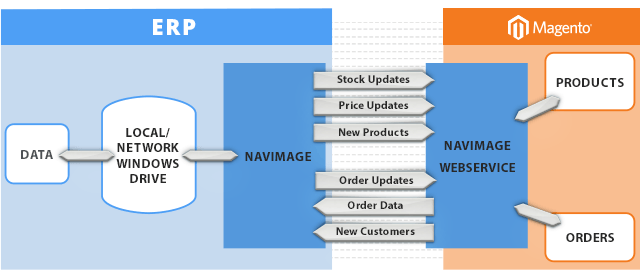
Integration Framework
Technical Aspects
Integration Components
The ERP integration Magento extension consists of two main components – Navimage Webservice on the Magento side and Windows/Linux binary client (navimage.exe & navimage.ini) on the ERP system side. These two components create the integration of Magento and the operating system, where the ERP system runs.
Utilized Technologies
Utilized technologies comprise the web service, XML and CSV files. The module supports Windows, Linux and UNIX operating systems on the ERP side, uses JSON and XML formats for data exchanges, and supports the next data transfer methods:
- Direct POST to/from Magento;
- Locally on the ERP operating system;
- FTP to/from Magento (requires FTP-server setup on Magento side).
Conclusion
Note: 40% of B2B buyers identified back-end integration with financing, accounting, order management systems (OMS), or enterprise resource planning (ERP) systems as a key feature for suppliers to offer. Source: Ecommerce&B2B.
The integration of your Magento store and ERP system is vital for the competition and effective use of resources. It is able to increase your customers’ satisfaction and their confidence in your store.
In order to get additional information about the ERP Integration extension or refer to the dedicated documentation, visit the product page of the extension in our store, please.
| IMPORTANT This software does not automatically integrate into the ERP system and requires certain customization for the purpose. |
If you have something to add to this post, share your comments below, please.











