Photo Gallery Pro ver. 5.0 Inserts Photo Albums on Product Pages
Categorized as : Ecommerce
When it comes to competition of online and brick-and-mortar shops, the last ones have an explicit advantage – they can provide customers real products before the purchase.
This strong obstacle still tightly holds customers from mass online purchasing and makes online merchants look for some equivalent tools, which would be able to successfully replace the touch reflex of customers by the other perception. The solution is obvious and still the best for eCommerce – product images. The way you present your products determines the profitability of the entire business and its chances to succeed.
Today we are thrilled to announce you the new version of an excellent partner product presented in our store – Photo Gallery Pro ver. 5.0.
Photo Gallery Pro
This Magento extension provides you one more opportunity to visualize your products and show customers their best properties.
The eye-catching photo galleries created by this extension let customers examine the products, browse full-sized product images, read album and photo descriptions, and etc. Furthermore, powerful configuration options allow merchants organize the gallery easily and promptly.
New Features
Photo Albums on Product Pages
Magento admins are able to place photo albums on product pages and configure their appearance. The backend configuration functionality allows them to specify the quantity of displayed photos, sorting methods and directions. They can also display photo names, short descriptions, and update dates.
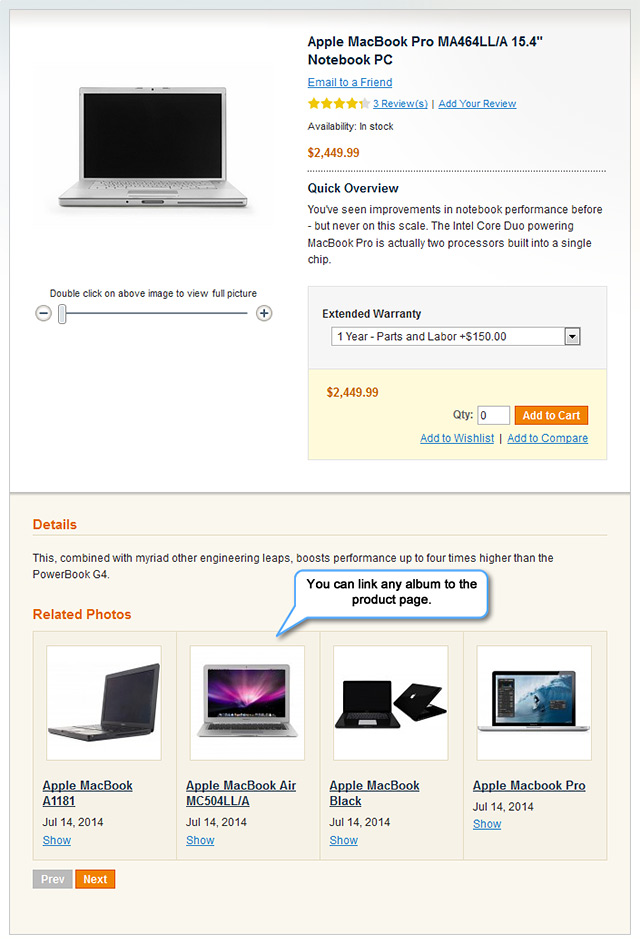
Photo Albums on Product Pages
Access Restriction for Guests or Specific Customer Groups
The option allows Magento merchants to restrict access to albums and photos for guests or specify a certain group of registered customers, who are exclusively able to view them. The restriction configuration of photos and albums is accordingly located:
- Gallery -> Manage Photos -> Select the Photo from the Grid -> General ->Only for Registered*
- Gallery -> Manage Albums -> Select the Album -> General Settings Tab ->Only for Registered*
*Note: Select the ”Yes” option in order to get the access to the Customer Groups box.
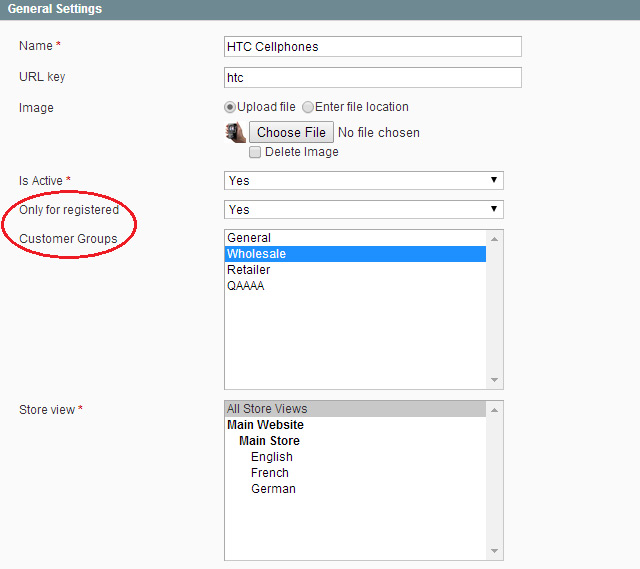
Albums and Photos Access Restrictions
Configurable Breadcrumbs
Since the new version the Photo Gallery Pro extension allows you to add breadcrumbs to the gallery pages and configure them from the backend (System -> Configuration -> Web -> Breadcrumbs drop-down selectors), including the options to show the home page and gallery title in breadcrumbs.
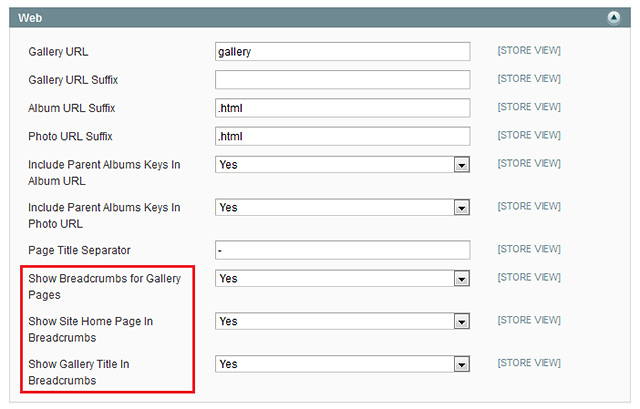
Backend Breadcrumbs Configuration
Advanced "Manage Photos" Grid
The advanced “Manage Photos” grid allows you to sort photos by multiple attributes and perform mass actions, including mass status changes and position savings.
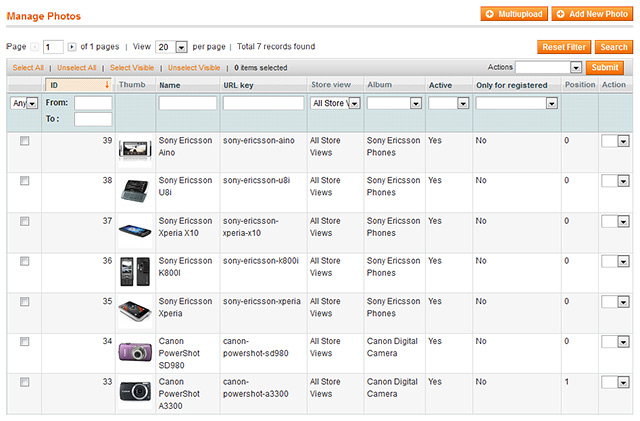
The "Manage Photos" Grid
Configurable Photo Display Modes
This feature offers three pre-defined options to display photos: “Photo, List”, “Only Photo”, and “List, Photo”. The functionality is available from the backend: System -> Configuration -> Photo View Options -> Display Mode.
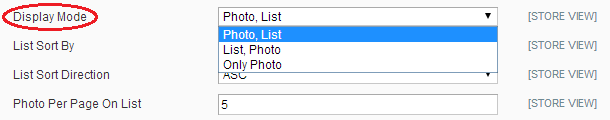
Display Mode Configuration
“Back to Album” link on Photo Pages
Except of breadcrumbs, the navigation of the 5.0 ver. of the extension is improved with the “Back to Album” link on photo pages.
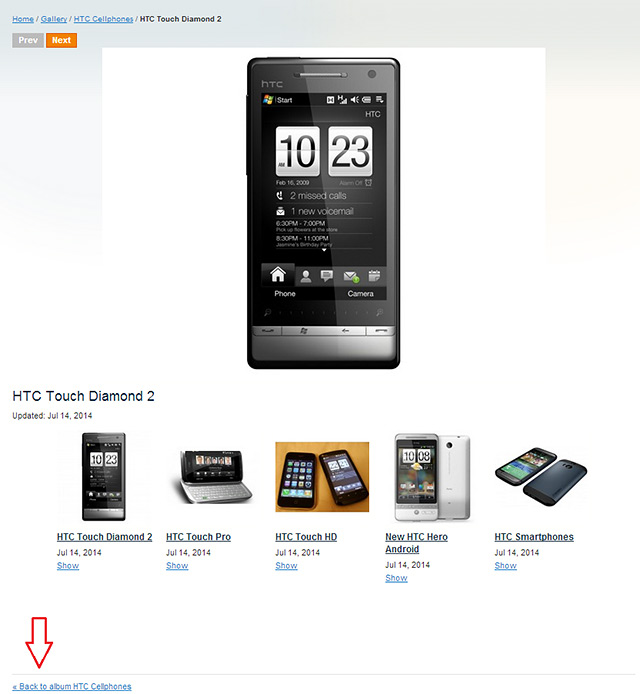
The "Back to Album" Link
Grid/List/Simple Display Modes
From now on the albums and photos of the gallery have three display modes: Grid, List, and Simple. The availability of these modes for customers and their layout are configured from the backend: System -> Configuration -> Album Listing Options -> Display Type (for albums) and System -> Configuration -> Photo Listing Options -> Display Type (for photos).
All the offered modes are highly configurable and Magento admins are able to specify the count of columns, overall quantity of photos, sorting methods, and many other parameter for each mode.
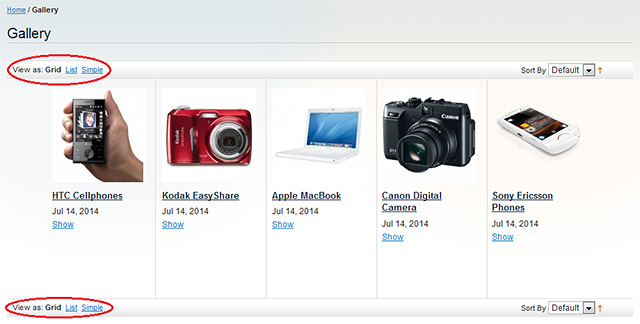
Grid/List/Simple Display Modes
The Photo Gallery Pro 5.0 still has numerous other valuable features and is able to present your products at their best.
The full functionality description of the extension is available on the product page. You can also visit our demo stores and try Photo Gallery Pro 5.0 in action.
Please ask your questions regarding the extension in comments below.











