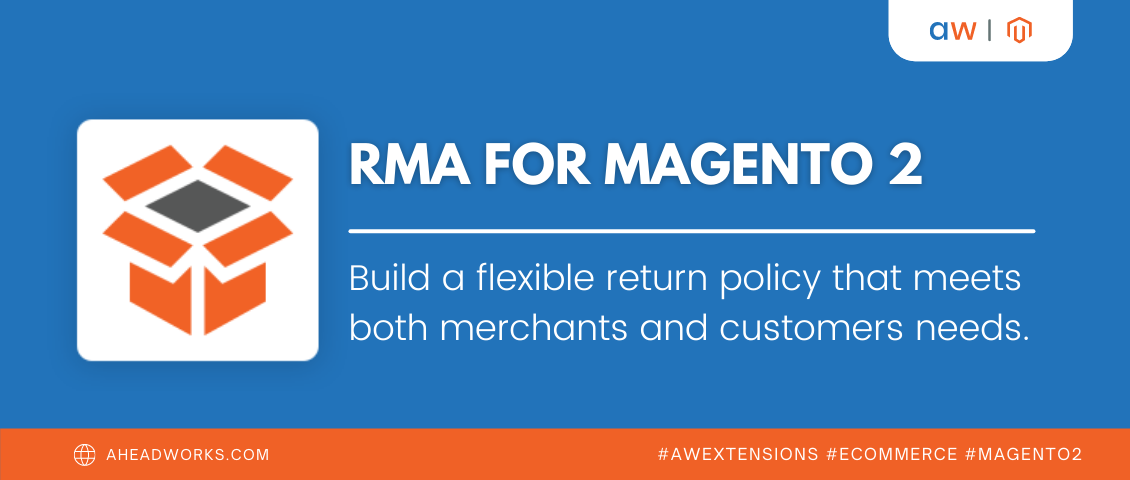Subscription & Recurring Payments Receives One More Payment Gateway - Adyen
Categorized as : Magento 2 Extensions
Adyen is a global payment company that enables merchants to accept ecommerce and POS payments.

The provider allows customers to pay with such globally distributed payments as international credit/debit cards or bank transfers, and locally popular payment methods, e.g. Boleto or iDeal.
Adyen also supports recurring and subscription payments, so SARP 1.3 for Magento 2 provides its users with this very opportunity as well. Additionally, the new version of the extension includes the next new features:
As soon as you make the decision to accept recurring payments from Adyen you need to install the Adyen Payment module for Magento 2 from Github.
The module is deeply integrated into SARP 1.3, so all the payments processed consider and follow the configuration settings provided by the Subscription & Recurring Payments extension. Thus, all Adyen-based subscriptions and payments do not break out of the general logic for other subscription products and transactions, including imposed taxes or on-page product notifications.
In order to start a new subscription plan powered by the Adyen gateway you need to enter Sales -> Subscription and Recurring Payments by Aheadworks -> Subscription Plans -> Add Subscription Plan. Adyen now is available in the Subscription Engine option dropdown.
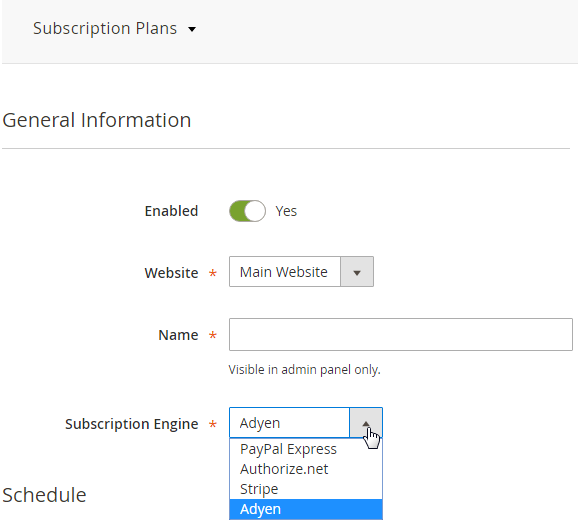
Selected as mentioned above, Adyen allows you to set up the number of payments per the subscription plan (0 for infinite subscriptions), and the schedule of repeat payments. Next, you can enable/disable initial fees and trial periods, and define the number of trial payments (optional).
Merchants are able to cancel, suspend, or activate any subscription from the particular subscription page.
The checkout process with Adyen happens just like it is carried out with other payment gateways. Customers need to add their subscription products to carts, then choose one of the provided Adyen-based subscription plans and proceed to checkout. All the regarding plans appear with titles and short descriptions. The checkout process in this case is simple, just like for any other exploited payment system.
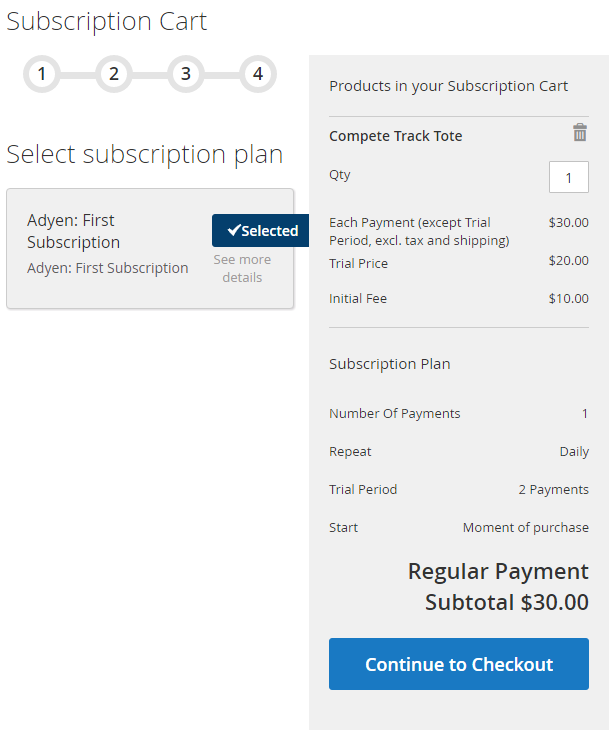
All the Adyen subscriptions are listed in customer accounts along with the others. Here subscribed shoppers can track their statuses and all other options. Entering a particular subscription a visitor is able to follow its detailed properties, including orders, products, shipping and billing addresses, payment methods, etc. If necessary, he can also canсel, suspend or activate subscriptions.
The same as any other orders made by default payment methods customers are able to refund the orders made by Adyen.
Starting from the latest version, SARP can be successfully installed and used in the Magento Commerce web sites with split databases. As far as the functionality allows merchants to considerably improve the scalability and performance of their stores we also made it available with our extension.
Note: In order to install and use the latest version of SARP successfully, make sure the extension is being installed on ‘clean’ Magento without previous SARP installations.
All extension logs can be found at Admin -> Sales -> Subscription and Recurring Payments by Aheadworks -> Log. Magento admins are able to filter and sort the grid of provided logs and, this way, track all the errors and notices.
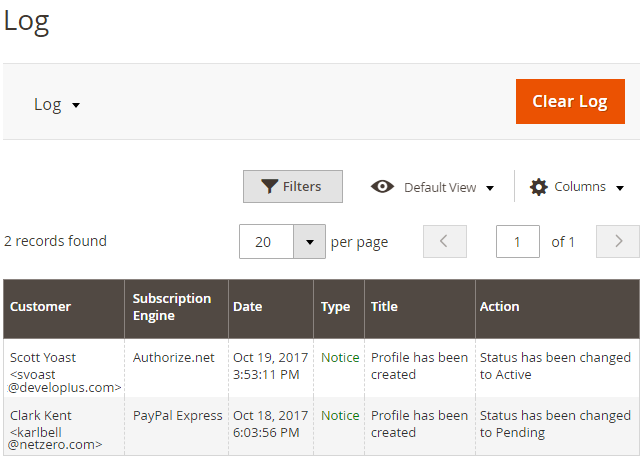
The general settings of the logging process are now available from the extension’s Settings page. The Keep log for, days option allows you to specify the duration of log storing. The longer is the period, the higher is the database load.
In the case of failed payments the corresponding subscriptions are suspended and displayed as errors in the log grid. The module will try to process these subscriptions two more times or will wait until the next scheduled charge period.
This functionality allows customers to be sure that they deliver only paid subscriptions.
Those merchants, who need to get detailed information about their customers are able to allow purchasing subscriptions for only logged-in users, if this option is specified for the entire catalog of products.
The new version of the Subscription & Recurring Payments extension is good and ready to be purchased in our store or updated for free by our current customers. For more details about the extension, please follow the provided product documentation or visit our demo stores to try it in action.

The provider allows customers to pay with such globally distributed payments as international credit/debit cards or bank transfers, and locally popular payment methods, e.g. Boleto or iDeal.
Adyen also supports recurring and subscription payments, so SARP 1.3 for Magento 2 provides its users with this very opportunity as well. Additionally, the new version of the extension includes the next new features:
- Split database support (for Magento Commerce);
- Extension activity logging;
- General log settings;
- Automatically suspended subscriptions if payments fail;
- Guest checkout management improvements.
Subscription & Recurring Payments 1.3 for Magento 2
Adyen Payments Backend Integration
As soon as you make the decision to accept recurring payments from Adyen you need to install the Adyen Payment module for Magento 2 from Github.
The module is deeply integrated into SARP 1.3, so all the payments processed consider and follow the configuration settings provided by the Subscription & Recurring Payments extension. Thus, all Adyen-based subscriptions and payments do not break out of the general logic for other subscription products and transactions, including imposed taxes or on-page product notifications.
In order to start a new subscription plan powered by the Adyen gateway you need to enter Sales -> Subscription and Recurring Payments by Aheadworks -> Subscription Plans -> Add Subscription Plan. Adyen now is available in the Subscription Engine option dropdown.
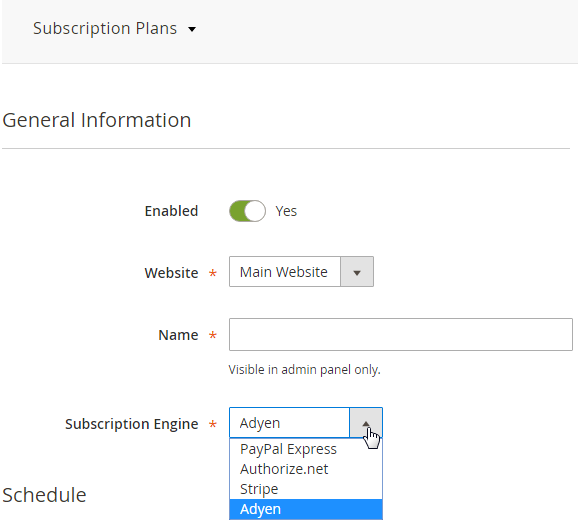
Adyen Subscription Engine
Selected as mentioned above, Adyen allows you to set up the number of payments per the subscription plan (0 for infinite subscriptions), and the schedule of repeat payments. Next, you can enable/disable initial fees and trial periods, and define the number of trial payments (optional).
Merchants are able to cancel, suspend, or activate any subscription from the particular subscription page.
Adyen Payments on Frontend
The checkout process with Adyen happens just like it is carried out with other payment gateways. Customers need to add their subscription products to carts, then choose one of the provided Adyen-based subscription plans and proceed to checkout. All the regarding plans appear with titles and short descriptions. The checkout process in this case is simple, just like for any other exploited payment system.
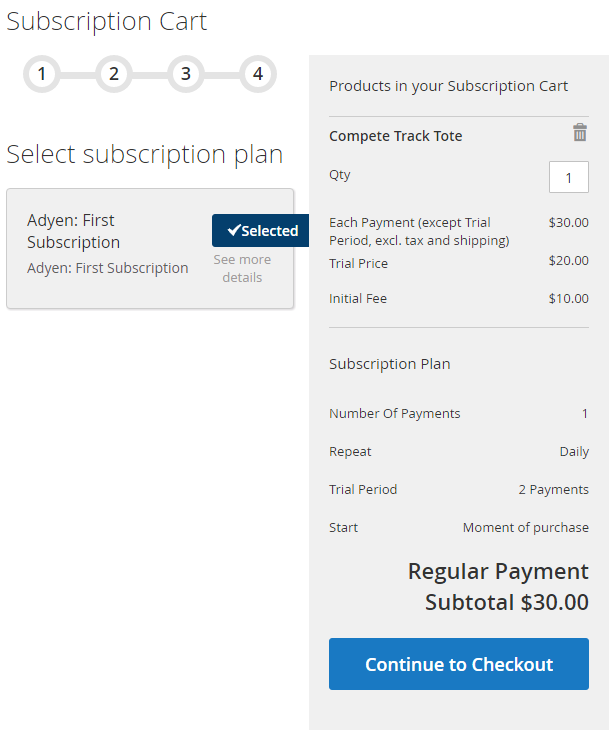
Adyen-based Subscription Cart
All the Adyen subscriptions are listed in customer accounts along with the others. Here subscribed shoppers can track their statuses and all other options. Entering a particular subscription a visitor is able to follow its detailed properties, including orders, products, shipping and billing addresses, payment methods, etc. If necessary, he can also canсel, suspend or activate subscriptions.
The same as any other orders made by default payment methods customers are able to refund the orders made by Adyen.
Other Features
Split Database Support
Starting from the latest version, SARP can be successfully installed and used in the Magento Commerce web sites with split databases. As far as the functionality allows merchants to considerably improve the scalability and performance of their stores we also made it available with our extension.
Note: In order to install and use the latest version of SARP successfully, make sure the extension is being installed on ‘clean’ Magento without previous SARP installations.
Activities Logging
All extension logs can be found at Admin -> Sales -> Subscription and Recurring Payments by Aheadworks -> Log. Magento admins are able to filter and sort the grid of provided logs and, this way, track all the errors and notices.
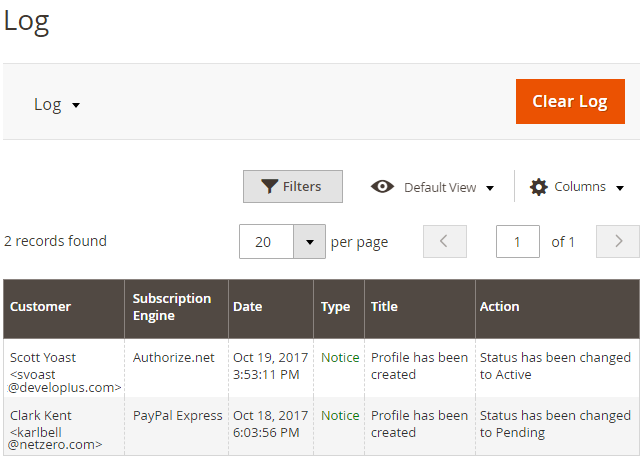
Subscription Logs
The general settings of the logging process are now available from the extension’s Settings page. The Keep log for, days option allows you to specify the duration of log storing. The longer is the period, the higher is the database load.
Automatically Suspend Subscriptions If Payments Fail
In the case of failed payments the corresponding subscriptions are suspended and displayed as errors in the log grid. The module will try to process these subscriptions two more times or will wait until the next scheduled charge period.
This functionality allows customers to be sure that they deliver only paid subscriptions.
Guest Checkout Management Improvements
Those merchants, who need to get detailed information about their customers are able to allow purchasing subscriptions for only logged-in users, if this option is specified for the entire catalog of products.
Conclusion
The new version of the Subscription & Recurring Payments extension is good and ready to be purchased in our store or updated for free by our current customers. For more details about the extension, please follow the provided product documentation or visit our demo stores to try it in action.