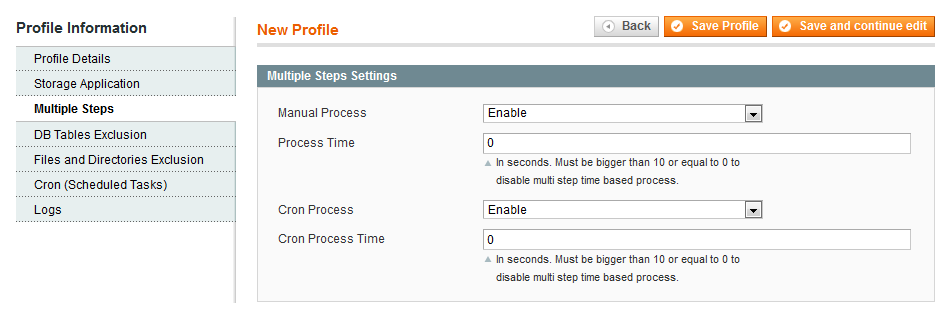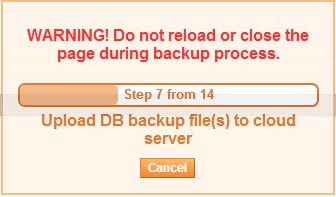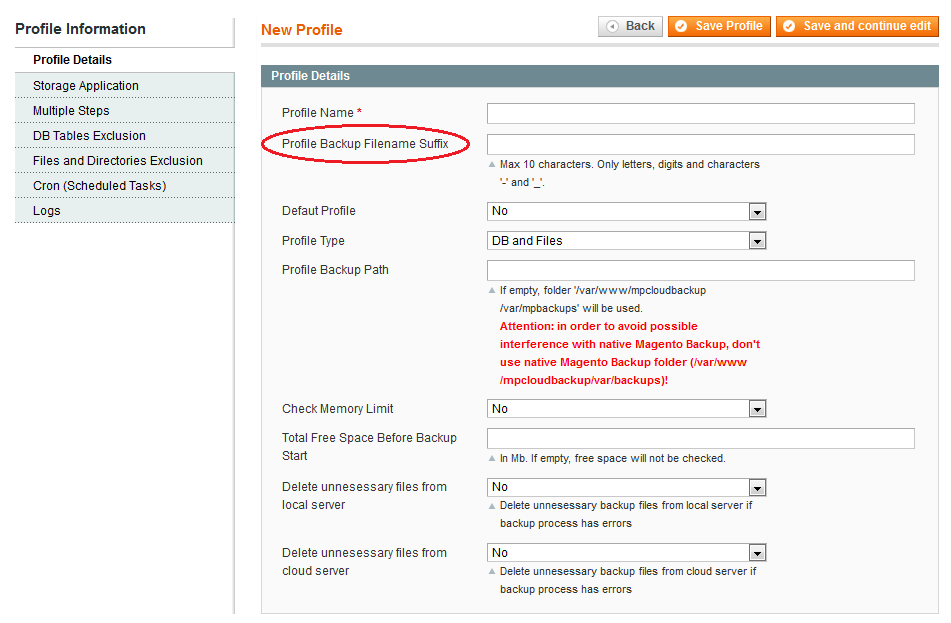The Multistep Option of Cloud Backup 2.0 Conquers Huge Databases
Categorized as : Ecommerce
A store failure is the worst nightmare for every online merchant. Despite of multiple available actions, which protect sites against injury, the most effective one is still regular data backup. Magento store owners have a nice opportunity to carry out this process easily and stay calm about their shops.
The Cloud Backup Magento extension enables you to keep crucial Magento files and databases safe and up to date. The recent v.2.0 update of the extension considerably widened its functionality and made it more efficient.
Note: This module has been developed by an aheadWorks partner and is supported via our Help Desk system by its developer. Our team has examined the source code, tested the extension's functionality and compatibility, and approved it for use on Magento-based websites.
New Features
Time based multistep option
The multistep option is a fundamental adjustment of the backup process. From now on, you should not create several profiles of the same configuration to back up huge databases and files. This option divides backup process into several steps configured by time intervals and, this way, overcomes any possible issues caused by time or RAM shortages.
Hint: This option is especially valuable for those servers, which operate using limited script execution time. In this case, you should just set up backup time intervals shorter than scripts duration.
The multistep option also allows you to upload whole files to cloud servers, and is applicable to manual and Cron-based backup modes.
The Multiple Steps option
Manual backup control improvements
Cloud Backup 2.0 provides enhanced control opportunities of manual backups. Now you can visually track the progress of the backup and, if required, cancel the process.
Backup Process Manual Control
Filename suffixes option
Filename suffixes for backup files are useful particularly in those cases, when backup files of different profiles are stored in the same folder on the cloud server or locally.
Filename Suffixes for Backup Files
The Cloud Backup 2.0 extension is actually a new generation product. The new options and recent code enhancements perform much wider scope of backup tasks and provide more ways for their execution.
You may find the complete list of the module's features on its product page and try it yourself at the demo store.