Z-Blocks use case: support service phone number is shown in working hours only
Categorized as : Ecommerce
Z-Blocks demonstrated features:
- date and time scheduling
Admin notice/message block for customer area describing support hours. Make the phone number of the support service shown only at the time it works.
To make such a block follow the steps below:
General information
- Click CMS→ Z-Blocks.
- Click "Add Block" button.
- Type the block title.
- Select the store view for block displaying (if you have 2 or more stores).
- Set status to "Enabled".
- Select the block container place.
- Click "Save and Continue Edit" button.
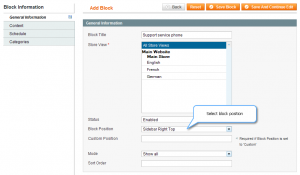
Content
- Select the menu "Content" in "Block Information" part.
- Click "Add item" button.
- Type the title of the item.
- Set status to "Enabled".
- Type the item content. You can insert plain text as well as HTML and CSS elements.
- Click "Save and Continue Edit" button.
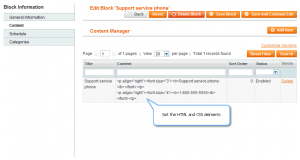
Schedule
- Select the menu "Schedule" in "Block Information" part.
- Select the block day and time displaying.
- Click "Save block" button.
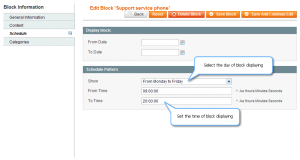
Enjoy the results!












