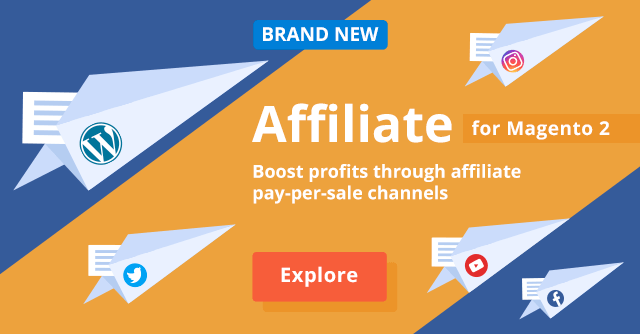Advanced Reviews 1.0: Collect Customer Reviews through On-site Review Forms and Email Review Reminders
Categorized as : Magento 2 Extensions
The importance of online reviews for efficient and prolific sales is more than significant.

Almost every customer and every visitor pay attention to the feedback left by other people to make sure that both offered products and provided services worth their attention and money. The majority of visitors read 4-6 online reviews before they make a positive opinion about a business and trust it much enough to purchase from it.
So, it’s obvious that any online store needs a lot of reviews, but the thing is that getting them is not that easy. However, the Advanced Reviews extension for Magento 2 is that proper solution which is able to simplify the process of collecting reviews and make them look good and professional.
The general settings of the extension are simple enough so that you can start collecting reviews almost instantly after the extension is installed.
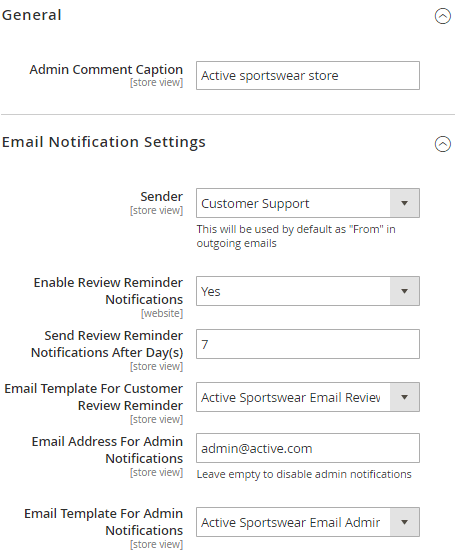
The Configuration page located at Stores > Configuration > Aheadworks Extensions > Advanced Reviews contains two sections: General and Email Notification Settings.
The General section allows you to specify the signature for your comments with the Admin Comment Caption option.
The Email Notification Setting section makes it possible to set up and configure the notification system exploited by the extension, including for the purpose of collecting more reviews from your customers.
That’s it about the general settings and now you can collect reviews in your store.
All new reviews appear in the Reviews section of the extension (Marketing > Advanced Reviews by Aheadworks > Reviews). The page of the section is made up of the Magento 2 grid containing the following columns:
In addition to the actions provided in the column above, the grid allows you to perform mass-actions, including review deleting, changing of their statuses, setting verified buyer badges, and updating product recommendations.
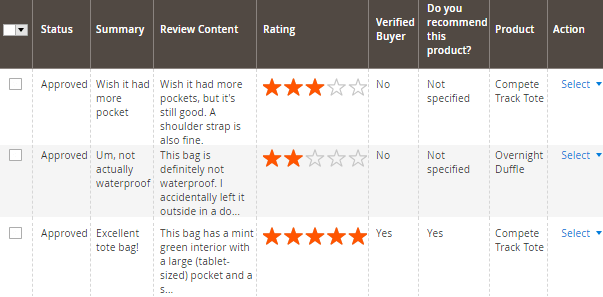
Reviews can be added both from the frontend and backend on the Reviews page with the New Review button located above the grid.
The New Review page is much similar to the Edit Review page and contains the same configuration options. The Review details section on the New Review page contains the options as it is shown below. All the mandatory fields are marked with asterisks.
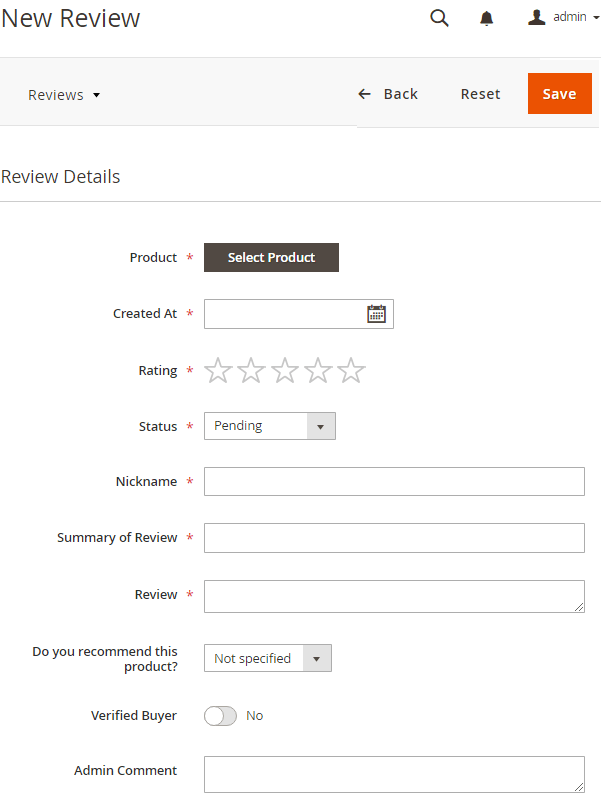
Note that the extension allows you to import native existing reviews to it using the command line. For more information please refer to the module’s User Guide.
Email review submission forms allows customers to send reviews right from emails with no need to enter the store and login to their accounts.
The email review form has all necessary review options, including the list of products available for reviewing. This way customers are able to send several reviews from one form, one per each listed product.
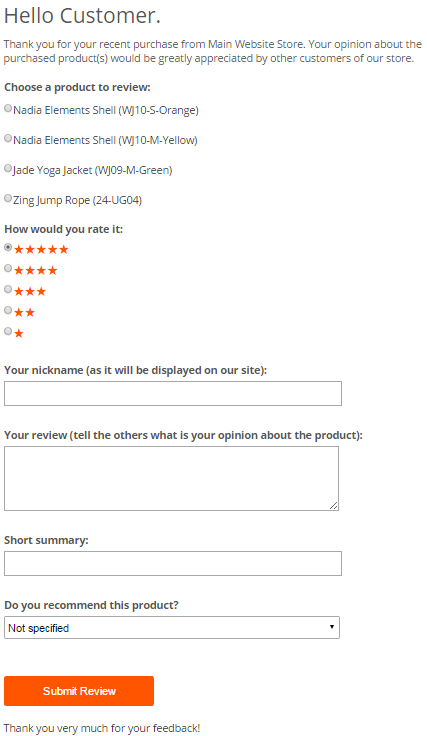
In addition to review texts, for each review, customers are able to provide ratings, short summaries, and recommend the products to other users.
Mostly, the Advanced Reviews extension is made for customers, of course. So, the frontend review options are almost the same as Magento admins have at their disposal. The module allows both registered customers and guests to submit reviews, the same as native Magento reviews do, but there are also some differences.
Reviews appear twice in customer accounts - once in Account Dashboard and again in the dedicated My Product Reviews section. This allows customers to easily track own reviews and their status changes. They can also proceed to the reviewed products, if necessary, and check own reviews in line with other product feedback.
In addition to more loyal attitude to the products, reviews also make products good looking and better noticeable. Let's agree that 5-star products draw more attention among customers and improve catalog pages.
Using the Advanced Reviews extension, your customers are able to submit reviews right from emails and traditionally on product pages. The Reviews tab provided by the module contains several sections, including review lists and summaries.
Review summaries allow customers to evaluate the feedback provided by other customers at a glance, and, this way, proceed to purchases immediately with no need to read all product reviews. The section contains general ratings, the number of all reviews, the share of customers who recommend the product, and reviews broken down by ratings. Right here customers can also submit their own reviews if needed.
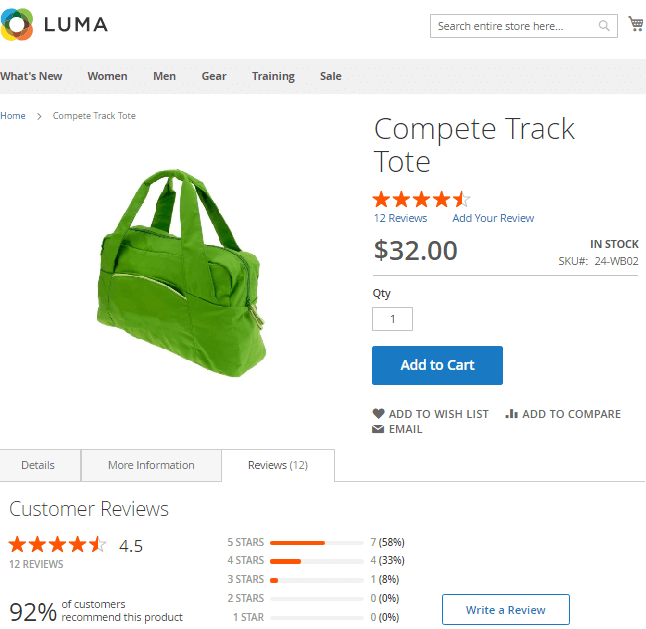
The review list enumerates all reviews one by one with all the mentioned above individual attributes, review texts, customer nicknames, submission dates, etc. Here, a customer can also click on the Write a Review button and submit own reviews.
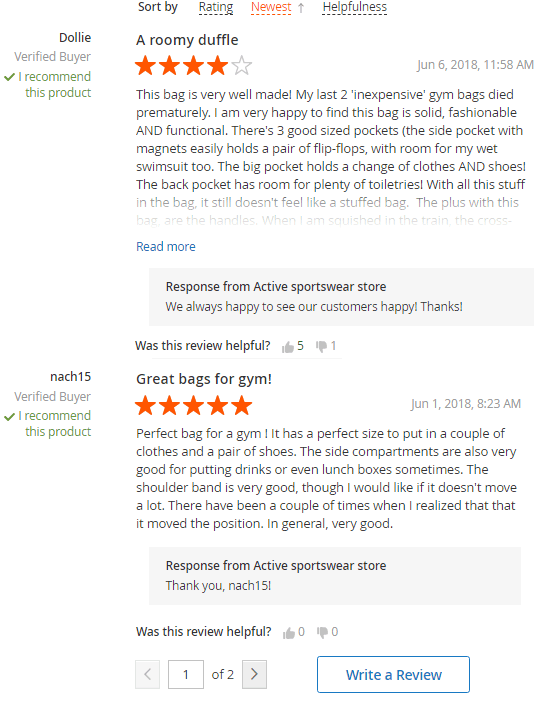
The review submission form appears on the same tab and naturally allows customers to leave their feedback about the product. The same as Magento admins, the section contains required and complementary fields. Ratings, nicknames, reviews, and review summaries are mandatory, while the Do you recommend this product? field is optional.
For you, the Advanced Reviews extension provides an efficient way to get and engage more product reviews. Meanwhile, customers will get a better vision of your products to be able to make purchasing decisions consciously and willingly.
The Advanced Reviews 1.0 module is available for purchase in our store. Please visit the product page, demonstration stores, and User Guide for more information or send us the questions you want to clarify.

Almost every customer and every visitor pay attention to the feedback left by other people to make sure that both offered products and provided services worth their attention and money. The majority of visitors read 4-6 online reviews before they make a positive opinion about a business and trust it much enough to purchase from it.
So, it’s obvious that any online store needs a lot of reviews, but the thing is that getting them is not that easy. However, the Advanced Reviews extension for Magento 2 is that proper solution which is able to simplify the process of collecting reviews and make them look good and professional.
What Makes the Extension Different
- Email review submissions. Make significantly more reviews allowing customers to submit them right from notification emails;
- Review comments. Answer questions, establish your own view, and provide professional clarifications via comments added to reviews;
- Review summaries. Allow customers to embrace the tone of all reviews at a glance with the provided review summary blocks;
- Voting for Helpfulness. Allow customers to highlight the most useful reviews and distinguish them by voting for their helpfulness;
- ‘Verified Buyer’ badge. Show verified customers and their reviews clearly;
- SEO Adjusted. Make your reviews appear in Google snippets using the schema.org markup.
- GDPR Compliance (the right to be forgotten). If a reviewer deletes his/her account from a website, his/her review will then be signed as the review left by a guest visitor.
Advanced Reviews for Magento 2
General Settings
The general settings of the extension are simple enough so that you can start collecting reviews almost instantly after the extension is installed.
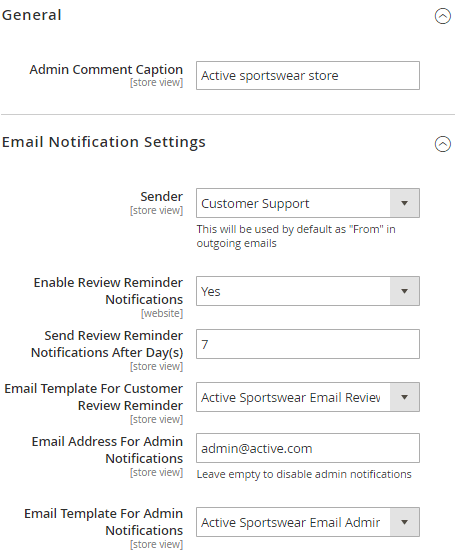
Extension Settings
The Configuration page located at Stores > Configuration > Aheadworks Extensions > Advanced Reviews contains two sections: General and Email Notification Settings.
The General section allows you to specify the signature for your comments with the Admin Comment Caption option.
The Email Notification Setting section makes it possible to set up and configure the notification system exploited by the extension, including for the purpose of collecting more reviews from your customers.
- The drop-down defines an email address to be used as a sender for outcoming emails, including the ones about approved reviews sent to customers;
- Enable Review Reminder Notifications. This is one of the most important settings which allows you to remind customers to leave a review for your store;
- Send Review Reminder Notifications After Day(s). The option makes it possible to determine the on-hold period after the purchase before the notification is sent;
- Email Template for Customer Review Reminder. Here you can choose the email template to be used for review reminders. By default, the module offers a template you can use as it is or customize it as you wish;
- Email Address for Admin Notifications. The email to be used as a recipient of admin notifications. You may leave it empty if you don’t want to receive any notifications. But, we advise you to use the notification to be able to approve pending reviews as soon as possible;
- Email Template for Admin Notifications. Here the email template for admin notifications is selected.
That’s it about the general settings and now you can collect reviews in your store.
Reviews Backend Section
Reviews Grid
All new reviews appear in the Reviews section of the extension (Marketing > Advanced Reviews by Aheadworks > Reviews). The page of the section is made up of the Magento 2 grid containing the following columns:
- ID - serial number of the review;
- Created - date of the review creation;
- Status - status of the review, can be ‘approved’, ‘pending’ or ‘not approved’;
- Summary - main statement of the submitted review in brief;
- Nickname - a nickname of the reviewer;
- Review Content - the review itself;
- Rating - rating of the product reviewed;
- Submitted From - Magento store view the review is initially submitted for;
- Author Type - the option shows whether the review is provided by registered customers or guests;
- Do you recommend this product? - status of the product recommended by customers or not;
- Product - name of the product reviewed;
- SKU - its SKU;
- Action - the column contains an active link allowing Magento admins to: Edit, Go To Product Page, Go to Customer.
- Verified Buyer - the column displays whether the review is provided by a verified customer.
In addition to the actions provided in the column above, the grid allows you to perform mass-actions, including review deleting, changing of their statuses, setting verified buyer badges, and updating product recommendations.
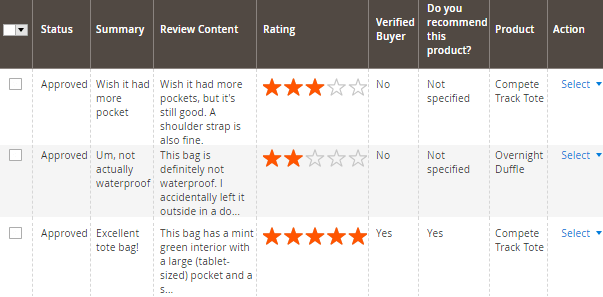
Reviews Grid (Truncated)
Reviews can be added both from the frontend and backend on the Reviews page with the New Review button located above the grid.
New Reviews
The New Review page is much similar to the Edit Review page and contains the same configuration options. The Review details section on the New Review page contains the options as it is shown below. All the mandatory fields are marked with asterisks.
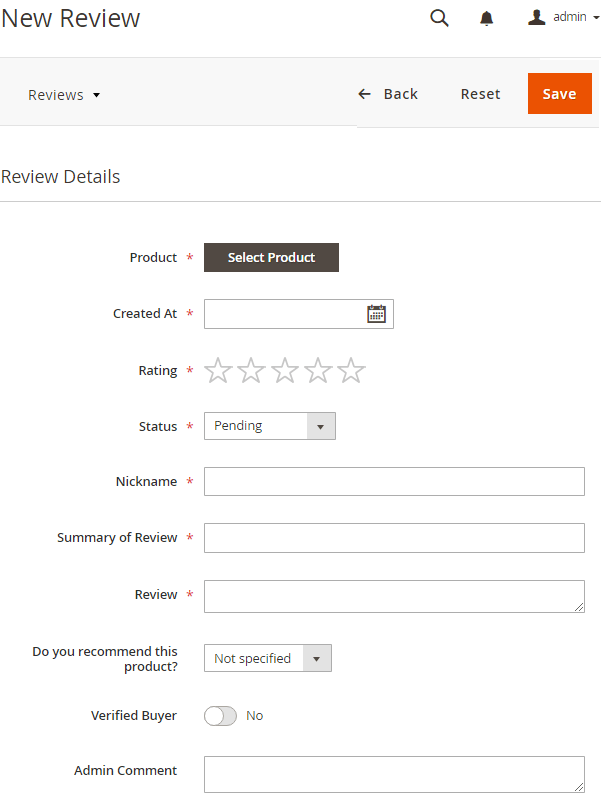
New Review Page
- * Product - the option allows you to select any product to be reviewed. As soon as the product is selected the choice cannot be altered once again;
- * Created At - the date of the review can be changed at any time, including for existing reviews as well. You can even select future dates if necessary;
- * Rating - the rating can be set from 1 to 5 in integers;
- * Status - the status of reviews can be provided as Pending, Approved, or Not Approved.
- * Nickname - the name specified by customers or admins to be shown on the frontend.
- * Summary of Review - the main thesis of the review;
- * Review - a detailed review;
- Do you recommend this product? - you can either recommend this product or not.
- Verified Buyer - the badge highlighlighting trusted reviewers;
- Display reviews on selected store views. The option allows you to share the review among Magento store views different from the original submission store view;
- Admin Comment - this option is available for admins only and makes it possible to say thank you for the provided reviews or answer the questions included.
Native Reviews Import
Note that the extension allows you to import native existing reviews to it using the command line. For more information please refer to the module’s User Guide.
Email Review Requests
Email review submission forms allows customers to send reviews right from emails with no need to enter the store and login to their accounts.
The email review form has all necessary review options, including the list of products available for reviewing. This way customers are able to send several reviews from one form, one per each listed product.
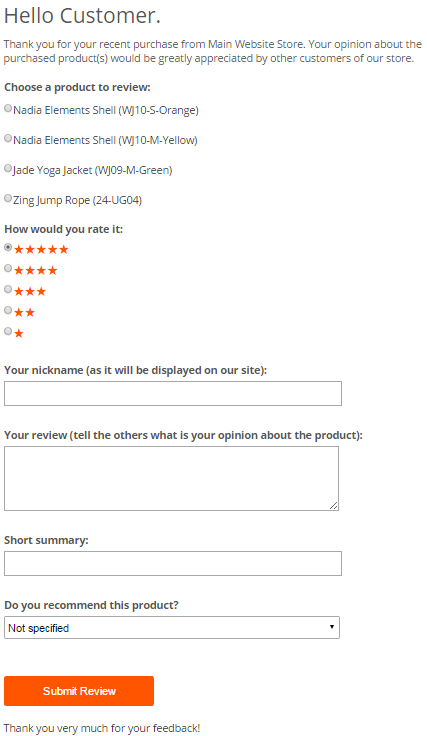
Email Review Form
In addition to review texts, for each review, customers are able to provide ratings, short summaries, and recommend the products to other users.
Advanced Reviews on the Frontend
Mostly, the Advanced Reviews extension is made for customers, of course. So, the frontend review options are almost the same as Magento admins have at their disposal. The module allows both registered customers and guests to submit reviews, the same as native Magento reviews do, but there are also some differences.
Reviews in Customer Accounts
Reviews appear twice in customer accounts - once in Account Dashboard and again in the dedicated My Product Reviews section. This allows customers to easily track own reviews and their status changes. They can also proceed to the reviewed products, if necessary, and check own reviews in line with other product feedback.
Reviews on Product Pages
In addition to more loyal attitude to the products, reviews also make products good looking and better noticeable. Let's agree that 5-star products draw more attention among customers and improve catalog pages.
Using the Advanced Reviews extension, your customers are able to submit reviews right from emails and traditionally on product pages. The Reviews tab provided by the module contains several sections, including review lists and summaries.
Review summaries allow customers to evaluate the feedback provided by other customers at a glance, and, this way, proceed to purchases immediately with no need to read all product reviews. The section contains general ratings, the number of all reviews, the share of customers who recommend the product, and reviews broken down by ratings. Right here customers can also submit their own reviews if needed.
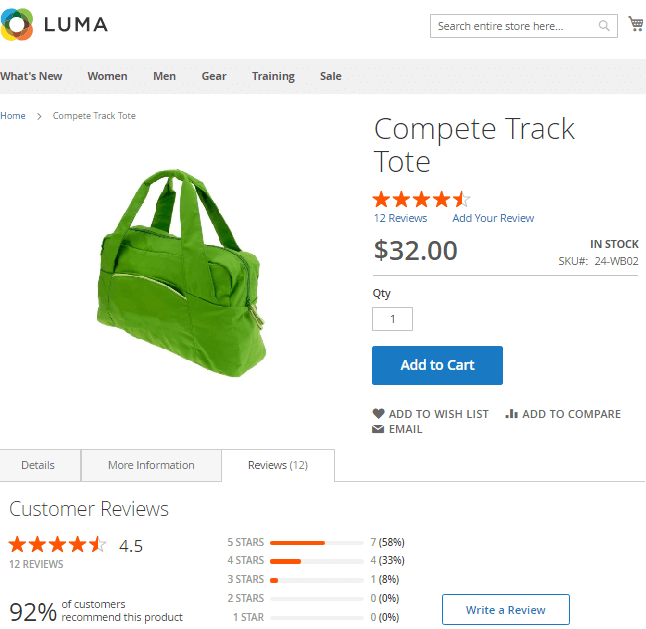
Reviews Tab on Product Page (with Review Summary)
The review list enumerates all reviews one by one with all the mentioned above individual attributes, review texts, customer nicknames, submission dates, etc. Here, a customer can also click on the Write a Review button and submit own reviews.
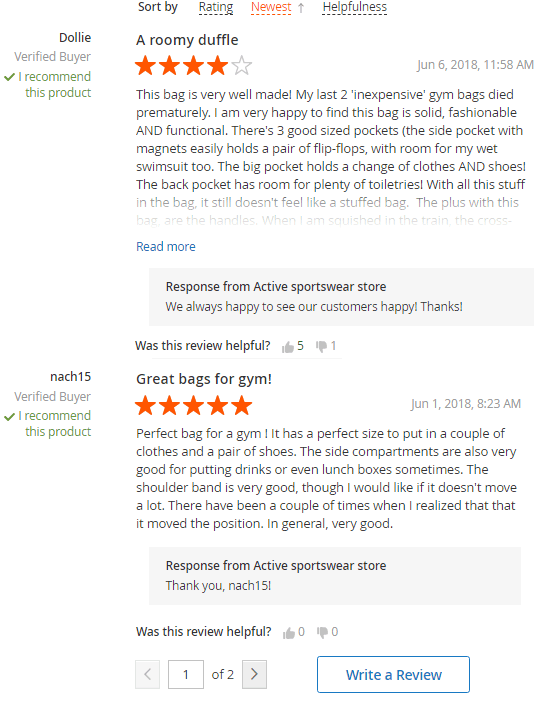
Review List
Review Website Submission Forms
The review submission form appears on the same tab and naturally allows customers to leave their feedback about the product. The same as Magento admins, the section contains required and complementary fields. Ratings, nicknames, reviews, and review summaries are mandatory, while the Do you recommend this product? field is optional.
Conclusion
For you, the Advanced Reviews extension provides an efficient way to get and engage more product reviews. Meanwhile, customers will get a better vision of your products to be able to make purchasing decisions consciously and willingly.
The Advanced Reviews 1.0 module is available for purchase in our store. Please visit the product page, demonstration stores, and User Guide for more information or send us the questions you want to clarify.