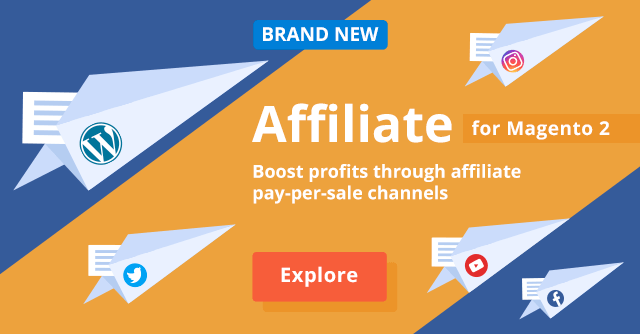Refer a Friend 1.0 by Aheadworks: Boost Sales via Flexible Customer Referral Programs
Categorized as : Magento 2 Extensions
Making more sales without any extra effort is a cherished dream of any entrepreneur. Still, who told that it is purely impossible under the sun.

Magic aside, there are some excellent opportunities to involve customers in a great game mutually beneficial for both Magento store owners and their brand advocates. And, the one we’d like to offer you this time is customer referral programs or, to be exact, the refer-a-friend functionality.
The Refer a Friend extension for Magento 2 (RAF) is a new version of our Magento 1 module, which is a proven refer-a-friend solution popular among our customers. So, the new extension is made upon the same high-quality standards of functioning and code development.
The idea behind the extension is straight and simple. It allows you to motivate existing customers to look for and attract new shoppers using the benefits of the word-of-mouth effect.
In addition to standard functions that will be described a bit later, we’d also like to focus your attention on some distinctive benefits of the extension, which distinguish it from other solutions:
Now, when the prerequisites are determined, we can proceed to the extension configuration and then see it in action on the frontend.
The General Settings section of the extension contains two main configuration areas: General and Email Options.
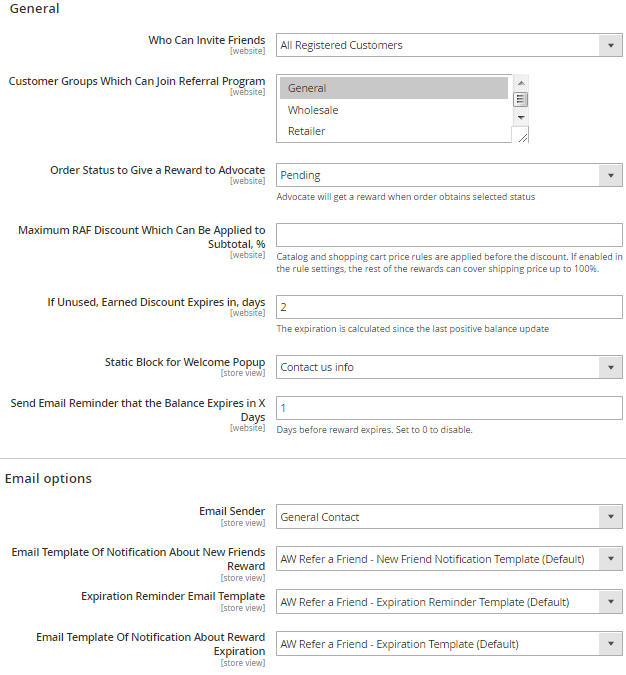
The General area allows you to configure the extension on the whole and contains the options presented below.
This option enables Magento admins to select the groups of customers eligible to invite friends within customer referral programs and avoid program abuses this way. The drop-down contains two options:
Additionally to the above restrictions, you can further narrow down the group of brand advocates choosing among default Magento customer groups.
Note: The ‘Not logged in’ group is not available.
This option determines the friend’s order status to be valid as the trigger for brand advocate rewards. This option is especially useful for the merchants who invoice orders outside of Magento and want to provide their customers with incomplete orders with a deserved right to get their rewards.
Naturally, the brand advocates with big accumulated rewards should not be able to pay 100% of orders with them as soon as it may generate direct losses for the merchant. So, here you can determine the share of orders allowed to be covered with discounts.
The program does not only attracts new visitors to your store but also allows you to motivate brand advocates to use the earned discounts actively and make even more sales. So, if you want to urge brand advocates to spend their rewards, you can determine reward expiration periods in days.
We think that the attracted visitors should be warmly welcomed to your store from the very beginning. If you agree, you can show them a welcoming popup with the content taken from a Magento static block. So, the Static Block for Welcome Popup option allows you to determine that block and the popup's content, correspondingly.
Note: If ‘None’ is selected, no popups are shown.
In the spirit of fair play, you should not only set reward expiration terms but also notify your brand advocates that the corresponding date approaches. So, this option allows you to send email reminders X days before the balance expires.
Traditionally, emails facilitate the whole process and notify parties about new events or status changes.
Here, you can select the email of the person all the notifications are going to be sent from.
The Refer a Friend extension is delivered with several default email templates, and the reward notification template is no exception. The template includes the subject and main text, which tell brand advocates that some of their friends made a purchase and about the changes of their reward balances. You can certainly tailor the default template or create a new one to select it as default using the above option.
This email template reminds brand advocates that their rewards expire soon.
This template shapes the emails telling that rewards have been expired so that customers will know the reason for their nullified balances and try to earn more awards.
The RAF's rules are designed to determine the further logic of the customer referral program, brand advocate rewards, friend discounts, etc.
Each rule is intended for one Magento website. If a Magento installation contains several websites, the module displays the Rules grid. If it consists of only one store, it redirects you to the rule edit page immediately.
The module’s Rules grid consists of the following columns: Website, Rule Name, Rule Status, and Action. Traditionally, the grid is available for filtering, sorting, and allows mass actions.
The edit rule page is the major element for any rules and designed as follows.
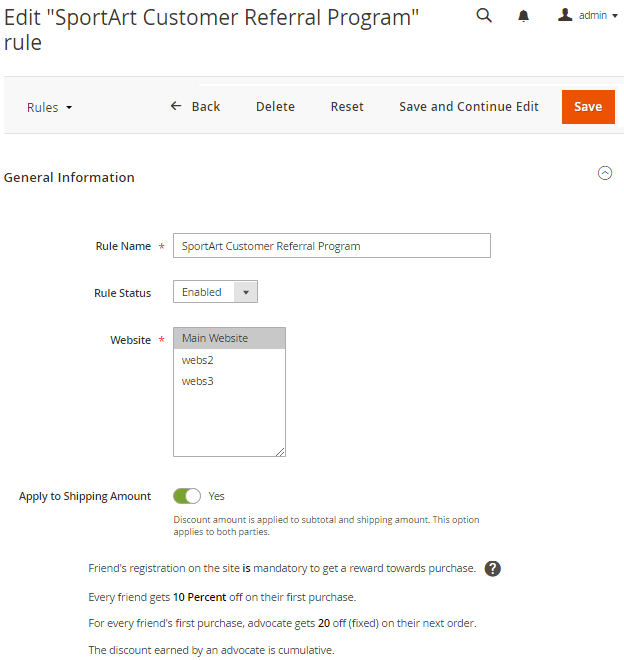
For each rule, you can specify its name, enable it, and choose the website the rule is applied to. Also, you can enable/disable the Apply to Shipping Amount option, which makes it possible to apply brand advocate rewards to either subtotal only or both subtotal and shipping amounts of their orders.
The next set of configuration options allows you to determine how the rule will affect brand advocates and friends.
First of all, you need to determine if registration is necessary for friends to obtain discounts. You should consider that each friend is supposed to receive discounts only once with their first order. Note that in case if registration is not mandatory, there is a fair chance that some customers will get their discounts several times in a row.
Next, you should specify the discount motivating friends’ first-time purchases. It can be either a fixed monetary amount or % off their first orders. Brand advocates, in turn, receive fixed monetary rewards determined by the option below.
That’s it. The only thing we need to mention is that advocate rewards are cumulative, so they are interested to attract as many new customers as possible.
The Advocates grid enumerates all customers taking part in the refer-a-friend program and their statistics. To be precise, the grid contains the next columns: Advocate Name, Email, Web Site, Invited Friends Total, Current Balance, Nearest Expiration Date, and Action
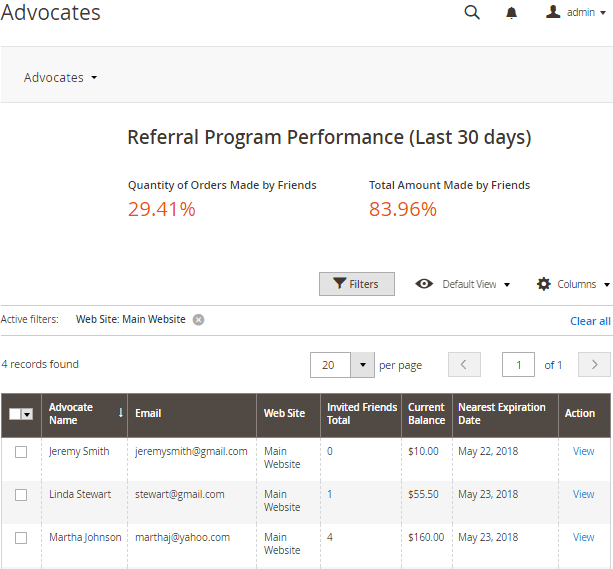
Above the grid, there are the statistics of overall program results, which show the number of orders made by friends and share of those orders in total website sales.
The Action column contains active links to Advocate Information pages divided into two blocks: Summary and Transactions History. Summary provides performance statistics related to a particular brand advocate, while the second section allows you to add or withdraw rewards from customer account manually and contains the history of such operations.
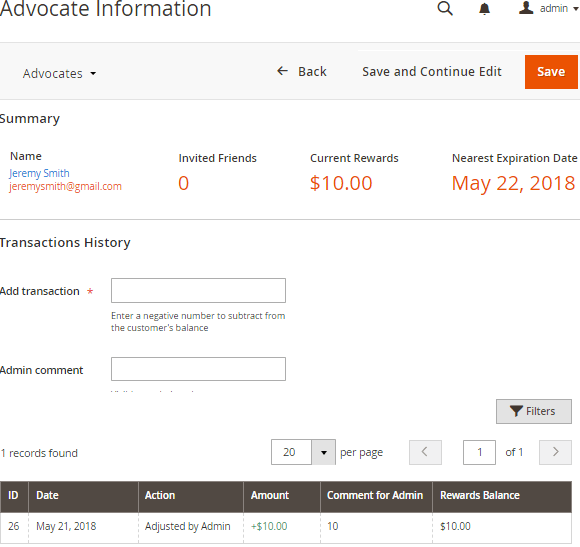
The latter block is useful in case you need to provide rewards for the orders failed due to some force-majeure circumstances or would like to return the rewards for refunded orders.
On the frontend, the module adds the Referral Program section to the accounts of those customers who are eligible to take part in the refer-a-friend program.
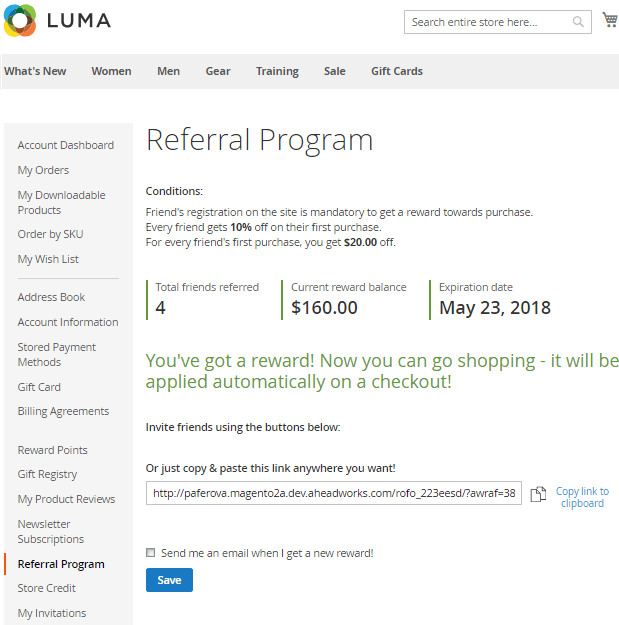
The section contains detailed rule explanations, referral program statistics, and allows customers to generate referral links.
Additionally, you can also integrate the extension with AddThis and ShareThis, so brand advocates will be able to share referral links right from their Magento accounts.
Finally, the Referral Program section allows brand advocates to sign up for notifications about their new rewards.
That’s it for now. In order to purchase the Refer a Friend extension for Magento 2 or get more information about its functionality, please visit:
Consider that just soon we are going to release a few more brand-new Magento 2 extensions with great and valuable features. So, stay tuned.

Magic aside, there are some excellent opportunities to involve customers in a great game mutually beneficial for both Magento store owners and their brand advocates. And, the one we’d like to offer you this time is customer referral programs or, to be exact, the refer-a-friend functionality.
The Refer a Friend extension for Magento 2 (RAF) is a new version of our Magento 1 module, which is a proven refer-a-friend solution popular among our customers. So, the new extension is made upon the same high-quality standards of functioning and code development.
Refer a Friend for Magento 2
The idea behind the extension is straight and simple. It allows you to motivate existing customers to look for and attract new shoppers using the benefits of the word-of-mouth effect.
What Makes Us Different
In addition to standard functions that will be described a bit later, we’d also like to focus your attention on some distinctive benefits of the extension, which distinguish it from other solutions:
- Customer referral programs are easily launched, managed, and maintained;
- Rewards are available for both brand advocates and their friends;
- The module is integrated with the AddThis and ShareThis social media services;
- The statistics of referral program performance is available for brand advocates and Magento admins;
- The module is GDPR compliant (the right to erasure customer data).
Now, when the prerequisites are determined, we can proceed to the extension configuration and then see it in action on the frontend.
Refer a Friend Backend Configuration
General Settings
The General Settings section of the extension contains two main configuration areas: General and Email Options.
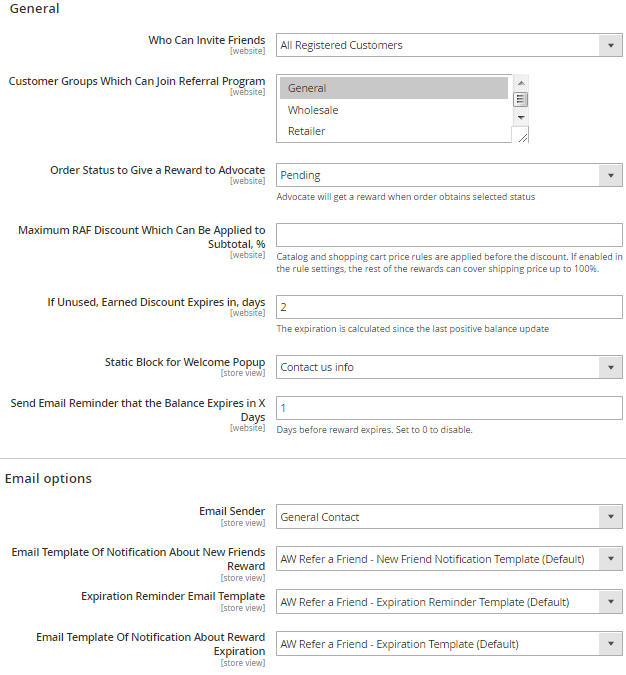
Refer a Friend General Settings
The General area allows you to configure the extension on the whole and contains the options presented below.
Who can Invite Friends
This option enables Magento admins to select the groups of customers eligible to invite friends within customer referral programs and avoid program abuses this way. The drop-down contains two options:
- All registered Customers. In fact, the option doesn’t imply any restrictions, rather, it allows almost any visitor to take part in the program. It can be advantageous in case you want to make your program widely available in the market.
- Only Registered Customers with Previous Purchases. In order to be sure that the program relies only on existing customers, you can choose the second option. As soon as the option is selected, one more configuration selector appears - Order Status. The selector additionally defines eligible customers via the order types they currently have.
Customer Groups Which Can Join Referral Program
Additionally to the above restrictions, you can further narrow down the group of brand advocates choosing among default Magento customer groups.
Note: The ‘Not logged in’ group is not available.
Order Status to Give a Reward to Advocate
This option determines the friend’s order status to be valid as the trigger for brand advocate rewards. This option is especially useful for the merchants who invoice orders outside of Magento and want to provide their customers with incomplete orders with a deserved right to get their rewards.
Maximum RAF Discount Which Can Be Applied to Subtotal, %
Naturally, the brand advocates with big accumulated rewards should not be able to pay 100% of orders with them as soon as it may generate direct losses for the merchant. So, here you can determine the share of orders allowed to be covered with discounts.
If Unused, Earned Discounts Expire in, days
The program does not only attracts new visitors to your store but also allows you to motivate brand advocates to use the earned discounts actively and make even more sales. So, if you want to urge brand advocates to spend their rewards, you can determine reward expiration periods in days.
Static Block for Welcome Popup
We think that the attracted visitors should be warmly welcomed to your store from the very beginning. If you agree, you can show them a welcoming popup with the content taken from a Magento static block. So, the Static Block for Welcome Popup option allows you to determine that block and the popup's content, correspondingly.
Note: If ‘None’ is selected, no popups are shown.
Send Email Reminder that the Balance Expires in X Days
In the spirit of fair play, you should not only set reward expiration terms but also notify your brand advocates that the corresponding date approaches. So, this option allows you to send email reminders X days before the balance expires.
Email Options
Traditionally, emails facilitate the whole process and notify parties about new events or status changes.
Email Sender
Here, you can select the email of the person all the notifications are going to be sent from.
Email Template of Notification About New Friends Reward
The Refer a Friend extension is delivered with several default email templates, and the reward notification template is no exception. The template includes the subject and main text, which tell brand advocates that some of their friends made a purchase and about the changes of their reward balances. You can certainly tailor the default template or create a new one to select it as default using the above option.
Expiration Reminder Email Template
This email template reminds brand advocates that their rewards expire soon.
Email Template of Notification About Reward Expiration
This template shapes the emails telling that rewards have been expired so that customers will know the reason for their nullified balances and try to earn more awards.
Rules
The RAF's rules are designed to determine the further logic of the customer referral program, brand advocate rewards, friend discounts, etc.
Each rule is intended for one Magento website. If a Magento installation contains several websites, the module displays the Rules grid. If it consists of only one store, it redirects you to the rule edit page immediately.
Rules Grid
The module’s Rules grid consists of the following columns: Website, Rule Name, Rule Status, and Action. Traditionally, the grid is available for filtering, sorting, and allows mass actions.
Edit Rule Page
The edit rule page is the major element for any rules and designed as follows.
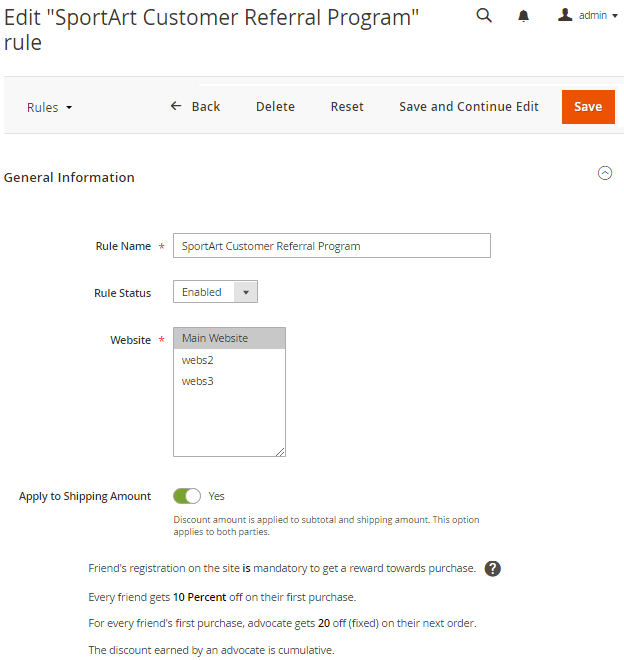
Edit Rule Page
General Rule Configuration
For each rule, you can specify its name, enable it, and choose the website the rule is applied to. Also, you can enable/disable the Apply to Shipping Amount option, which makes it possible to apply brand advocate rewards to either subtotal only or both subtotal and shipping amounts of their orders.
Rules Touching Advocates and Friends
The next set of configuration options allows you to determine how the rule will affect brand advocates and friends.
First of all, you need to determine if registration is necessary for friends to obtain discounts. You should consider that each friend is supposed to receive discounts only once with their first order. Note that in case if registration is not mandatory, there is a fair chance that some customers will get their discounts several times in a row.
Next, you should specify the discount motivating friends’ first-time purchases. It can be either a fixed monetary amount or % off their first orders. Brand advocates, in turn, receive fixed monetary rewards determined by the option below.
That’s it. The only thing we need to mention is that advocate rewards are cumulative, so they are interested to attract as many new customers as possible.
Advocates
Advocates Grid
The Advocates grid enumerates all customers taking part in the refer-a-friend program and their statistics. To be precise, the grid contains the next columns: Advocate Name, Email, Web Site, Invited Friends Total, Current Balance, Nearest Expiration Date, and Action
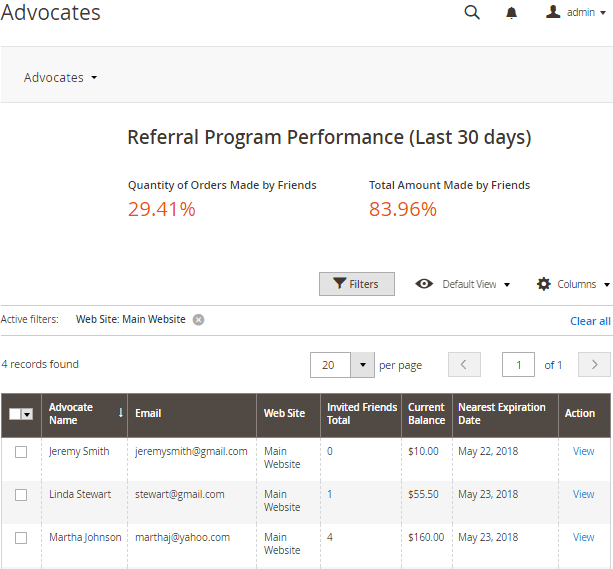
Advocates Grid
Above the grid, there are the statistics of overall program results, which show the number of orders made by friends and share of those orders in total website sales.
Advocate Information Page
The Action column contains active links to Advocate Information pages divided into two blocks: Summary and Transactions History. Summary provides performance statistics related to a particular brand advocate, while the second section allows you to add or withdraw rewards from customer account manually and contains the history of such operations.
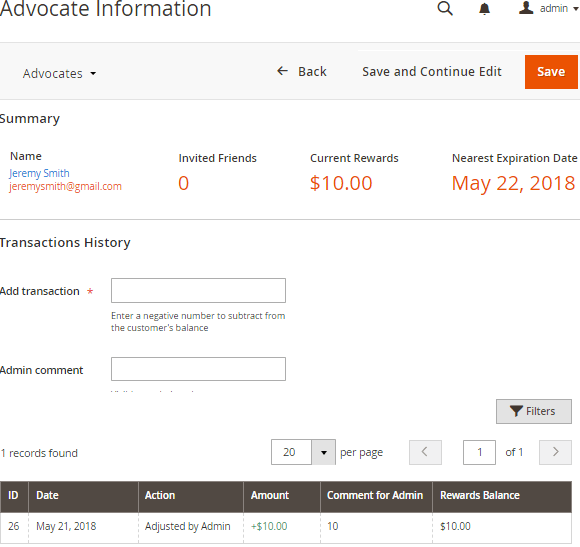
Advocate Information Page
The latter block is useful in case you need to provide rewards for the orders failed due to some force-majeure circumstances or would like to return the rewards for refunded orders.
Refer a Friend Frontend
On the frontend, the module adds the Referral Program section to the accounts of those customers who are eligible to take part in the refer-a-friend program.
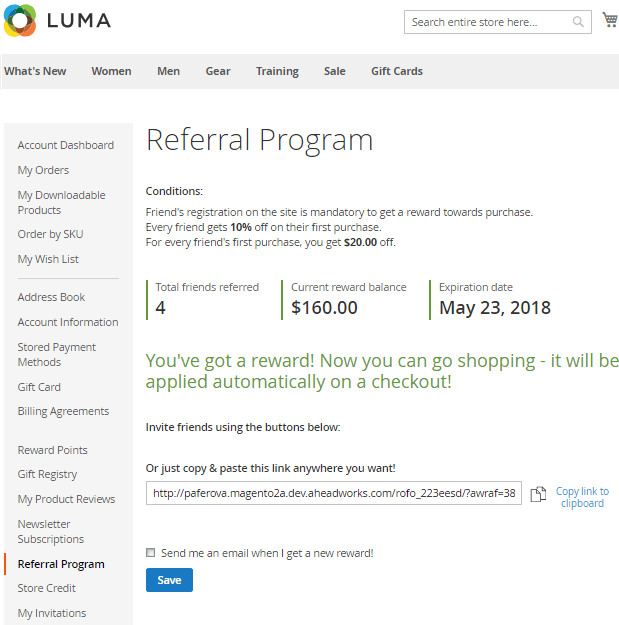
Referral Program Frontend Page
The section contains detailed rule explanations, referral program statistics, and allows customers to generate referral links.
Additionally, you can also integrate the extension with AddThis and ShareThis, so brand advocates will be able to share referral links right from their Magento accounts.
Finally, the Referral Program section allows brand advocates to sign up for notifications about their new rewards.
Conclusion
That’s it for now. In order to purchase the Refer a Friend extension for Magento 2 or get more information about its functionality, please visit:
Consider that just soon we are going to release a few more brand-new Magento 2 extensions with great and valuable features. So, stay tuned.