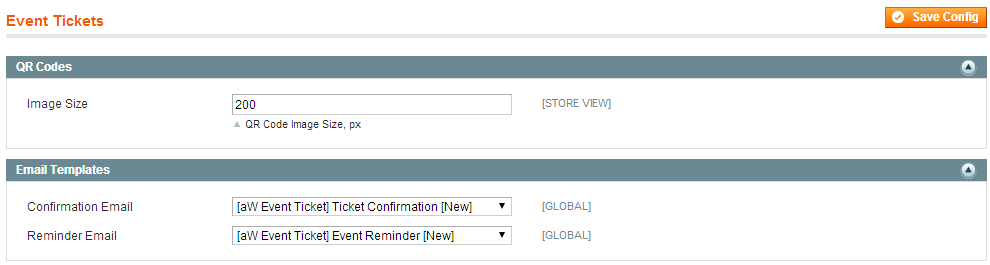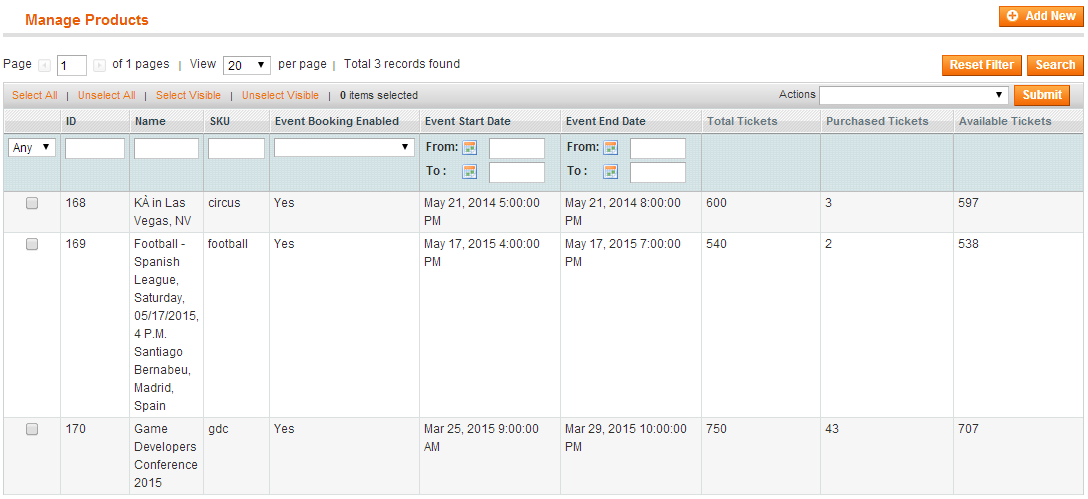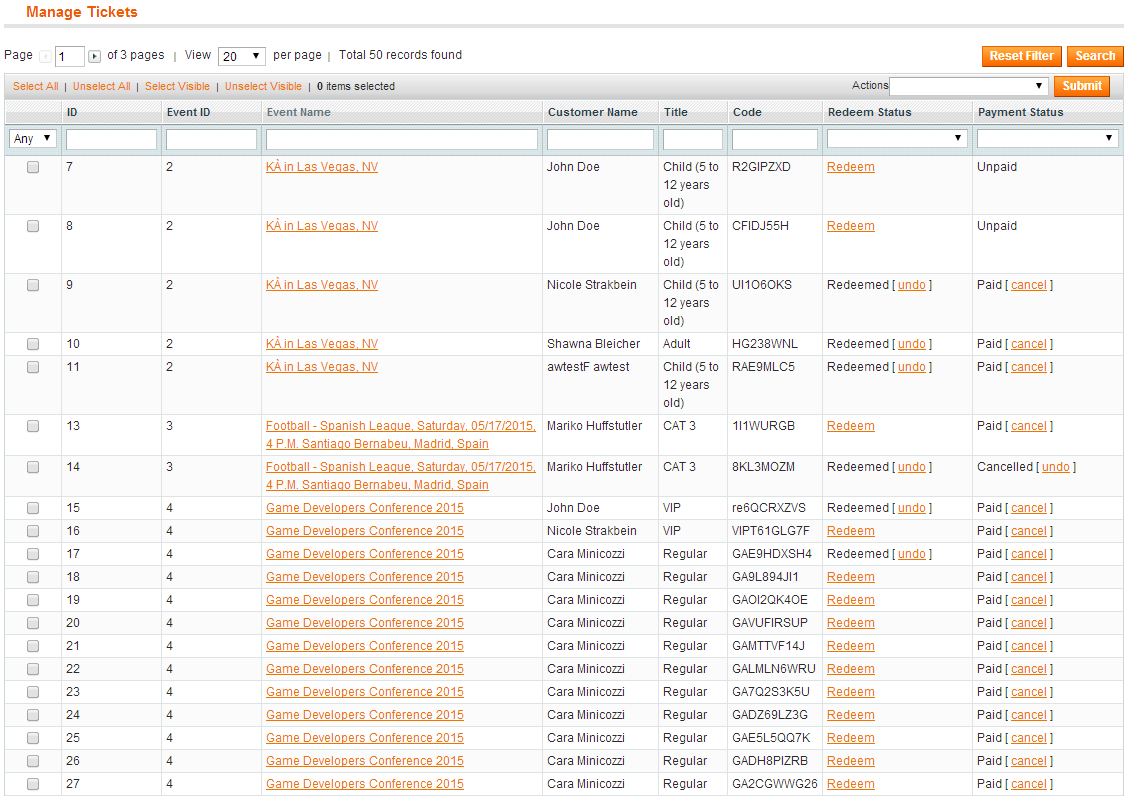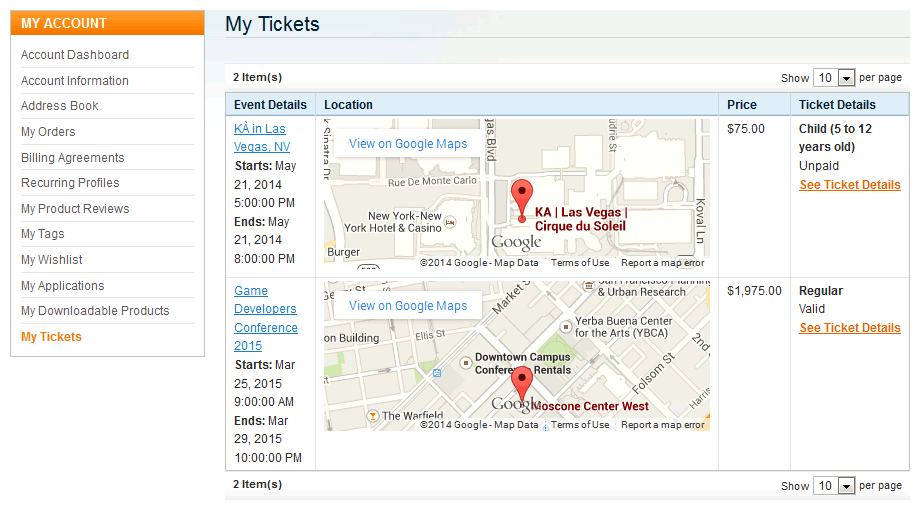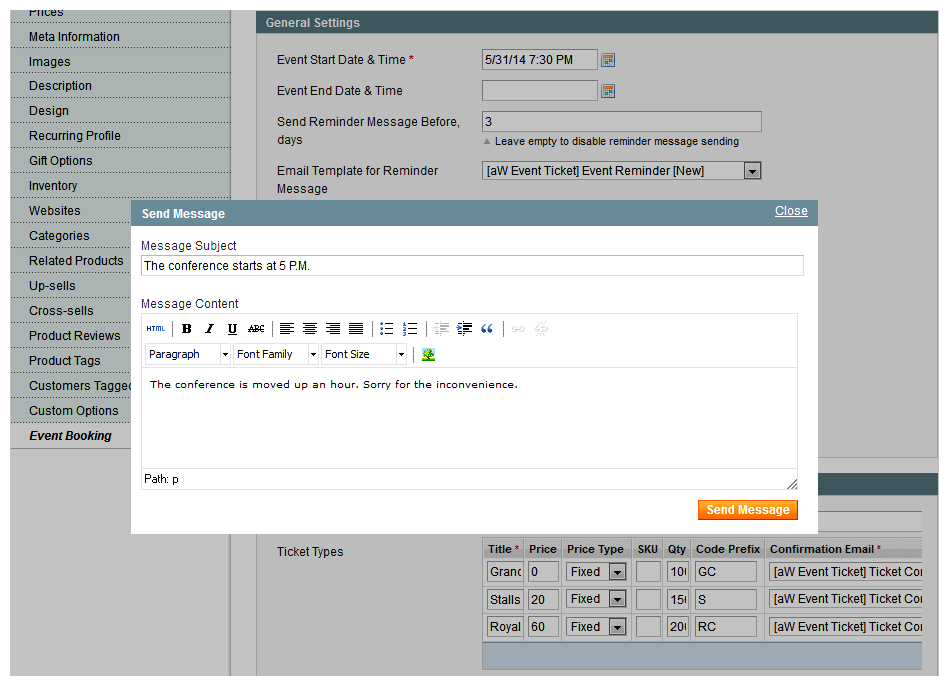Event Tickets Ver. 1.1 - Printable Tickets and 8 More Features
Categorized as : Ecommerce
The Event Tickets module update to the 1.1.0 version enriched it by numerous extremely valuable features and capabilities.
Many of them introduce absolutely new functionality and provide Magento store owners multiple options for managing and selling event-based products.
Order confirmation emails may contain printable PDF ticket copies. This option is enabled from the backend: Catalog -> Event Tickets -> Manage Products -> Edit Product -> Event Booking tab -> General Settings section -> Generate PDF Tickets.
PDF copies are individual for each ticket and contain general information about the event, unique QR codes, event logos, or any other dedicated information.
Customers may use included QR codes and get detailed information about the event from the My Account area on your site.
The size of QR images can be easily configured from the admin panel.
Starting from the 1.1 version, the Event Tickets extension obtains a powerful and flexible redeeming system. The system allows Magento store owners to keep records of sold tickets and assign unique IDs to them.
Magento administrators can redeem tickets in three ways:
 Via QR code scanning using any mobile device
Via QR code scanning using any mobile device
This functionality is available, if PDF tickets generations is enabled. In this case, the extension adds QR codes to every ticket and allows logged-in admins with corresponding permissions to redeem them.
Manual ticket code input
The extension generates an alphanumeric code for each ticket with an option to add code prefixes per ticket type. Product detail pages contain a link to the code submission page, where admins can enter and redeem necessary codes.
From the Manage Tickets page
The Manage Tickets page contains a Redeem Status column, which contains active redeem status designations. You can click the status that redeems tickets automatically.
The module allows Magento admins to settle redeem restrictions and entitle only authorized backend users to redeem tickets. This option is available for each event and, thus delineates redemption opportunities of users with certain roles.
Managing products from the backend is simple and can be performed via the Mange Products section: Catalog -> Event Tickets -> Manage Products. The section displays all the products, which ever had the Event Booking functionality enabled.
The current version of the extension provides advanced opportunities for managing tickets from the backend. The enhanced Manage Tickets grid allows store admins to filter tickets by IDs, event IDs, ticket codes and yet five columns.
Magento admins are able to redeem individual tickets or initiate mass-action operations, which change redeem or payment statuses of multiple tickets.
Note: The Manage Tickets table allows you to cancel tickets, but this operation does not automatically refund the corresponding orders. You should refund them manually. On the other hand, order refunds do not cancel tickets, as well.
The updated customer area contains a list of tickets with event details, locations, prices, and ticket details. The My Tickets section allows customers to enter event pages, explore ticket details or ask sellers to resend confirmation emails to get tickets.
This feature adds new attributes to events, including event end dates and locations.
Note: You can specify only one date for each event. If you hold several similar events with different dates you should create individual products for each event.
Note: You can insert HTML codes into the Location field.
The Event Tickets ver. 1.1 extension supports native Magento Transactional Email Templates for confirmation and reminder emails. But it also has two own predefined templates: "[aW Event Ticket] Ticket Confirmation" and "[aW Event Ticket] Event Reminder".
It also uses standard transactional email variables and several own ones:
Since the 1.1 ver. the extension supports HTML insertions into instant messages to customers by means of the WYSIWYG editor.

If you are planning to sell or selling already event-based products, you will find the Event Tickets extension perfectly suitable for your goals.
Visit the product page of the extension in our store and find out all the extension’s features or better try it yourself in our demo stores.
Many of them introduce absolutely new functionality and provide Magento store owners multiple options for managing and selling event-based products.
New Features
Printable Tickets
Order confirmation emails may contain printable PDF ticket copies. This option is enabled from the backend: Catalog -> Event Tickets -> Manage Products -> Edit Product -> Event Booking tab -> General Settings section -> Generate PDF Tickets.
PDF copies are individual for each ticket and contain general information about the event, unique QR codes, event logos, or any other dedicated information.
Customers may use included QR codes and get detailed information about the event from the My Account area on your site.
The size of QR images can be easily configured from the admin panel.
QR Images Configuration
Flexible Tickets Redeeming System
Starting from the 1.1 version, the Event Tickets extension obtains a powerful and flexible redeeming system. The system allows Magento store owners to keep records of sold tickets and assign unique IDs to them.
Magento administrators can redeem tickets in three ways:
 Via QR code scanning using any mobile device
Via QR code scanning using any mobile deviceThis functionality is available, if PDF tickets generations is enabled. In this case, the extension adds QR codes to every ticket and allows logged-in admins with corresponding permissions to redeem them.
Manual ticket code input
The extension generates an alphanumeric code for each ticket with an option to add code prefixes per ticket type. Product detail pages contain a link to the code submission page, where admins can enter and redeem necessary codes.
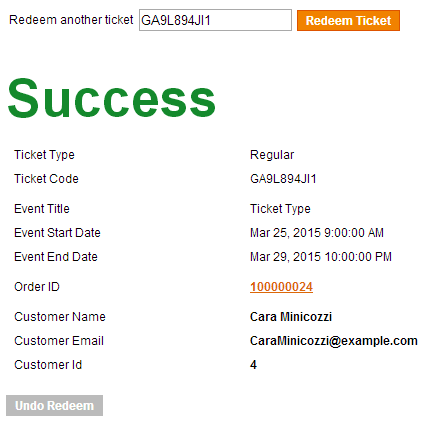
Manual Ticket Code Input
From the Manage Tickets page
The Manage Tickets page contains a Redeem Status column, which contains active redeem status designations. You can click the status that redeems tickets automatically.
Redeem Restrictions
The module allows Magento admins to settle redeem restrictions and entitle only authorized backend users to redeem tickets. This option is available for each event and, thus delineates redemption opportunities of users with certain roles.
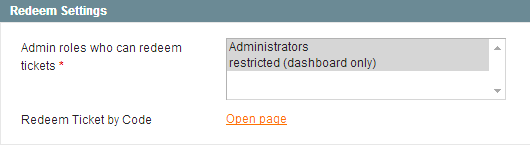
Redeem Settings
Manage Products in Backend
Managing products from the backend is simple and can be performed via the Mange Products section: Catalog -> Event Tickets -> Manage Products. The section displays all the products, which ever had the Event Booking functionality enabled.
"Manage Products" Grid
Manage Tickets in Backend
The current version of the extension provides advanced opportunities for managing tickets from the backend. The enhanced Manage Tickets grid allows store admins to filter tickets by IDs, event IDs, ticket codes and yet five columns.
"Manage Tickets" Grid
Magento admins are able to redeem individual tickets or initiate mass-action operations, which change redeem or payment statuses of multiple tickets.
Note: The Manage Tickets table allows you to cancel tickets, but this operation does not automatically refund the corresponding orders. You should refund them manually. On the other hand, order refunds do not cancel tickets, as well.
Customer Area > My Tickets
The updated customer area contains a list of tickets with event details, locations, prices, and ticket details. The My Tickets section allows customers to enter event pages, explore ticket details or ask sellers to resend confirmation emails to get tickets.
"My Tickets" Area
New Event Properties: Event End Date, Event Location
This feature adds new attributes to events, including event end dates and locations.
Note: You can specify only one date for each event. If you hold several similar events with different dates you should create individual products for each event.
Note: You can insert HTML codes into the Location field.
Transactional Email Templates Support
The Event Tickets ver. 1.1 extension supports native Magento Transactional Email Templates for confirmation and reminder emails. But it also has two own predefined templates: "[aW Event Ticket] Ticket Confirmation" and "[aW Event Ticket] Event Reminder".
It also uses standard transactional email variables and several own ones:
| Variable Code | Description |
| {{var customer_name}} | shows the First name of the customer |
| {{var event.day_count_before_send_reminder_letter}} | shows the value of days specified in the Send Reminder Message Before filed for the product |
| {{var event.location}} | pulls the Location details |
| {{var event_end_date}} | shows the end date for the event |
| {{var event_start_date}} , {{var event_date}} | displays the start date of the event |
| {{var event_ticket.title}} | shows the Ticket Type title |
Instant Messages HTML Support
Since the 1.1 ver. the extension supports HTML insertions into instant messages to customers by means of the WYSIWYG editor.
Instant Messages HTML Support

Conclusion
If you are planning to sell or selling already event-based products, you will find the Event Tickets extension perfectly suitable for your goals.
Visit the product page of the extension in our store and find out all the extension’s features or better try it yourself in our demo stores.